Transcript Chrome Extension
Transcribe and save your meetings in real time - from Google Meet, Zoom, and Microsoft Teams. Bluedot’s Chrome extension captures accurate transcripts with speaker names, right as the call happens.





















Transcript Chrome Extension for Instant Meeting Transcriptions
Bluedot’s Chrome extension lets you transcribe and save meeting transcripts directly from your browser - no bots, downloads, or extra setup required. Whether you're running a sales call, internal sync, or research interview, Bluedot captures audio content and creates accurate, real-time transcription across multiple formats and over 100 languages.
The AI-powered accuracy ensures key points, speaker names, and industry-specific terms are captured clearly. You can save transcripts, copy text effortlessly, and generate structured AI summaries and action items that help you follow up faster. Every transcript, recording, and note is stored in one place for full access and easy sharing.
With built-in search, you can easily navigate long videos or meeting recordings and find critical data instantly. Bluedot helps you save time, improve documentation, and stay aligned - making it a powerful transcription tool for teams, content creators, and anyone managing remote conversations.
Meeting Recorder
Use Bluedot’s transcript Chrome extension to record meetings straight from your browser - with no bots joining the call and no disruptions.
It captures audio content securely and saves your recordings, transcripts, and summaries in one place.
You can focus on the conversation while Bluedot handles the transcription.
After the meeting, share AI-generated notes or full recordings with your team to keep everyone aligned and save time on follow-ups.


Transcribe meetings in 100 languages
Bluedot’s transcript Chrome extension transcribes your meetings in real time - with up to 98% accuracy. The AI picks up acronyms, abbreviations, and industry-specific terms without missing a beat. Just choose your language, and Bluedot handles the rest. We support over 100 languages, including English, Spanish, German, Italian, Portuguese, Hindi, Ukrainian, Finnish, Korean, Polish, Russian, Turkish, Vietnamese, Dutch, Japanese, Chinese and French.
Summarise transcript
Don’t scroll through full transcripts. Bluedot’s transcript Chrome extension turns your recordings into clear, structured summaries - in just a click.
Choose the type of meeting (sales call, check-in, interview), pick a language, and get customized notes and action items. You can edit them, share manually, or send straight to Slack, Notion, or your CRM - no copy-pasting needed.

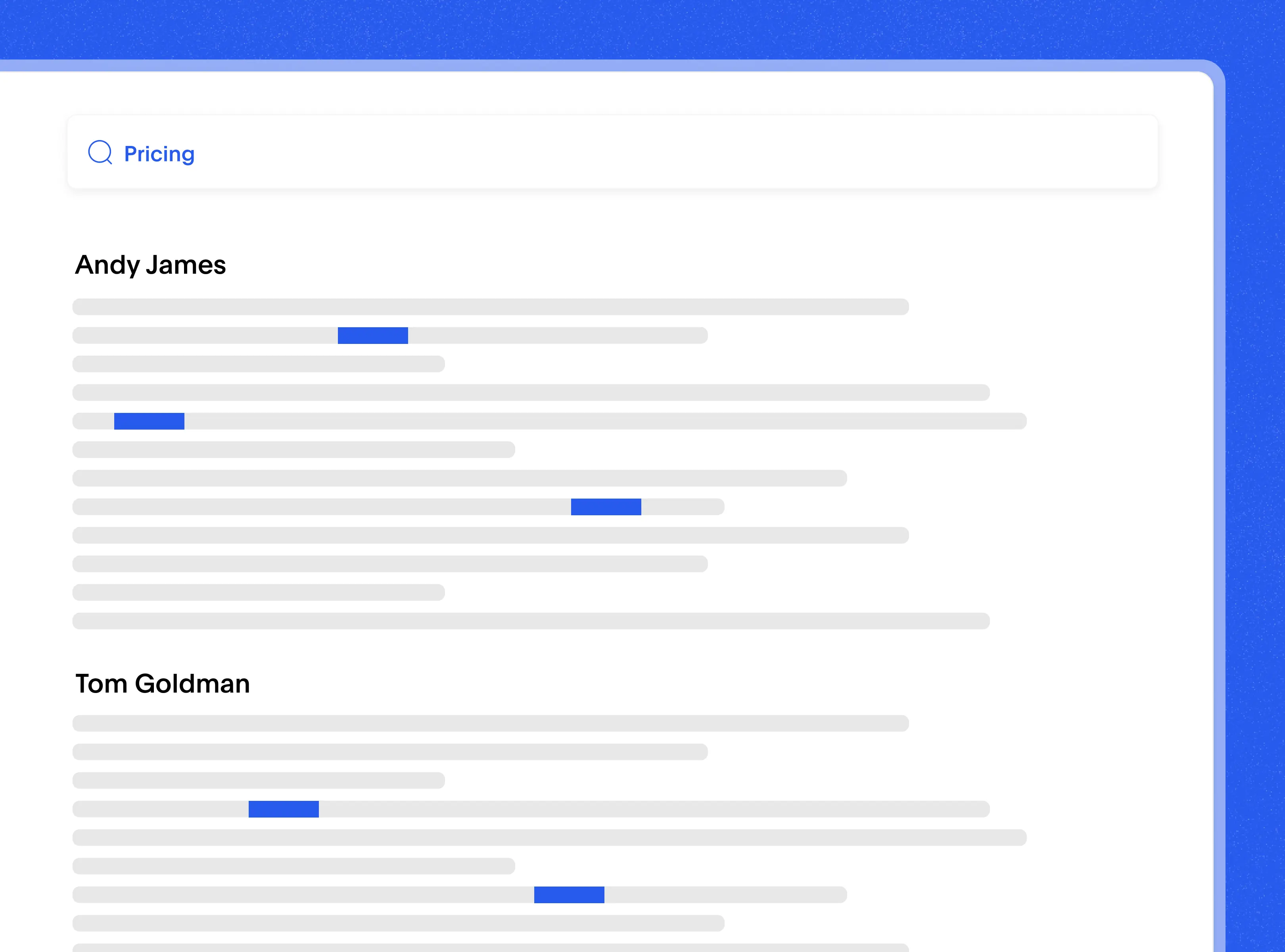
Search transcript
Looking for something specific? With Bluedot’s transcript Chrome extension, you can search any word or phrase across your meeting notes and recordings.
Jump straight to the moment it was said in the video. Highlight key points, create short clips, and organize what matters. You can search within one meeting - or across your entire transcript library.
Analyze transcript
Get more from your conversations. Bluedot’s Chrome extension helps you analyze every transcription - whether it’s a Google Meet call, an interview, or a team check-in. See who talked the most, how fast, and for how long. Track speaking patterns, identify long monologues, and use this insight to improve your interviews or meetings.

Explore tools related to Transcript Chrome Extension
Frequently asked questions
How can I use transcript extensions to improve business meeting efficiency?
Transcript tools like Bluedot let you stop taking manual notes and start focusing on the conversation. You can record, transcribe, and summarize your Google Meet, Zoom, or Teams meetings with one Chrome transcript extension. Use AI to extract key points and action items, ask follow-up questions, and keep all meeting participants aligned. Learn more about our AI note-taker.
Can these transcription tools support multiple languages for global teams?
Yes. Bluedot supports ai powered transcription in 100+ languages, including Spanish, German, Portuguese, Japanese, and more. Whether you're working across time zones or continents, you can transcribe in various languages and generate clear summaries and subtitles for everyone.
What are the best practices for integrating transcript extensions into my workflow?
Start by installing the browser extension from the Chrome Web Store, then:
– Use templates from our automatic note taker for different call types
– Sync summaries to Notion, Slack, or your CRM
– Search across meetings using meeting transcription software
These are just a few of the key features that make Bluedot an easy fit for teams and workflows.
Do these tools transcribe YouTube videos automatically?
Not directly. Bluedot doesn’t support live YouTube video transcription, but you can download the video and upload it for transcription. From there, Bluedot can summarize YouTube videos, generate YouTube transcripts, and extract action items from the entire video - perfect for long-form content and creators who want searchable, structured notes.
Can I customize the transcripts or summaries generated?
Yes. With Bluedot, you can edit, format, and copy transcript content. Customize your meeting summaries with AI templates, choose transcript language, and decide where summaries are sent. Transcripts and subtitles are yours to shape and share - however your workflow needs.
Are there limitations on video length for transcription tools?
On Bluedot’s free plan, you can transcribe 5 meetings and create screen recordings up to 5 minutes. For entire video transcriptions and extended AI summaries, upgrade to a paid plan. You'll unlock full access to long-format audio content, video-to-text tools, and unlimited subtitle generation.
How do these tools handle multiple languages in videos?
Bluedot’s transcription engine recognizes the language spoken and can handle recordings in various languages with high accuracy. Whether it’s a multilingual call or a YouTube transcript you're generating from a downloaded video, Bluedot supports full language detection and AI powered transcription across platforms.
Bluedot works wherever you work
Integrate Bluedot's Transcript Chrome Extension with your favourite tools.
























.webp)
.webp)




