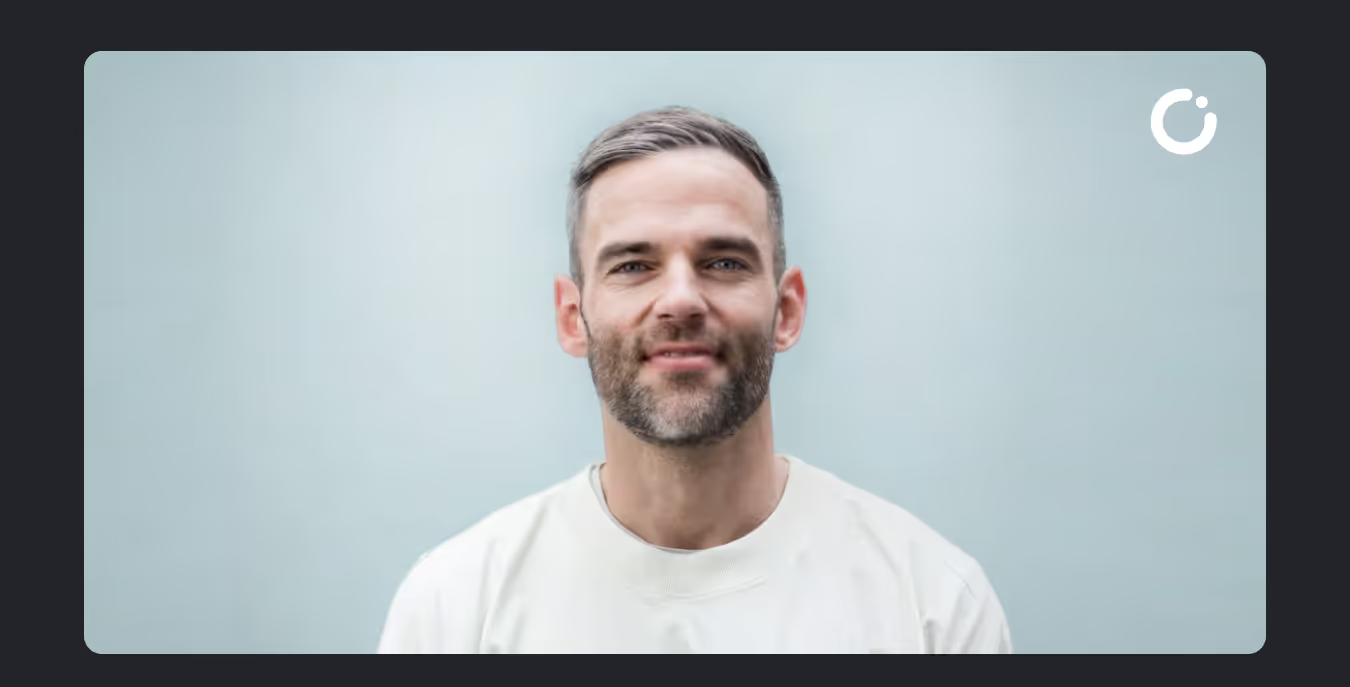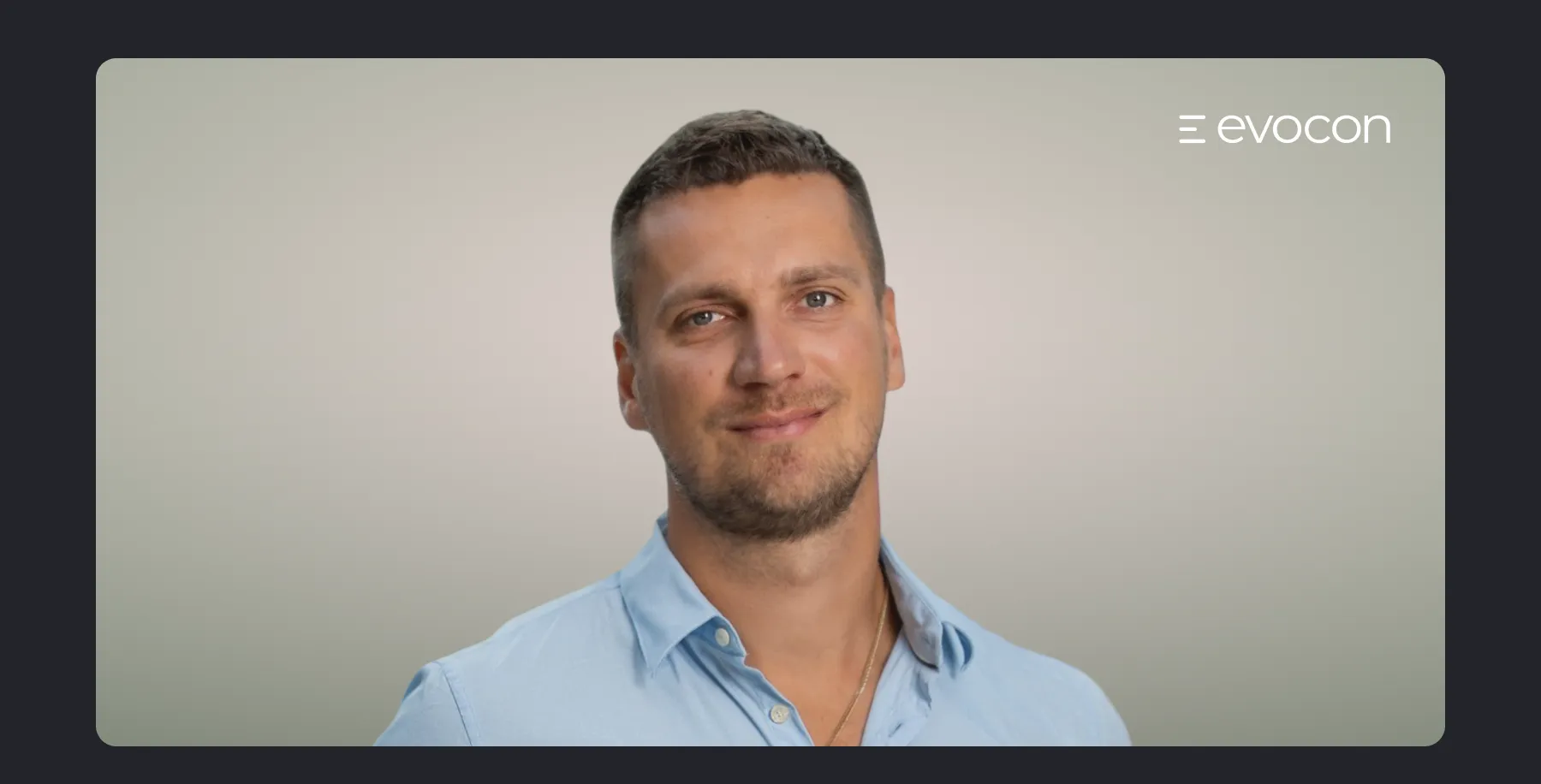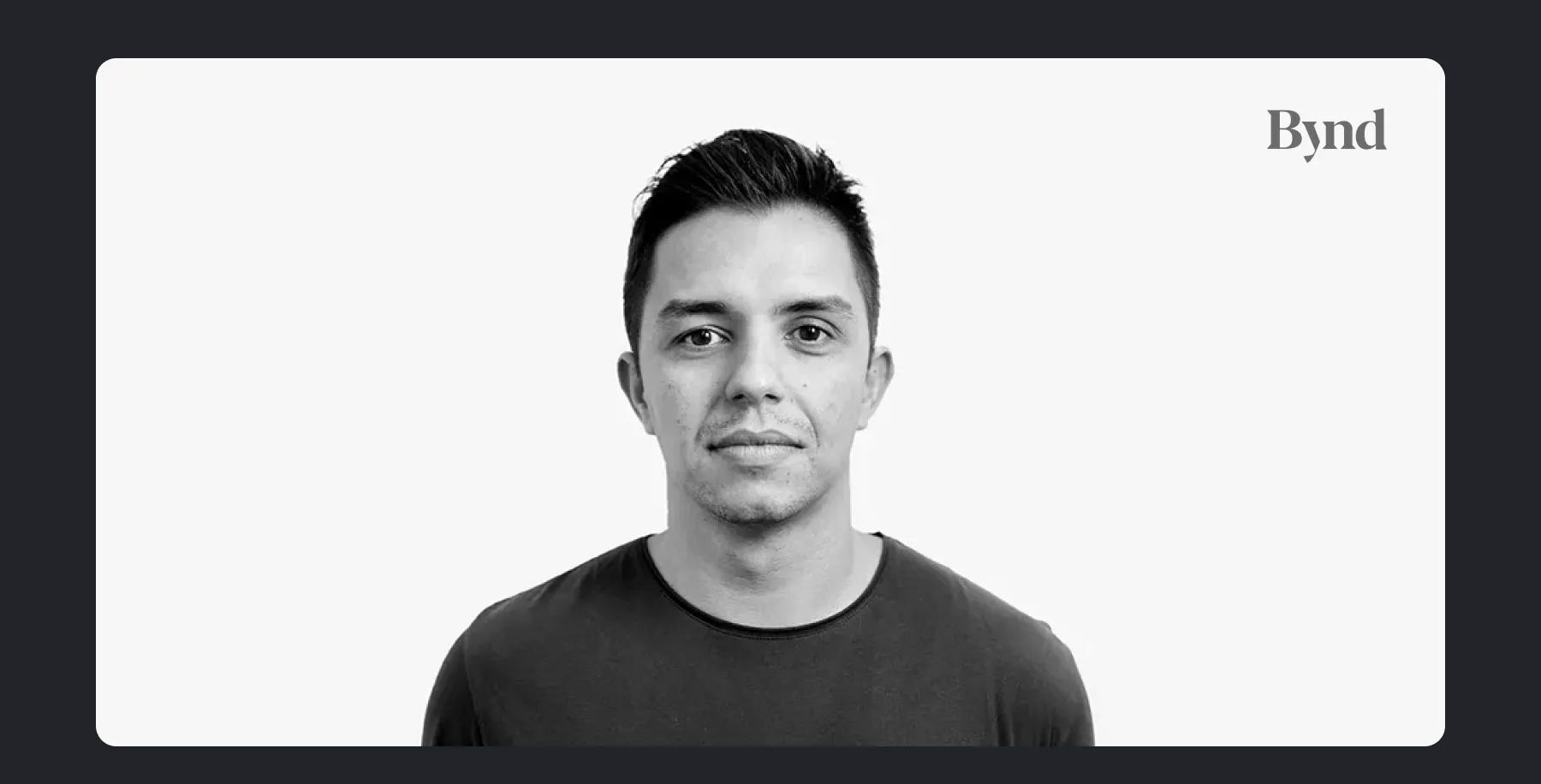最も正確なAIノートテイカー
Bluedotは、オンラインでも対面でも、すべてのミーティングを記録・文字起こし・要約します。あらゆるプラットフォームで動作し、CRMやNotionなどを自動更新します。
スタートアップから大企業まで、50,000社以上に信頼されています:





















100以上の言語に対応しています
オールインワンのAIミーティングノートツール
フォローアップからCRMの更新まで、プロセスを自動化します。
ボットの有無にかかわらず会議をキャプチャします。動画、音声、または文字起こしのみを選択する
Bluedot の AI ノートテイカーは、Google Meet、Microsoft Teams、Zoom など、すべての会議をボットなしで記録し、高品質な録画と要約を提供します。ビデオ、音声、文字起こしのみなど、必要な形式を自由に選択可能です。録音や音声ファイルから AI が会議メモ、アクション項目、自動要約を生成し、メモ作成をシンプルにします。

プロンプトや希望のレイアウト、詳細、形式に応じて、メモを自由にカスタマイズできます
会議後のメモは、要点を押さえた簡潔な要約から詳細な記録まで、目的やスタイルに合わせてカスタマイズ可能です。不要な部分は、会議終了後に編集して削除・非表示にすることもできます。Google Meet、Microsoft Teams、Zoom でのビデオ会議や音声ファイルにも最適です。

カスタム連携により、通話後に自動で CRM を更新できます
Google Meet、Microsoft Teams、Zoom などでの通話後、AI が要点やアクション項目、要約を自動で生成し、CRM に即時連携。手入力や長時間の議事録作成は不要になり、正確な情報をすばやく関係者に届けられます。

会話内容を分析して、クライアント対応チームのコーチング機会を発見できます
Bluedot の AI 会議アシスタントは、すべての会議の文字起こしを分析し、話し方のパターンや傾向を可視化します。話者インサイトを通じてコーチングの機会を見つけ、クライアント対応の質を向上。AI 会議メモや要約と組み合わせることで、チーム全体のパフォーマンス向上をサポートします。

複数の会議の内容を簡単に検索・分析・活用できます
過去の会議メモを AI アシスタントで簡単に検索・要約・活用。複数の会議を横断して重要なインサイトを抽出し、自動で要約を生成できます。プロジェクト管理やチーム向けの情報整理にも最適で、AI チャットや会議アシスタントなどのツールが、あなたとチームの業務をより効率的にサポートします。

ワンクリックでパーソナライズされたフォローアップメールを作成
AIノートテイカーを使えば、ワンクリックでパーソナライズされたフォローアップメールを自動で簡単に送信できます。AIによる文字起こし、会議メモ、音声録音からインサイトを自動抽出し、通話後に最適なフォローアップメールを作成します。このコラボレーション機能は、チーム全体の生産性を高め、連携を強化したい営業チームに最適です。

One note-taking app for every platform
Bluedot はあらゆる操作を、クリーンで一貫した体験でサポートします。
Web & Chrome
ブラウザ内のすべてをキャプチャする Chrome 拡張機能で、Google Meet に最適です。
.webp)
Desktop apps
Zoom、Teams、Slack に最適な、あらゆるミーティングをキャプチャできるデスクトップアプリです.
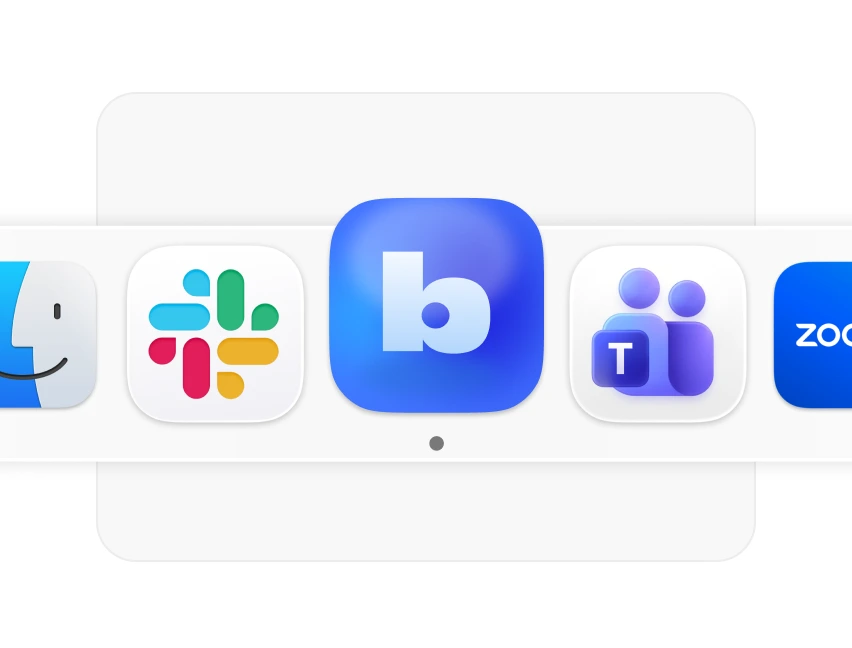
Mobile & on-site
対面ミーティングを録音するモバイルアプリで、面接やオンサイトの会話に最適です。
%20(1).webp)
あらゆる規模のチームに対応する議事録AI。
あなたがソロの起業家でも、Fortune 500企業の一員でも、Bluedotはニーズに合わせてスケールします。
生産性を向上させる
ミーティングのメモ取りやフォローアップメールを自動化し、新たな契約の獲得にもっと時間を使いましょう。
スコアカードを自動化します。
手動で面接のスコアカードを書くのをやめて、AIによる自動メモ機能に切り替えることで、時間を節約できます。
事務作業を自動化します。
CRMの更新やフォローアップメールを自動化し、見込み顧客とのエンゲージメントに集中できるようにします。
透明性を促進します。
記録を最優先する文化を築き、企業の成長に伴って透明性と責任を確保しましょう。
ナレッジを記録します。
意思決定、タスク、更新内容を自動的に記録し、検索可能な1つの場所にまとめます。
顧客を深く理解しましょう。
すべての顧客とのやり取りにアクセスできるようにし、最初から最後まで最高の体験を提供します。
Bluedotの議事録AIが他と違う点は何ですか?
ボットを使わない会議レコーダー
誰にも不快感を与えずに、さりげなく会議のメモを取る方法。
.webp)
最も正確なメモ
専門用語、やるべきこと、省略語、話者の識別にも正確に対応。

あらゆるプラットフォームに対応
ブラウザ、デスクトップ、またはモバイルで、どこでも会話を記録。
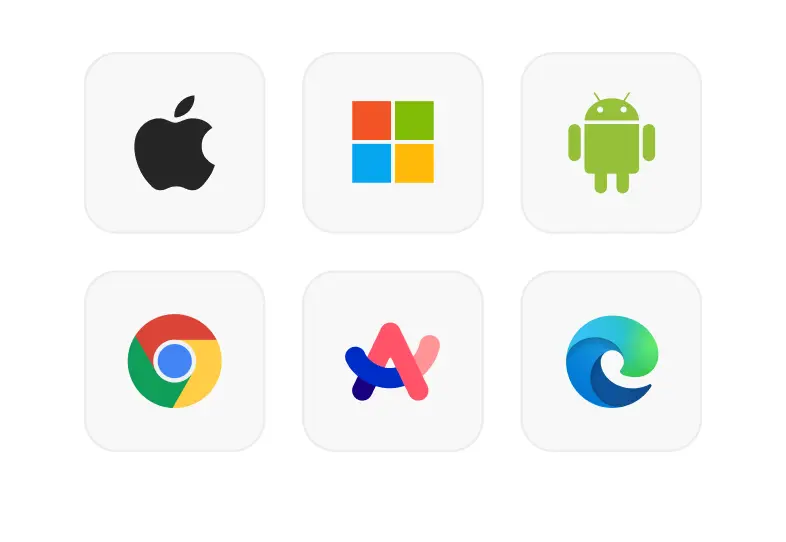
よくある質問
Bluedot は他の AI メモ作成ツールと何が違うのですか?
ほとんどのAIノートテイキングソフトとは異なり、Bluedotはカレンダーへのアクセスを求めたり、会議にボットを招待することを要求したりしません。代わりに、会議を目立たない形で記録し、AIによる会議サマリーとアクションアイテムを即座に生成します。Bluedotでは、何を記録するかを完全にコントロールできます。ニーズやプライバシーの希望に応じて、動画+音声、音声のみ、文字起こしのみから選んで記録できます。
ミーティングのホストでなくても録音やメモを取ることはできますか?
はい。ミーティングに参加していれば、ホスト権限がなくても Bluedot で録音を開始し、メモを取ることができます。
Bluedot はすべてのプラットフォームで動作しますか?
はい。Bluedot はミーティングボットに依存しないため、すべてのミーティングプラットフォームに対応しています。あらゆるビデオ会議や電話通話サービスで、リアルタイムの文字起こしと AI による要約を提供します。
Bluedot は対面のミーティングでも使えますか?
はい!Bluedot を使えば、オンライン会議と同じように対面での会話も記録できます。iOS または Android のモバイルアプリをインストールするだけで、録音し、自動的にミーティングノートを生成します。インタビュー、クライアントとの通話、チームの短い打ち合わせにも最適です。
Bluedot は無料で使えますか?
Bluedot の Free プランでは、利用可能なすべての機能にアクセスできます。ただし、無料版では最大 5 回のミーティングまで文字起こしと要約が可能です。
音声や動画コンテンツをアップロードして文字起こしできますか?
はい。Free プランでも音声ファイルと動画ファイルの両方をアップロードできます。Bluedot はほとんどの一般的なファイル形式に対応しており、100 以上の言語で多言語文字起こしを提供します。ファイルをアップロードすると、Bluedot が即座に要約を生成し、音声を高品質な文字起こしとノートに変換します。MP4、MP3、M4A などの一般的なファイル形式に対応しています。
同意を得ずにミーティングを録音することはできますか?
それはあなた次第です。ただし、録音や文字起こしを行う前に、常に同意を得ることをお勧めします。