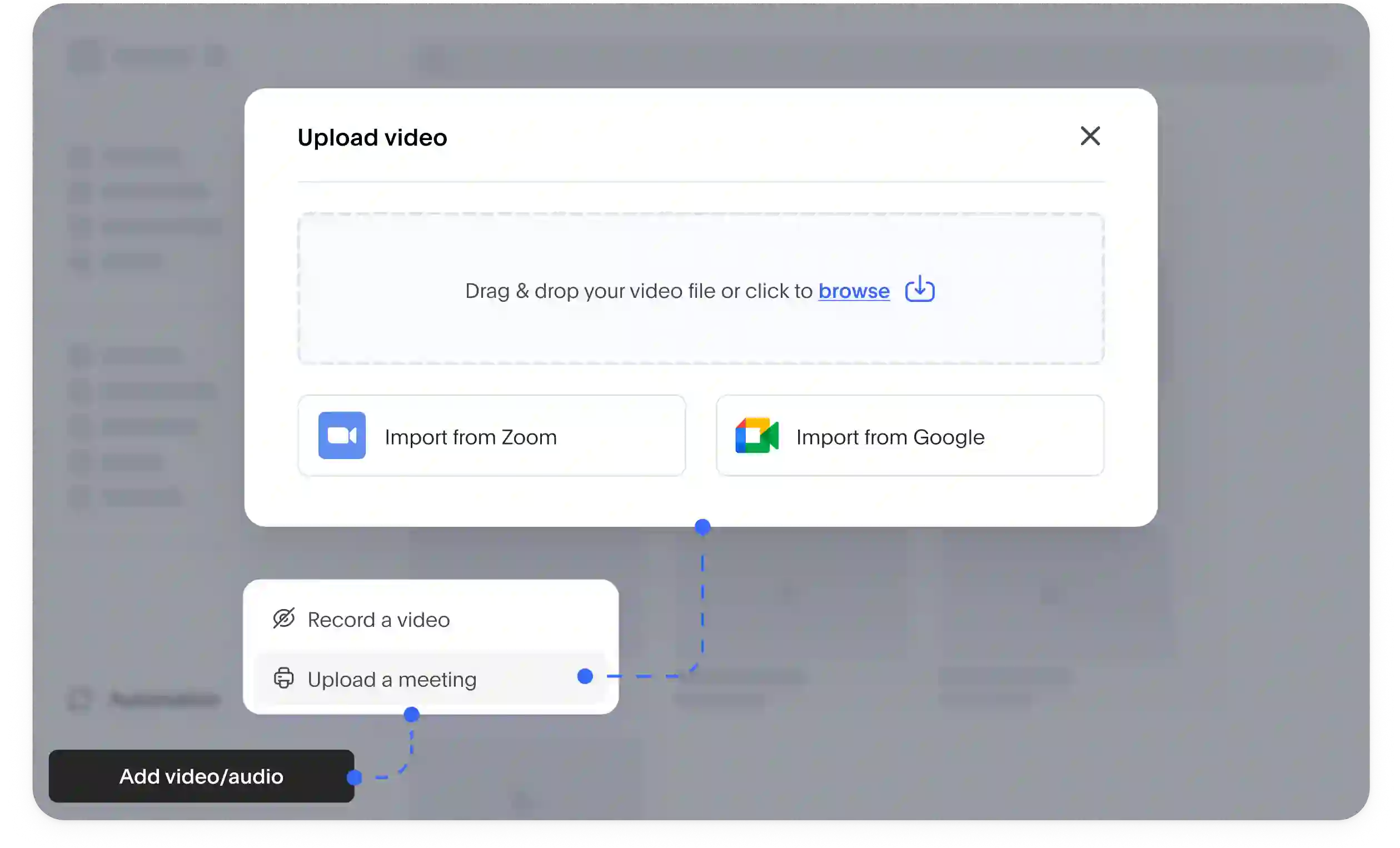AI Video Note Taker
Learn how an AI video note taker creates notes from videos with Bluedot. Get key details and ideas from any video with this easy AI tool!





















Why Pick an AI Video Note Taker?
An AI video note taker is a game-changer for anyone who needs to capture key moments from video content without spending hours taking manual notes. Whether you’re attending video calls, watching educational videos, or recording client meetings, a video note taker makes it easier to grab the most important details. With AI-powered video notes, you can instantly turn long videos into organized, easy-to-read notes that highlight the key points and important insights.
Using video note-taking AI technology, an AI video note taker captures everything you need, from meeting summaries to key moments that would otherwise be difficult to extract. With an automated video note AI, you don’t have to sit through hours of footage.
One of the biggest benefits of using a video note taker tool like this is how much time it saves. No more manually transcribing or scribbling notes during meetings.
Simple AI Video Note Taker Setup
Getting started with Bluedot’s AI video note taker is a breeze. You don’t need to be a tech expert to set it up - just follow a few simple steps and you’re good to go. Whether you're using it for meetings, video calls, or educational content, the setup process is quick and intuitive.
All you need to do is install the Bluedot extension, connect it to your favorite video platform, and you’re ready to start recording. From there, Bluedot’s AI will handle the rest - transcribing, summarizing, and organizing your notes automatically. No hassle, no complicated settings - just straightforward, easy-to-use video note taking.


Clear Notes from Video Sound
With Bluedot’s AI video note taker, you’ll get clear, accurate notes from the sound in your video, even if the audio isn’t perfect. Whether it's a meeting, a client call, or a training session, Bluedot uses advanced AI transcription to make sure the important details are captured, so you don’t miss anything.
Thanks to its ability to handle various audio qualities, Bluedot ensures that your notes remain clear, even in recordings with background noise or unclear speech.
Video Note Taker with Big Points
Bluedot’s AI video note taker isn’t just about capturing every detail—it focuses on the big points that matter most. Whether you're recording client meetings, educational videos, or team discussions, Bluedot automatically identifies and highlights the key moments and important insights from your video.
By using AI-powered note taking, Bluedot ensures that you get an overview of the most important takeaways without getting bogged down in unnecessary details. Whether it’s a meeting summary, AI-generated notes, or just the key points, Bluedot makes it easy to get the highlights you need, saving you time and effort.


Find Notes From Videos Fast
With Bluedot’s AI video note taker, finding your notes from videos is quick and easy. Once your video is transcribed and summarized, all the key information is organized and stored in a way that’s easy to search. You don’t have to scroll through hours of footage to find the important details or key points—just search for a specific word or topic, and you’ll have AI-generated notes and meeting summaries at your fingertips in no time.
Thanks to the powerful searchable transcripts, you can instantly pull up exactly what you need, whether it's a specific meeting recap or a highlight from an educational video.
Save Video Notes Securely
With Bluedot’s AI video note taker, your video notes are not only securely stored but also easily managed with flexible access controls. Once your video is transcribed and summarized, you can control who sees your notes. Whether it's meeting notes, AI-generated summaries, or key insights, Bluedot ensures that your content is safe and only shared with the right people.
You have complete control over the access level permissions—decide who can view, edit, or share your notes, so sensitive information stays in the right hands. Whether you’re storing client meetings or internal discussions, Bluedot helps you maintain privacy and security.

Explore tools related to AI Video Note Taker
Frequently asked questions
Can AI Video Note Taker Catch Fast Talking?
Yes, Bluedot’s AI video note taker is more than capable of keeping up with fast talkers, offering up to 98% accuracy. Whether it’s a high-energy meeting or a rapid-fire conversation, Bluedot’s advanced AI transcription and natural language processing ensure that key points are captured with precision.
Even if people are speaking quickly, you won’t miss out on crucial information. Bluedot efficiently transcribes the audio, so you get accurate meeting notes and AI-powered video notes. It also helps highlight key moments and important details, making sure that even the fastest discussions are well-documented.
While no tool is perfect, Bluedot does an impressive job of keeping pace with even the fastest conversations. So, if you often find yourself dealing with quick meetings or fast-paced discussions, you can rely on Bluedot to keep things organized and provide you with accurate, easy-to-read AI-generated notes.
How Does It Handle Videos With No Sound?
Even if your video has no sound, Bluedot can still record the video. However, since it relies on spoken words to generate AI notes from video, it won’t be able to create detailed meeting notes or AI-powered video notes without any audio content.
While it will still capture the video itself, you won’t get the key points, meeting summaries, or AI-generated notes that you would typically receive from a video with sound. For the best results, make sure there’s clear audio to allow Bluedot to transcribe and summarize the spoken content effectively.
Does It Take Notes From Video Slides?
Bluedot focuses on the spoken words in your video, so it won’t capture information directly from video slides. However, it excels at transcribing and extracting key points from the conversation itself, making sure you never miss important details discussed during the presentation.
If slides contain key points that are verbally explained, those will be included in the AI notes from video. But for slides without spoken explanations, Bluedot will only generate meeting notes based on the audio content of the video. It’s the perfect solution for focusing on spoken insights, while still giving you an organized, accurate meeting summary.
What If My Video Is Really Short?
Even if your video is short, Bluedot’s AI video note taker still works seamlessly. Whether you're recording a quick client meeting or a brief video call, Bluedot will capture the essential key points and generate AI notes from video just as accurately as it would for longer sessions.
Short videos can sometimes be tricky to transcribe or summarize, but with AI-powered video notes, Bluedot extracts all the important details, so you can get a meeting summary or AI-generated notes in no time.
Can I Add My Own Notes to AI Video Notes?
With Bluedot you can easily add your own notes to the AI-powered video notes it generates. After Bluedot creates the AI notes from video, you have the flexibility to customize, highlight key moments, or add any personal insights or observations that you think are important.
This feature is perfect for fine-tuning your meeting notes, making sure the most relevant details are captured, and adding any additional context you might need for later. It’s a great way to combine the power of automated video note AI with your personal touch to ensure your meeting recaps and AI summaries are exactly what you need.
How Many Videos Can It Do at Once?
Bluedot’s meeting transcription software focuses on one video at a time, so you get the most accurate results possible. Whether you're recording a client meeting, a training session, or a team call, it captures the full conversation and uses video note-taking AI to pull out key points, highlight important details, and create a clear, easy-to-read AI summary.
Once the recording’s done, you’ll get well-structured AI-powered video notes that are easy to review and share with your entire team. While it doesn’t process multiple videos at once, you can record and upload as many video files as you need — and let Bluedot handle the rest, one clear and accurate summary at a time.
Does It Work With Videos in Other Languages?
Absolutely. Bluedot's notes generation tool supports 100 languages - including English, Español, Deutsch, Italiano, and Português. Whether you're reviewing international video content, running global client meetings, or learning through multilingual educational videos, this video note-taking AI helps you generate clear, accurate AI-powered video notes in the language spoken.
Using advanced natural language processing, the tool extracts key points, creates meeting summaries, and delivers AI notes from video that are easy to share with your entire team. It’s the perfect solution to save hours of manual note-taking across different languages and formats.
Bluedot works wherever you work
Integrate AI Video Note Taker with your favourite tools.