Google Meet Transcription
Transcribe every word and detail from your Google Meet calls in real time with Bluedot’s free transcription extension.





















Transcribe Google Meet recordings easily with Bluedot
With Bluedot’s Google Meet transcript extension, your meetings are recorded and transcribed with up to 98% accuracy in 100 languages, without bots or extra permissions.
Bluedot captures every word, including technical terms and abbreviations, so you never miss key points. Recordings and transcripts are securely stored in the cloud, ready to search, share, highlight key points, or sync automatically with your CRM, making it easy to put your meeting transcripts to work.
Real-time Google Meet recorder
With Bluedot’s recording feature, you can get real-time capture of your Google Meet sessions. Just select the meeting you want to record and start transcribing. Capture audio, video, or transcription only discreetly in the background, without bots or extra permissions, so every detail is fully documented.
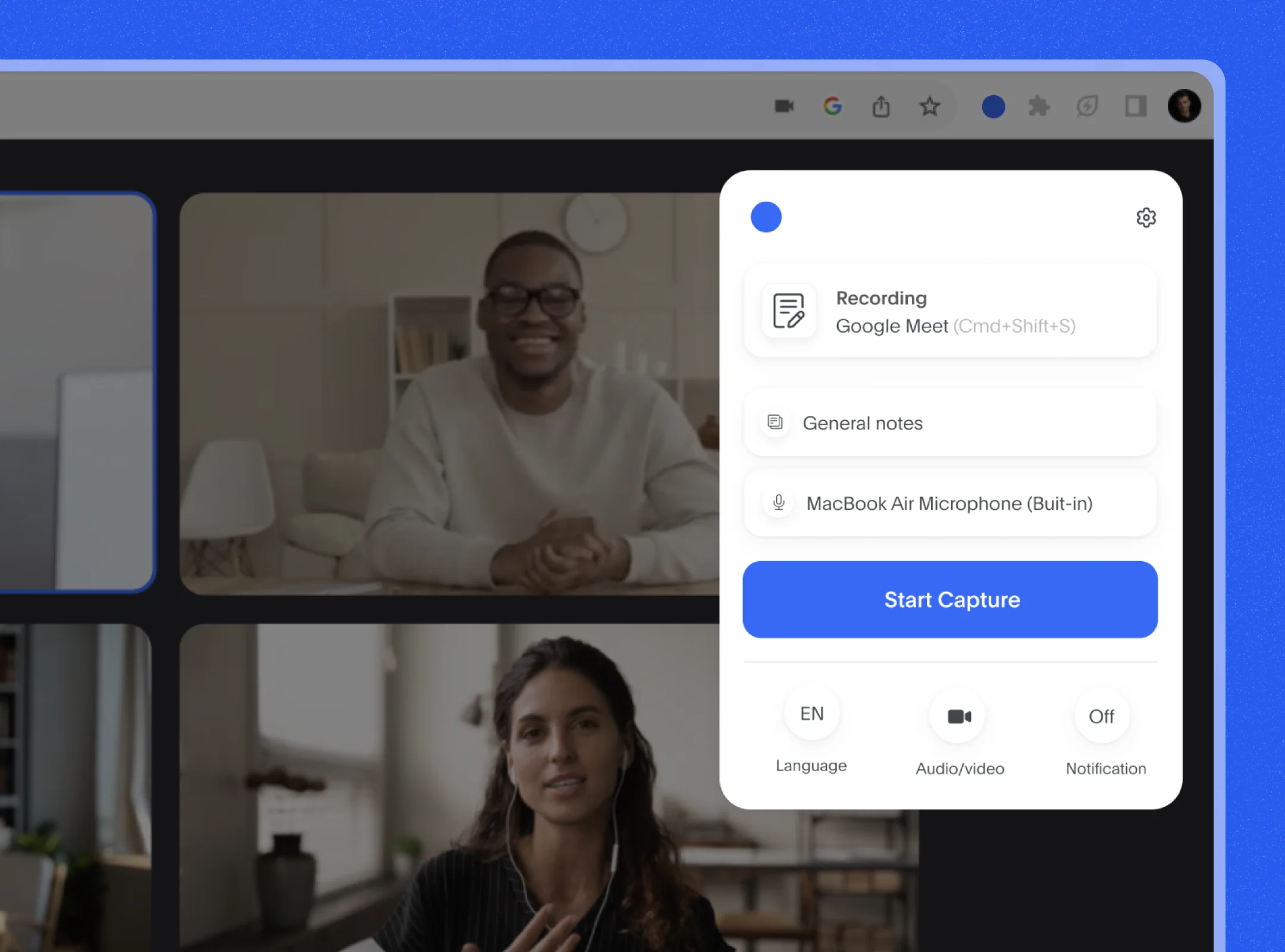

Automatic transcription in 100 languages
Bluedot provides real-time Google Meet meeting transcripts of your meetings with 98% accuracy. Our AI expertly recognizes technical jargon, abbreviations, acronyms, and specialized business terms. With customizable language settings across 100 options, including English, Spanish, German, Italian, Portuguese, Hindi, Ukrainian, Finnish, Korean, Polish, Russian, Turkish, Vietnamese, Dutch, Japanese, Chinese, and French, you can tailor automated transcription to fit your needs.
AI powered meeting notes & summaries
Get comprehensive AI meeting notes and summaries that capture every key detail. With advanced AI features, Bluedot turns your meetings into clear, organized insights, so you can stay focused and never miss a beat. Customize your notes or choose from Bluedot’s ready-made templates to fit your workflow perfectly.


Encrypted storage for audio and text
Bluedot securely stores your Google Meet transcriptions, audio, video files, and AI-generated notes in the cloud with advanced encryption. Manage permissions to control which participants can view and edit files, ensuring sensitive information from your discussions remains protected and accessible only to authorized team members.
Instantly share transcriptions
Bluedot offers both manual and automatic collaboration options for your Google Meet AI note-taking. Connect with Slack, Notion, or your preferred CRM to automatically deliver transcripts and feedback, helping your team communicate clearly and keep everyone on the same page.
Create collections to share multiple recordings, tasks, and AI-generated meeting notes all in one place. Everything discussed and agreed is easily accessible, with controlled access levels to ensure proper information sharing.

Explore tools related to Google Meet Transcription
Frequently asked questions
How do I set up Bluedot to transcribe my Google Meet meetings?
It’s easy! Just download the Bluedot extension and start your Google Meet session. You can choose to connect your Google Calendar, which allows Bluedot to keep track of meeting participants and streamline collaboration. Transcription happens automatically during the meeting, and once it ends, you’ll receive a complete transcript along with AI-generated meeting notes for effortless post-meeting review.
Can you transcribe an existing Google Meet recording?
Yes! You can upload a Google Meet recording either from your computer or directly from Google Drive. Bluedot will then generate a precise transcript and AI meeting notes from your existing recording, making post-meeting documentation quick and seamless.
How accurate are Bluedot's Google Meet transcriptions?
Bluedot’s AI notetaker delivers highly accurate, real-time transcriptions by analyzing every conversation in your virtual meetings. This precision ensures that key details are captured clearly, increasing your productivity and making it easy to review important points later.
Can I edit the transcript once generated?
Yes! After Bluedot has created the transcription, you can easily edit the text to refine any part of the conversation. This allows you to correct context-specific nuances or add clarifications, even though Bluedot’s AI is highly skilled at accurately capturing technical terms and industry jargon.
Does Bluedot support speaker identification in Google Meet transcripts?
Absolutely. Bluedot’s meeting assistant distinguishes between participants, labeling speakers in the transcription to provide clear context for every part of the conversation during your meetings.
Is Bluedot limited to recording and transcribing only Google Meet meetings?
While Bluedot excels with Google Meet, it also supports recording and transcription for various conferencing platforms, like MS Teams and Zoom.
Can Bluedot transcribe Google Meet in multiple languages?
Yes! Bluedot can transcribe your Google Meet conversations in more than 100 languages, from English and Portuguese, to Spanish, Turkish, Polish, and many more. Our AI accurately captures spoken words to ensure nothing is lost in translation, making communication clear and accessible for global teams.
Bluedot works wherever you work
Integrate Bluedot's Google Meet transcription with your favourite tools.






























