Voice Memo to Text
Discover how voice memo-to-text converts recordings into text fast. Transcribe memos easily with Bluedot’s AI-powered solution!





















Why Use Voice Memo to Text Conversion?
Converting your voice memos to text with Bluedot is a game-changer for saving time and staying organized. Instead of manually transcribing your recordings, you can quickly upload files from Zoom, Google Drive, or your computer, and let Bluedot handle the rest. Whether it's interviews, meetings, or personal notes, Bluedot's automated voice memo text transcription turns your voice recordings into accurate, searchable text in minutes.
Bluedot makes it easy to find key moments with AI-generated summaries, speaker identification, and timestamps, so you don’t have to waste time sifting through long recordings. Plus, with support for over 100 languages, you can convert voice memos to text no matter where the audio comes from. Whether you're working with audio files or video, Bluedot’s transcription service streamlines your workflow and keeps your content accessible whenever you need it.
Swift Voice Memo to Text Tool
Bluedot makes it incredibly easy to convert your voice memos into text. Whether you’re uploading a recording from your computer or importing it from platforms like Zoom or Google Drive, everything works seamlessly. It supports a variety of audio formats, including MP3, WAV, and even video files. With automated voice memo text conversion, Bluedot delivers quick and accurate transcription, turning your voice memos into clean, searchable text in just a few clicks. Whether it's an interview, a quick note, or a meeting, you’ll get a clear transcript with minimal effort.

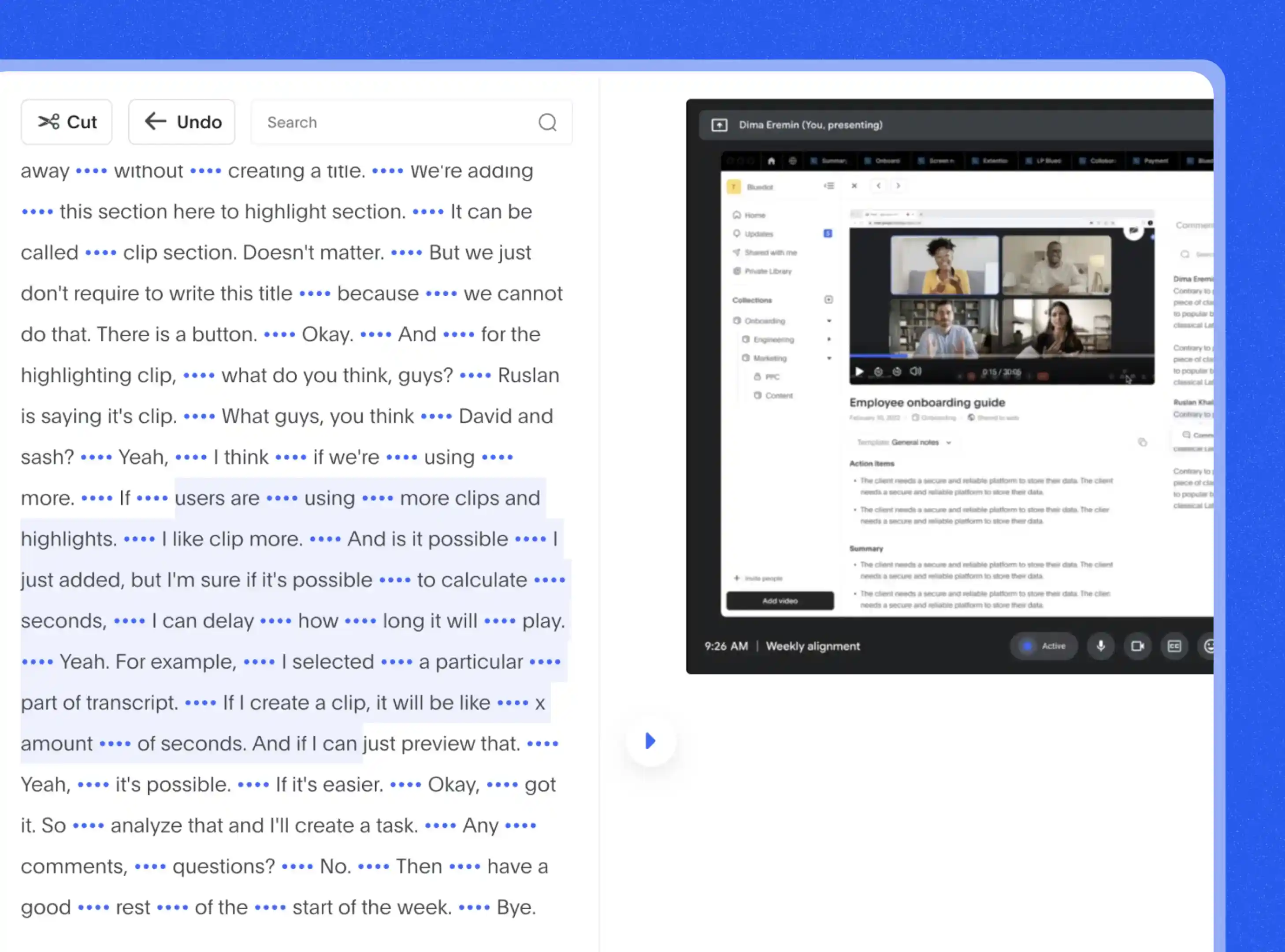
Clear Audio Transcription Results
Bluedot's AI-driven transcription tool delivers highly accurate voice memo text transcription results, even with challenging audio, such as varying accents, technical terms, or multiple speakers. Once your M4A session ends, Bluedot automatically generates a clear, searchable text file, along with AI-powered notes to help you easily revisit important points. With support for over 100 languages - including English, Spanish, German, Polish, Dutch, Chinese, and French -Bluedot is designed for global teams who need fast and dependable M4A to text conversion.
Voice Memo Text with Key Highlights
Bluedot goes beyond basic voice memo to text transcription. It uses AI to convert voice memos to text and automatically pulls out key insights, summarizes major takeaways, and highlights next steps - so you can skip the manual review. With built-in speaker identification, it's easy to follow the flow of the conversation and see who said what.
Whether you're using it to transcribe voice memos to text, extract action items, or share quick summaries, Bluedot’s automated voice memo text tool helps you focus on what matters. You can convert voice notes to text in multiple formats like plain text or Microsoft Word, making your voice memo text transcription easy to save, share, and review anytime.


Searchable Notes from Your Memos
Bluedot helps you convert your voice memos into clear, searchable notes that are easy to navigate and actually useful. Once your audio is transcribed, you’ll receive AI-generated summaries along with detailed highlights of key moments from the conversation. Thanks to speaker identification, you can instantly see who said what - making it simple to follow discussions, revisit decisions, and find important insights fast.
Secure Storage for Voice Memo Text
With Bluedot, your voice memos and transcriptions are securely stored in the cloud, so you can access them whenever you need while knowing your data is protected. Whether you're using Bluedot to transcribe voice memos to text or working with other file formats, all content is encrypted and kept private by default.
You stay in full control - easily manage who can view, edit, or download each voice memo to text transcript, with simple permission settings. After converting your voice memo to text, Bluedot safely stores both the original audio and the transcribed version. It also supports multiple formats, handles speaker differentiation, and delivers reliable, high-quality transcripts every time.

Explore tools related to Voice Memo to Text
Frequently asked questions
How Do I Begin Voice Memo to Text Conversion?
Getting started with voice memo-to-text conversion using Bluedot is quick and easy. If you’ve already recorded your conversation or meeting and saved it as a voice memo file, all you need to do is upload it to the platform.
Bluedot will then automatically transcribe your voice memo to text, using advanced Bluedot AI meeting notetaker to deliver a clean, searchable transcript. With automated voice memo text features, it highlights key decisions, extracts important moments, and even pulls out action items - giving you both a polished summary and a detailed text transcript.
Does It Work with Short Voice Recordings?
Bluedot’s voice memo-to-text software works great even with short voice recordings. Whether you're trying to transcribe voice memos to text or convert voice notes to text, the platform handles brief clips effectively - even if there’s a bit of background noise.
Of course, audio quality still plays a role. If your voice memo has overlapping speakers or distortion, the automated voice memo text output might need a quick review. Still, Bluedot uses smart speech-to-text voice memo technology to deliver accurate results with Bluedot's meeting transcription software.
Is My Voice Memo to Text Data Protected?
Whether you're using Bluedot to convert voice memos to text or to transcribe audio files, your data is always protected with industry-leading security standards.
We comply with regulations like GDPR and CCPA and only collect personal data when you’ve given us permission. You’re in control of your transcribed text and can manage or delete your recordings and transcripts anytime.
All voice memo files, audio, and resulting text transcripts are encrypted—256-bit AES encryption secures stored data, while TLS protects everything in transit. Your files are hosted on secure AWS servers in Frankfurt, backed by certifications including SOC 1–3 and ISO 27001.
We also support SAML SSO, so only authorized users can access your content. Whether you're automatically transcribing a single voice recording or working with speech-to-text for voice memos regularly, Bluedot ensures that your transcription data stays private and secure.
Can I Modify Text from Voice Memos?
Once you convert voice memos to text with Bluedot, editing your Google Meet or transcribed text is easy and flexible. Let’s face it - voice recordings don’t always go smoothly, and not every detail needs to be captured. That’s why Bluedot lets you fine-tune your voice memo transcription to fit your needs.
After the voice memo-to-text conversion is complete, you can jump in to edit the text transcript, clarify key points, or remove anything that’s not relevant. Whether you're adjusting the tone, rewording for clarity, or adding extra context for your team, the platform gives you full control over your written content.
Does Voice Memo to Text Handle Multiple audio Files?
If you’re wondering whether you can upload and transcribe voice memos in bulk, the short answer is - not yet. Bluedot doesn’t currently support uploading multiple voice memo files at once. However, if you're on a paid plan, there's no limit to how many audio files you can convert and transcribe individually.
You can easily transcribe voice memos to text, one at a time, with high accuracy. Whether you're looking to convert voice notes to text, run an automated voice memo text process, or handle voice memo transcription for long recordings with multiple speakers, Bluedot delivers consistently accurate results. It supports a wide range of audio formats and performs well even with extended speech recordings.
While batch uploading isn’t available just yet, Bluedot still makes it easy to manage large volumes of speech-to-text for voice memos through its reliable and efficient transcription service.
How Can I Share Voice Memo Text Outputs?
Sharing your voice memo to text transcripts is simple with Bluedot. Once your voice recording is finished, Bluedot automatically handles the voice memo transcription, delivering a precise text transcript in seconds. You can then save it to Google Drive, or export the transcribed text as a PDF or Google Docs file.
Whether you're working with audio files from online meetings, different audio formats, or lengthy voice memos with multiple speakers, Bluedot makes it easy to transcribe voice memos and distribute the final output. You can even connect with tools like Slack, Notion, and CRMs to instantly share your converted voice memo with your team.
No matter the source- Google Meet, Zoom, or any other platform - Bluedot helps you convert voice memo to text, generate accurate written content, and send it where it’s needed. With automated voice memo text capabilities, sharing your video to text software is just as smooth as the transcription process itself.
Can It Transcribe Voice Memos in Real-Time?
Bluedot doesn’t transcribe your voice memos in real-time, but as soon as the recording ends, the automated voice memo text process begins. With smart speech-to-text for voice memos, Bluedot's audio transcription software quickly transforms your audio into clear, accurate transcripts, so you can focus on the conversation - not the note-taking.
Just upload your voice memo file, and the voice memo transcription software takes over. In seconds, it will transcribe voice memos to text, delivering a clean, searchable text transcript. Whether you're recording on Google Meet, Zoom, or another platform, Bluedot makes it simple to convert voice memos to text and generate high-quality written content - all online and hassle-free.
Bluedot works wherever you work
Integrate Voice Memo to Text with your favourite tools.






























