
If you’re a small business owner, you know just how quickly the simple act of “setting up a meeting” can eat into your day. There are the back‑and‑forth emails to find a time, chasing down responses, making sure no one double‑books, and sending confirmations. Before you know it, hours that should be spent on growing your business are lost to scheduling admin.
A scheduling app can automate all of that, helping you reclaim time that’s better spent on high‑value tasks. These tools remove the stress of booking by letting clients and teammates grab time on your calendar without the back‑and‑forth. And most go beyond just picking a slot, offering features like automated reminders, rescheduling links, time‑zone adjustments, and even payment processing for client bookings.
But with so many options out there, which one is right for you? We’ve done some research and narrowed it down to six of the best scheduling apps for 2025, covering everything from solo entrepreneurs to large teams that need enterprise‑level tools.
TL;DR: Best Scheduling Apps of 2025
- Best overall: YouCanBookMe – Ideal for small businesses that want a highly customizable tool.
- Runner‑up: Doodle – Great for easily scheduling group meetings and events.
- Best for enterprises: Calendly – Perfect for large teams with a bigger budget.
YouCanBookMe—Best for Small Businesses
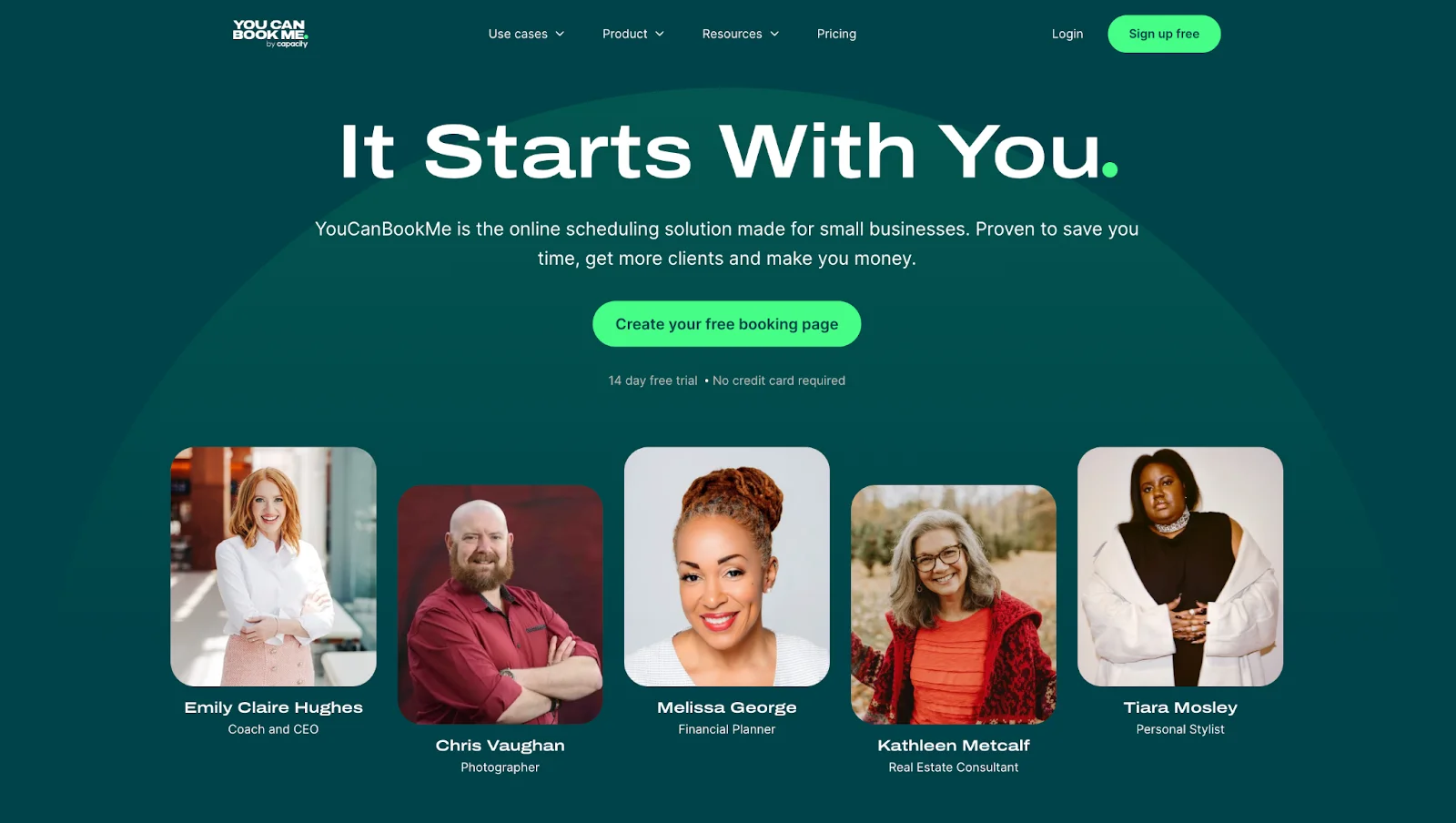
YouCanBookMe (YCBM) is an online scheduling solution built for small businesses. Whether you are a coach, consultant, or service-based business owner, it makes scheduling effortless while giving you a polished and fully branded booking experience.
Unlike many one-size-fits-all tools, YCBM focuses on personalization. You can create beautiful booking pages with your own colors, logos, and images, offer flexible appointment types, group sessions, and give clients the choice between in-person or virtual meetings. Add automated confirmations, reminders, and follow-ups, and you have a tool that handles the admin so you can focus on your clients.
Pros and Cons
Key Features
- Fully branded booking pages with logos, colors, and custom text
- Flexible appointment types, including group sessions and varied meeting lengths
- Minimum notice periods and buffer times to control scheduling flow
- 1‑click rescheduling and cancellation links
- Automated SMS and email notifications for confirmations, reminders, and follow-ups
Pricing
YouCanBookMe offers a solid free plan that lets you create one booking page and connect one calendar, making it an excellent choice for solo users or those just getting started. Paid plans start at $8.10 per month and scale based on how many booking pages and calendars you need, giving you flexibility as your business grows.
HubSpot Meeting Scheduler—Best for Sales Teams Using HubSpot
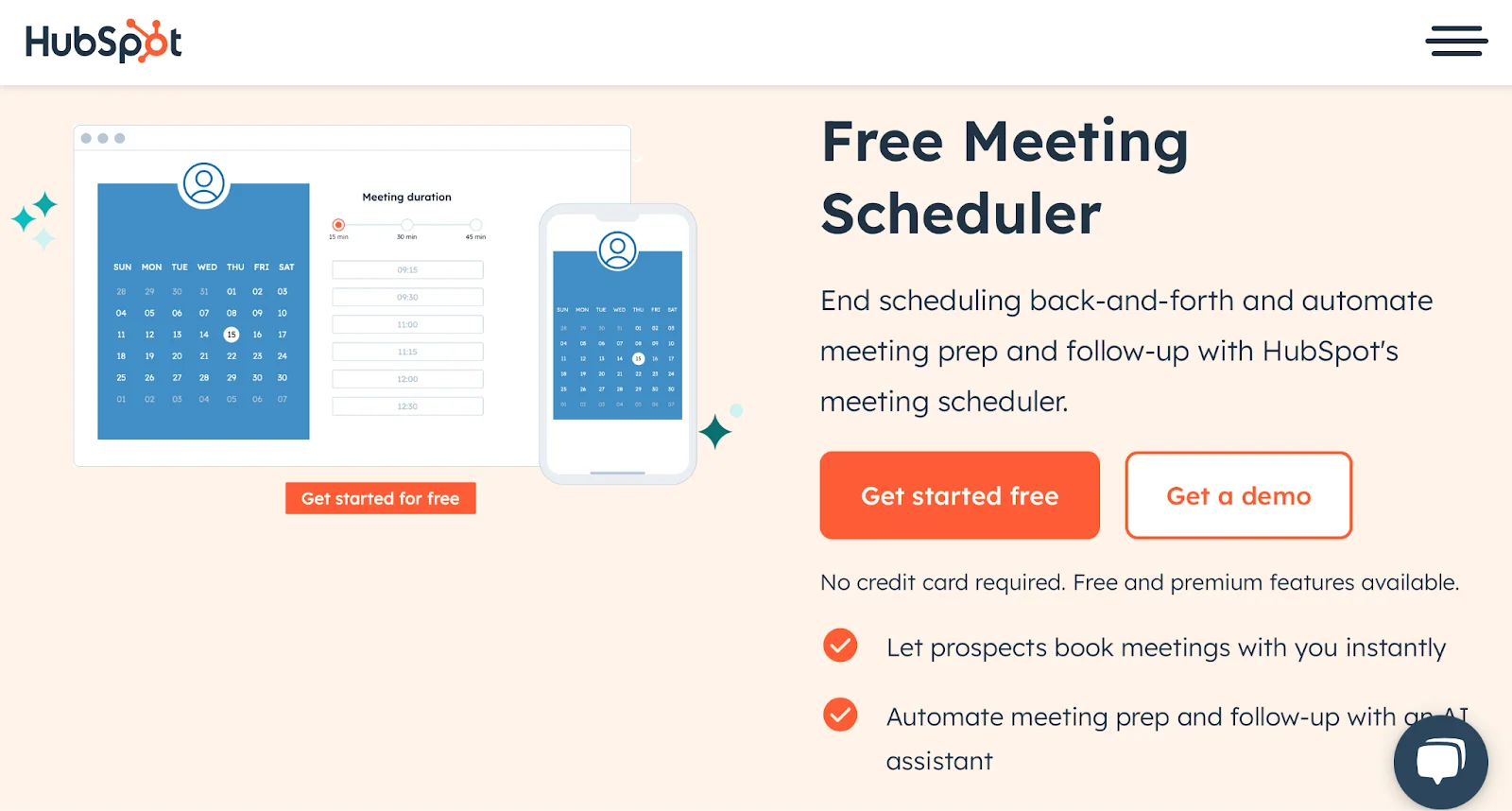
The next tool on our list is HubSpot Meeting Scheduler, an excellent option for sales teams that already use HubSpot’s CRM. It helps prospects book time instantly with a rep or multiple team members through a simple shareable link, while syncing with Google and Office 365 calendars to prevent double-booking.
What makes it stand out is its deep connection with HubSpot’s CRM. Every meeting is automatically logged, giving your team a complete picture of each prospect’s journey.
Pros and Cons
Pricing
HubSpot’s meeting scheduler is included in Sales Hub, which offers both free and premium plans that grow with your team. The entry-level plan starts at $20 per seat per month.
Calendly—Best for Enterprise Organizations
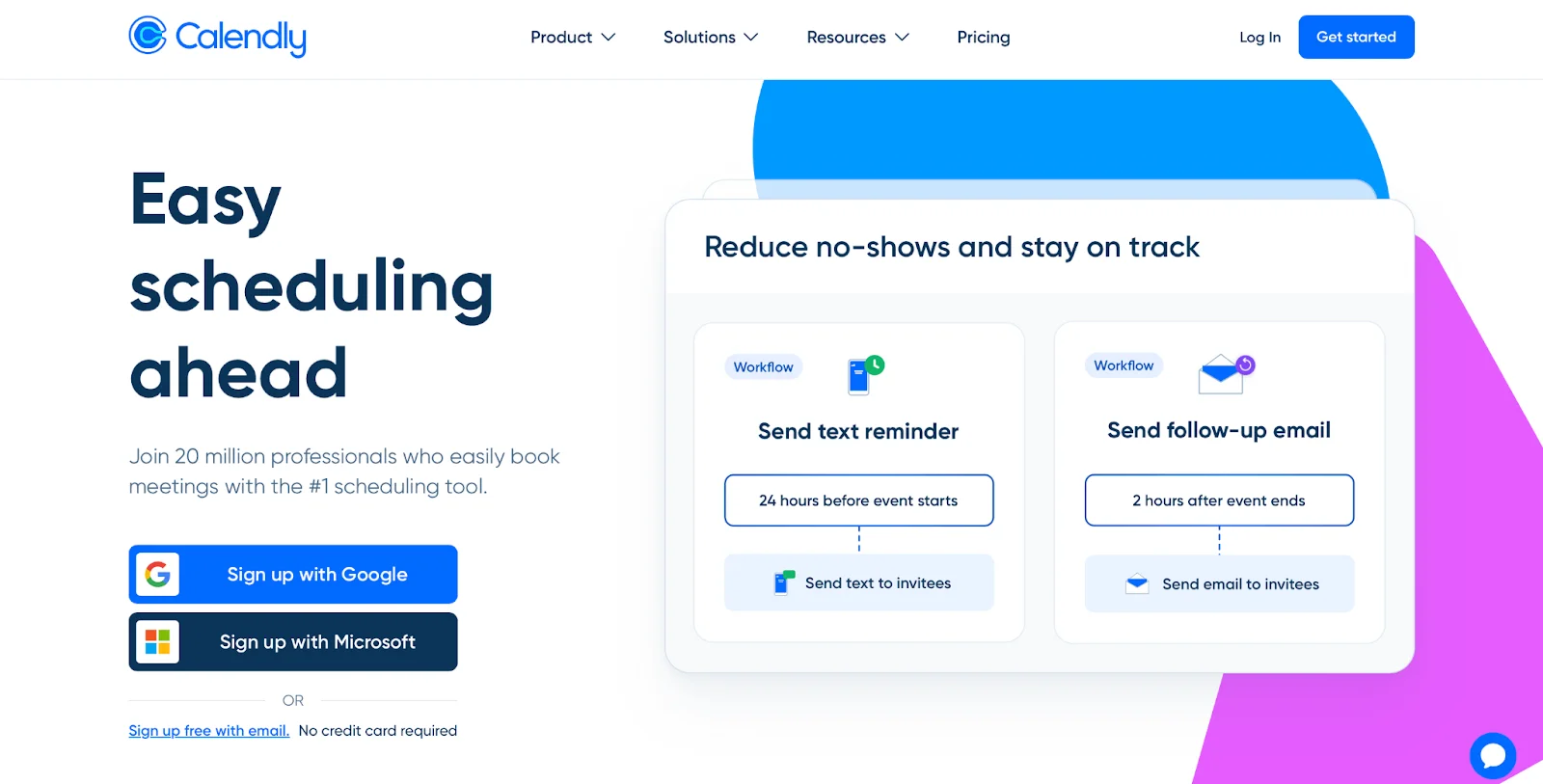
If you are looking for a tool to manage complex scheduling across larger teams, Calendly is worth considering. It is designed to streamline scheduling at scale, making it easier for businesses to coordinate across multiple people, departments, or even entire organizations.
Calendly goes beyond a basic booking link. It offers features like automated workflows for reminders and follow-ups, routing forms to screen invitees before scheduling, and advanced options like round-robin and collective events for distributing meetings across a team.
Pros and Cons
Pricing
Calendly offers a free plan for individual use, with paid tiers starting at $10 per seat per month. Enterprise plans begin at $15,000 per year and include advanced features like routing with Salesforce lookup, dedicated account support, and enterprise-grade security features.
Doodle—Best for Students or Large Group Meetings
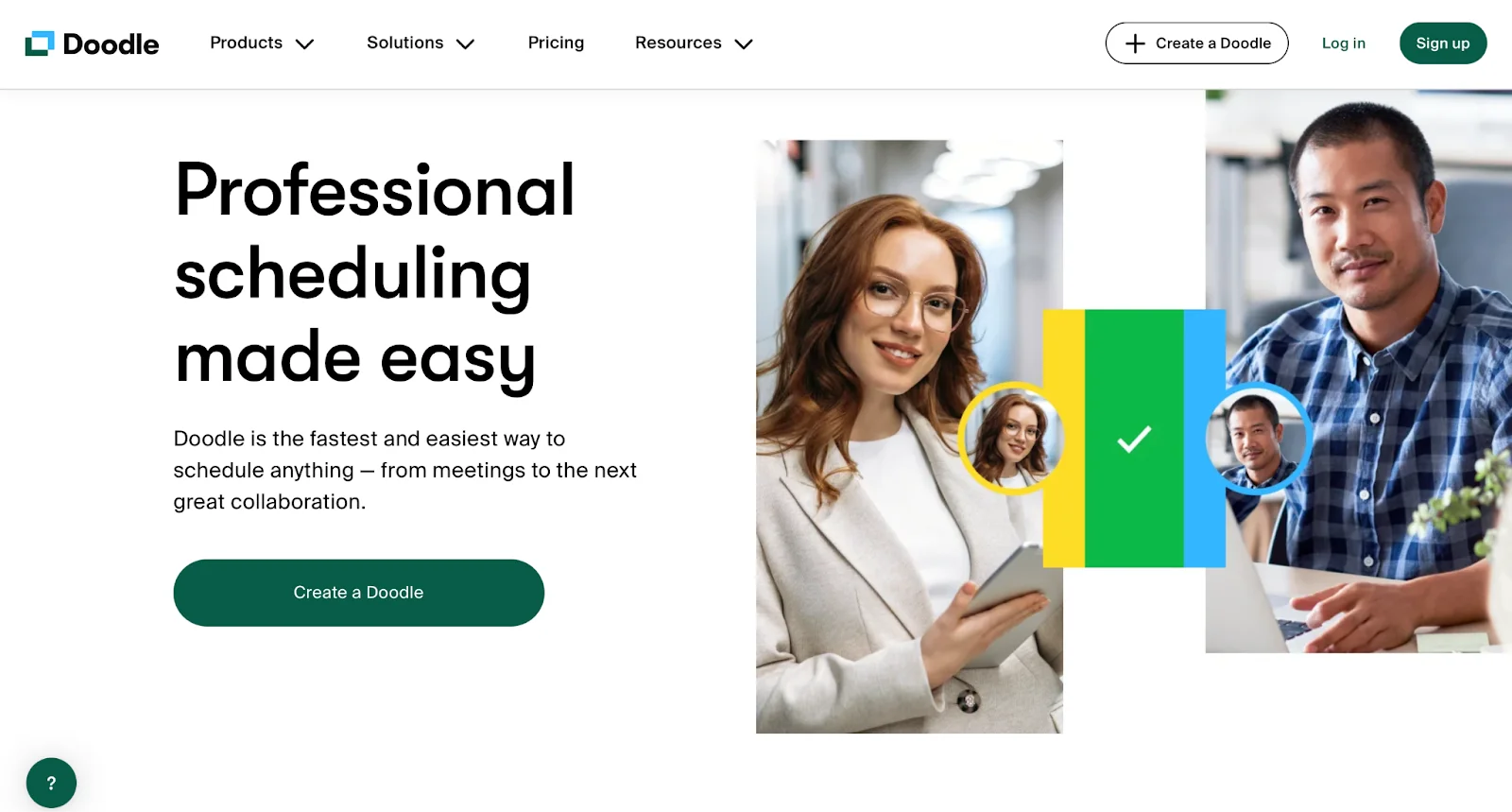
If you often need to coordinate with multiple people at once, Doodle makes scheduling fast and frustration-free. Instead of trading endless emails, you can create group polls where participants vote on the times that work for them. Doodle also offers booking pages and 1:1 scheduling, but its real strength lies in simplifying group meetings—whether for student projects, team workshops, or board sessions.
Pros and Cons
Pricing
Doodle offers a free plan with unlimited group polls. Paid plans start at $14.95 per user per month, which unlocks unlimited booking pages, custom branding, and advanced AI meeting descriptions.
Google Calendar—Best for Solopreneurs
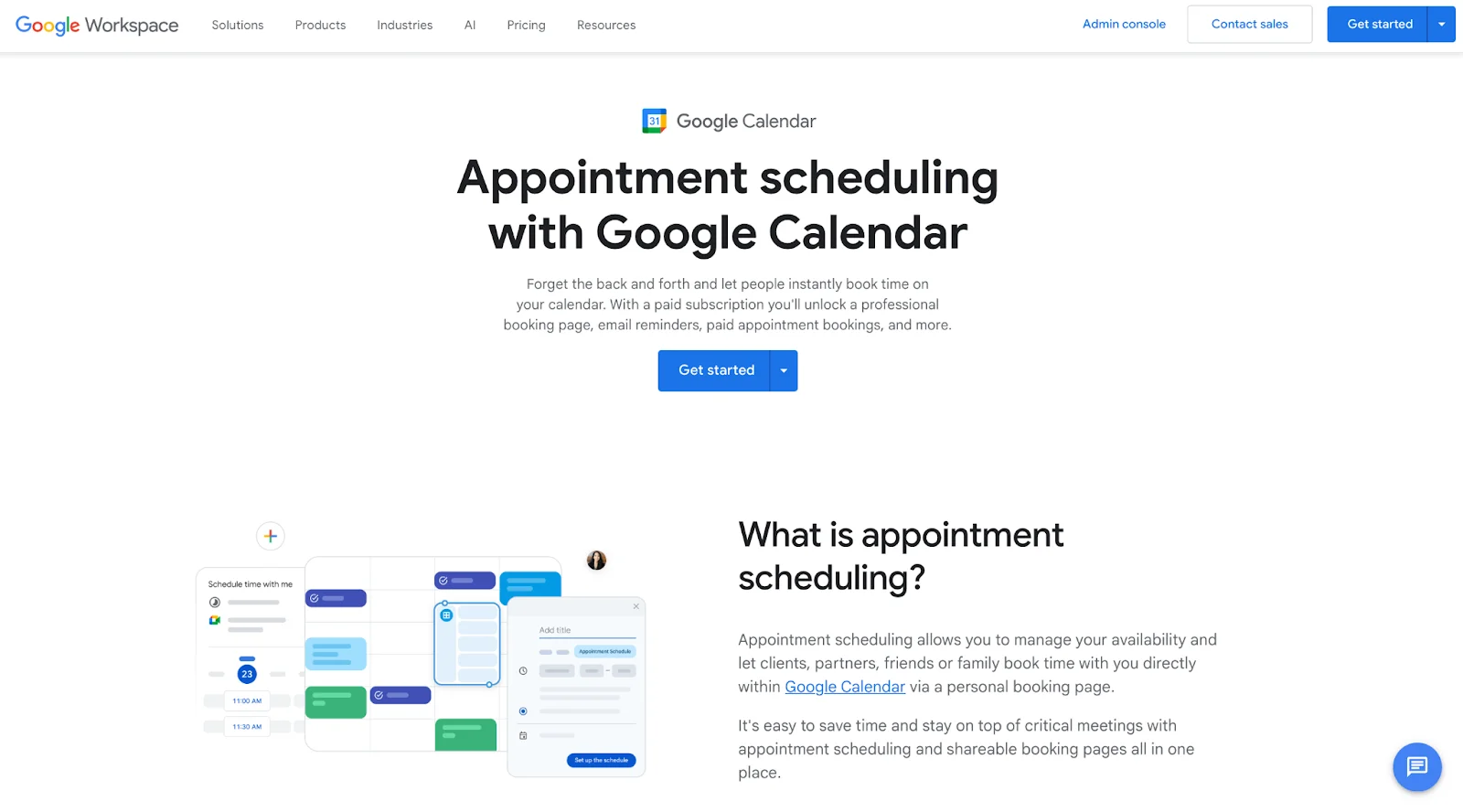
If you don’t need anything fancy, Google Calendar’s appointment scheduling is a no‑frills solution that gets the job done. Built right into Google Calendar, it lets clients, colleagues, or even friends book time with you on a clean, simple booking page.
Free accounts give you one basic booking page, while upgrading to a Google Workspace plan unlocks premium features like unlimited schedules, email reminders, and multiple calendar checks to prevent scheduling conflicts.
Pros and Cons
Key Features
- Dynamic booking pages that automatically prevent conflicts
- Automated email reminders and email verification to prevent spam
- Stripe integration for collecting payments at booking
- Multiple calendar checks to sync across different Google calendars
Pricing
Google Calendar’s appointment scheduling is free with one booking page. Premium features like unlimited pages, reminders, and payments require a Google Workspace subscription, starting at $6 per user per month.
Chili Piper—Best for sales teams
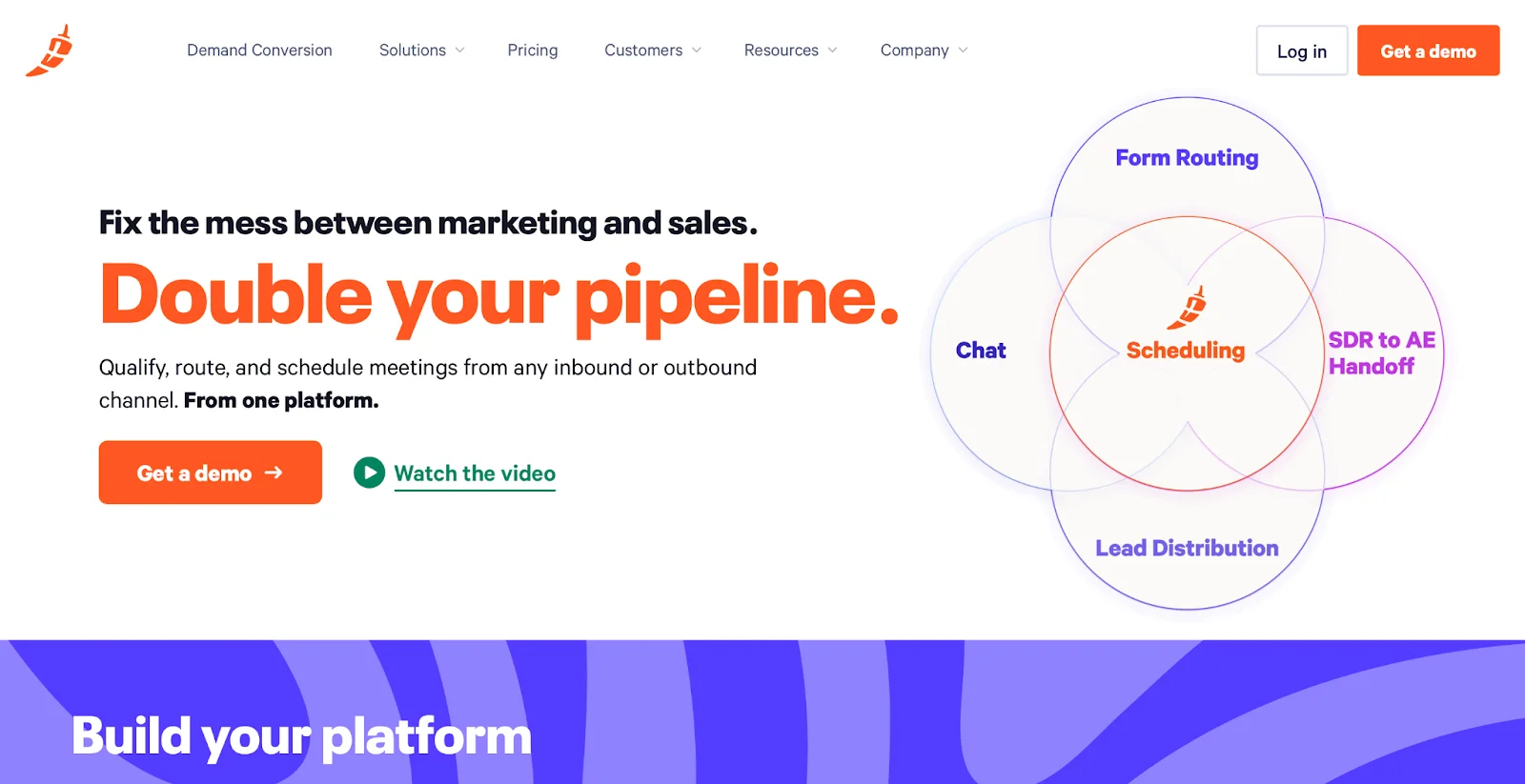
Last but not least, Chili Piper is built for sales teams that need to qualify, route, and schedule leads instantly. It is a full demand conversion platform, designed to move prospects from form fill or live chat to a booked meeting with the right rep in seconds.
It offers real-time lead qualification, smart CRM-based routing, and automated SDR to AE handoffs, ensuring that every lead from a form, chat, email, or event is quickly connected to the right representative, which improves speed to lead and increases conversions.
Pros and Cons
Key Features
- Real-time qualification and routing from web forms, chat, and events
- Flow Builder to create unified workflows across touchpoints
- Scheduling embedded directly in emails, chat, and web pages
Pricing
Chili Piper starts at $30 per user per month for core products like Concierge, Chat, Distro, and Handoff, plus a platform fee that ranges from $150 to $1,000 depending on inbound lead volume. ChiliCal is included with all products, or can be purchased separately for $15 per user per month.
Make Every Meeting Count
The right scheduling app can take the hassle out of booking and keep your calendar full, whether you’re a solo consultant, a growing small business, or a large sales team. But scheduling is only half the battle. To truly get value from those meetings, you need a clear record of what was discussed and what comes next.
That’s where an AI-powered note taker like Bluedot comes in. It works in the background on Google Meet, Zoom, and Teams, capturing, transcribing, and summarizing your meetings, so you can focus on the conversation while it takes care of the details.
Combine a powerful scheduling tool with Bluedot, and you’ll not only book more meetings but also turn every single one into actionable outcomes.









