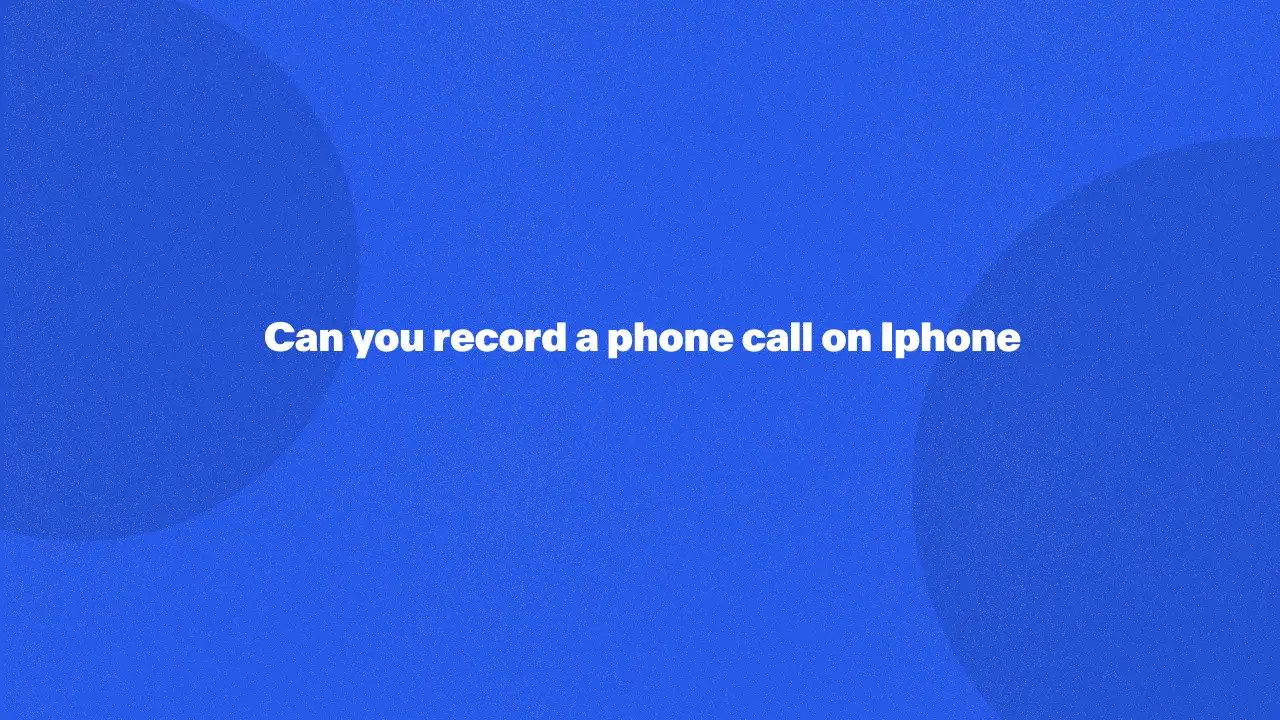
Are you wondering if you can record phone calls on your iPhone? The answer is yes. In this article, we'll guide you through the simple steps to use the built-in Voice Memos app or explore third-party options for recording your calls.
Whether you need to capture important conversations, document evidence, or simply remember a great phone call, this guide will provide you with valuable information and solutions.
Recording Phone Calls On A iPhone
To record a phone conversation on an Apple device can be helpful for keeping track of key conversations, interviews, or business discussions. However, unlike some other smartphones, iPhones don’t have a built-in call recording feature to directly record calls.
Fortunately, several workarounds and third-party apps can assist you to record incoming and outgoing calls with ease. Here’s a detailed guide on how to get started with recording calls on your iPhone, including using tools like Google Voice and Voice Memos.
Test your Voice Memos app
One of the most accessible tools for recording phone calls on an iPhone is the Voice Memos app, although it doesn’t natively support call recording. However, you can use it creatively if you're conducting a call on speakerphone or if you have a second device handy.
Start by testing the app to check if it can capture clear audio of call recordings. Here's how:
1. Find Voice Memos app in your utilities folder.

2. Open Voice Memos.
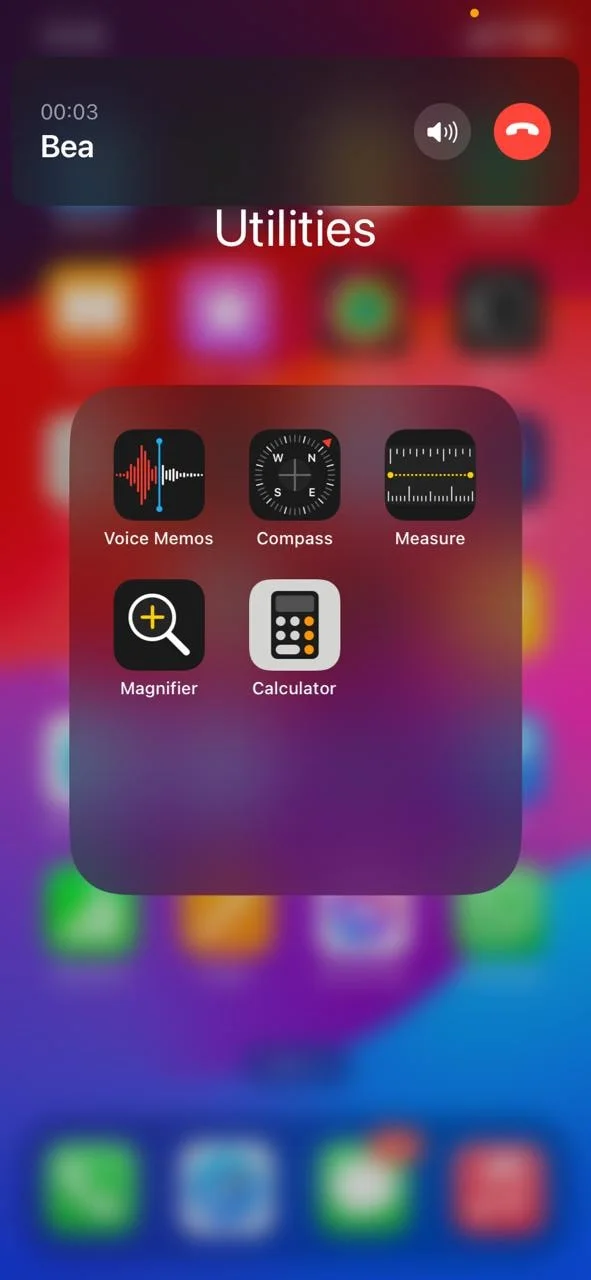
3. Hit the red record button. Speak normally to see how well it picks up your voice.

You can later use this method to capture conversations during calls.
Playback the audio file and make adjustments
Once you’ve tested the memos app, playback the recording to evaluate its quality. If the sound is clear and the volume is satisfactory, this method can be useful for future recording calls.
If the audio is muffled or too quiet, consider repositioning the phone, using an external microphone, or adjusting the call’s speaker volume for better results when you record a phone call. It’s important to check that both your voice and the other party’s voice are captured clearly.
Check whether you need to inform the other party that you're recording
Before you hit record, it’s essential to understand the legal requirements in your area regarding recording. In many regions, it’s necessary to inform the other party that you’re recording the call, especially for incoming and outgoing calls.
This legal principle, called “two-party consent,” ensures both sides agree to being recorded. Failing to notify the other person could lead to legal issues, so always double-check your local laws before using a call recording app or a third-party app to record phone calls.
Start recording
When you’re ready to record a phone call, you have a few options depending on the tools you choose. If you’re using Google Voice, you can easily record calls by pressing "4" on your keypad during the call. This will initiate the call recording, and you’ll hear an audio prompt notifying both parties that the recording has begun.
For calls or more robust phone call recording, consider using third-party apps such as Rev. These apps offer advanced features like recording both outgoing and incoming calls, secure storage of recorded files, and easy file-sharing options. Some of these apps even integrate with cloud storage services, so you can easily back up your recordings.
You can also start recording your screen to record a phone call, here's how:
1. Click on your screen recording feature.

2. Wait until the timer runs out.
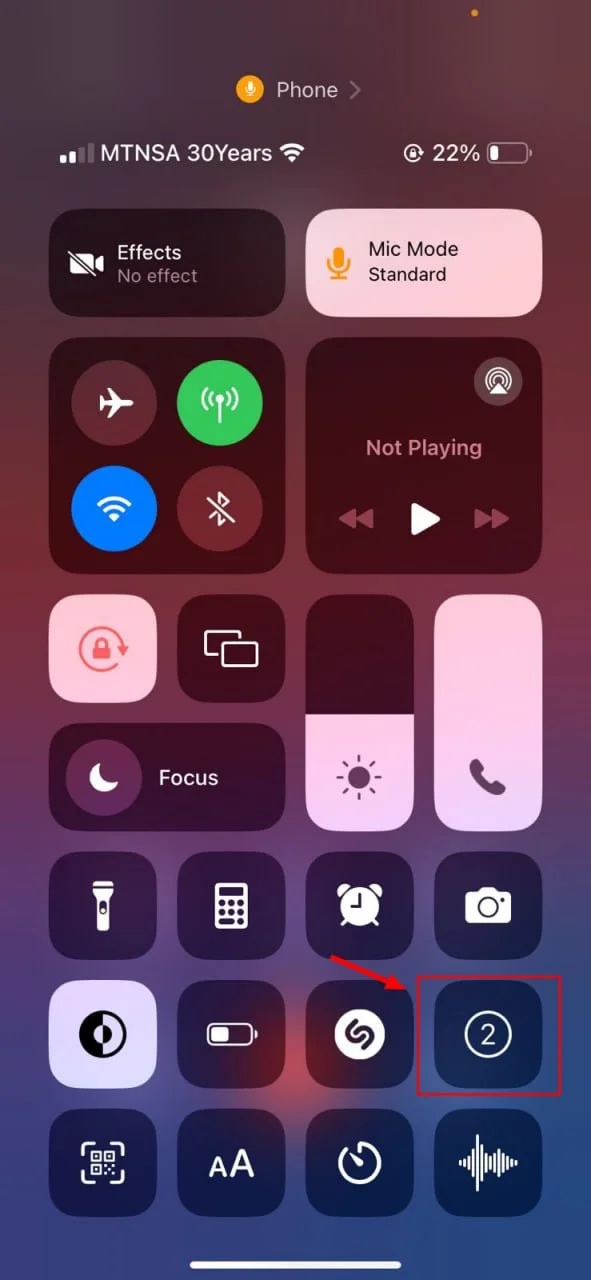
3. When your recorder shows red it means that you have started recording.
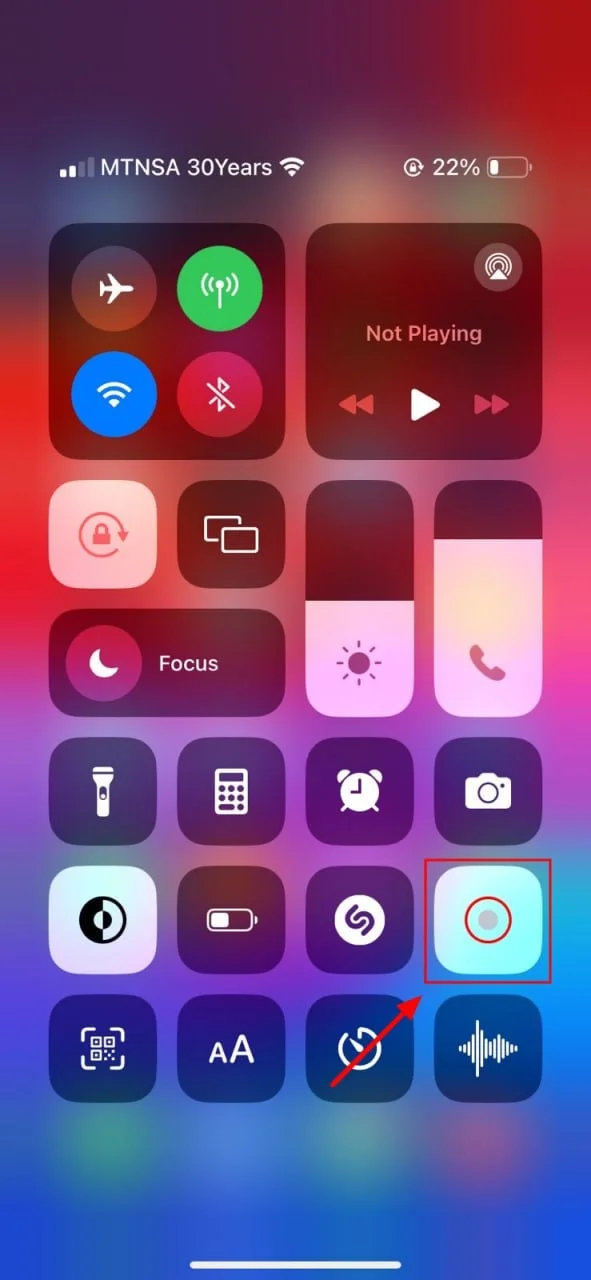
4. Notify the person on your call that you are recording.
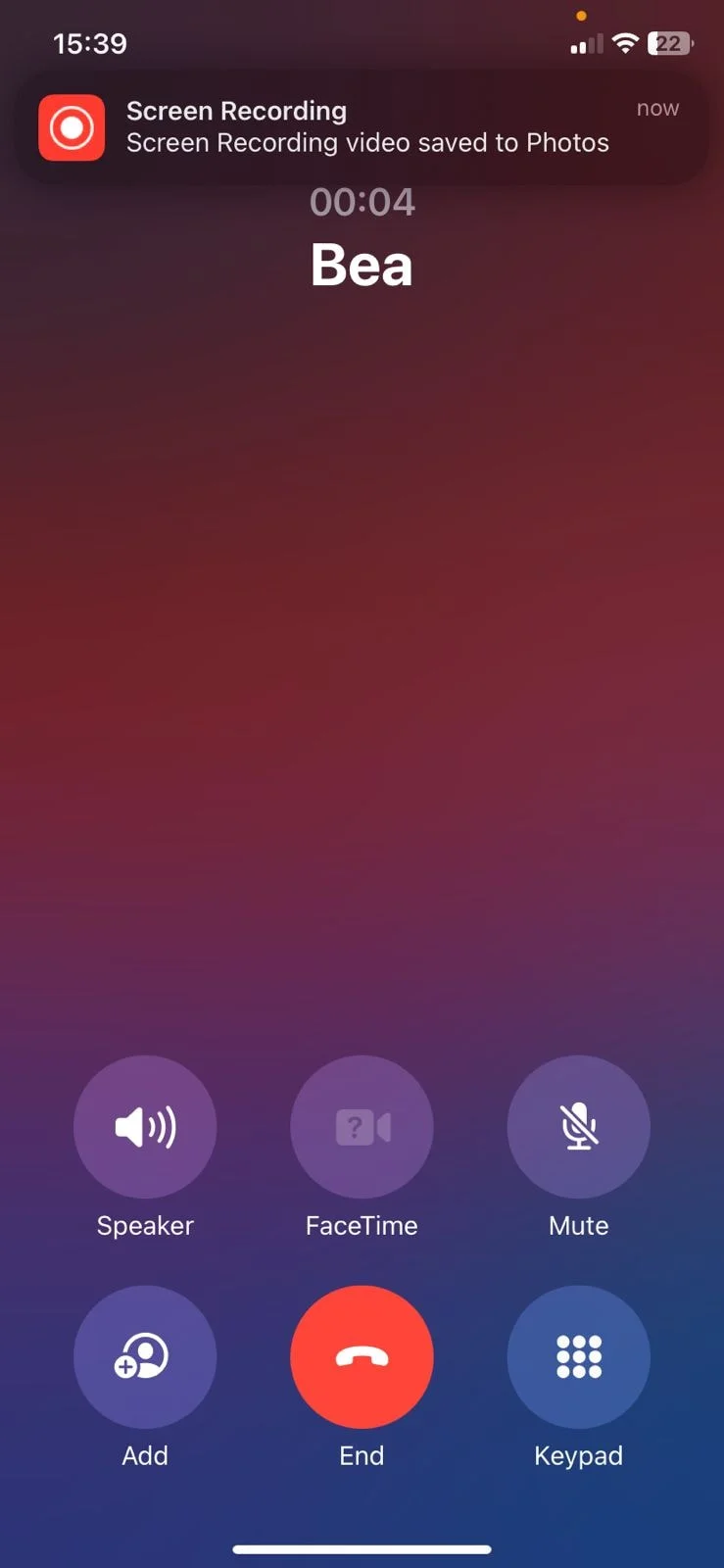
End the recording and transfer the file
Once you’ve completed your phone call recording, it’s time to stop the recording and save the file. In Google Voice, simply press "4" again to stop recording, and the audio file will be automatically saved to your inbox. For third-party apps, you’ll typically press the “Stop” button in the app interface to end the recording. Most apps will provide options to transfer the file to cloud storage platforms like Google Drive, Dropbox, or even email the recording to yourself.
If you’ve used Voice Memos to capture the conversation, simply tap “Done” when you finish the recording, and the file will be saved to your device. From there, you can edit, trim, or rename the file as needed before sharing it with others. This method is ideal for recording conversations when the call is on speaker or when you’re recording on a secondary device.
Other Ways To Record Phone Calls
In addition to using the built-in Voice Memos app or specialized apps, there are several other ways to record a phone call on your iPhone. One of the most popular options is using Google Voice, which allows you to record calls for free with minimal effort. Below are some alternative methods you can explore for capturing conversations with recording capabilities.
Google Voice App
The Google Voice app is a reliable, no-cost solution for recording, particularly a incoming call. Once you’ve set up a Google Voice account, you can use the incoming calls record option during the call. When this happens, both parties will hear a notification that the call is being recorded. While this option is limited to calls, it’s a simple and free method to get free and recorded calls without the need for a separate call recorder.
To get started with Google Voice, download the app from the App Store, sign up for a free account, and configure it to route your iPhone calls through Google. It’s an ideal choice for those who want an easy, cost-effective way to record phone conversations without the need for more advanced apps or recording device.
Conclusion
In conclusion, recording on your iPhone is a straightforward process that can be accomplished. By understanding the steps involved and considering the legal implications, you can effectively capture important conversations for future reference. For a more comprehensive and reliable solution, Bluedot stands out as an exceptional choice.
With its advanced features, high-quality recordings, and seamless integration, Bluedot offers a superior experience for meeting recording. When sharing screens during meetings, Bluedot's ability to record both audio and visual content is invaluable.
Beyond transcription, Bluedot also provides auto-generated emails, ai meeting assistant tool, summarize video file, interview notes, teams ai note taker and meeting templates , and secure storage for your Google Meet recordings. By choosing Bluedot, you can ensure that your important discussions, including those with screen-shared presentations, are captured accurately and efficiently.
FAQ
Is it legal to record a phone call on an iPhone?
The legality of recording a phone call depends on the location where the call takes place. In many regions, you must inform the other party before you start recording the conversation. This is called "two-party consent," meaning both parties need to agree to the recording.
However, some areas only require one-party consent to record a phone call. Before using any call recorder or recording apps on your iPhone, be sure to check the laws in your jurisdiction to avoid any legal complications.
Does screen recording on iPhone record my call?
No, the built-in screen recording feature on iPhones does not record audio from a phone call. iOS intentionally restricts this capability to protect user privacy. To record a phone call, you’ll need to use an app or a third-party call recorder designed specifically for that purpose.
Does iPhone's Voice Memos have a time limit?
The Memos app on iPhones does not have a strict time limit for recordings. The length of your recording will primarily depend on the available storage on your device.
This means you can use Voice Memos to capture long phone calls or other audio, as long as you have sufficient space on your iPhone. However, remember that Voice Memos is not designed for directly recording —you will need alternative apps or services like a Google number to record actual conversations.







