Convert MP4 to Text
Learn how to convert MP4 to text fast with Bluedot. Turn video files into accurate transcripts effortlessly with our AI-powered solution!





















Why Convert MP4 to Text with a Tool?
Converting MP4 videos to text with Bluedot is an efficient way to boost accessibility, simplify your documentation process, and save valuable time. Rather than manually transcribing audio or video content, Bluedot allows you to upload your files - whether they're from your computer, Zoom, or Google Drive - and quickly turn them into accurate, readable text. It works seamlessly with various audio and video formats, making it perfect for everything from interviews and podcasts to meetings.
What sets Bluedot apart is its smart, AI-powered transcription. Whether your content includes technical terms, industry jargon, or multiple speakers, Bluedot handles it all. Plus, with support for over 100 languages, you get precise, searchable transcripts and AI-generated notes with timestamps. That means you can jump straight to key moments, saving you time and making it easier to review important points.
Rapid MP4 to Text Converter Tool
Bluedot’s MP4 to text converter tool makes it easy to transform your audio and video files into accurate, readable text. You can simply upload your recording from your computer or import files from platforms like Zoom or Google Drive - whatever works best for you. The tool supports a variety of formats, including MP3, WAV, and even video files. With automated MP4 text conversion, Bluedot delivers quick and reliable AI-powered MP4 transcription, allowing you to convert MP4 to text in just a few clicks. Whether you're working with interviews, voice notes, or meetings, you’ll receive clean, searchable transcripts with minimal effort.
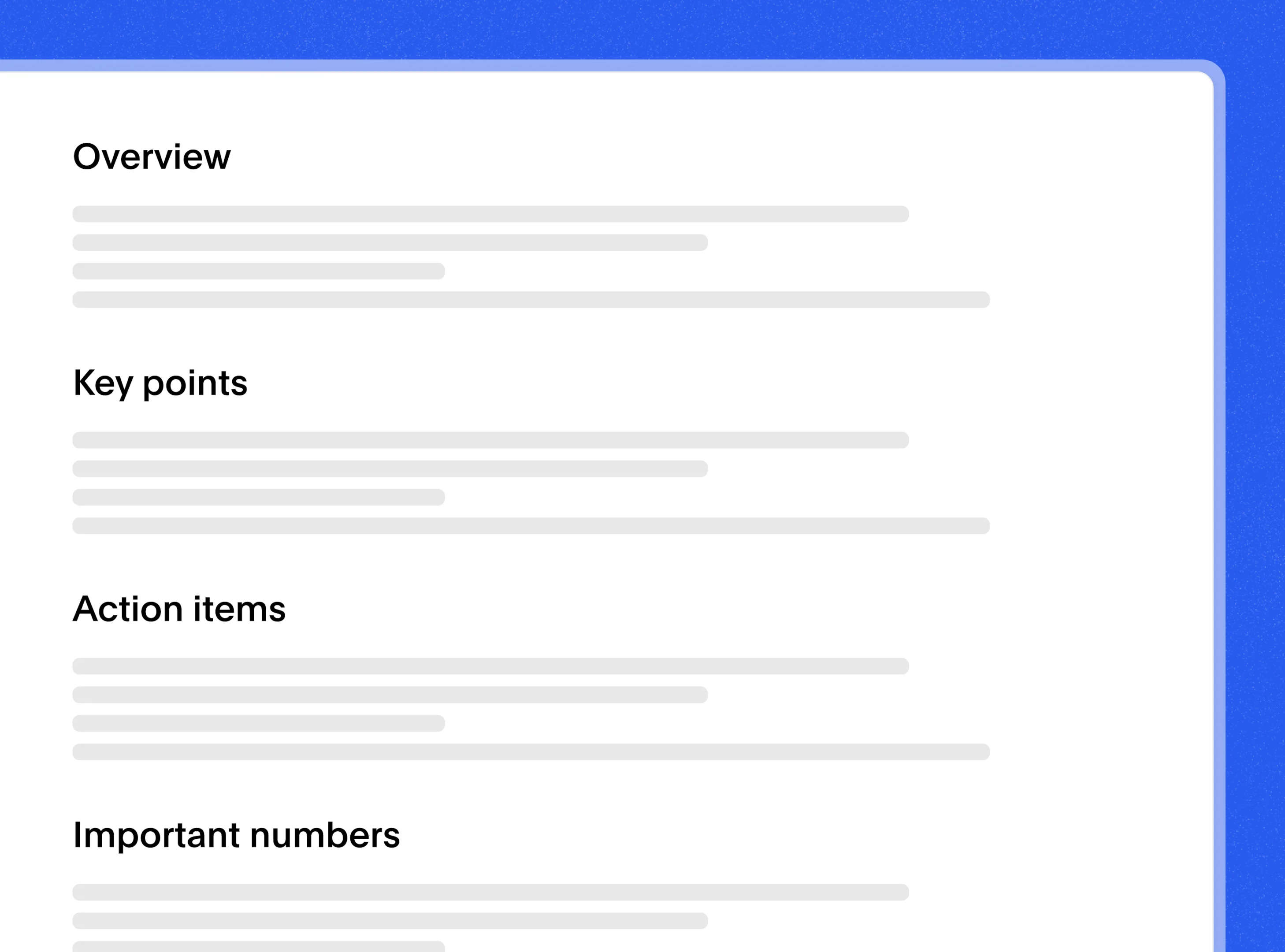

Precise Audio Extraction from Videos
With Bluedot’s AI-powered transcription tool, your audio recordings are transcribed accurately, even if there are multiple speakers, accents, or technical terms. Whether you’re looking to convert MP4 to text or transcribe video files, Bluedot gets the job done efficiently.
As soon as your audio session is finished, Bluedot gives you a clear, searchable transcript along with AI-generated notes that highlight the most important moments. It supports over 100 languages - English, Spanish, German, Polish, Dutch, Chinese, and French - making it perfect for global teams needing easy, multilingual text transcription.
MP4 Video to Text with Highlights
Bluedot does more than just transcribe MP4 video—it helps you focus on the key moments. As your MP4 audio plays, Bluedot automatically pulls out important insights, highlights essential takeaways, and identifies next steps, so you don’t have to sift through hours of recording.
With built-in speaker detection, you can see who said what, follow the conversation’s flow, and better understand how ideas were shared. Instead of rewatching or relistening to your MP4 recordings, you can clip and share only the moments that matter most, making it easier for quick reviews and ensuring everyone stays aligned.


Searchable Text from Video Files
Bluedot makes your MP4 recordings easy to navigate by turning them into structured, searchable text. After your audio is transcribed, you’ll receive clear summaries and detailed notes that highlight the key moments of your conversation. Plus, with speaker identification, you can easily see who said what, helping you follow the discussion and catch all the important points.
Need to find something specific? Simply type a question into Bluedot’s chat, and the AI will pull the answer directly from your transcript. It’s a fast, efficient way to get the info you need without having to sift through the entire recording.
Secure Storage for MP4 Text Outputs
With Bluedot, your MP4 to text data is always safe and sound. Whether you're using it to convert video or transcribe audio, everything is stored securely in the cloud - so you don’t have to worry about losing important content. Your original files, and text transcription are all encrypted, keeping everything private and protected.
Bluedot makes it easy to manage different file formats and handle everything from audio to video transcription. Once your content is converted to text, both the original file and the transcribed txt file are saved automatically. You’re in control - decide who can access your files and set permissions with just a few clicks.
From audio-to-text conversion to secure storage, Bluedot helps you keep all your transcriptions organized and accessible whenever you need them.
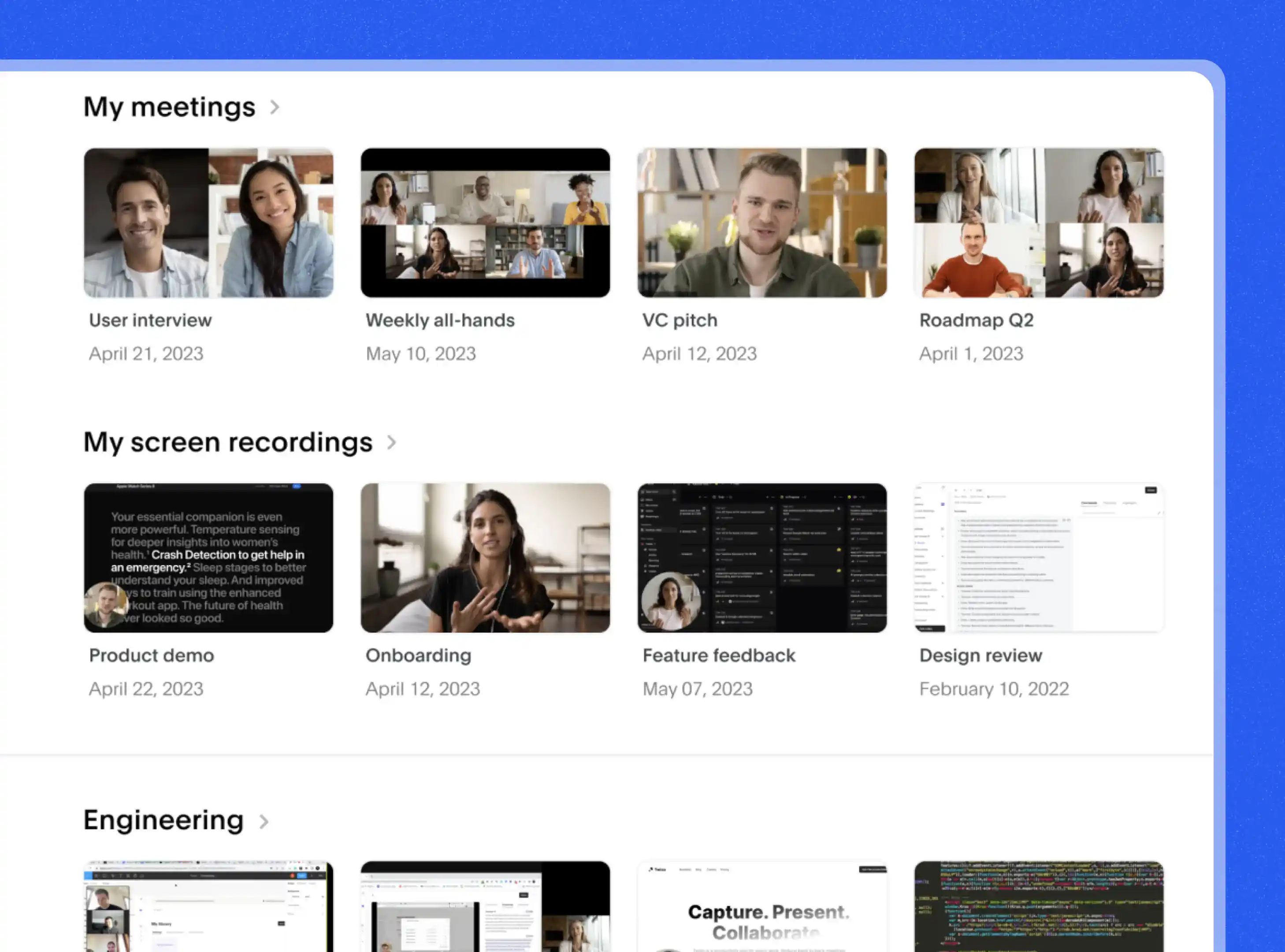
Explore tools related to Convert MP4 to Text
Frequently asked questions
How Do I Start to Convert MP4 to Text?
Getting started with Bluedot’s MP4-to-text converter is quick and hassle-free. If you already have your meeting saved as an MP4 file, just upload it to the platform. Bluedot will instantly begin the automated Bluedot AI meeting notetaker transcription process, using AI to transcribe video content, highlight key decisions, and pull out action items - giving you a polished, searchable text file and a clean meeting summary.
If you're about to record a new session, just use the Bluedot Chrome extension. It captures your meeting in real-time, and once it wraps up, Bluedot takes care of everything - from MP4 speech-to-text software processing to generating a detailed transcript and smart summary. No extra steps or tools are needed - just convert video, transcribe audio, and you’re done.
Can It Process Low-Quality MP4 Files?
Yes, Bluedot’s MP4-to-text converter is designed to handle less-than-perfect recordings. Even if your MP4 video-to-text conversion includes background noise or inconsistent audio levels, the AI-powered transcription tool works hard to deliver accurate results.
While crystal-clear audio transcription will always help improve accuracy, Bluedot is built to manage real-world challenges - like overlapping voices or slightly distorted sound. Whether you're trying to transcribe video from a noisy online meeting or convert audio from a rough recording, the platform does a solid job generating reliable text transcription and smart meeting summaries from your MP4 content.
Is My Convert MP4 to Text Data Safe?
Your data is in safe hands with Bluedot. Whether you’re using the MP4-to-text converter to transcribe video files or working with MP4 audio-to-text content, privacy and security are always a top priority.
Bluedot follows strict privacy standards like GDPR and CCPA, and we only collect personal information if you’ve given us permission. You stay in control - able to access, manage, or delete your data anytime.
All your files - whether they’re audio files, video content, or text transcripts - are protected with strong encryption: 256-bit AES while stored and TLS during transfer. Transcriptions from MP4 speech-to-text software are hosted securely on AWS servers in Frankfurt, with industry-leading certifications like SOC 1–3 and ISO 27001.
We also support SAML SSO, so only authorized users can access your account. Whether you're converting a single file or running automated MP4 text transcription regularly, Bluedot keeps your content private, encrypted, and protected at every step.
Can I Edit Text from MP4 Videos?
You can edit text from MP4 videos with Bluedot. After using the MP4-to-text converter to transcribe your video, you have full control over the final transcript. Conversations don’t always go as planned, and not every word needs to stay - so Bluedot lets you edit your Microsoft Teams and other transcriptions with ease.
Once the automated MP4 text transcription is done, you can jump in to clean things up: fix wording, cut out off-topic moments, or add key points that didn’t come through clearly. Whether you're adjusting the tone, organizing the transcript, or highlighting important takeaways, it’s all simple to do right on the platform.
Does Convert MP4 to Text Support Bulk Files?
Wondering if you can convert multiple MP4 files to text at once? For now, Bluedot doesn’t support bulk uploads in a single go. But if you're on a paid plan, you can upload and convert as many video or audio files as you need - just one at a time.
You can transcribe audio from unlimited recordings, whether you're looking to convert MP4 to text, run automated MP4 text transcription, or use the MP4 speech-to-text software for long conversations. Bluedot handles many file formats and works reliably even with larger files or multiple speakers.
So while bulk uploading isn’t available yet, Bluedot still makes it easy to manage large volumes of transcription.
How Can I Share MP4 Text Transcripts?
Sharing your MP4 text transcripts with Bluedot is easy. As soon as your audio recording is done, Bluedot automatically kicks off the transcription process - turning your MP4 video to text with impressive accuracy. Once the transcript is ready, you can download it as a text file, save it to Google Drive, or export it as a PDF or Google Doc for later use.
Whether you're dealing with long video files, different file formats, or multi-speaker conversations, Bluedot's audio transcription software makes it simple to access and share your transcripts. You can also connect with tools like Slack, Notion, or your CRM to instantly distribute the transcription to your team.
No matter where your video content comes from - Google Meet, Zoom, or anywhere else - you can transcribe MP4 files online and deliver the results wherever they’re needed.
Can It Transcribe MP4s in Real-Time?
Bluedot doesn’t transcribe your MP4 in real time - but it gets to work the moment your meeting ends. Using smart speech recognition and automated MP4 text transcription, it quickly turns your MP4 audio into clear, accurate text. You don’t have to lift a finger or worry about taking notes - just stay focused on the conversation, and Bluedot handles the rest.
Once the recording wraps up, simply upload your MP4 file, and the video-to-text converter takes over. In just seconds, you'll get a full transcript that’s easy to read and share.
Bluedot works wherever you work
Integrate Convert MP4 to Text with your favourite tools.






























