Transcribe Video to Text
Get an accurate, AI-powered transcript of any video with Bluedot.





















Bluedot is a Fast & Accurate Video to Text Converter
Upload your video files from any device or import them from Google Drive or Zoom — and our AI video transcription software automatically transcribes video to text.
Our advanced AI easily handles technical jargon, industry-specific terms, and regional dialects and accents — nothing gets lost in translation.
Bluedot’s video-to-text converter transcribes speech in over 100 languages, and it can summarize your video instantly with precise AI-generated notes. Get action items and key points from recordings without spending hours on hand-written notes and manual analysis.
Get your AI video transcription in any format
You can upload your videos in MP4, MOV, and WebM formats, and get your transcript in PDF and TXT - or simply copy it in one click.


Transcribe video to text in 100+ languages
Bluedot can transcribe and summarize your videos in 100+ languages, including English, Portuguese, Japanese, French, German, and Dutch. Our AI also easily recognizes acronyms, abbreviations, niche jargon, and specialized terminology.
Get detailed video notes automatically
Our video-to-text converter can also summarize your videos with AI - producing detailed notes with key moments from any meeting, interview, and other type of conversation. The notes are automatically timestamped, and you can edit them straight from the platform.
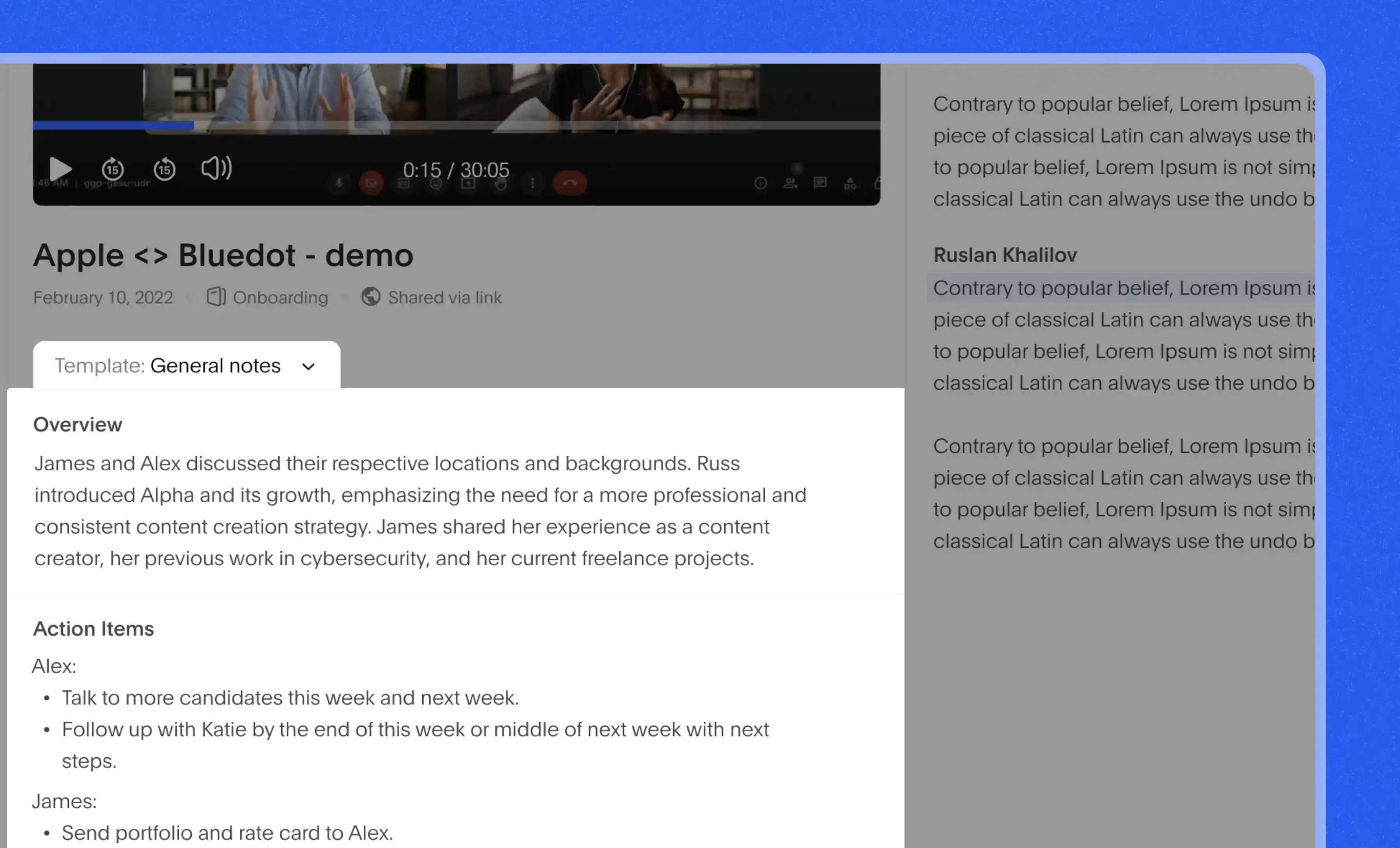

Record and transcribe calls from the app
With Bluedot, you can record video and audio in your browser or in dedicated apps for Windows, macOS, iOS, and Android. You get accurate transcripts in summaries of virtual or in-person conversations in seconds.
Rest easy with secure cloud storage
Your videos are safeguarded under strict GDPR and CCPA standards. Access is tightly controlled, and Bluedot uses enterprise-grade security practices to ensure your recordings remain private.

Explore tools related to Video to Text Converter
Frequently asked questions
How do I convert video to text?
To convert to text, just upload your video file to our platform - or record a new video with Bluedot. Our AI-powered software will automatically transcribe the video to text for you.
Can I transcribe video to text for free?
Yes. You can record and transcribe 5 videos with a free Bluedot account.
Can I edit the transcript?
Yes, you can edit transcripts directly in Bluedot before saving and sharing them.
Which video formats does Bluedot support?
Bluedot supports the following video formats: MP4, MOV, and WebM.
Does the transcription include timestamps?
Yes. Bluedot transcripts include timestamps, making it easy to follow the flow of the recording and jump to key moments.
How long do I have to wait for my transcript?
Bluedot transcribes videos in minutes, even for longer recordings.
Is my video stored securely?
Yes. Your video is stored on secure AWS infrastructure, and strict access controls and compliance with standards like GDPR and CCPA ensure your files remain safe and private.
Bluedot works wherever you work
Integrate Bluedot's video to text converter with your favourite tools.






























