Presentation Recorder
Find out how a presentation recorder simplifies capturing talks and slides. Record effortlessly with Bluedot’s smart solution for presentations!





















Why Use a Presentation Recorder?
A presentation recorder like Bluedot can truly transform the way you capture and share your presentations. Whether you're giving a PowerPoint presentation, explaining a concept, or providing an update, Bluedot makes it easy to record both your screen and camera with just a few clicks. This presentation recording tool is designed to help you record just the window you need or even your entire screen, making it the perfect automated presentation recorder for any scenario.
Once you’re done recording, sharing is a breeze. You can quickly send a link to your colleagues, and they can leave comments or add annotations right on the video. This helps reduce the need for additional meetings and makes collaborating asynchronously more efficient. Plus, Bluedot’s presentation recording software is equipped with AI tools that help you edit, transcribe, and summarize your recordings. With support for 100 languages, it ensures your content is accessible to everyone, helping you save time and stay productive.
Seamless Presentation Recorder Automation
With Bluedot, recording your presentations is as easy as pressing play. The automated presentation recorder takes care of everything for you. Once you begin your presentation or meeting, Bluedot automatically starts the recording and transcription process - no need for you to worry about hitting the record or stopping it. This way, you can focus entirely on your content, knowing your presentation recordings are being captured and organized without you lifting a finger. Whether you're sharing a video presentation or running through PowerPoint slides, Bluedot’s automation makes the whole process smooth and hassle-free.


High-Quality Audio and Video Capture
With Bluedot’s Screen Recorder, recording both your screen and camera at the same time is a breeze. Whether you're giving a project update, walking through slides, or providing extra context, you can easily choose to capture your whole screen, a specific window, or just a tab. This presentation recording tool ensures you get crystal-clear audio and video, so your recordings are always top-notch. Whether you’re creating video tutorials or working on presentation recordings, Bluedot helps you capture everything with ease, delivering professional-quality content every time.
Presentation Recording with Key Moments
Bluedot automatically transcribes your presentation recordings and creates clear, concise transcripts with every key moment timestamped for easy access. You can fully customize these summaries, ensuring they highlight the most relevant information.
With Bluedot’s automated transcription, remote teams can save time by reducing unnecessary meetings and quickly generating detailed, actionable summaries. The tool captures important decisions and insights, presenting them in a simple, digestible format so you can focus on what matters. Instead of sifting through long recordings, just type in a keyword, and the exact section you need will pop up instantly - making it easy to stay organized and on top of everything.
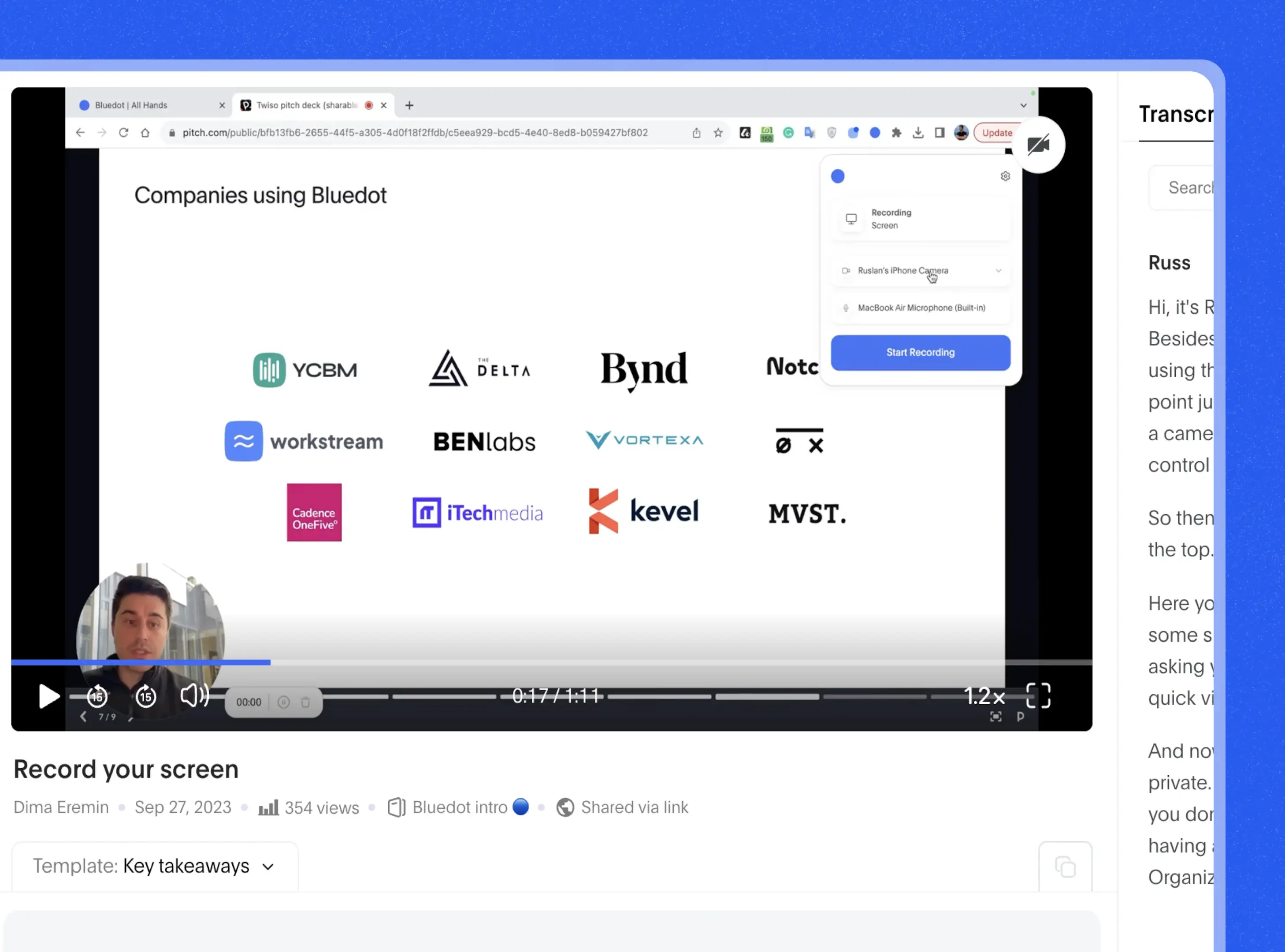
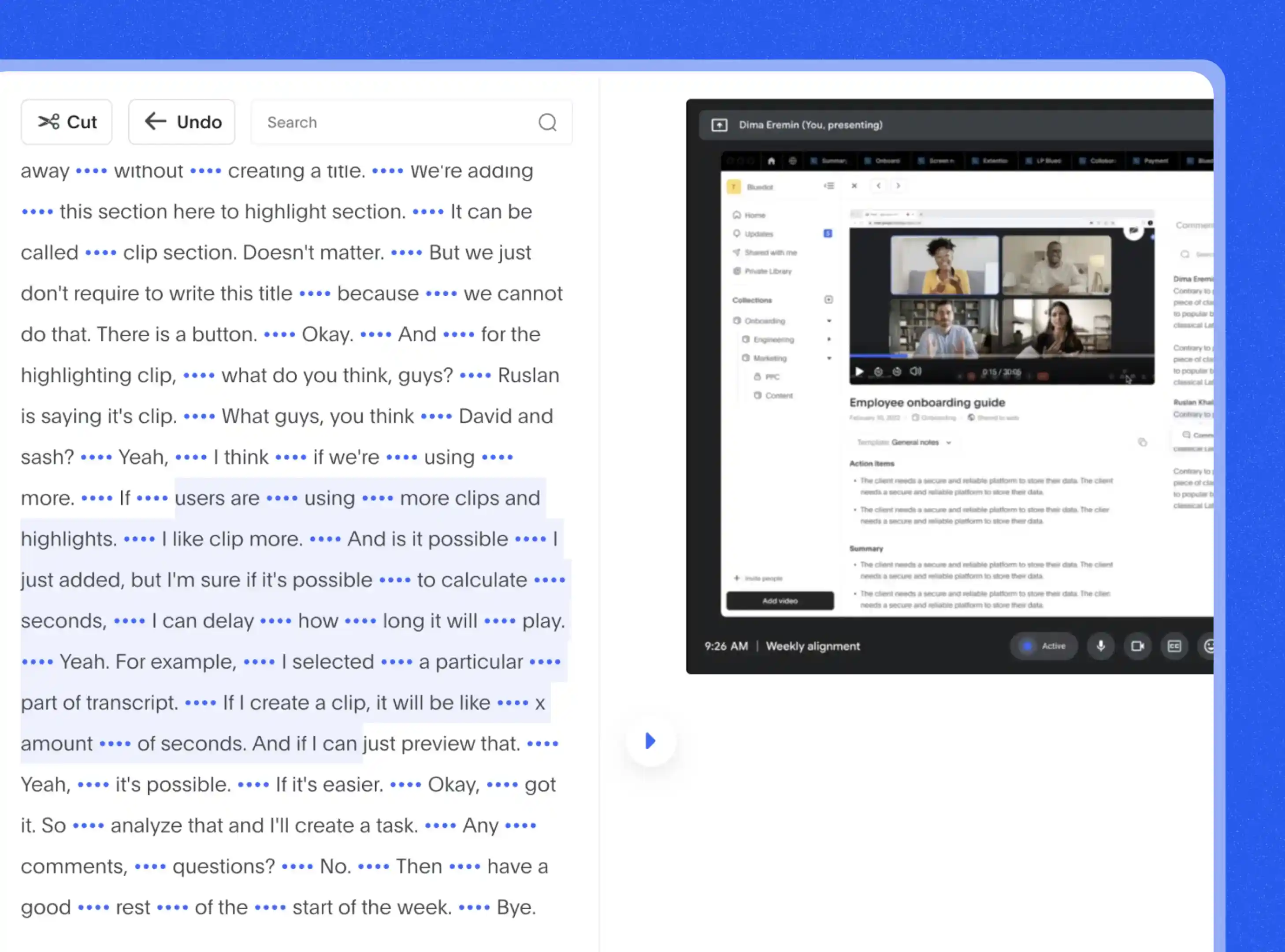
Searchable Clips from Your Recordings
After your presentation recordings are transcribed, Bluedot lets you quickly search through the transcripts for specific keywords, key insights, or action items. This presentation recording tool simplifies finding exactly what you need - no more wasting time scrolling through long videos. The search function gives you full control, enabling you to jump directly to the most relevant segments with ease. When you click on a keyword, Bluedot takes you straight to that clip in the video recording, so you can easily remove or edit any unnecessary parts. It’s an efficient way to manage and refine your presentation recordings.
Secure Storage for Presentation Files
Bluedot’s presentation recording software ensures your recordings, transcripts, and presentation files are securely stored in the cloud with industry-grade encryption. Whether you're using a recorder for presentations or an automated slideshow recorder, all your content is protected with strong privacy controls.
You have full control over who can view, share, or edit your data. With this presentation recording tool, it’s easy to assign access levels so each team member gets the right permissions based on their role. Bluedot is not just an automated presentation recorder - it's a safe and reliable way to manage and store your meeting content.
Collaboration stays smooth and secure, giving you peace of mind with every recording.

Explore tools related to Presentation recorder
Frequently asked questions
How Do I Activate a Presentation Recorder?
Getting started with Bluedot’s presentation recording tool is quick and easy. First, install the Bluedot extension - it only takes a few seconds. Once that’s done, open Google Meet, Microsoft Teams, or Zoom, and join your meeting like you normally would.
You’ll spot a small blue dot icon near your meeting controls. When you’re ready, just click the blue button to start recording. This recorder for presentations will begin capturing everything - your slides, audio, screen, and even your camera feed if enabled.
Once the session ends, this automated presentation recorder gets to work behind the scenes. It uses smart AI meeting assistant to generate a full transcript, meeting notes, and even summaries. It’s the kind of presentation recording software that lets you focus on the meeting instead of scribbling notes. Whether you're running a PowerPoint slideshow or sharing Google Slides, Bluedot acts as an automated slideshow recorder that keeps everything organized and ready to review.
Does It Capture Slides Without Extra Setup?
Bluedot’s presentation recorder makes it super simple. It automatically captures any slides you share on Google Meet, Microsoft Teams, or Zoom, without needing any extra setup. Whether you're presenting Google Slides, running through PowerPoint presentations, or sharing your screen for a demo, everything gets recorded — from slide transitions and audio to your camera feed.
Just click the blue button on your platform of choice to start recording, and Bluedot's video summarizer handles the rest. It’s an easy way to create clear, complete presentation recordings without missing a moment - so you can focus on presenting while everything’s captured in the background.
Is My Presentation Recorder Content Safe?
At Bluedot, keeping your presentation recordings and personal data secure is a top priority. We follow strict privacy standards like GDPR and CCPA and only collect your data when you give permission. You also have full control to access, review, or delete it at any time.
Whether it’s your presentation recording, transcript, or shared notes, everything is protected using 256-bit AES and TLS encryption - both while stored and during transfer. Your content is hosted on Amazon Web Services (AWS) servers in Frankfurt, Germany, backed by trusted certifications like SOC 1-3 and ISO 27001.
We also support SAML SSO, so only authorized users can access your data. So yes - your video content, transcripts, and presentation recorder files are in safe hands.
Can I Edit Recordings After a Session?
Yes, you can. Bluedot gives you full flexibility to edit and refine your Microsoft Teams and Google Meet after the recording is complete. If you want to add something you forgot to say, remove a part that’s no longer relevant, or simply clean up the wording, it’s all quick and easy to do. The platform is designed to help you customize your presentation recordings so they reflect exactly what you want to share with your team or intended audience. Whether you're prepping a polished video presentation, adjusting your slide content, or editing meeting notes for clarity, Bluedot’s tools make the process simple. It’s all about making your final output more useful, accurate, and easy to share.
Does Presentation Recorder Work on All Platforms?
Bluedot’s presentation recorder is designed to work seamlessly across the tools you already use to record a presentation. Whether you’re presenting on Google Meet, Zoom, or Microsoft Teams, the presentation recording software captures everything - your screen, slides, and audio - without any extra setup.
It doesn’t matter if you’re walking through a PowerPoint presentation, sharing slides, or giving a live demo - the Bluedot's recording tool works right in your browser and adapts to your workflow. So no matter which platform you prefer, you can record presentations, generate transcripts, and share videos with your intended audience in just a few steps.
How Can I Share Presentation Recordings?
Bluedot makes sharing your presentation recordings feel effortless. Once you're done, your video presentation, recorded audio, conference call transcription, and transcript can be synced directly to Google Drive — so everything stays safe, organized, and easy to find with just a few clicks. Whether you’re working with PowerPoint slides or Google Slides, your content is ready to go.
Need to loop in your colleagues? Bluedot connects with Slack, Notion, and your CRM, making it super easy to share videos, notes, and summaries. No more digging through folders or sending files one by one — it’s a simple way to save time and keep your audience in the loop.
Can It Record Presentations in Real-Time?
Bluedot records your presentation as it happens — screen, audio, and all — but Bluedots AI notetaker does the rest. It doesn’t transcribe in real-time, and that’s actually a good thing. Instead of splitting your focus, you can stay present, speak freely, and trust that everything’s being captured in the background. Once you finish recording, Bluedot automatically processes the audio and creates a clear, searchable transcript. Whether you’re sharing PowerPoint slides, using Google Slides, or demoing a product, this automated presentation recorder helps you stay engaged — and gives you notes you can actually rely on afterward.
Bluedot works wherever you work
Integrate Presentation recorder with your favourite tools.






























