Discreet Online Video Recorder
Easily record your entire screen and webcam with Bluedot’s online video recorder. Automatically capture, edit and share high-quality videos in just a few clicks.





















Record Video Content Effortlessly with Bluedot's Online Screen Recorder
Bluedot’s online video recording software is a game changer for recording video and audio seamlessly across Microsoft Teams, Zoom, and Google Meet. With the online video recorder extension, you can record your meetings or presentations discreetly in the background without the need for a bot. This allows you to capture high-quality video and audio while maintaining the flow of your session.
What sets Bluedot apart is its AI-powered video editor, which allows you to make quick edits directly using the transcript. Trim your video by removing words, sentences, or sections, and the edits are automatically reflected in the video. With speaker insights, Bluedot highlights important moments, identifies who spoke the most, and analyses speech pace to help you identify trends for better decision-making.
After your session, Bluedot generates AI-powered meeting notes and action items, making follow-ups easier. Store all recordings in a secure, searchable library, organized into collections for quick access and sharing. Bluedot makes video recording calls, editing, and note-taking effortless.
Online video recorder
Bluedot's AI-powered online screen recorder operates discreetly across Microsoft Teams, Zoom, and Google Meet. This allows you to screen-record conversations quietly in the background without a visible recording bot. It captures both video and audio and also offers the option to record your screen along with your camera.
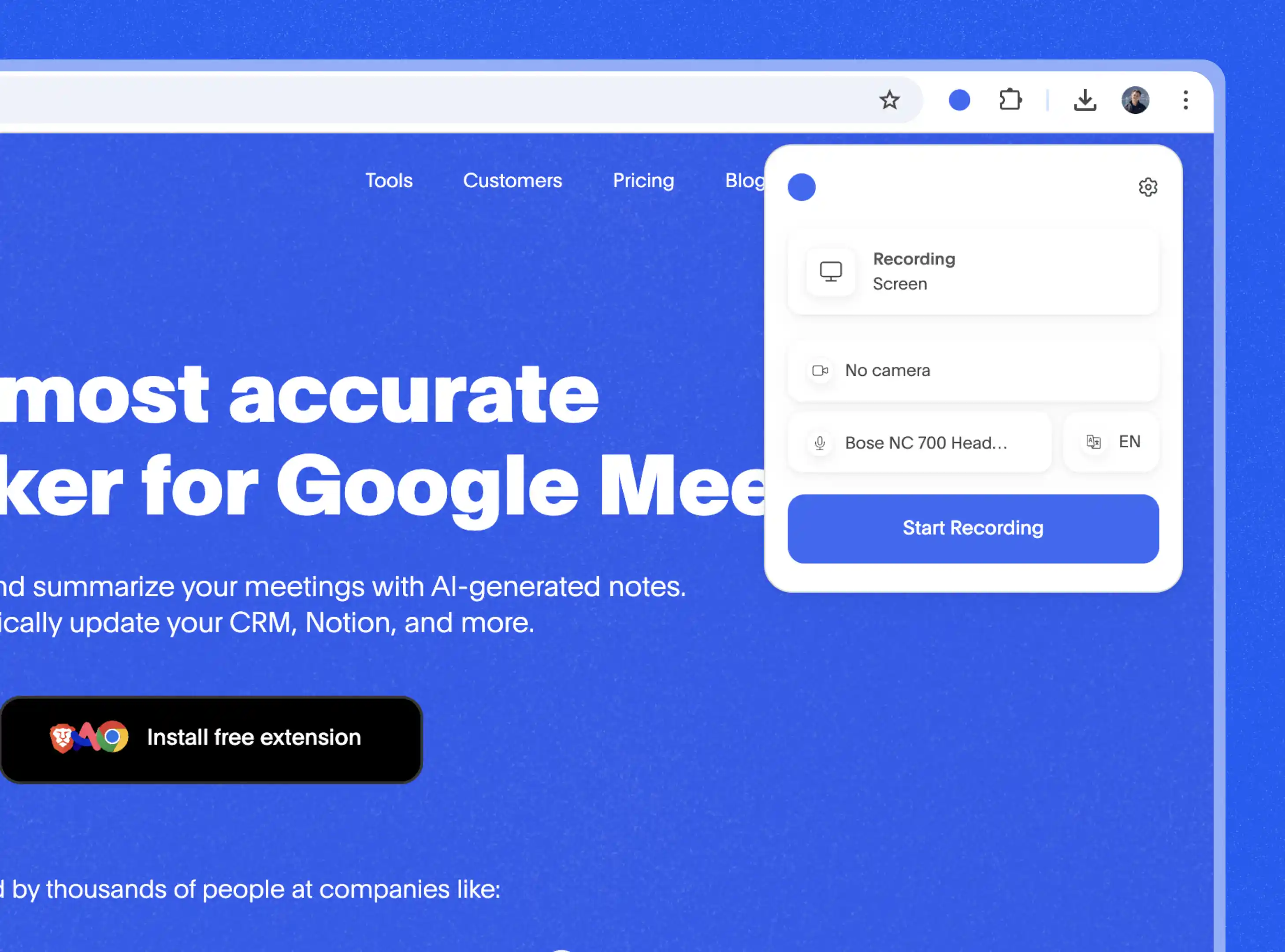
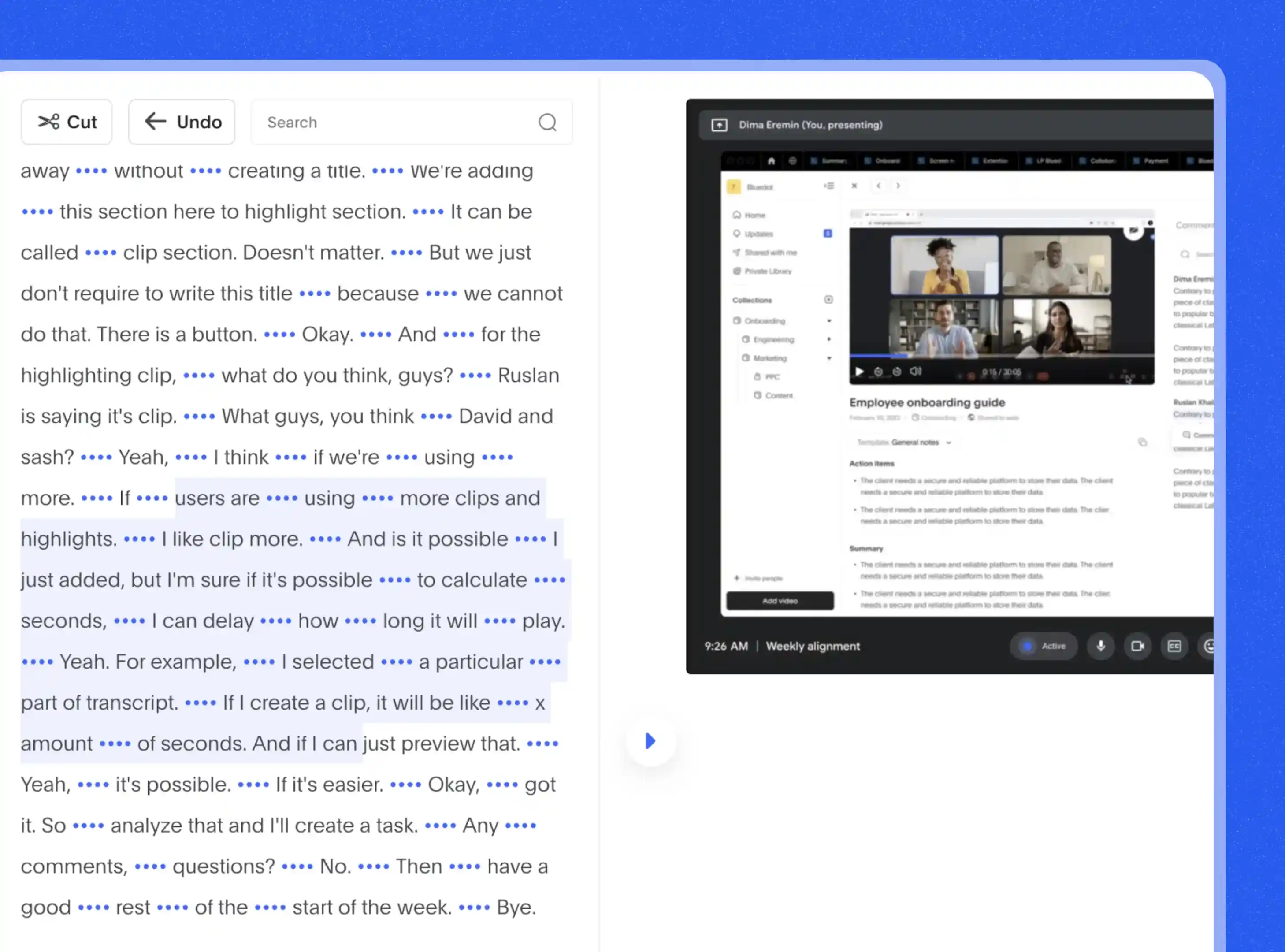
AI-powered video editor
Bluedot's video editor transforms the editing experience by enabling you to edit videos directly using the transcript. You can trim recordings by deleting words, sentences, or paragraphs from the text, and they will be automatically removed from the edited recording.
Analyze key moments
Bluedot delivers valuable speaker insights by revealing who speaks the most, analyzing speech pace, and assessing patient levels. Additionally, Bluedot's AI highlights crucial moments, decisions, and themes during a screen recording, helping you identify patterns and insights for improved decision-making.
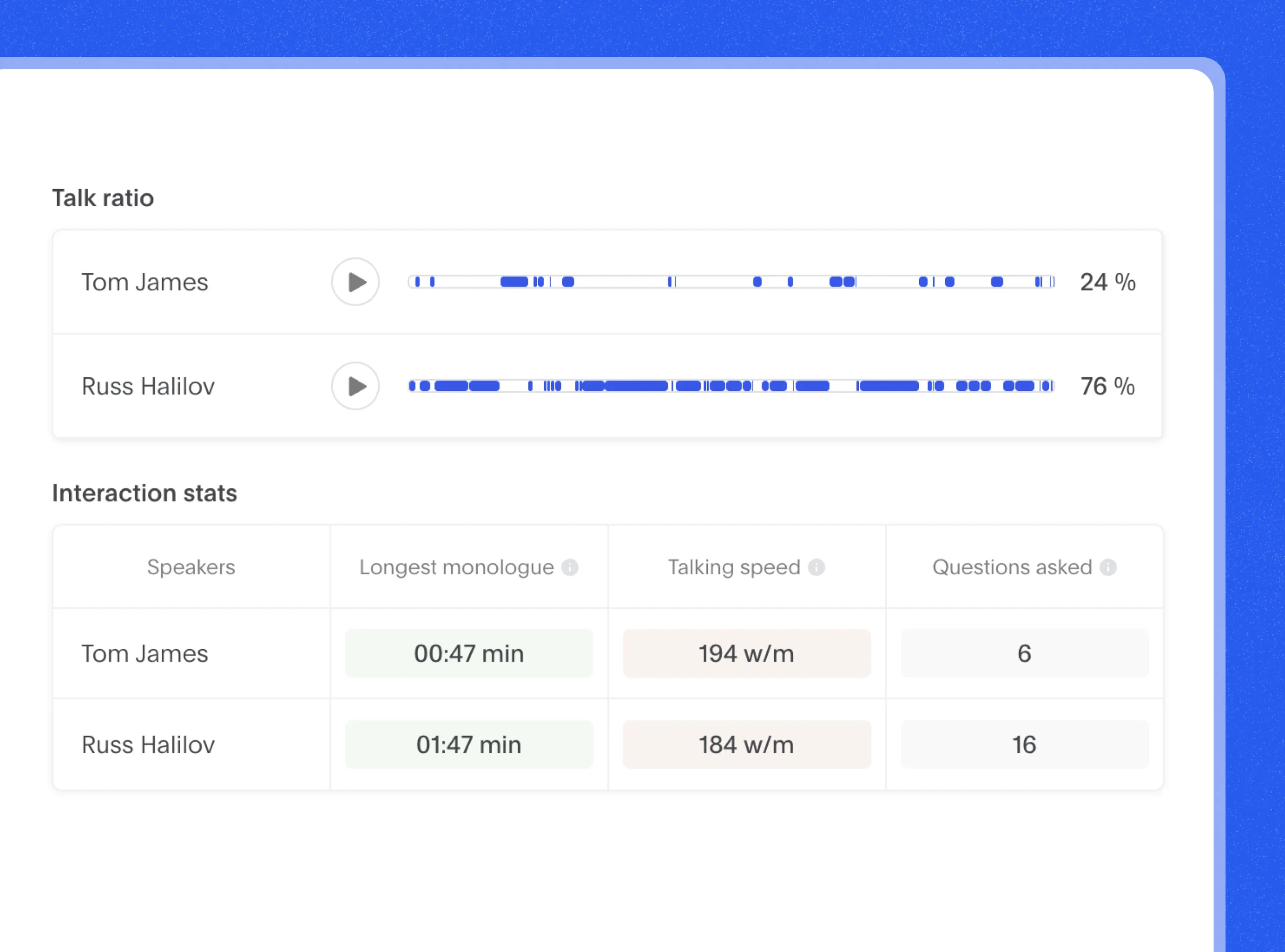
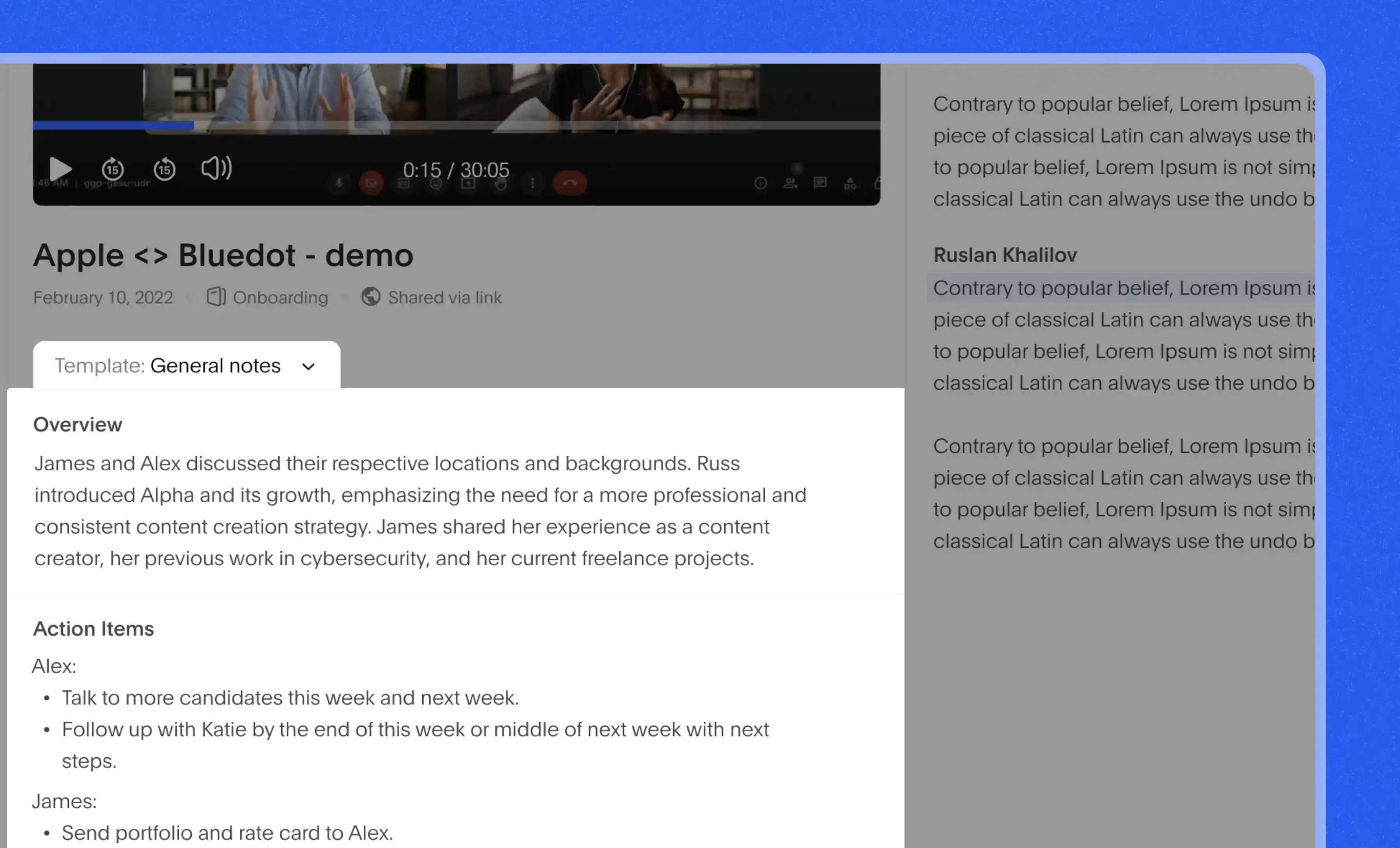
Generate AI-powered meeting notes
Bluedot’s screen recorder automatically generates meeting notes and action items using AI. After recording, you’ll receive a detailed summary of the session, including all key points discussed while you record your screen. These notes can be customized to fit your specific use case, whether it’s to screen record a training session, sales pitch, or internal meeting.
Organize and search
With Bluedot, store every screen recording in a secure and searchable video library. You can organize recordings into collections and control access by setting different permission levels. Use the search function to find specific moments in your screen recording based on keywords or phrases, allowing for quick and easy reference.
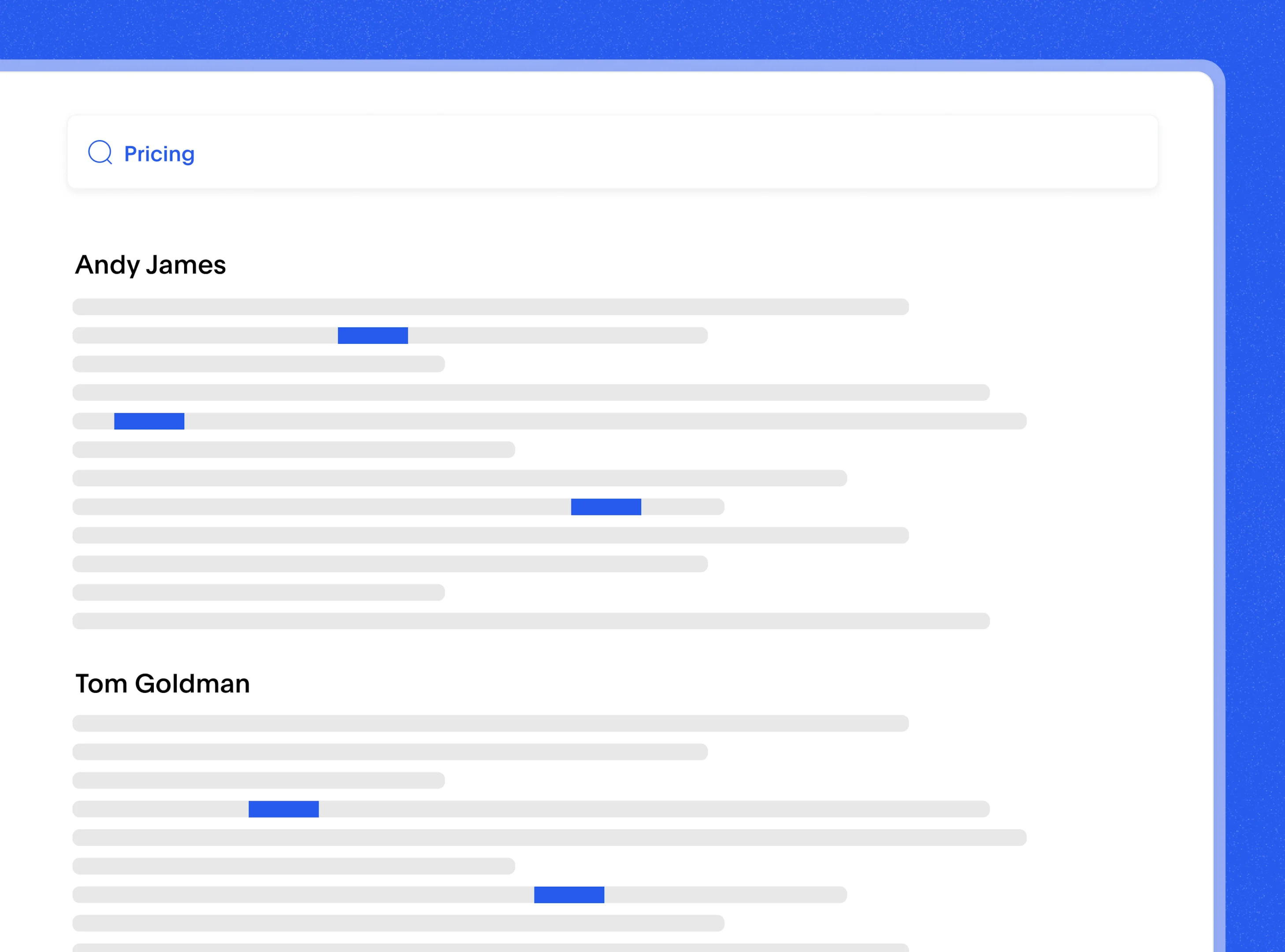
Explore tools related to Online Video Recorder
Frequently asked questions
What is an online video recorder?
An online video or screen recorder is a tool that allows you to record screen, webcams, or both directly from your web browser without the need for additional software installations. Bluedot’s enables you to create high-quality recordings, making it ideal for presentations, tutorials, or capturing live sessions. You can also utilize the Bluedot's AI note-taker to create summaries from your recordings.
How can I record screen with Bluedot’s online video recorder?
To start recording, simply install Bluedot’s extension and open your browser. With the online screen recorder feature, you can capture your screen, laptop, or webcam with just a few clicks, after you have recorded your high-quality video content, you can easily transcribe your interviews, meetings, or team huddles.
Can I record both my screen and webcam simultaneously?
Yes, Bluedot allows you to record your screen and webcam simultaneously. This feature is when you screen record for creating presentations, online tutorials, or product demos where you want to include both your on-screen activity and your webcam feed. Additionally, you can use the Microsoft Teams AI note-taker for better collaboration.
Can I edit my videos after screen recording them?
Yes, Bluedot’s screen recorder comes with built-in editing tools. After you screen record using Bluedot’s online screen recorder, you can easily trim videos, add highlights, and insert captions. Bluedot’s video editor ensures your content is polished and professional before sharing. You can also use the Edit Microsoft Teams feature to fine-tune your recordings.
How do I share screen recording videos with Bluedot?
Sharing screen recording videos with Bluedot is simple. Once your video is recorded and edited, you can generate a secure link to share via email or upload it directly to platforms like Slack or Google Drive. With Bluedot's online screen recorder, you can easily record your screen during meetings, and then share the screen recorder videos with just a few clicks, ensuring quick and secure access for your team. You can also use the video summarizer to send summaries to your team.
Is there a storage limit for my online screen recorder videos?
Bluedot provides secure cloud storage for all screen recorder videos. While there’s a storage limit on the free plan, upgrading to a paid plan offers extended storage capacity to fit your organization’s needs. With Bluedot’s online screen recorder, you can record your screen and store the screen record safely in the cloud, ensuring easy access and ample storage for all your recordings. For example, you can use it for Conference Call Transcription without worrying about space constraints.
Can I record videos on any browser?
Unlike any built-in video editor, Bluedot’s online screen recorder works on modern browsers, including Google Chrome, Microsoft Edge, and Firefox. Simply install the screen recorder extension and start recording without the need for additional software. You can also use the Google Meet Transcription for Google Meet recordings.
Bluedot works wherever you work
Integrate Bluedot's online video recorder with your favourite tools.






























