
Source: Otter.ai
In today’s meeting-heavy work environment, AI note-taking tools have moved from novelty to necessity. While transcription service remains the core function, the best AI tools now do more than just convert speech to text - they extract key points, surface action items, and help teams stay aligned without the constant overhead of manual note taking and documentation.
It’s not just about convenience anymore; it’s about keeping pace with how fast information moves.
With dozens of AI note takers on the market, from free tools to enterprise-grade solutions, the space is evolving fast. And the competition is fierce. One name that consistently rises to the top is Otter AI.
Known as a note taking tool with real-time transcription and user-friendly interface, Otter is widely used among students, journalists, and remote workers alike. But what exactly makes this AI tool stand out in a crowded artificial intelligence space? And is it still keeping up as newer tools push the boundaries of AI productivity?
In this Otter AI review, we take an in-depth look at Otter AI: its features, strengths, and what it might not get right.
Whether you're exploring AI tools for individual use or team-wide implementation, this breakdown will help you evaluate whether Otter AI is the right fit. And if it turns out you want to explore Otter AI alternatives, if the tool isn’t quite meeting your needs, we’ll point you toward one worth considering.
For a broader comparison of top AI tools in the field, be sure to check out our guide to the best AI note-takers in 2025.
What Is Otter AI?

Quick Company Background
Founded in 2016 by AI veterans Sam Liang and Yun Fu, Otter AI (originally AISense) has grown from a startup into one of the most recognized names in the world of AI-powered transcription software. Based in Mountain View, California, the company set out to make speech-to-text smarter, through artificial intelligence and machine learning.
Otter launched its first mobile app in 2018, partnered with Zoom, and introduced Otter for Education, to help students take better notes. By 2019, it rolled out Otter for Teams, followed by a $10M funding round in 2020 to support its rapid growth. Named a top AI App by The Wall Street Journal in June 2023, in this Otter AI review we dig deep to see how the app fits the market today.
Otter AI's Core Tech: Turning Speech into Structured Text
At its core, Otter AI s a an AI virtual meeting assistant using a combination of automated speech recognition (ASR), natural language processing (NLP), and machine learning to convert spoken words into structured, readable text. The platform is designed for a wide range of real-time and recorded use cases - virtual meetings, calls, lectures, interviews, and even podcasts. Users can access live transcription service, searchable archives, speaker identification, and AI meeting notes, making it a practical tool for both individuals and teams looking to stay on the same page.
Otter.ai Pricing tiers
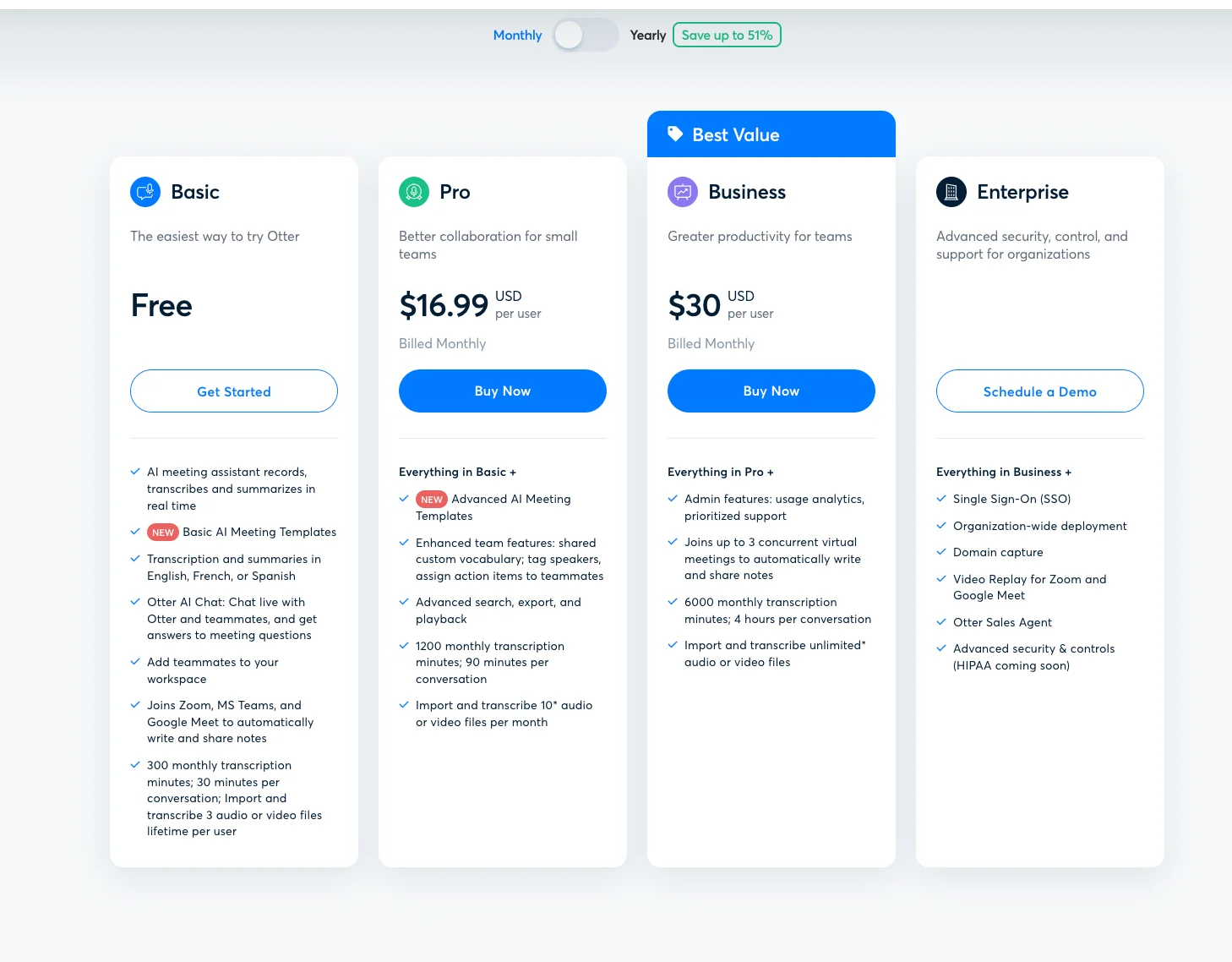
Otter AI has earned a following in part thanks to its generous free plan: you get 300 minutes each month and up to 30 minutes per meeting recording. There’s a catch: free users can only upload three prerecorded audio files total.
That said, even the free plan gives you access to Otter AI Chat (for live Q&A and translation) and OtterPilot, which can record all your meetings, take notes, and even answer questions in real time - whether you're present or not.
If you need more than what the free version has to offer, paid plans ramp up quickly. The Pro plan ($16.99/month) offers 1,200 minutes, 90-minute audio recordings, and limited audio file uploads (10 per month). The Business plan ($30/month) boosts limits to 6,000 minutes, allows four-hour audio recordings, and lets you upload unlimited pre-recorded audio files. Otter also offers an Enterprise plan with custom features and pricing to support advanced security, admin controls, and team management, including syncing video from conferencing platforms with the transcripts.
Just a heads-up: subscribing through the App Store or Google Play will cost more due to extra platform fees.
Otter AI: Key Features Unpacked
On paper, Otter AI offers a robust suite of impressive features. Designed to reduce the burden of manual note-taking, Otter transforms all your conversations into structured, searchable transcripts, complete with speaker labels, highlights, and AI-generated summaries.
Let’s break down what Otter brings to the table.
Real Time Transcription
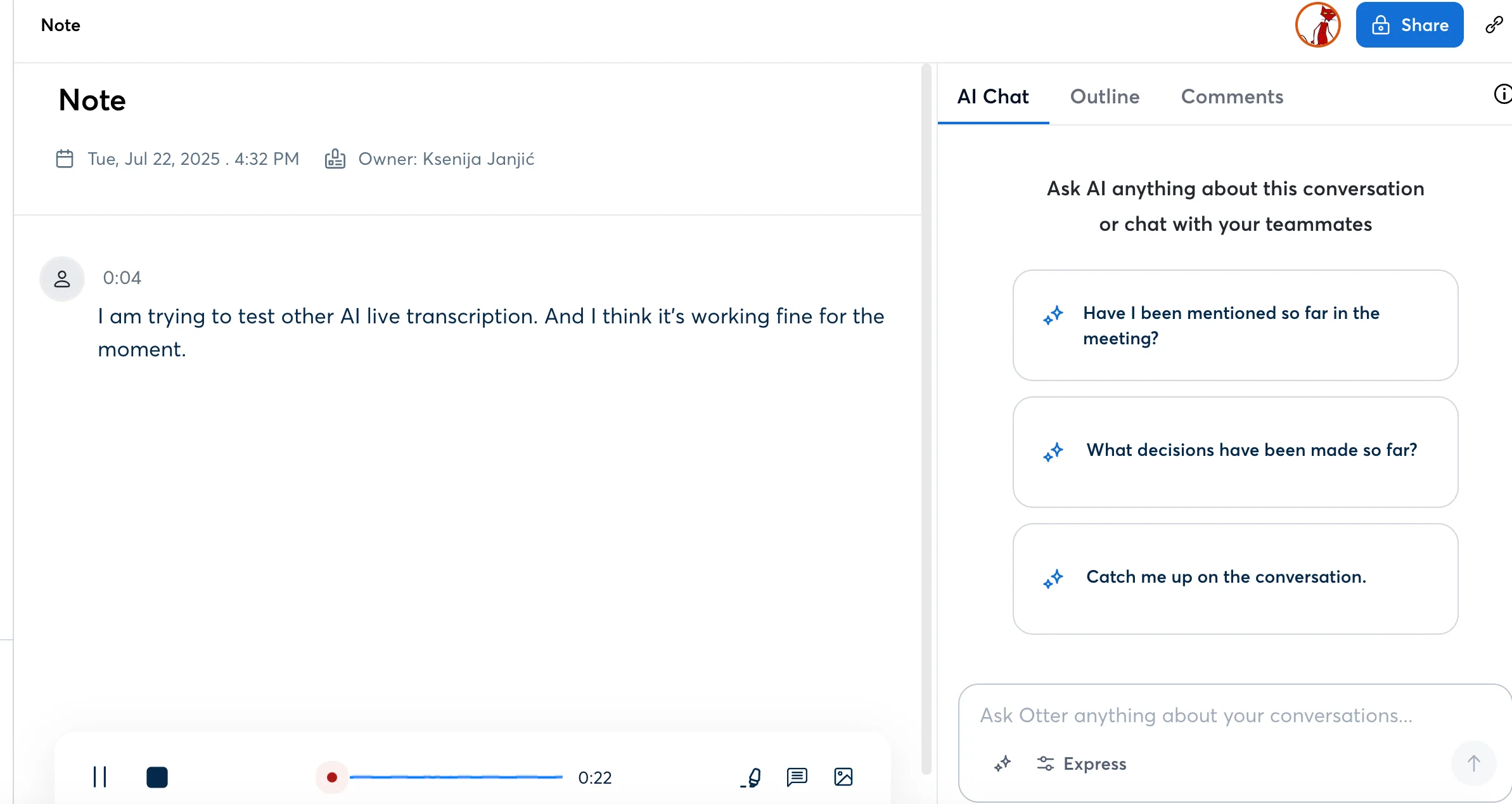
One of Otter AI's standout capabilities is its real-time transcription. As you speak, the transcription tool listens and instantly converts spoken words into text. Real-time transcription comes in especially handy for meetings where having a written record matters - like project reviews, interviews, or legal discussions. It’s also a game changer for accessibility, helping everyone follow along, regardless of hearing ability or language fluency.
Otter integrates directly with major video conferencing tools like Zoom, Microsoft Teams, and Google Meet. Once connected, Otter can automatically join your meetings and begin recording and transcribing without manual intervention, via the OtterPilot bot.
Speaker Identification
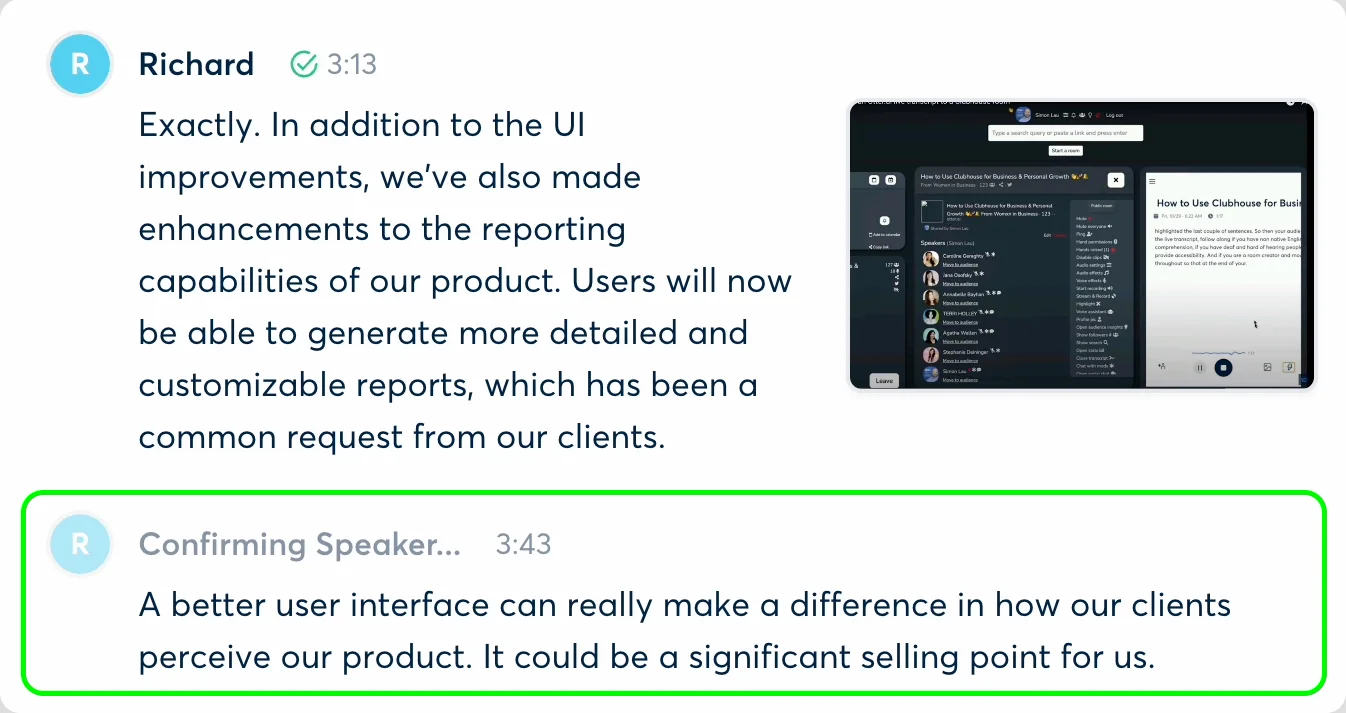
Transcripts are only useful if they make sense, and Otter helps with that by its speaker identification functionality. This feature can automatically identify speakers and label them throughout the meeting, making it easier to follow the flow of conversation, track who assigned what task, and avoid confusion later.
Users can manually assign names to different speakers, which Otter learns over time. This is especially useful for recurring internal calls where the same voices appear regularly.
Meeting Summarization & Highlights
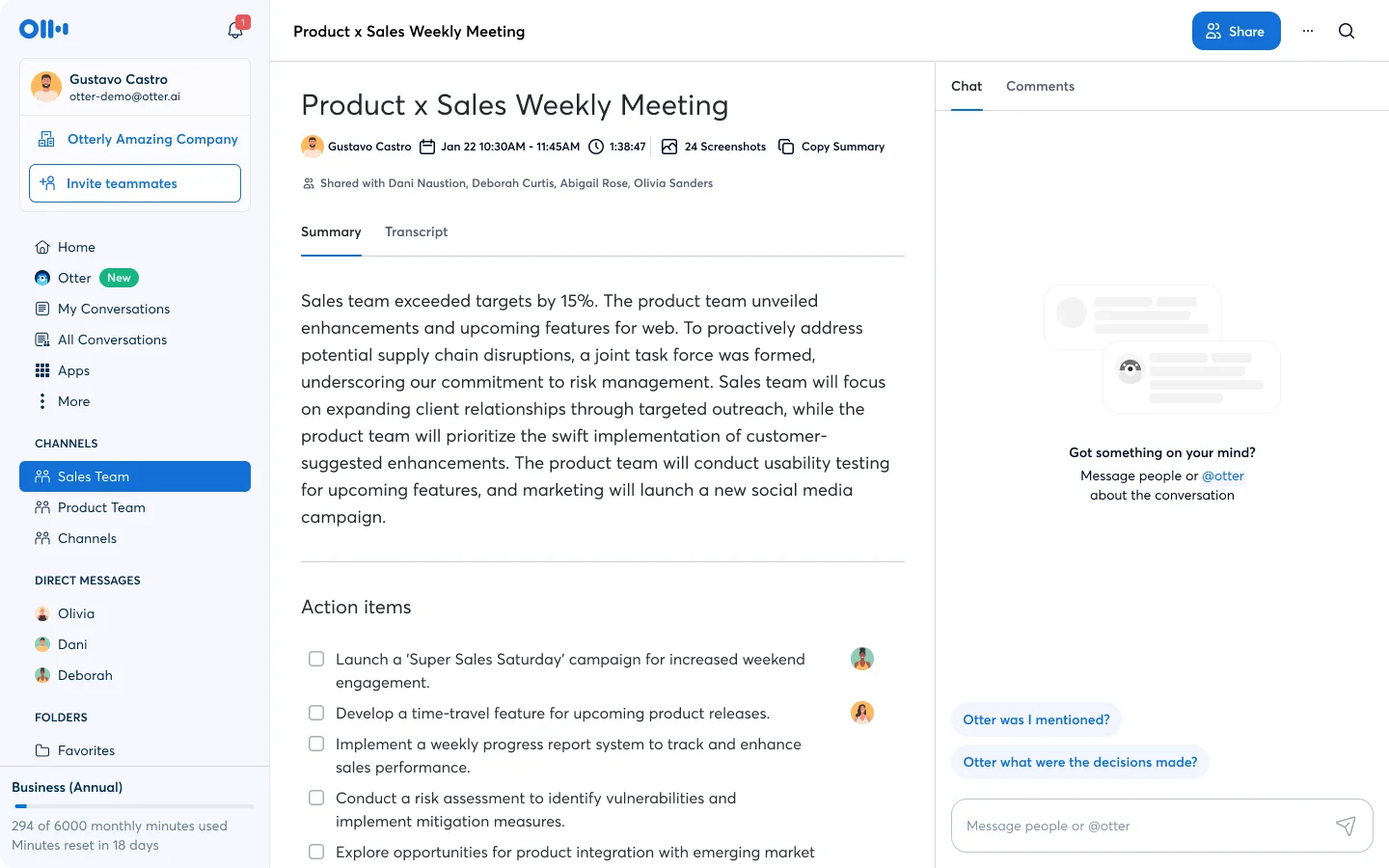
Otter doesn’t just transcribe video or audio files. It acts like an AI meeting assistant, giving you a concise summary of key points discussed, packed with actionable insights. At the end of each session, Otter generates a meeting summary that includes key points, action items, and a list of highlighted moments.
You can manually highlight important comments during the meeting or let Otter identify them based on content. This is ideal for managers or team leads who need to review meetings quickly without reading the full transcript. These summaries are also easy to share, turning lengthy discussions into concise takeaways.
Integration & Team Collaboration Features
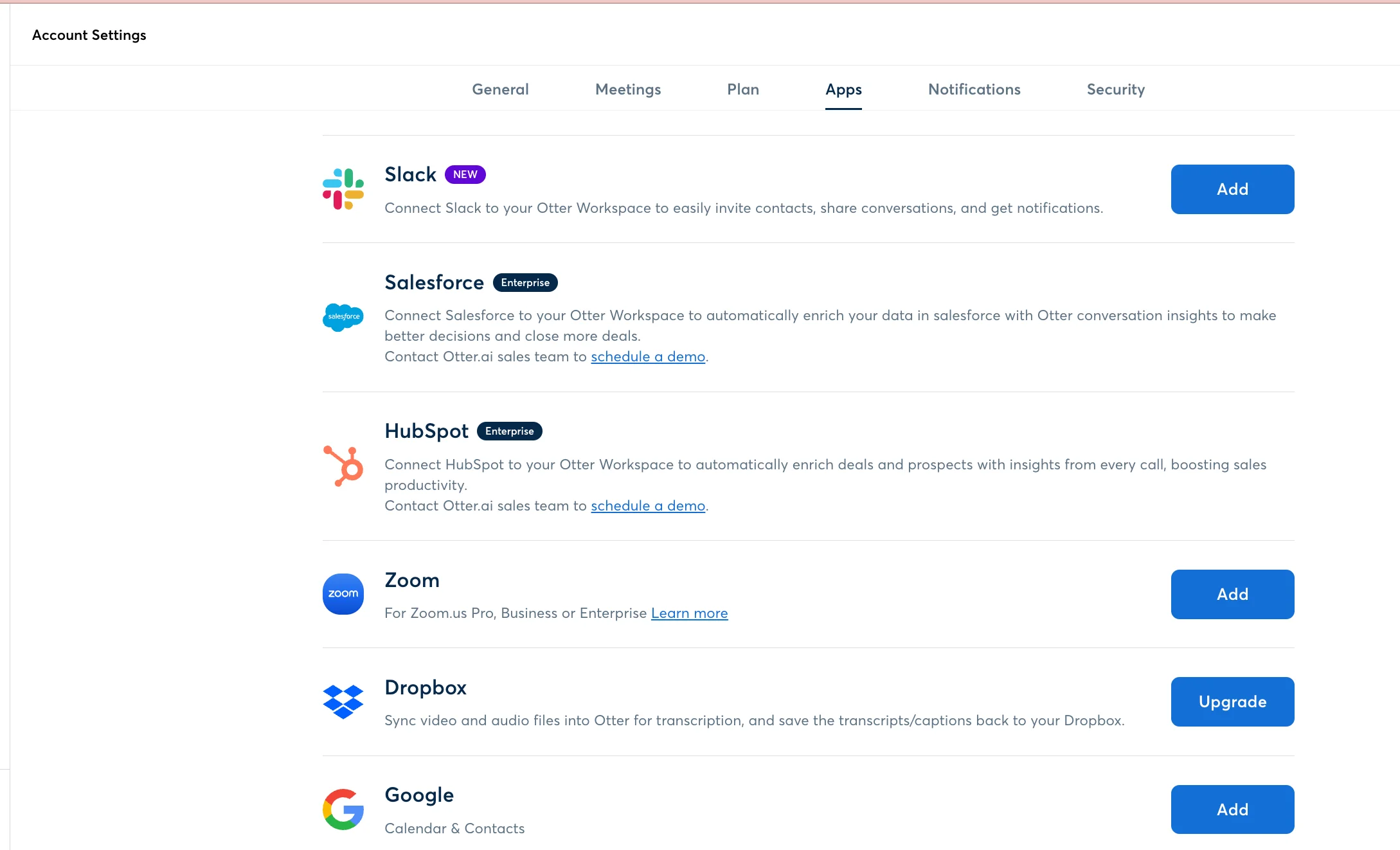
Otter AI was built to work with the tools your team already uses. It integrates with Zoom, Google Meet, Microsoft Teams, Dropbox, and calendar tools like Google and Outlook.
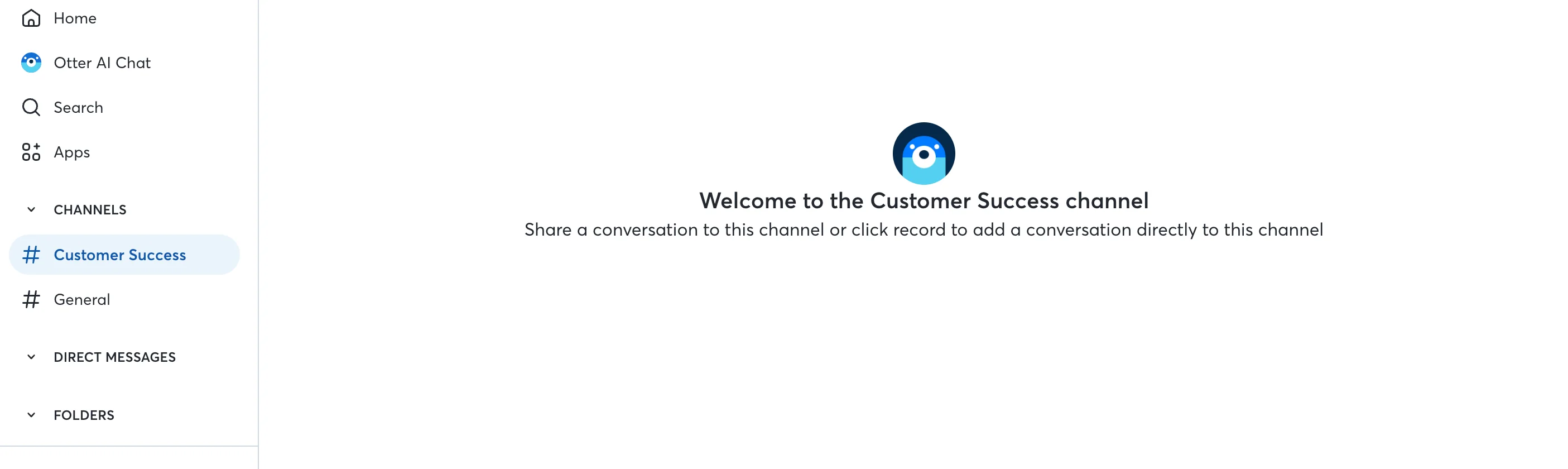
Otter’s collaboration features also extend beyond meeting transcription. Team members can access shared folders and AI channels, edit transcripts together, tag each other in comments, and even export highlights to Slack, Notion, Docs, Asana, Jira, or CRM platforms like Salesforce and HubSpot.
Custom Vocabulary
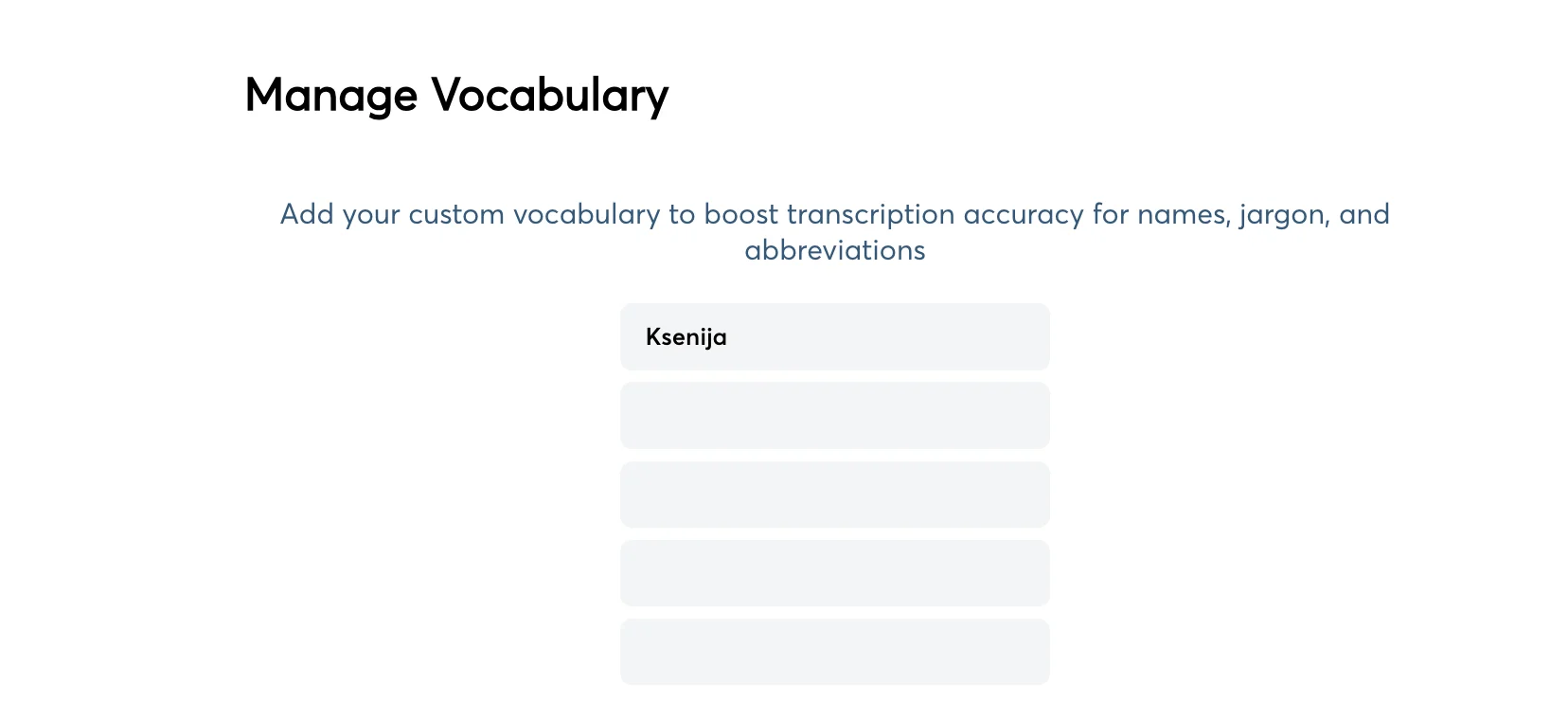
Jargon, acronyms, and product-specific terms in spoken language can throw off even the best AI. Otter addresses this by letting users define custom vocabulary. Whether it’s the name of a proprietary software, a technical process, or the abbreviation of your client’s business, you can add it to Otter’s dictionary.
Over time, Otter learns your unique lingo, resulting in fewer misinterpretations and boosted transcription accuracy.
Mobile vs Desktop Experience
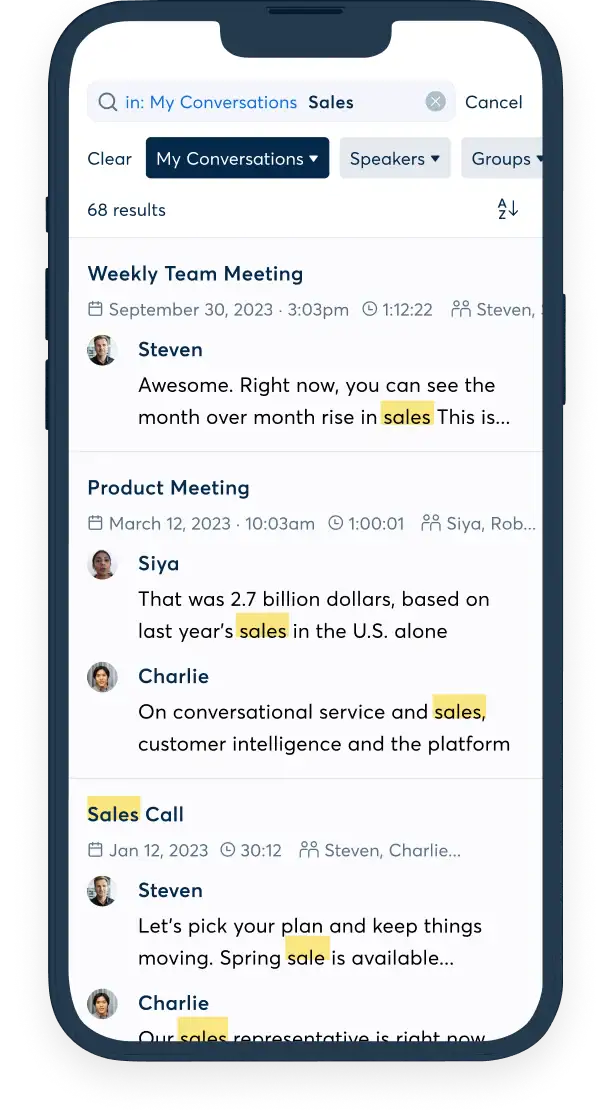
Otter AI supports transcription across Web, iOS, and Android, giving users the flexibility to record and review past conversations from wherever they are. The desktop version is best suited for integrating with online meetings and accessing full feature sets like AI Chat and editing tools.
On mobile, Otter shines when you’re on the move - at a client lunch, conference, or impromptu team discussion. The mobile app allows you to record in-person meetings, take voice notes, or review audio transcripts and meeting notes on the fly, basically anywhere with a stabile internet connection.
Both platforms sync seamlessly, so you can start a meeting recording on your phone and finish reviewing it on your laptop later.
Additional Otter AI Features
Otter’s depth of functionality goes beyond transcription and summaries, as it has multiple meeting assistant features:
Otter AI Chat: Ask Your Notes Anything
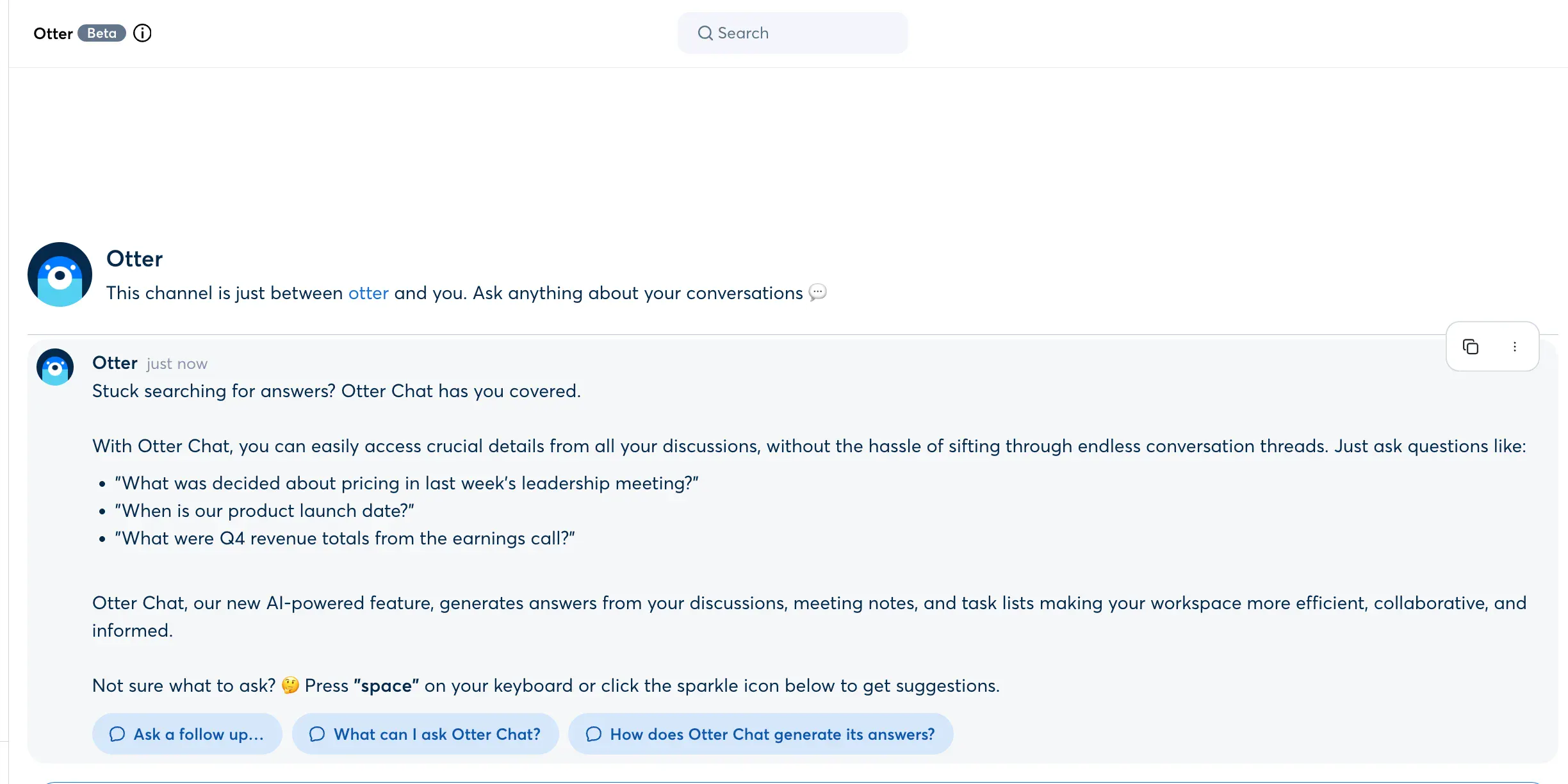
Imagine ChatGPT built into your meeting notes: that’s what Otter AI Chat feature offers. After your meeting ends, you can interact with your notes by asking questions like, “What were the next steps discussed?” or “Write a follow-up email.”
Instead of digging through transcripts, Otter AI Chat gives you contextual, conversational answers instantly. This significantly cuts down the time spent sifting through content and enables quicker decision-making.
Otter AI Pilot
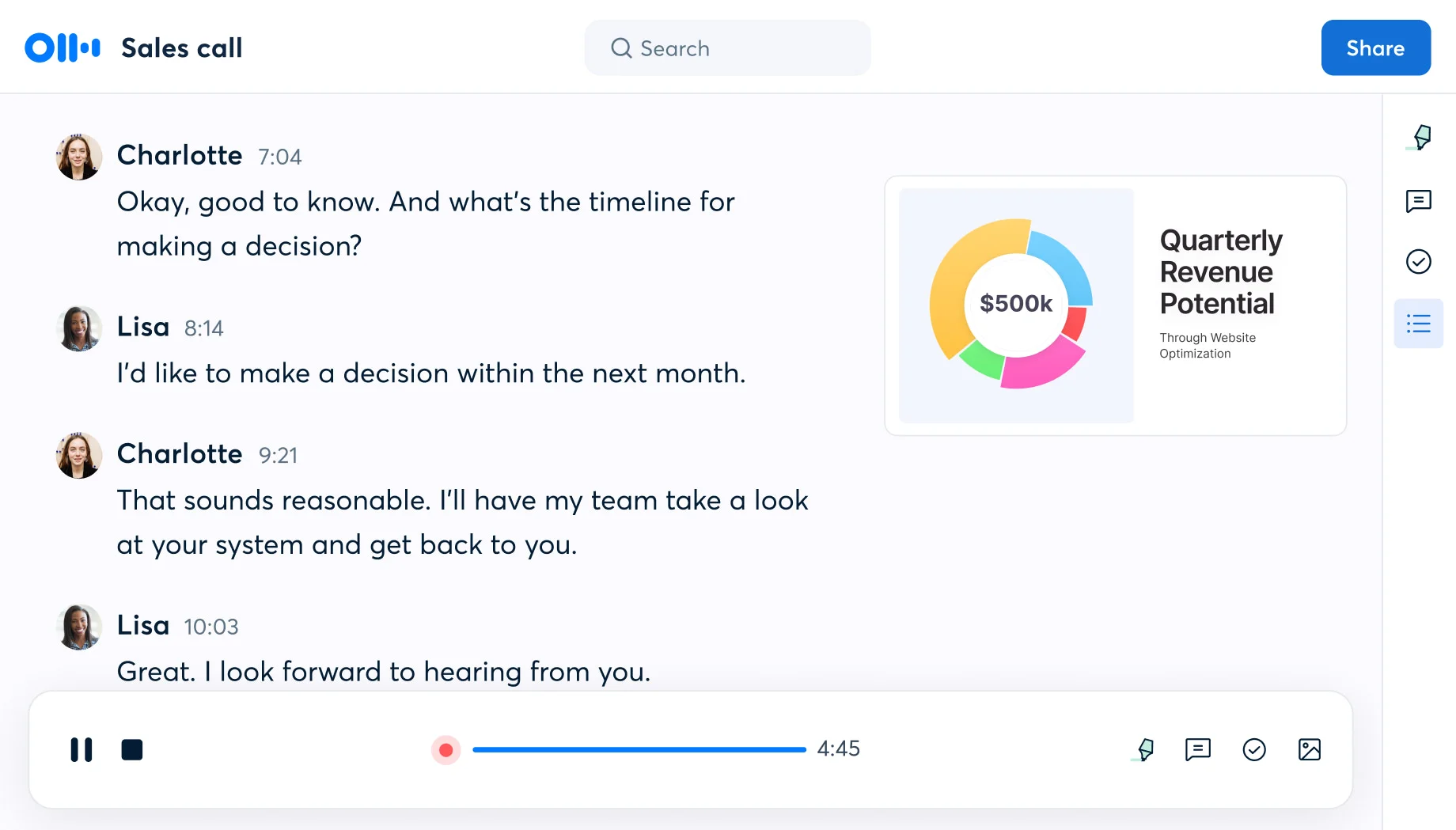
OtterPilot for Sales takes the Otter experience further by tailoring it to revenue teams. It captures key moments in sales calls, automatically generates follow-up emails, and integrates with CRMs like Salesforce and HubSpot.
It also provides insights such as sentiment analysis and call performance metrics. This enables sales leaders access to actionable data for coaching and improving win rates. With OtterPilot, sales teams can focus more on building relationships and less on data entry.
Otter AI Meeting Assistant Pros and Cons: What You Need to Know
Here’s a closer look at where Otter falls short, and where it shines.
🟢Pros of Using Otter AI
1. Simple, Clean Interface
One of Otter’s biggest strengths is its user-friendly design. The dashboard is intuitive and easy to navigate, even for first-time users. Whether you’re recording meetings or uploading files, everything is clearly labeled and organized.
2. OtterPilot and AI Chat Assistant
OtterPilot, the tool’s meeting assistant, automatically joins your scheduled meetings (Zoom, Google Meet, etc.), records them, and generates AI meeting summaries. OtterChat lets you interact with the meeting content post-call. Search, ask questions, or translate sections. These tools make reviewing meetings less tedious and more actionable.
3. Solid Export and Sharing Features
Otter makes it easy to export transcripts in various formats (TXT, DOCX, PDF) and share them with team members. This makes collaboration and meeting management simple, keeping everyone aligned, even if they weren’t in the meeting.
4. Generous Free Tier for Light Users
With 300 minutes per month and 30-minute meeting limits, Otter’s free tier is quite functional for individuals or small teams with light transcription needs. It’s a solid entry point if you want to try AI note-taking without a big commitment.
5. Basic Integrations with Popular Tools
Otter connects to widely used platforms like Zoom, Google Meet, Slack, Google Calendar, and Salesforce. For teams already using these tools, the integration process is relatively seamless.
🔴Cons of Using Otter AI
1. Inconsistent Transcription Accuracy
While Otter performs well with clear audio and native English speakers, it struggles to provide accurate transcription in real-world scenarios: background noise, overlapping conversations, strong accents, lengthy transcripts or industry-specific jargon. This can result in errors and is especially frustrating for professionals in technical fields who rely on accurate records.
2. Limited Customization and Editing Tools
Unlike some competitors, Otter doesn’t support custom templates, editable summaries, or tailored formatting and account settings for different team workflows. If you’re looking to personalize how your meeting notes are structured, you may feel restricted.
3. Weak Integrations Compared to Rivals
Although Otter covers the basics, it lacks the deep integration network of tools like some other competitors have. If your team relies on niche CRMs, lesser-known conferencing tools, or automation platforms, Otter’s integration options may disappoint.
4. Restrictive Free Tier for Longer Meetings
While the free tier is generous in monthly minutes, the 30-minute per meeting cap can be a dealbreaker for professionals with long or frequent meetings. And if you're on the Pro plan, you're still limited to 90 minutes per recording, whereas some alternatives offer unlimited length on paid tiers.
5. No Video Recording
There is limited support for video recordings with synced transcripts. While Otter can link to Zoom, Google Meet, and MS Teams recordings in the Enterprise plan, video playback happens separately from the transcript, without synced timestamps. This means you can’t watch the meeting video while following the transcript in real time, a feature that many users find valuable for review and learning. Plus, video linking is not available on lower-tier plans, limiting access for most users.
6. Subpar Customer Support
Otter’s customer support reputation is mixed. Many users report slow response times and limited self-help options. For business teams needing fast resolution and customer support during live-meeting issues, this can be a serious drawback.
Otter AI Reviews: What Users Think
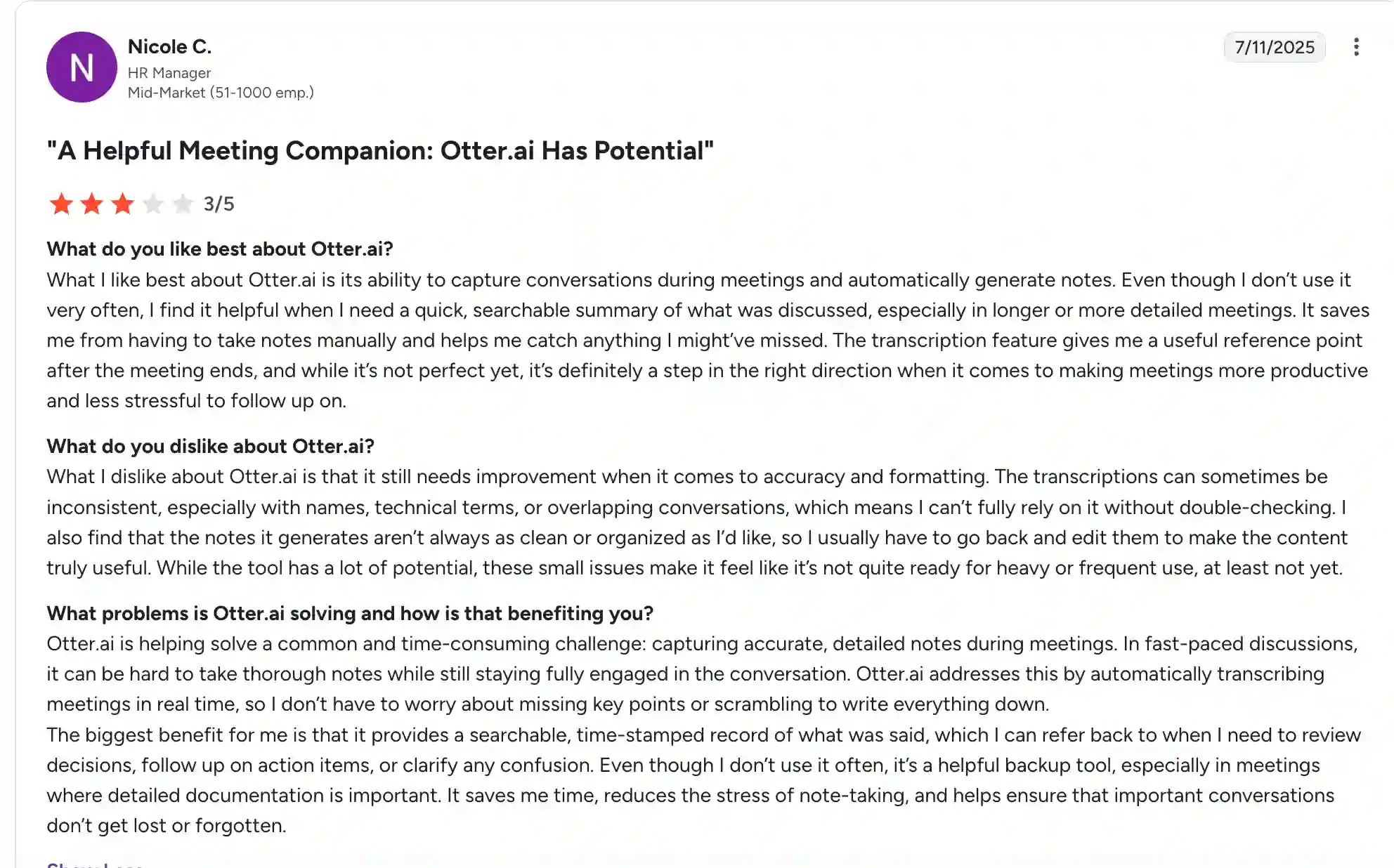
Source: G2.com
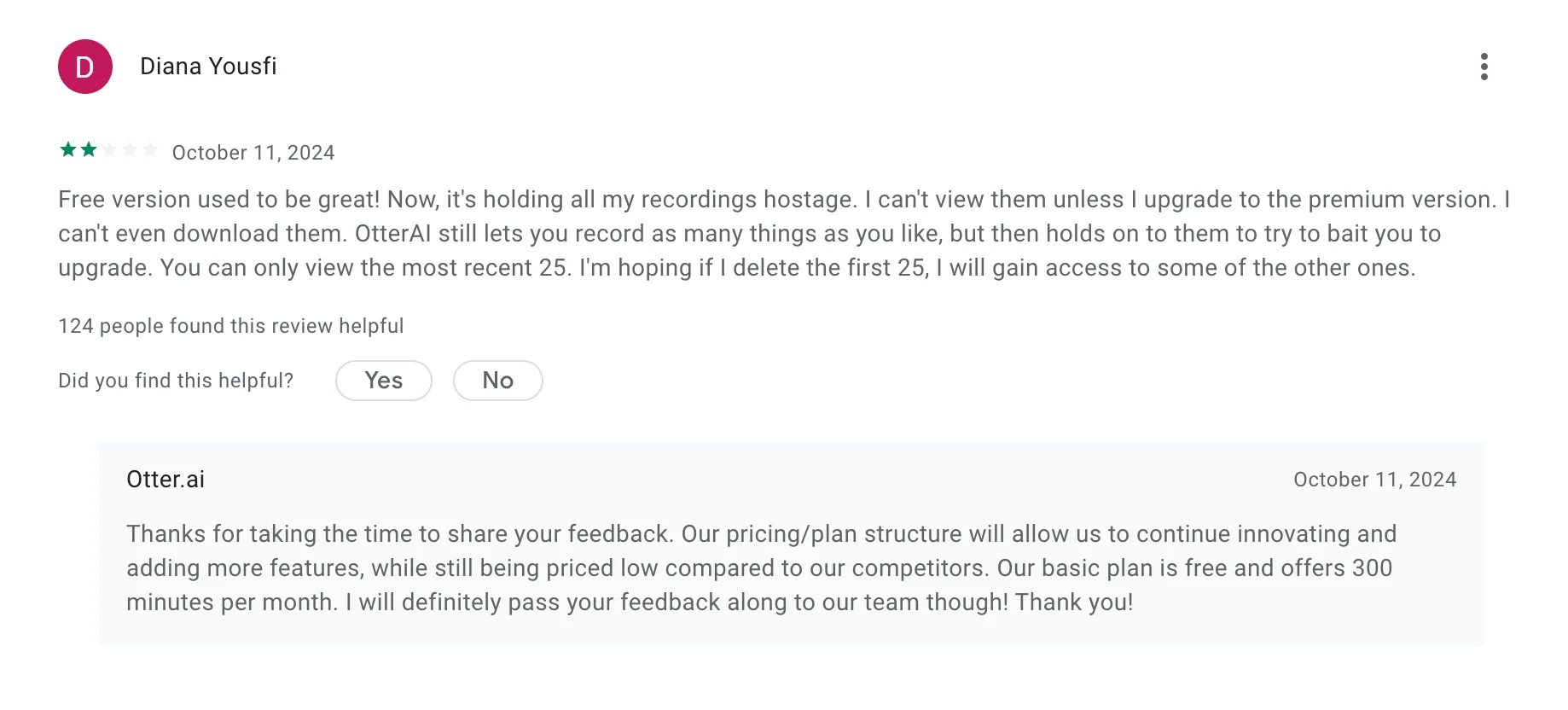
Source: Google Play
Is Otter AI Right for You?
Who Otter AI Is Great For
Otter AI strikes a practical balance between usability and functionality.
This makes it a solid choice for solo users, students, educators, and small teams looking to simplify note-taking without getting bogged down in technical complexity.
The platform’s clean interface and automated transcription system are intuitive from the start. Once you connect your calendar, Otter can auto-join scheduled meetings and begin transcribing, no steep learning curve required.
For busy professionals managing back-to-back meetings, AI-powered summaries, AI chat and highlighted action items help streamline review and follow-up tasks.
Why Otter.ai Works Well for Students and Light Users
For students, freelancers, and small teams primarily using Zoom, Google Meet, or Microsoft Teams, Otter AI's free tier offers substantial value. You get access to live transcription, meeting summaries, and cloud-based archives, all without paying a cent.
If your workflow is relatively simple and you don’t require custom templates, granular analytics, or multi-user collaboration dashboards, Otter delivers enough to meet your needs.
It’s also a good fit for users who prioritize ease of use over advanced customization or reporting.
Where Otter.ai Starts to Fall Short
That said, Otter AI isn’t for everyone.
If your meetings are heavy on technical jargon, multiple speakers, background noise, or non-native English accents, Otter’s transcription accuracy can be hit-or-miss. You’ll likely need to manually edit transcripts of your meeting recordings, which defeats the purpose of a hands-off AI assistant.
This can be a deal-breaker for legal, healthcare, or enterprise teams that demand precision.
Additionally, if your team depends on deep integrations with CRMs or niche video platforms, Otter’s current integration scope may feel limited. There are many competitors on the market which support a broader ecosystem, with more advanced meeting intelligence tools like editable summaries, custom fields, and shareable meeting snippets built in.
Moreover, Otter’s support for video recording is limited. While it can link to video recordings from Zoom, Google Meet, and Microsoft Teams on its Enterprise plan, the video playback is separate from the transcript and not synced in real time. This means users can’t watch the meeting video alongside the transcript, which reduces the overall meeting review experience. For teams looking for fully integrated video and transcript playback, Otter’s offering may feel incomplete.
Another detail worth noting: Otter still requires a meeting bot to join calls in order to capture meeting audio and transcribe conversations. While this approach works, it adds a layer of friction, especially in meetings where privacy concerns, bot permissions, or platform limitations come into play.
Some newer tools now offer native integration-based recording that feels more seamless and secure.
Final thoughts: Otter AI: Is it Time to Upgrade?
So, is Otter AI still worth it? Yes. If your needs are simple, your meetings are predictable, and you’re looking for a reliable tool that just works.
Otter AI is still a solid choice for students, freelancers, and smaller teams who don’t require deep customization or perfect accuracy. It offers a simple, reliable way to capture notes from meetings, lectures, and interviews, making it especially popular with students, solo professionals, and small teams. With integrations like Zoom and Google Meet, Otter fits well into most workflows and serves as a useful backup to review, share, and verify meeting details later.
However, Otter’s performance can falter as needs become more complex. Users often find that transcriptions require manual corrections due to accuracy issues, speaker identification can be inconsistent, and bot-based recording sometimes causes delays or disruptions. This reliance on inviting a bot to meetings can feel cumbersome and raises privacy concerns for some teams. As a result, newer AI note-taking tools with native, bot-free recording are emerging as more streamlined and user-friendly alternatives.
This is where Otter starts to show its age, and where newer tools come into the conversation.
Reliable Otter AI Alternative: Meet Bluedot.
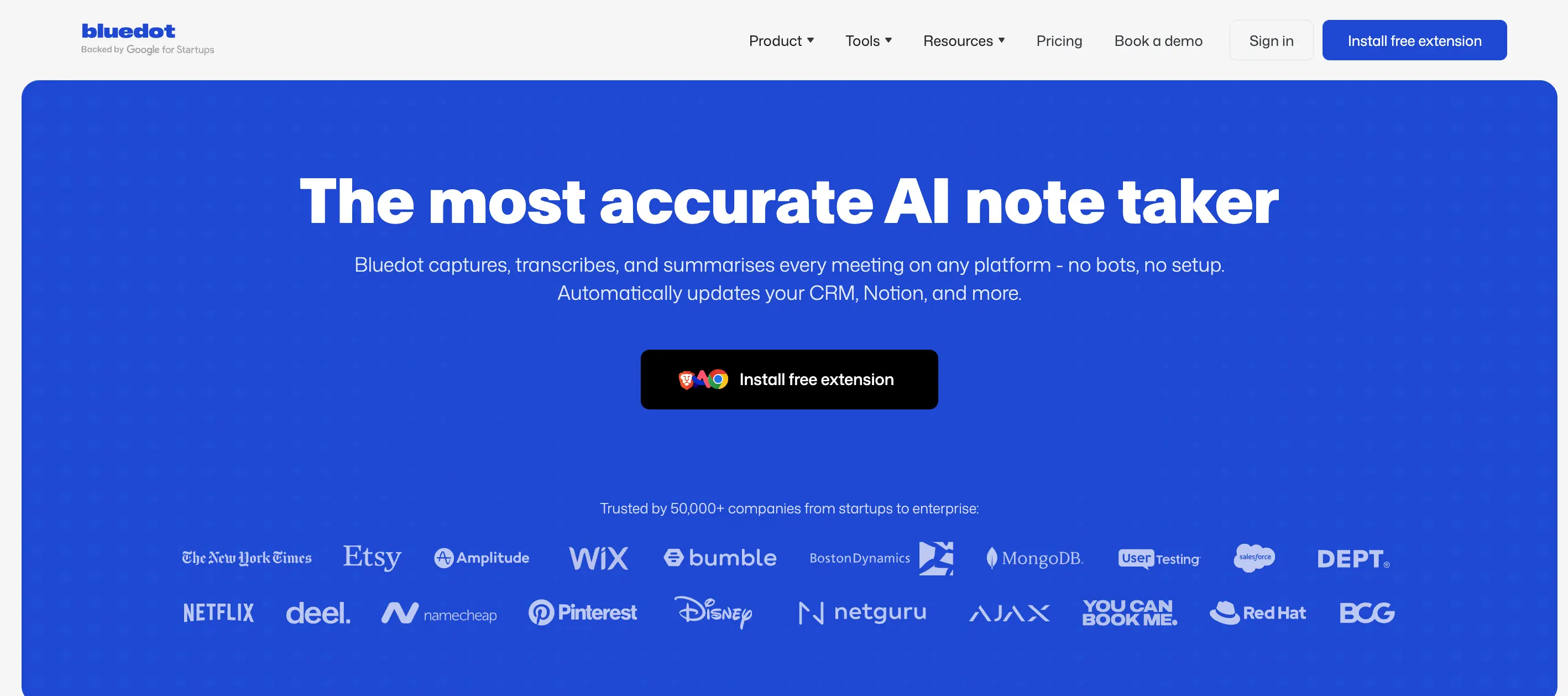
Otter AI has built a solid reputation with its rich feature set, but many users encounter frustrating hiccups, spotty transcription accuracy, occasional delays in bot joining meetings, and concerns about privacy with bot recordings. If you’ve been searching for an alternative that feels smoother, more reliable, and respects your meeting flow, Bluedot AI note taker deserves a close look.
Bot-Free Recording and Privacy Focus
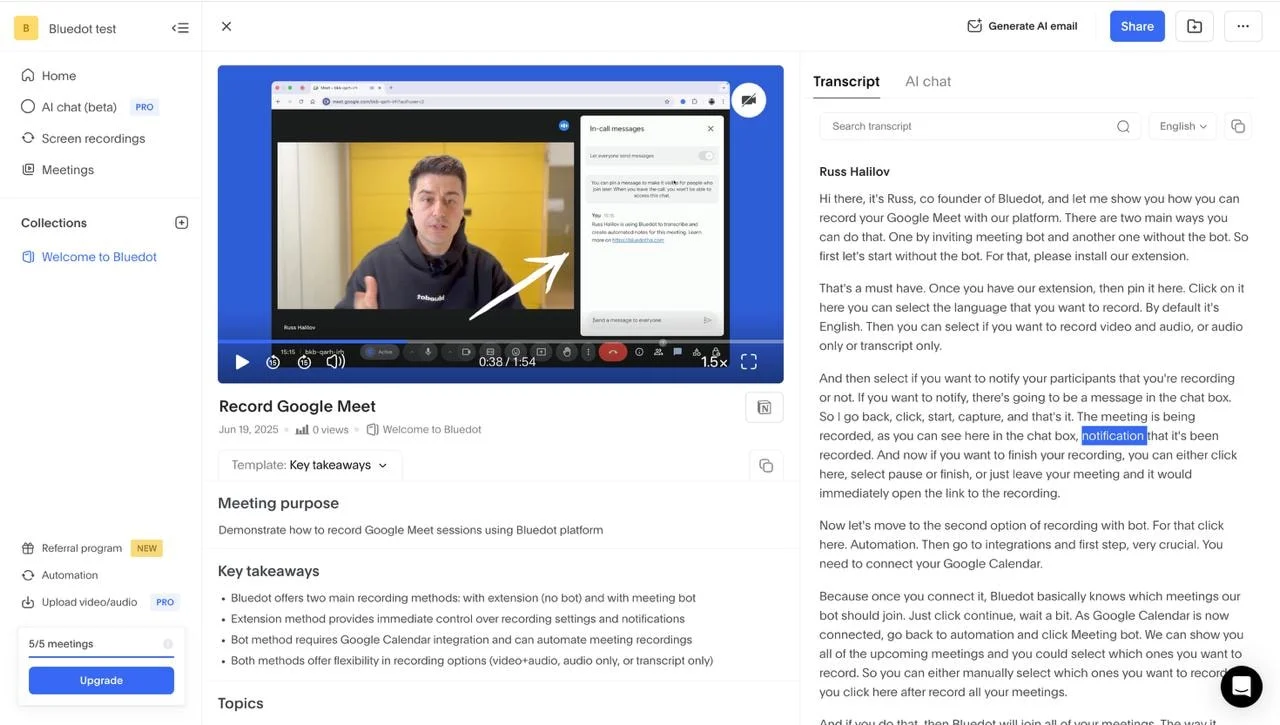
Bluedot takes a different approach: no more bots joining your calls. Instead, it captures audio discreetly through a lightweight Chrome extension, meaning your meetings stay natural and uninterrupted, plus, it’s a huge win for privacy-conscious teams. Whether you’re on Google Meet, Zoom, or Microsoft Teams, Bluedot delivers clean, highly accurate transcripts and smart AI-generated summaries, so you spend less time wading through raw dialogue and more time acting on what matters.
Streamlined Collaboration and Fair Pricing
One of Bluedot’s standout features is its ability to create engagement analytics and clip sharing, letting you highlight and distribute key moments effortlessly. This makes collaboration smoother, especially for busy teams who want quick, actionable insights without sifting through entire recordings. The interface is simple and intuitive, focusing on speed and usability rather than overwhelming you with complex menus.
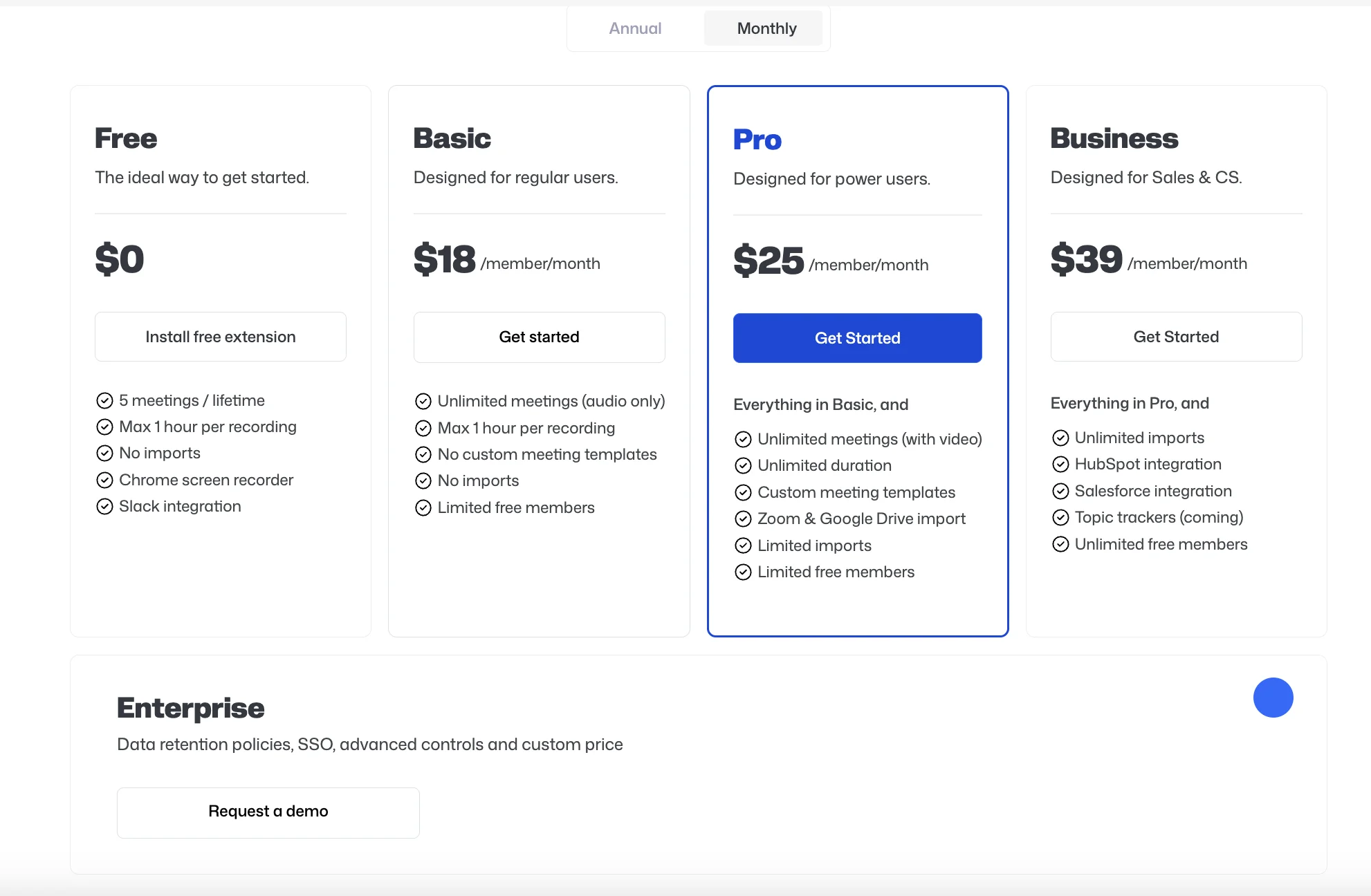
Bluedot also offers a fair, transparent pricing structure, starting with a free tier that’s perfect for small teams or those who want to try bot-free recording firsthand. For larger teams, upgraded plans unlock video recordings, unlimited meeting lengths, and CRM integrations to streamline workflows.
If Otter AI feels like it’s holding you back, Bluedot’s bot-free recording, privacy-first design, and focused feature set make it a strong, trustworthy alternative that simply gets your meetings documented -accurately and effortlessly.
It’s built with a clear understanding of where the AI note-taking market is heading: lightweight tools, seamless UX, and growing demand for privacy and human-like AI summaries.
Bluedot doesn’t just keep up. It actively follows emerging trends to meet modern teams where they are.


.png)






