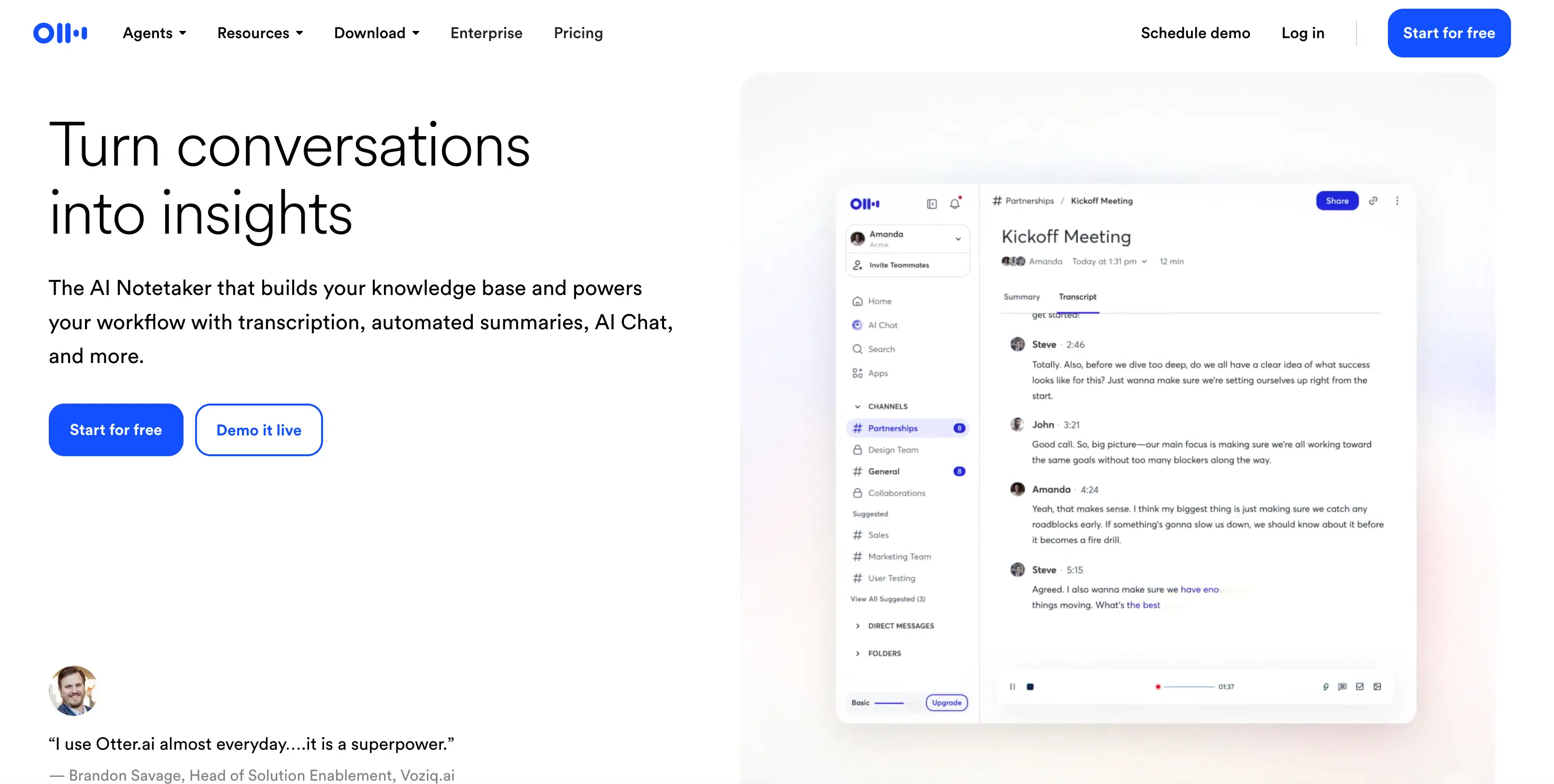
Otter was one of the first tools to provide real-time transcription, AI meeting notes, and similar key features of modern AI assistants.
Fast forward to 2025, however, and many users are scrambling to find Otter AI alternatives — mainly due to privacy concerns and Otter's high prices.
In this article, we examine Otter AI's flaws in-depth and recommend 4 alternative AI tools you can use instead.
TL;DR
- Otter AI alternatives are growing in demand due to concerns about data privacy, intrusive marketing behavior, strict limits, and reduced overall value.
- Bluedot is the best Otter AI alternative, offering bot-free recording, 100+ supported languages, private transcripts, and full video recording without intrusive permissions.
- Krisp AI provides accurate transcription, strong AI summaries, and privacy-safe workflows, but supports only 16+ languages and requires the desktop app for video recording.
- Fireflies AI excels at meeting management, sentiment analysis, and CRM integrations, supports 30+ languages, and offers more reliable transcriptions than Otter. But, its meeting bot may feel intrusive, and some useful features require higher-tier plans.
- Each recommended tool outperforms Otter in privacy, reliability, supported features, and cost-effectiveness — especially given Otter’s shrinking limits and rising prices.
Why Do You Need an Otter AI Alternative?
Despite several useful AI features, Otter is far from your ideal AI meeting assistant. The platform has many flaws, including:
- Data privacy concerns
- Predatory marketing practices
- Low cost-effectiveness
- Lack of basic features found in other tools
- Subpar support
- Inaccurate transcription
Let's talk about each problem in more detail.
#1. It may misuse your data
While data privacy laws are generally "up in the air" with the rise of LLMs (large language models) like ChatGPT, Otter AI is the only AI note taker to be sued based on its handling of user data from online meetings, as of late 2025.
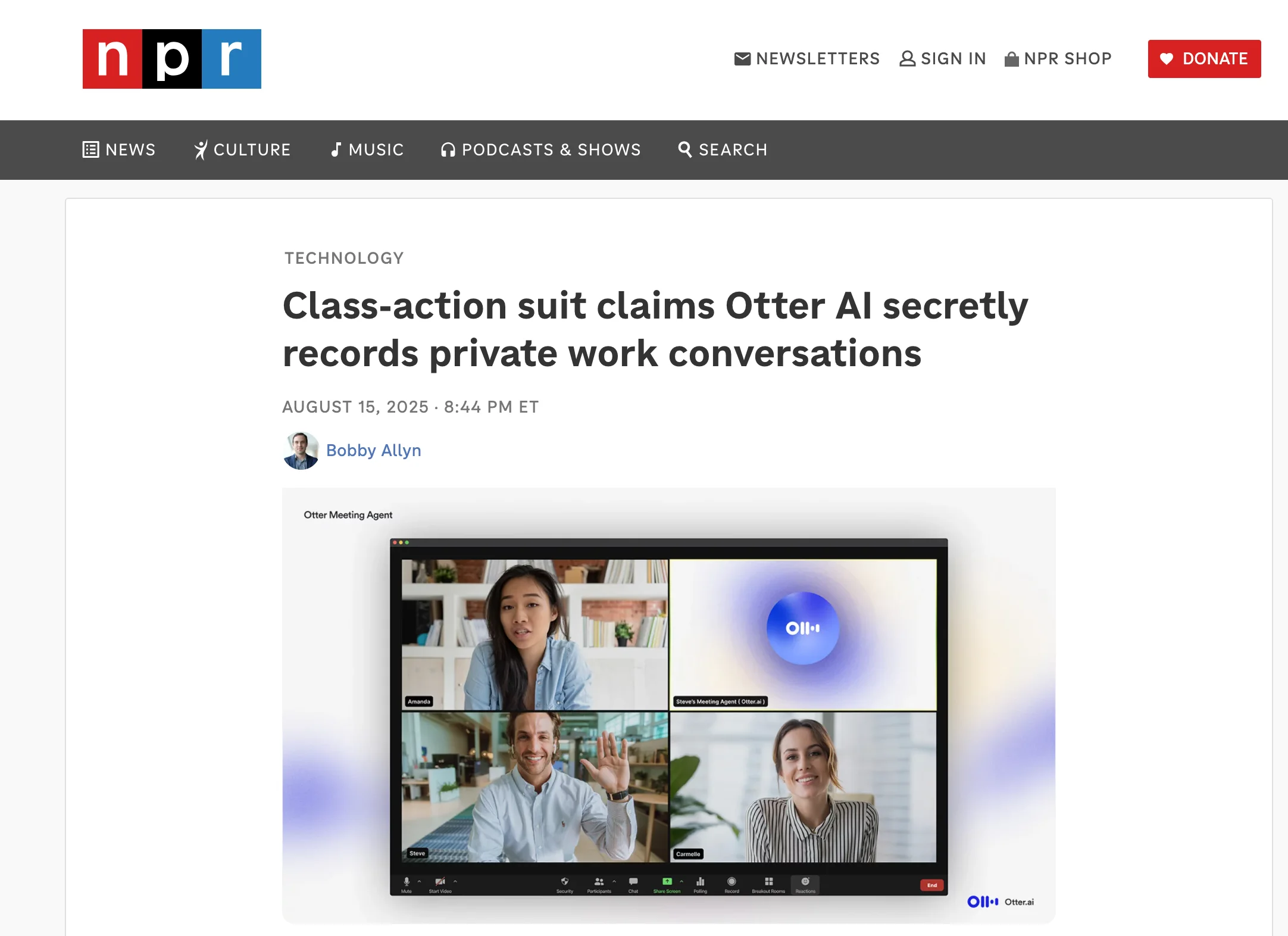
Many users are concerned about Otter AI's infamously lax approach to data privacy.
According to its Privacy & Security page, Otter trains its AI models on transcriptions and recordings made with the tool. While they claim to "de-identify" audio recordings in the process, the recently filed lawsuit claims that Otter uses data sets that may contain users' personal information for training.
#2. It may spam your colleagues
Unfortunately, Otter AI is notorious for its shady marketing practices. According to many users who utilized it for online meetings, the way Otter conducts customer interactions is more aggressive than most other collaboration tools.
The most frequent complaint is that Otter AI basically hijacks the user’s identity to spam colleagues and contacts. They feel the software tries to force growth by sending unauthorized emails and invitations on their behalf.
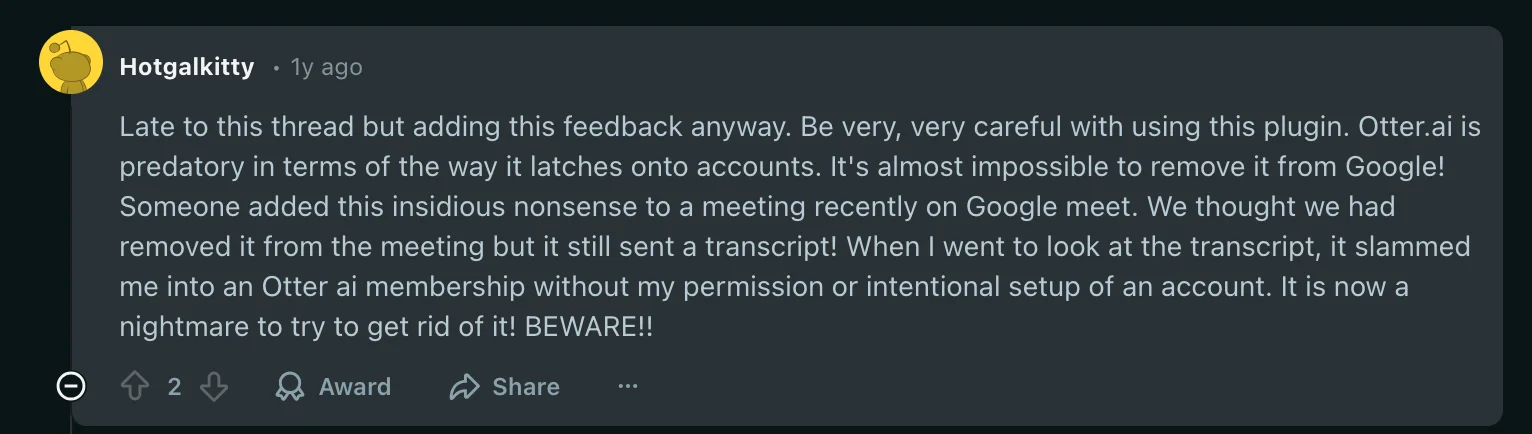
In fact, many users describe a chain reaction where one person signs up, and Otter immediately blasts invites to their entire organization.
"It’s like a worm virus now which I have to try and prevent proliferating through our org." — Reddit user
Unfortunately, Otter often seems to send emails that appear to come from a user without their explicit permission:
"Today I am getting a deluge of emails from people wondering about an email they received that says ‘DogsBlimpsShootCloth wants you to join his team on otter.ai’" — Reddit user

People are also frustrated that the "Otter Bot" joins all meetings automatically, by default — including sensitive client calls or meetings the user isn't even attending.
"Invades every meeting i have access to on my calendar, whether or not I am an attendee." — G2 review
Several users noted the bot joining external client calls, making the users seem unprofessional:
"The system also tried to join several of our client calls automatically — a feature I would never expect to be enabled by default." — G2 review
#3. It can damage your business reputation
There's plenty of online outrage over how Otter AI handles meeting transcripts — specifically, its automatic transcript sharing.
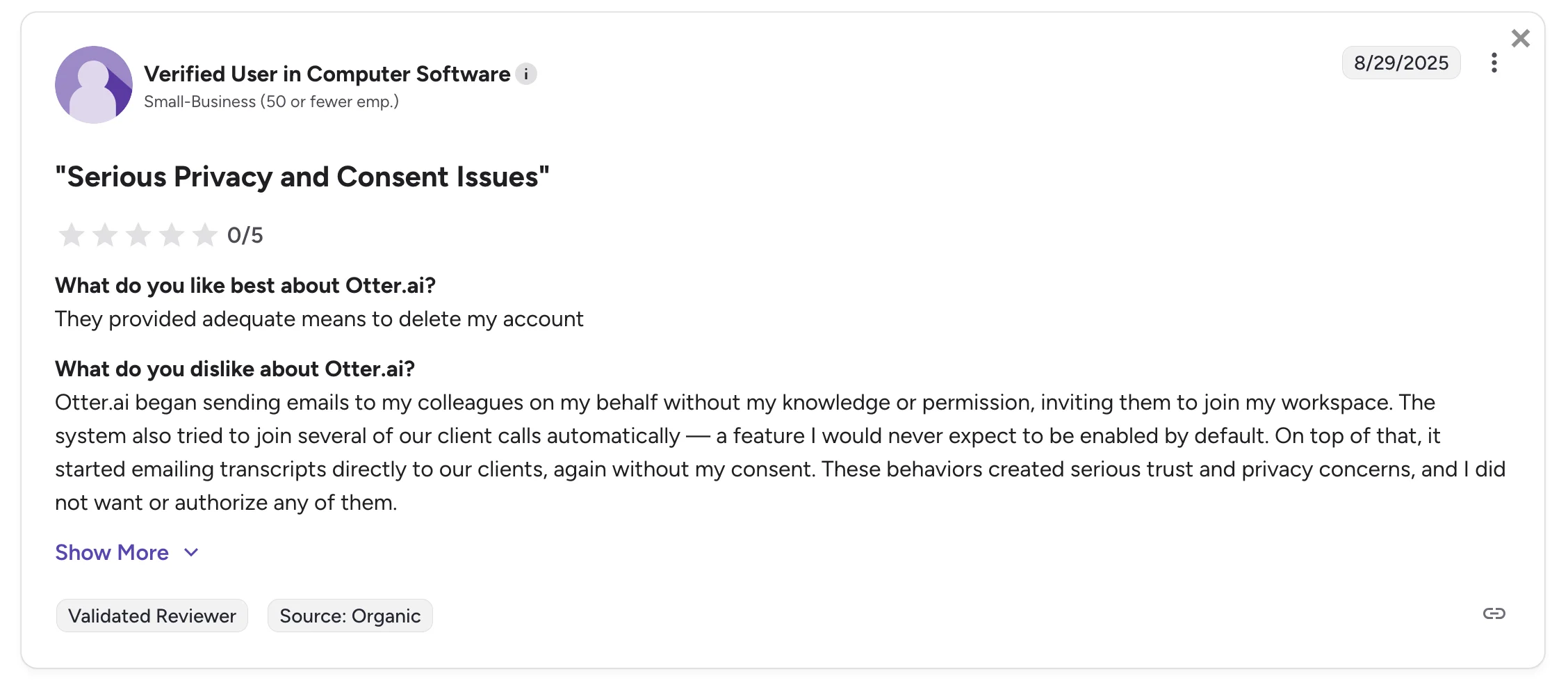
By default, Otter automatically sends transcripts to all participants (including external clients). Naturally, this makes it easy to reveal sensitive internal discussions accidentally.
"It started emailing transcripts directly to our clients, again without my consent." — G2 review
"We thought we had removed it from the meeting but it still sent a transcript!" — Reddit user
As a result, there is a fear that Otter AI may record and send private conversations, held before a meeting officially starts, to external parties.
"You risk accidentally sending meeting notes from BEFORE someone joined to them after the call (e.g prospects)" — G2 review
Obviously, this is a major issue for customer-facing teams and sales calls, where revealing internal customer data to the customers themselves might damage your brand.
Imagine, for instance, your AI assistant sharing your meeting notes with a sales prospect — where their pain points, current position in the funnel, and your strategy are spelled out. That lead is almost guaranteed to walk away — and your reputation would suffer in the long run.
#4. It may misuse account permissions

There's a noticeable pattern of users complaining about Otter AI's onboarding process — specifically, what the platform does with the permissions you grant it when creating an account.
Many users feel they were tricked into granting full access to their calendars and contacts, and they find it nearly impossible to fully delete the software.
"That’s all fine and good, except that to see the notes, you have to sign up for an account." — Reddit user
"Everyone at my company somehow automatically had an account created... Support couldn't tell me why this happened." — G2 review
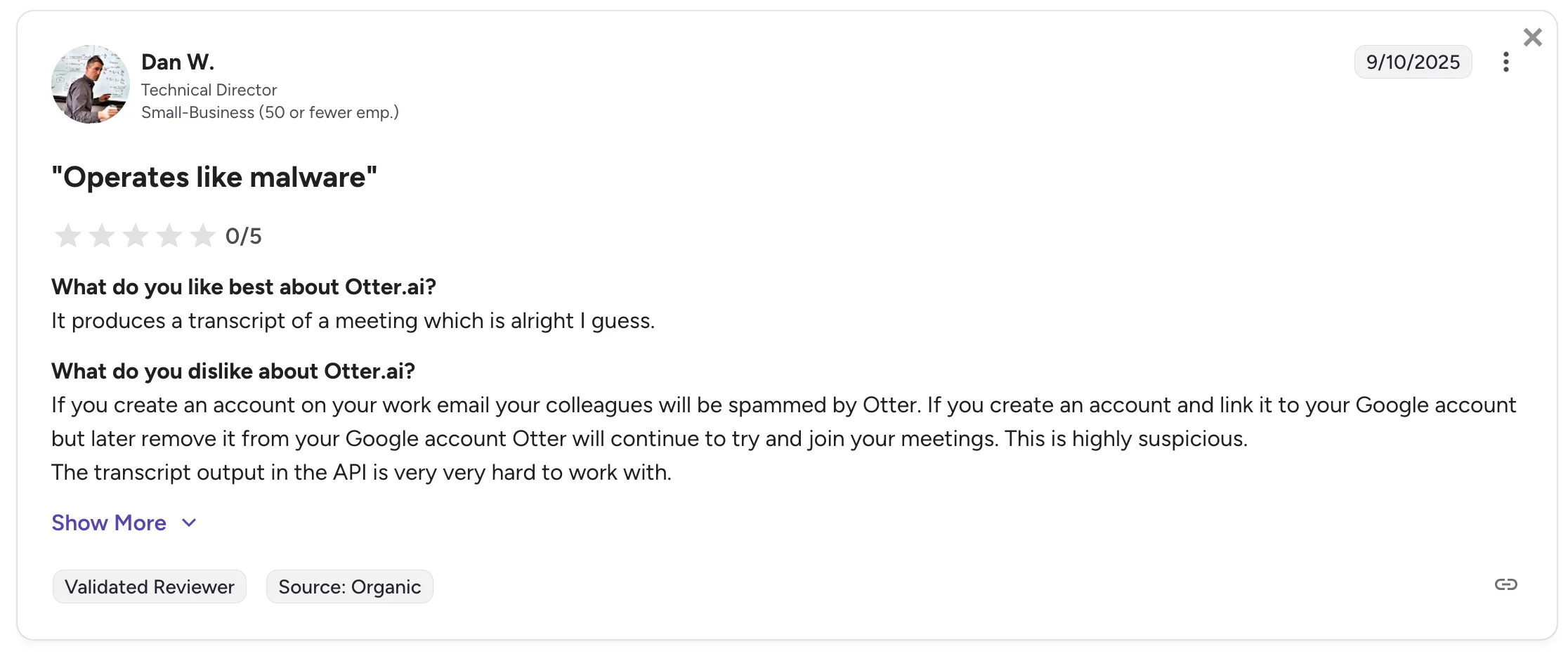
Users report that, even when you remove Otter from your Google account, the AI assistant keeps trying to join meetings on your calendar.
"If you create an account and link it to your Google account but later remove it from your Google account Otter will continue to try and join your meetings." — G2 review
"Occasionally seems to turn itself on again after having turned it off." — G2 review
All in all, users feel the prompt to link Google & Microsoft accounts disguises the fact that they are giving Otter access to their entire contact list and calendar. And then, Otter AI often uses this access to spam their team members into joining the platform.
#5. It's too expensive
For most users, Otter AI is too expensive for its low upload and recording limits.

Based on online chatter, it's clear users don't appreciate how Otter AI's prices have changed over the last few years.
It seems to be a classic case of "shrinkflation" — where the quality of the service is being drastically reduced, while prices are rising.
The most heated complaints are about the massive reduction in the amount of audio users can transcribe per month. Users of this AI meeting assistant are seeing their available minutes slashed by 80%, and their ability to upload files severely capped.
"Cutting usage minutes down from 6000 to just 1200 minutes." — Reddit user
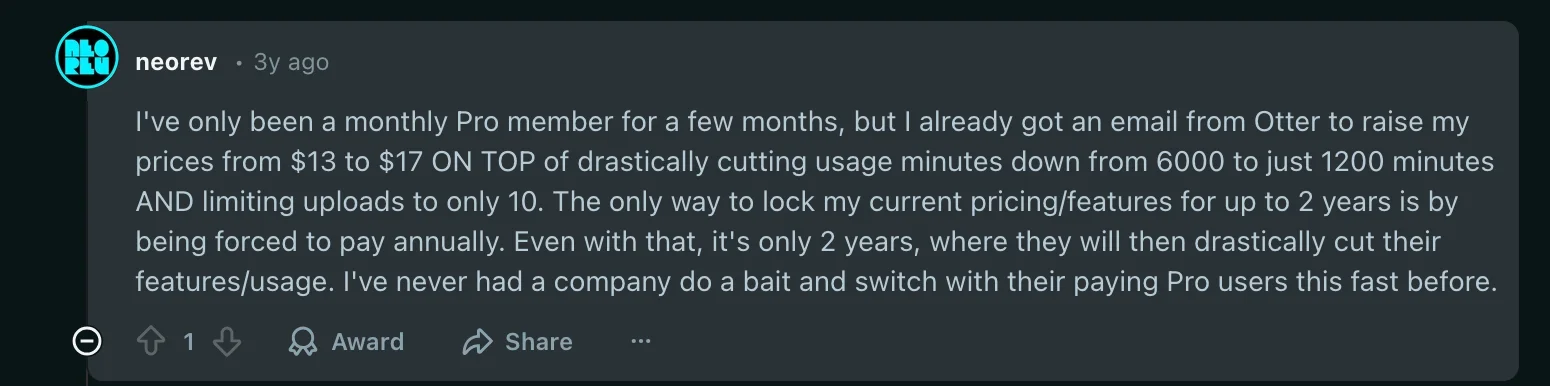
Also, the shrinking limit on file uploads is a dealbreaker for those who use Otter AI to transcribe pre-recorded audio.
"It’s becoming unaffordable because I sometimes will upload more than 10 audio files a month." — Reddit user
Generally, users believe they are paying more to get significantly less.
"Their service went through a 'shrinkflation' - you're getting less monthly minutes allowance for what you pay for compared to the past." — Reddit user
To make things worse, users also feel they're being unfairly pushed into more expensive plans, with features they don't really need, just to get the higher storage and upload limits.
For example, users who only need basic transcription often have to pay for the pricier Business plan because of the limits placed on lower tiers.
"To upload unlimited files I would now need to pay for their Business plan, which is too expensive. I don’t need many of the other features offered in that plan." — Reddit user
#6. It lacks a few basic features
While Otter AI was one of the first AI meeting assistants to transcribe calls and generate meeting notes, it lacks a few basic features that competing tools have developed in the meantime.

For example, Otter AI only supports 4 languages. Compared to competitors like Bluedot or Fireflies, which can handle 100+ languages, this is unacceptable. If you're working in a diverse team or serving customers across the globe, this level of multilingual support is unacceptable.
Perhaps even more importantly, Otter AI doesn't support video recording. You can record audio, or import video and audio files from other platforms — but there's no built-in video recording option.
Again, most Otter AI alternatives have video recording options — including every app on this list.
#7. Its transcription is often incorrect
The most consistent complaint is that the transcripts are simply not accurate enough to be useful without a lot of manual editing.
"Personally, I think Otter.ai's transcriptions are absolute garbage... I always have to go in and spend a frustrating amount of time changing speakers and manually transcribing chunks of dialogue." — Reddit user
"It might miss the mark for sections of the conversation and just transcribe total gibberish." — Reddit user
According to some users, the time they save with AI notes often gets lost in extensive editing.
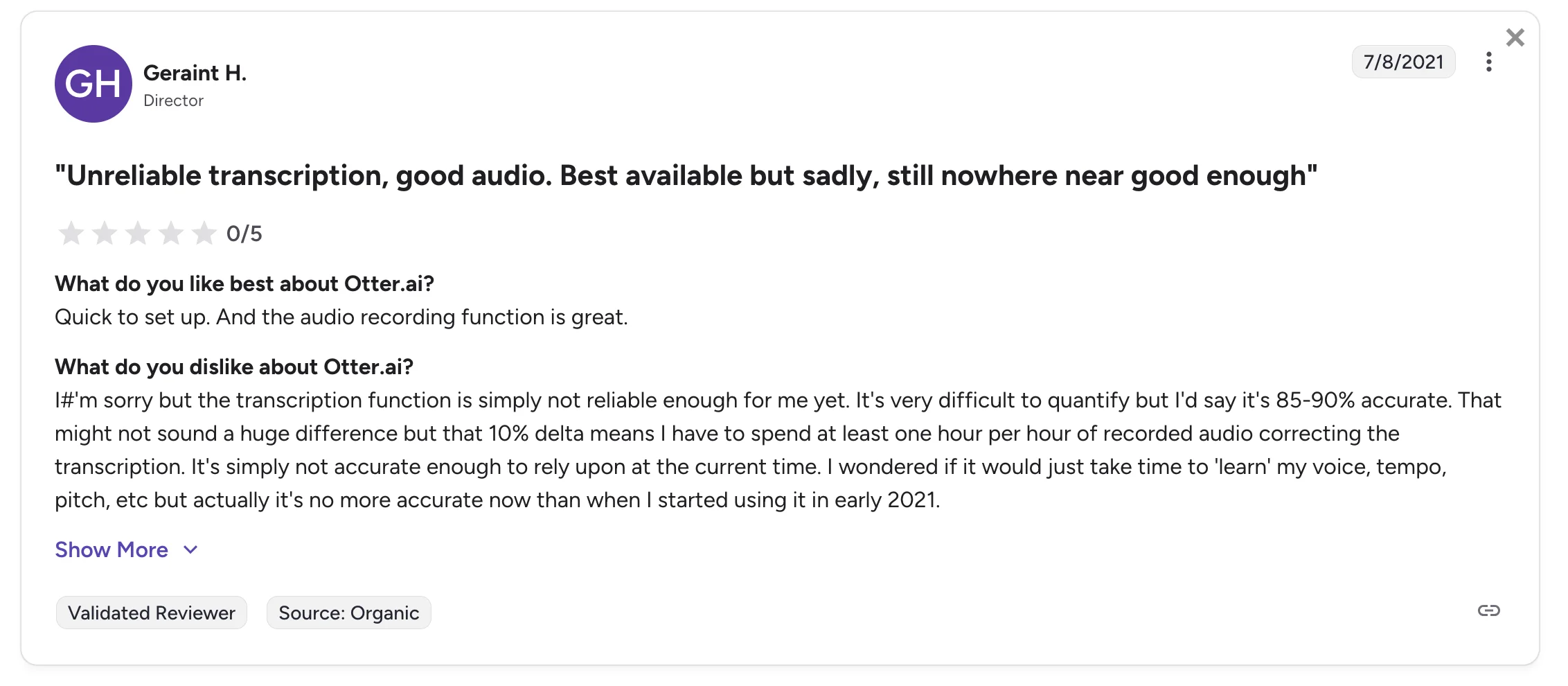
Beyond just getting words wrong, users complain that the app is technically unreliable in critical moments.
"There have been times when I was using the audio recording feature on the Otter mobile app and it just stops recording in the middle of a really, really important lecture." — Reddit user
"It did a poor job of capturing anything beyond the simplest words." — G2 review
What's The Best Otter.AI Alternative?
According to our testing and online research, your top alternatives to Otter AI are:
- Bluedot
- Krisp AI
- Fireflies AI
Let's compare each Otter.AI alternative and see what they have to offer.
#1. Bluedot — Best Otter.AI Alternative Overall
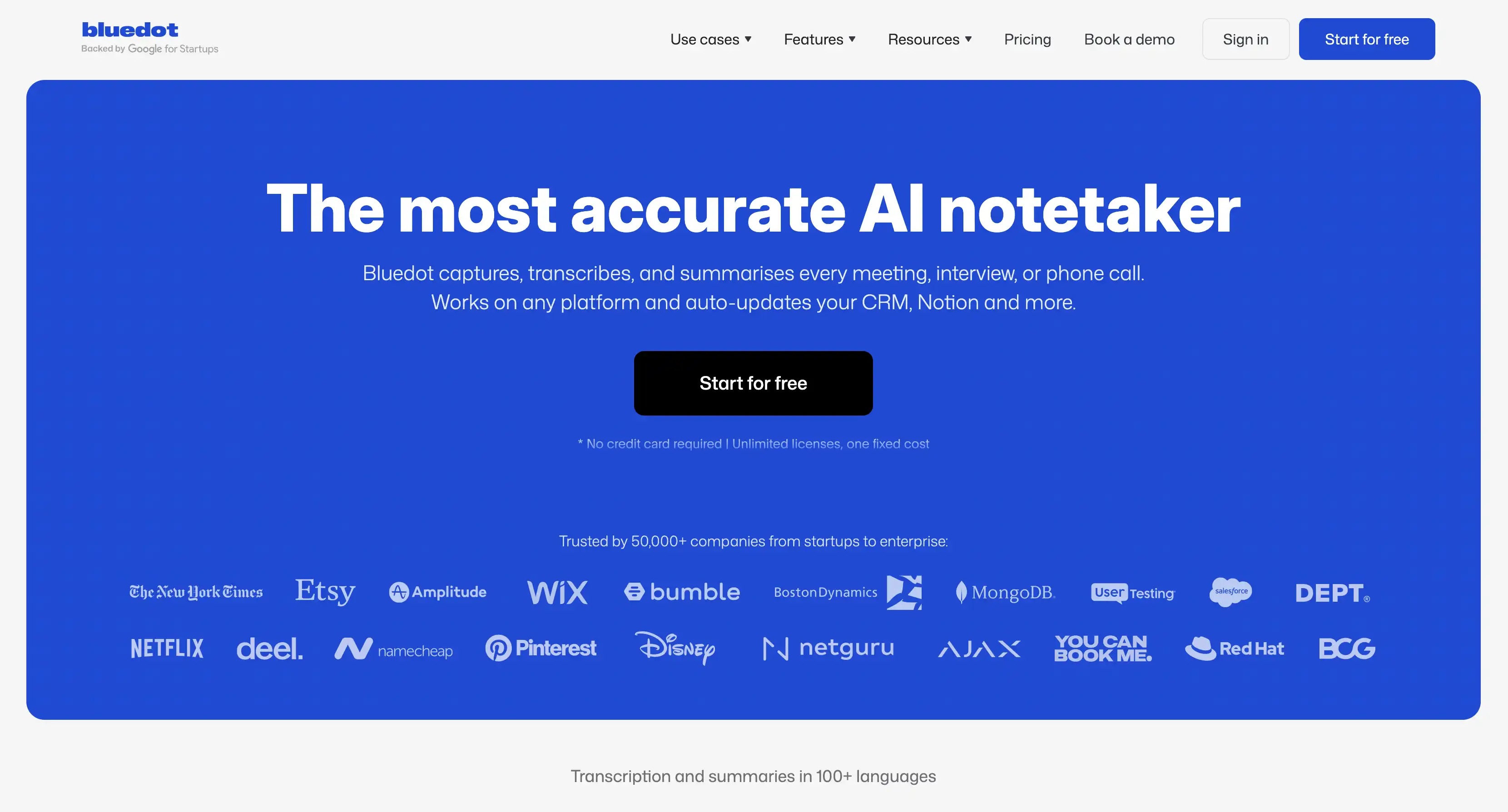
Bluedot is a bot-free AI meeting assistant that you can use without anyone knowing. It can transcribe meetings and provide meeting summaries and notes. You can use Bluedot directly from your browser as a Chrome extension, or as an app for macOS, Windows, Android, and iOS.
Besides providing a more discreet AI notetaking experience, why is Bluedot the best Otter AI alternative?
Let's dive into the details.
Bluedot vs. Otter AI
With Bluedot, you don't have to deal with an intrusive bot that distracts everyone and disrupts your meeting.

Instead, you can record meetings via a Chrome extension — and Bluedot won't appear in the attendee list, making meetings less awkward for clients. It'll record everything on your end without disrupting the flow of the meeting.
In terms of multi-language support, Bluedot is a much better choice than Otter AI. It can transcribe and summarize meetings in 100+ languages, including Hindi, Japanese, German, and many others that Otter doesn't support. For global teams with recurring meetings, this is definitely a key feature.
The same goes for transcription and summary quality. Bluedot makes managing large volumes of conversations easier with well-structured templates and error-free transcription. Also, you can ask its AI chatbot anything you want about past meetings.

Also, Bluedot keeps transcripts private by default, and it doesn't spam your colleagues with misleading marketing messages.
You don't have to fear your AI meeting summaries getting accidentally shared to prospects or team members. At all times, you choose with whom you share your meeting notes and transcripts. Plus, no users have reported Bluedot misusing access to their contacts and calendars.
Most importantly — unlike Otter AI, Bluedot supports video recording on Google Meet, Microsoft Teams, and other video conferencing software.
Bluedot Pricing — Paid Subscriptions & Free Plan Explained
Here are all the basic and advanced features you get with the different Bluedot plans:
As you can see, Bluedot provides more value for its prices than Otter AI — even considering its somewhat limited free version.
With Bluedot's paid tiers, you don't have annoying limits on max transcription time or transcriptions of imported video files. Conversely, Otter has some of these limitations even on its priciest user enterprise plan.
Bluedot Pros and Cons
Not sure if Bluedot is the best AI tool for your team? Here are the key moments from this review you should keep in mind:
#2. Krisp AI — Great Alternative for AI Summaries

Krisp AI is another bot-free transcription service that also provides AI summaries in multiple languages. In terms of privacy, security, available features, and value for money, this productivity tool also comes out on top against Otter AI. Let's see precisely how.
Read More: An Honest Krisp AI Review
Krisp AI vs. Otter AI — Which Is the Better AI Meeting Assistant?
Krisp AI is a decent Otter AI alternative because it avoids many of the latter's pitfalls. For instance, you can record video of online meetings with Krisp AI — although you need to download the Krisp AI desktop app for that.

Unlike Otter, Krisp AI doesn't send unauthorized invites tied to your account, or spam contacts from your team collaboration tools. You don't have to worry about giving it access to your Google Calendar as much as you'd have to with Otter.
By all accounts, Krisp AI does a decent job of creating meeting transcriptions and summarizing key points from your meeting recordings.
On paid plans, you also get a few useful premium features, like AI agendas. When you have a team meeting or a sales call with someone you've talked to before, Krisp Ai summarizes meeting insights from past calls. That way, you always enter the next meeting ready.

While Krisp AI supports multiple languages, it only works with 16 languages besides English. This makes it better than Otter in that regard, but still behind Bluedot, which can transcribe and summarize meetings in over 100 languages.
Also, note that it may not be the best free alternative to Otter AI for in-person meetings, since its mobile apps are only available to paying users.
Read More: Krisp AI Alternatives
Krisp AI Pricing Explained — How Much Does The AI Tool Cost?
Want to know what you get with Krisp AI's paid plans? Here's an outline of the platform's pricing for individual users and teams:
While the free trial doesn't have a lot of limited features, it only lasts for 7 days. After that, you have to opt for one of the paid plans starting at $16 per month.
This may not be the best option for users looking for free project management tools — but in practice, most professional users pay for a higher tier of an AI notetaker eventually.
Krisp AI Pros and Cons
Unsure if Krisp AI is the right fit compared to Otter? Here’s a clear summary of what it does well and where it falls short:
#3. Fireflies AI — Excellent Choice for Sentiment Analysis

Fireflies AI is an AI meeting assistant that automates transcription, meeting summaries, action items, and CRM updates. It works with major conferencing platforms and offers excellent sentiment analysis features — making it a great choice for sales and customer success teams.
Let’s break down how it performs against Otter across the areas users care about most.
Fireflies AI vs. Otter AI — Which Tool Handles Meetings Better?
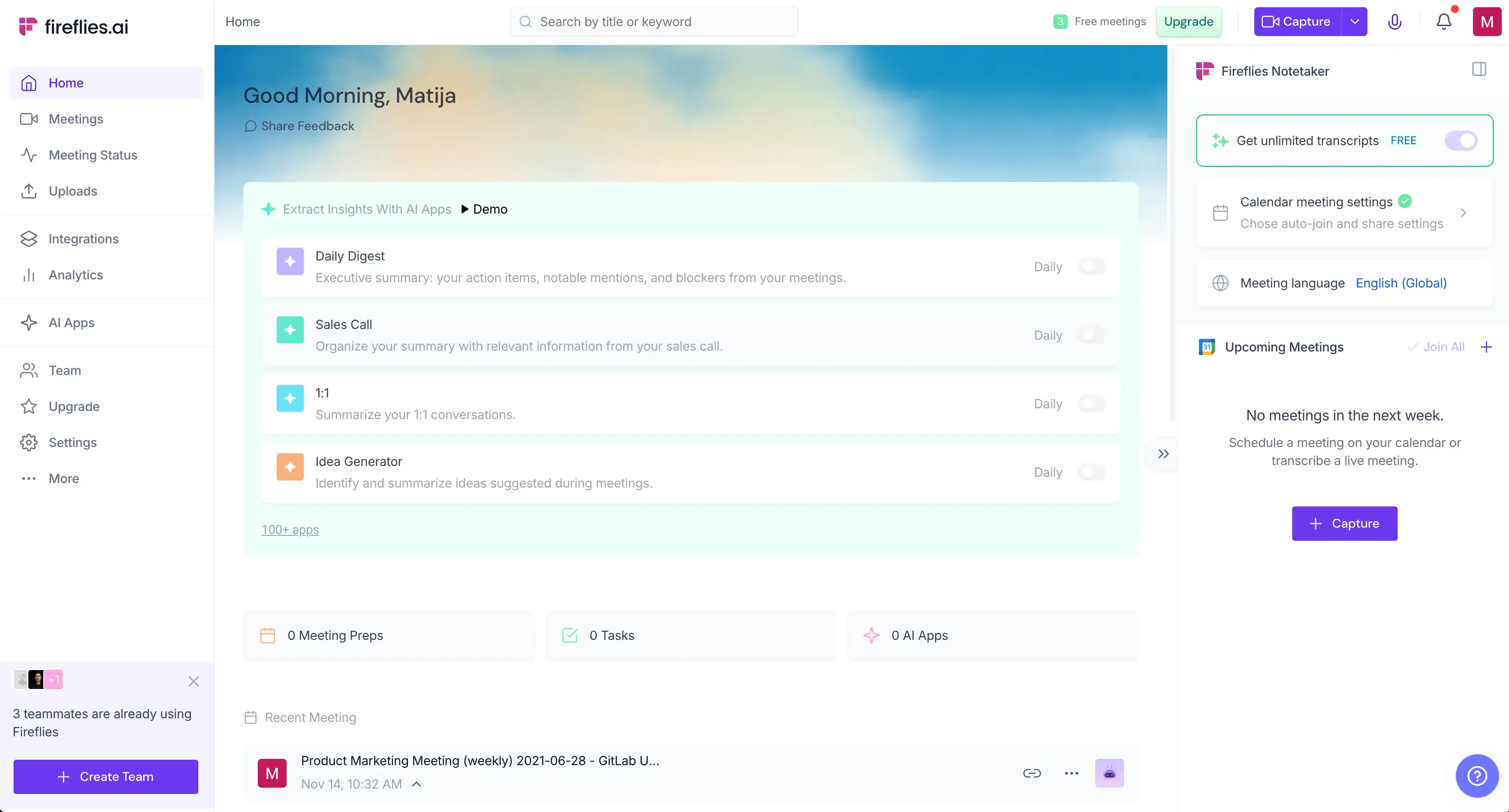
Fireflies solves several problems that users frequently experience with Otter AI.
Unlike Otter, Fireflies publicly states that it never uses your meeting content to train AI models — a major reassurance for teams with confidential calls.
Fireflies also provides strong integrations for sales and operations teams, connecting directly with tools like HubSpot, Salesforce, Notion, and Slack. If your workflows depend on importing information quickly into CRM tools, Fireflies is a great option.
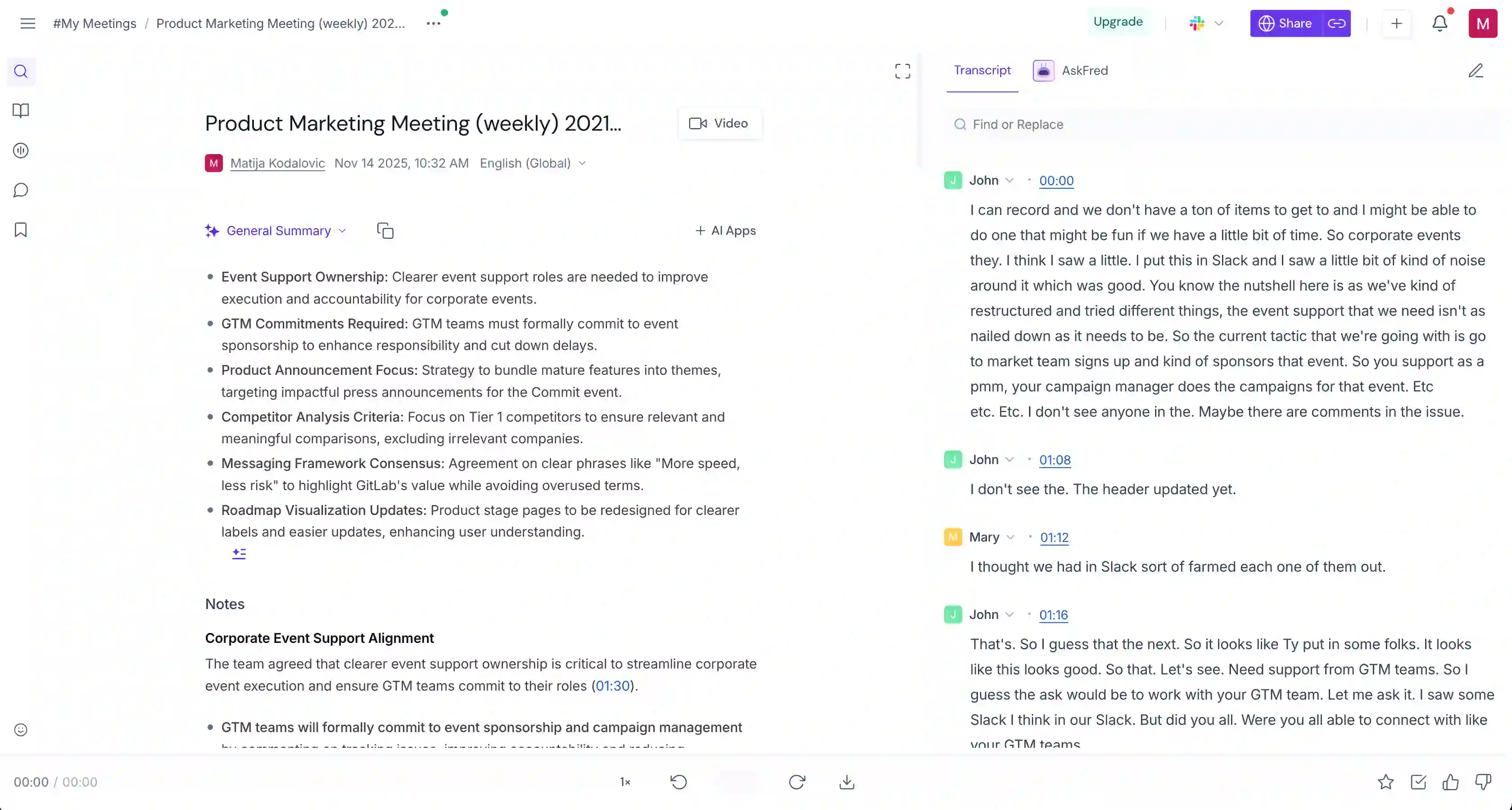
In terms of features, Fireflies supports transcription in over 30 languages, which puts it ahead of Otter’s limited set of four. However, Bluedot is still the best choice for global teams here, with support for over 100 world languages.
Also, Fireflies offers unique sentiment analysis features — providing an AI-generated summary of each participant's mood and inclinations after a call.
However, Fireflies does rely on a meeting bot for recording — something you can avoid with Bluedot and Krisp AI. For client-facing teams, the bot’s presence may feel awkward or intrusive.
In our experience, Fireflies’ transcription quality generally outperforms Otter, but some users still report issues with accents or fast speakers. And while it offers a free plan, the best features — such as unlimited storage and advanced automation — require upgrading.
Fireflies AI Pricing Explained — Is It The Best Free Alternative to Otter AI?
Here’s a simplified pricing breakdown for Fireflies AI:
Fireflies AI’s free plan is more generous than Otter’s current offering, but it still imposes monthly caps on transcribed minutes and hourly caps on video recordings.
And once you need more storage or CRM integrations, an upgrade to a paid Fireflies tier becomes necessary. In practice, you'd have a hard time using Fireflies AI professionally on the free plan.
Read More: Fireflies AI Alternatives
Fireflies AI Pros and Cons
Here’s a quick overview of where Fireflies AI excels, and where it leaves room for improvement:
How Did We Choose The Best Otter AI Alternative?
To make this list, every platform had to outperform Otter AI in the core areas where users struggle the most.
First, we looked closely at data privacy and trust. Otter’s controversial approach to model training, along with the recent lawsuit over its handling of user data, makes privacy the most important factor for many teams. Any tool included in this list needed clear, transparent policies that respect your ownership of meeting recordings and transcripts.
Next, we examined intrusiveness and marketing behavior. Many users feel uncomfortable with Otter’s automatic invitations and and aggressive onboarding. Alternatives had to provide a cleaner experience — no surprise emails and no misuse of calendar or contacts access.
We also evaluated each tool's value for money, especially in light of Otter’s shrinking limits and rising prices. Beyond that, we looked at features like multilingual transcription and video recording support. Since Otter lacks several of these essentials, any top alternative had to fill those gaps.
Finally, we considered transcription accuracy and reliability. Otter’s biggest issue — and the most widely reported one — is that transcripts often require extensive manual editing.
Why Bluedot Is the Best Otter AI Alternative
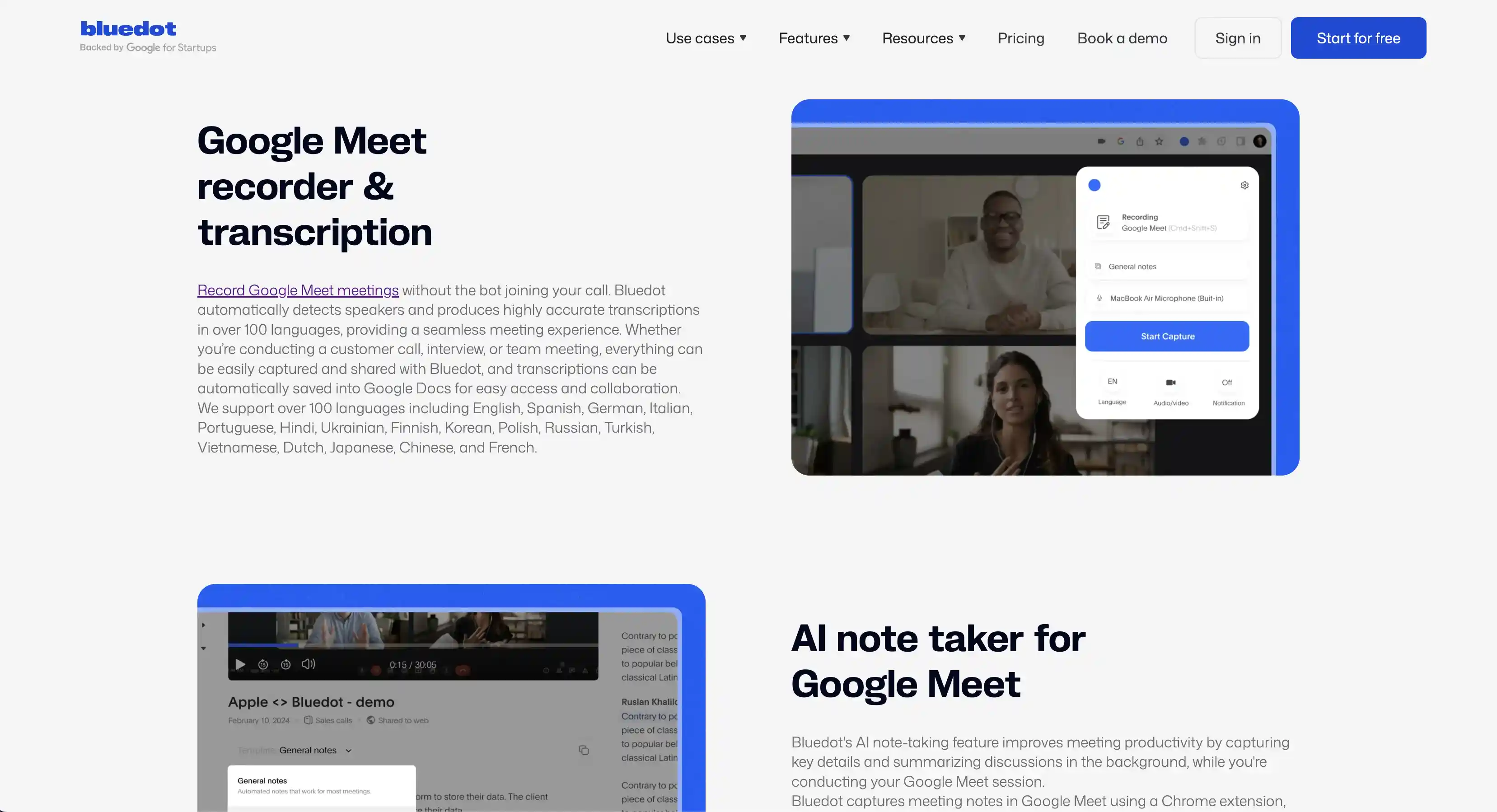
When you compare every tool against the issues that make Otter AI frustrating (privacy risks, intrusive behavior, missing features, rising prices, and unreliable transcripts), Bluedot comes out ahead across the board.
It avoids all of Otter’s biggest problems: no bot joining your meetings, no surprise invites, no misuse of calendars or contacts, and no automatic sharing of transcripts. Bluedot keeps your recordings private by default and gives you full control over who sees what.
It also offers support for 100+ languages, better transcription accuracy, and built-in video recording across major meeting platforms. And unlike Otter’s ever-shrinking limits, Bluedot’s pricing is straightforward and provides more value without forcing users into higher tiers.









