
From classes to fast-paced meetings, I've always been terrible at manual note taking.
I turned to AI and tested nearly every AI note-taking app available.
What started as a quick search became a dive into dozens of tools promising to transcribe meetings flawlessly and boost productivity. Some AI note-taker tools were better at AI transcriptions. Others nailed the AI meeting notes. Some helped me structure insights, others were better at clever meeting summaries. Most came with a paid subscription for unlimited meetings, with a free plan still available.
From trial and error to final picks - I’ve documented it all in my hunt for the best AI note-taker for the entire team.
Top Picks
What is an AI note-taker?
An AI note-taker is more like your smart AI meeting assistant. It listens in on your meetings, video calls or lectures, turning speech into AI generated notes.
AI note-taker tools are valuable across industries - helping sales teams, to project management and customer success teams capture and share up-to-date information.
Most AI note-taker tools unlock more value from your notes with advanced features like:
- Real-time transcription
- Template-based note formatting
- Action item and key insights detection
- Integrations with CRMs and other apps
- Collaboration features such as AI generated follow up emails
The list keeps growing, and so does the power of AI note-taker tools, which goes to show why it was so hard to find the best AI note-taker on the market.
What Are The Best AI Note-Takers in 2025?
The best ai note-taker apps are: Bluedot, Krisp, Fathom, Tactiq, Otter, Fireflies, Jamie, Grain, and Tl;dv.
But can we find the ultimate best AI note-taker?
1. Bluedot - Best AI Note-Taker Overall

I started my quest for the best AI note-taker with Bluedot AI note-taker. It set the bar surprisingly high.
While many AI note-taker tools chase flashy features and overhyped complexity, Bluedot takes a smarter approach.
Designed with privacy, accuracy, and simplicity in mind, Bluedot is one of the only AI meeting notetakers that works without bots, capturing your Google Meet, Zoom, and Teams calls directly.
Bluedot consistently delivered highly accurate transcripts, smart AI meeting summaries, and detailed engagement analytics, all in an intuitive interface. It’s ideal for teams who care about clarity, speed, and ease-of-use, those tired of bloated tools with features they never use.
While it may not offer every bell and whistle, Bluedot quietly outperforms many of its competitors where it counts most.
Gains:
- No Bot Required: Bluedot records all your meetings discreetly.
- Highly Accurate Transcriptions: Even in complex conversations with varied speakers and industry jargon.
- Detailed Engagement Analytics: An AI chat feature to track how your team interacts with meeting content after the call.
- Integrations That Matter: Works with Slack, Notion, and HubSpot, tools real teams actually use.
Losses:
- Limited Free Version: Only covers 5 meetings, so you’ll outgrow it fast.
- Works Best on Google Chrome: Requires extension to function, so it’s not for everyone.
Bluedot pricing

Customer reviews
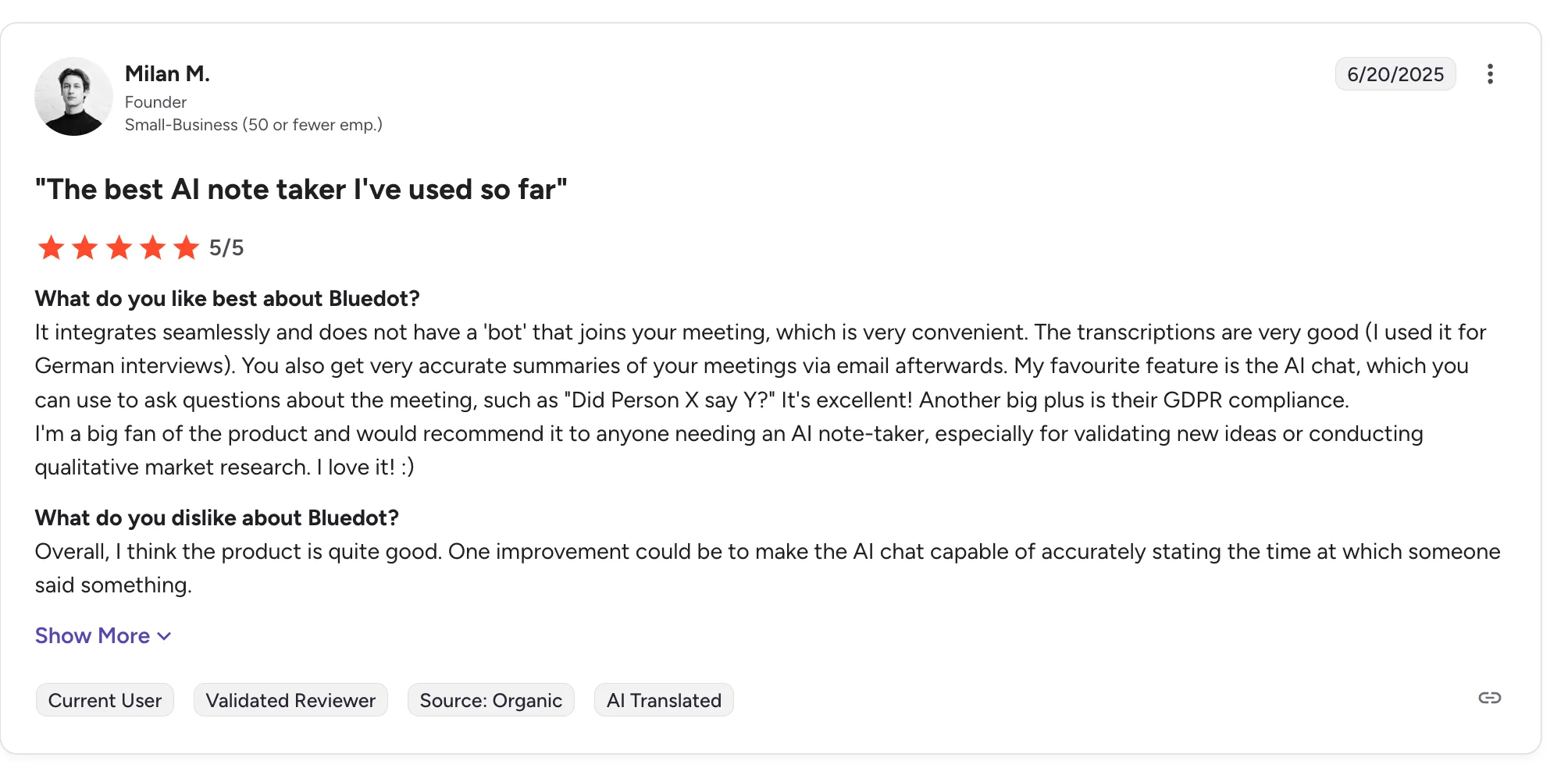
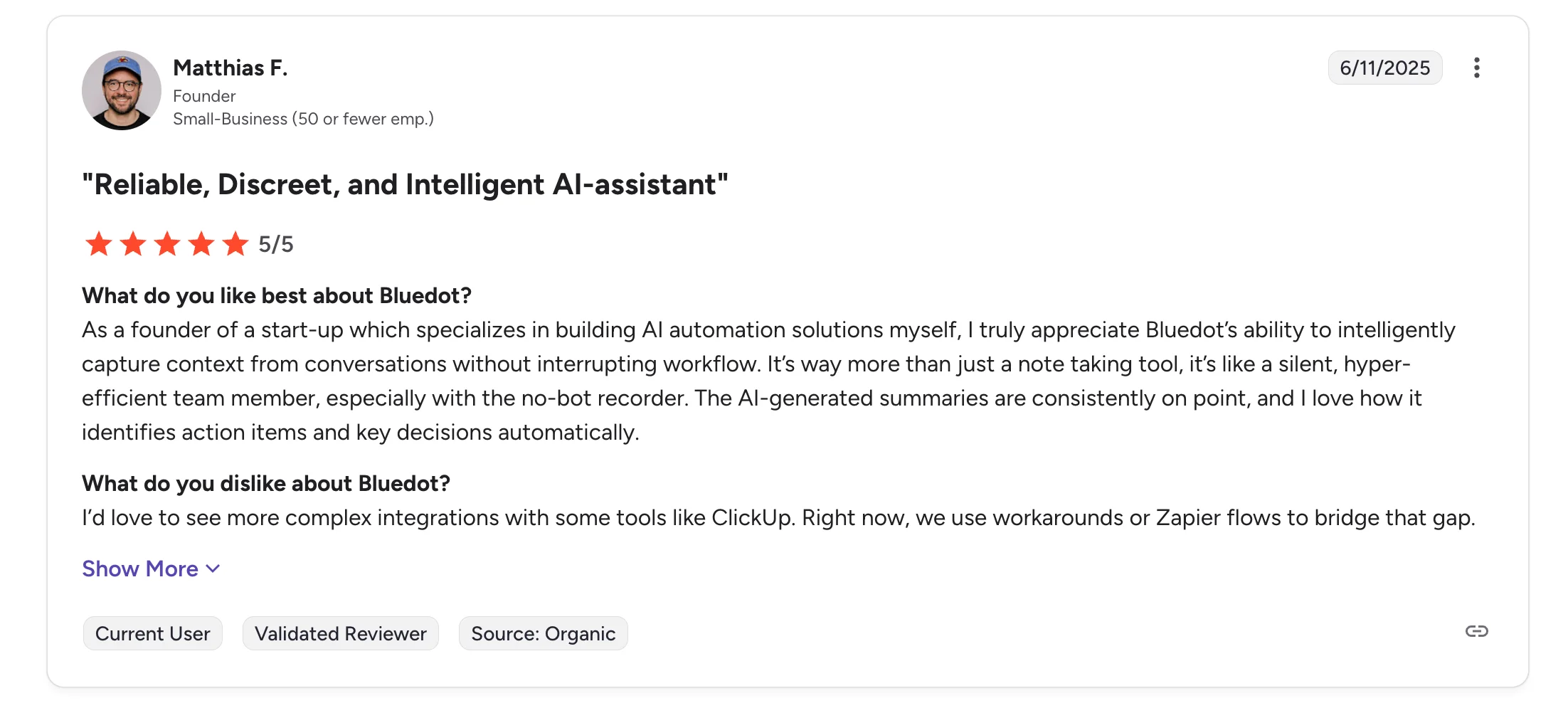
Source: G2
Verdict: Bluedot set a strong early benchmark. Its bot-free, streamlined approach proves that simplicity, accuracy, and privacy can outperform flashier, feature-heavy alternatives.
2. Tactiq - A Lightweight, No-Bot Transcriber
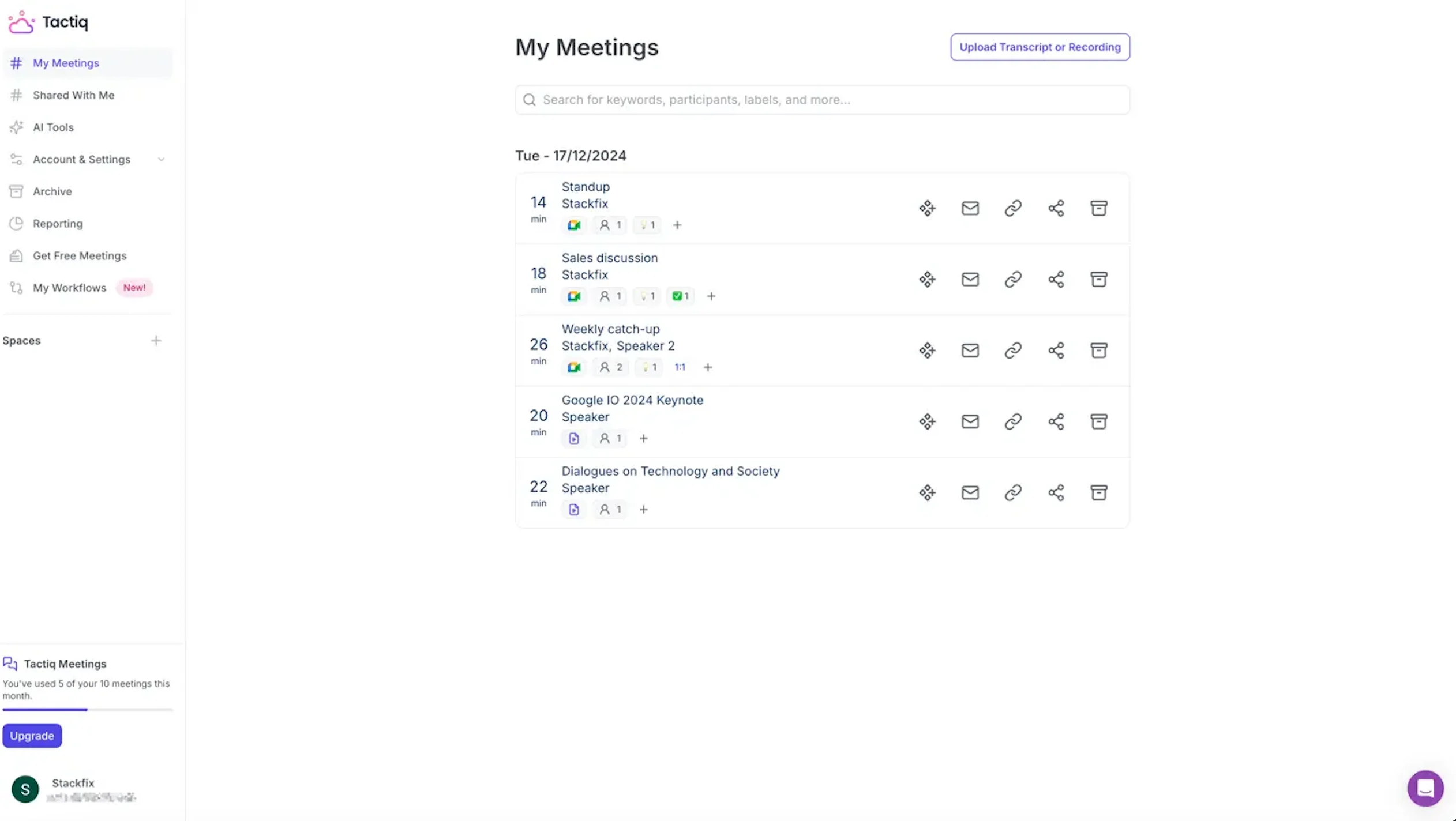
Tactiq is an AI note-taker designed to bring real-time transcription and AI insights to your meetings, without recording. After using it across a few calls, I realized that Tactiq is a handy tool for teams focused strictly on transcription and customizable meeting takeaways.
Its major strengths lie in its clean UI and flexible workflows. Its limitations show fast if you need full meeting documentation, playback, or deep analytics. It’s best seen as a lightweight AI notetaker, not a full-fledged AI meeting assistant, which in itself is not a bad thing. It's just a matter of what you need for your business.
Gains:
- Highly Customizable Workflows: Build your own templates to generate meeting summaries, insights, and action items.
- Real-Time Transcription: Captures conversation live, without delay.
- No Bots or Audio Capture Required: Works natively in the browser without bots intruding.
Losses
- Limited Functionality Overall: No video/audio capture, so no replays or timestamped playback.
- Poor Transcription Quality: Relies on Google Meet captions.
- No Cross-Meeting AI Insights: Lacks aggregated data across multiple calls or trends over time.
Tactiq pricing
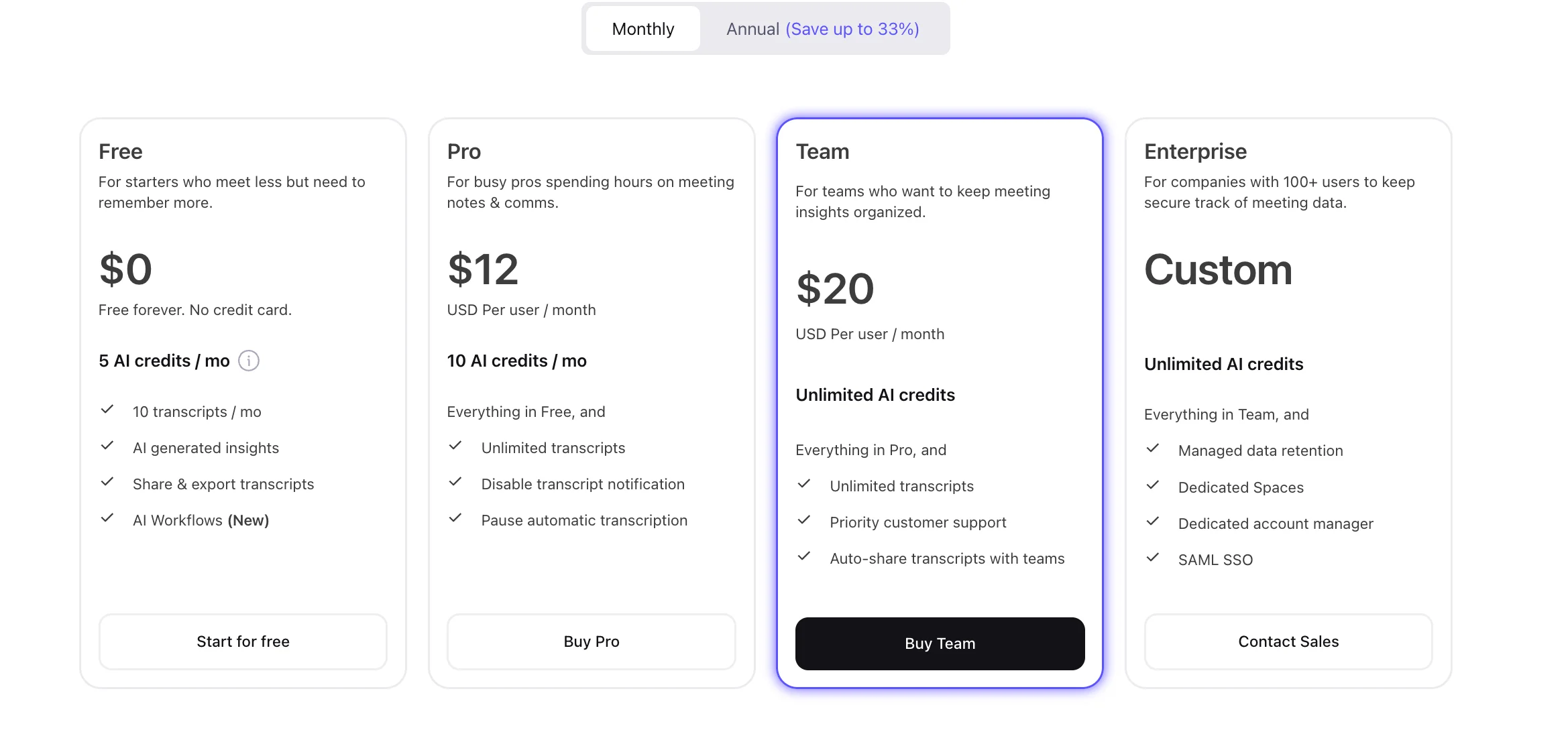
Customer reviews
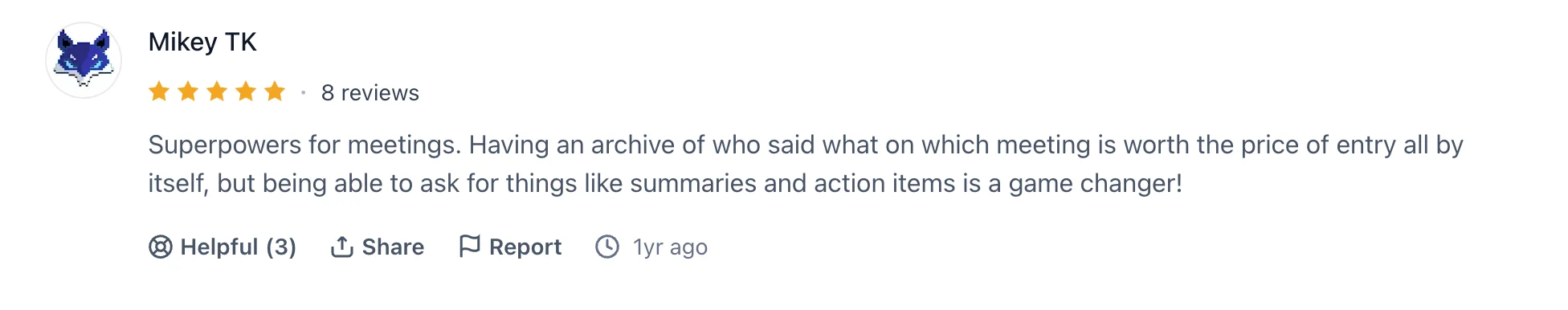
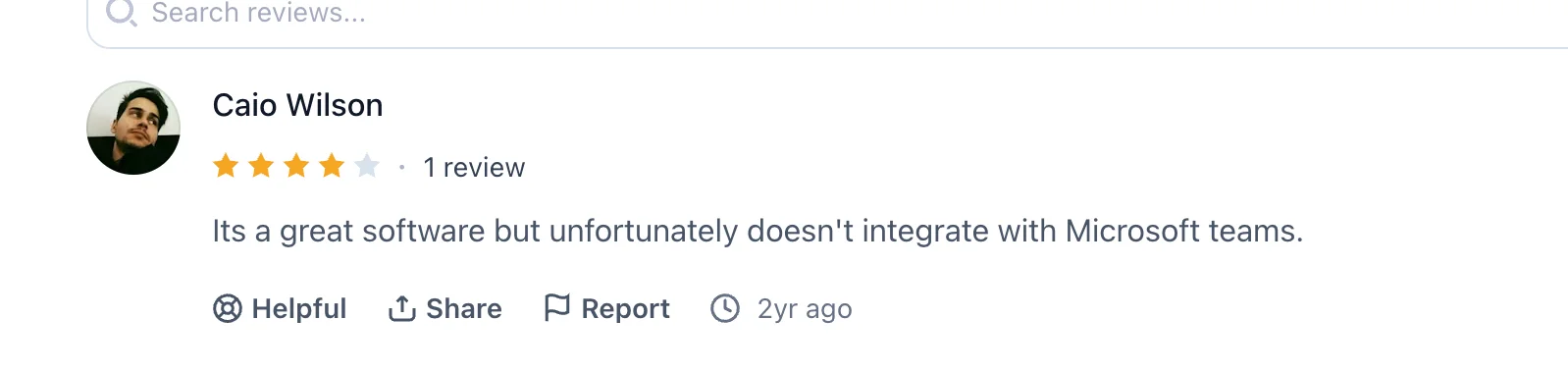
Source: Product Hunt
Verdict: Tactiq delivers a smooth, no-bot experience that’s great for teams who need real-time meeting notes and customizable summaries. While it’s not built for playback or deep analytics, its simplicity can be a strength if all you need is fast, flexible meeting takeaways.
3. Fathom - Effortless Smart Summaries and Highlights

Fathom might just be one of the most powerful AI meeting assistants out there. It captures, transcribes, and summarizes meetings precisely, offering standout features like real-time coaching, custom keyword alerts, and deep transcript editing tools. It integrates with Zoom, Google Meet, and Microsoft Teams, and syncs directly to HubSpot for sales, project management and CRM teams.
All that power comes at a cost. The interface can feel clumsy, and it’s missing some basics, no discreet recording, no mobile support, and limited integrations. Still, if your team thrives on detailed meeting reviews and granular editing, Fathom will feel like a superpower.
Gains:
- Highly Accurate Transcripts with Full Editing: Edit summaries and transcripts, add action items, highlight key content directly.
- Real-Time Coaching: Smart feedback mid-meeting, including pacing and talk-time balance.
- Keyword Alerts: Set alerts for when specific terms are mentioned.
Losses:
- No Discreet Recording: Joins with a bot, which may not be ideal in sensitive meetings.
- No Mobile Support: Can’t use it for in-person or on-the-go meeting capture.
- Limited Upload Options: You can’t import pre-recorded audio or video for analysis.
Fathom pricing

Customer reviews


Source: G2
Verdict: Fathom isn’t for the casual note-taker. It’s a meeting analysis powerhouse built for teams that value precision, customization, and depth. Be prepared for a heavier interface, and a bit of a learning curve.
4. Krisp AI - Built-in Noise cancellation

Krisp is best known for its top-notch AI-powered noise cancellation, and that it’s where it shines brightest. Built as an audio enhancement tool, it has gradually stepped into the meeting transcription space, but with limited success.
While Krisp now offers real-time transcription, translation, and even accent localization, it lacks many features that define a modern AI notetaker.
There’s no AI meeting assistant, no custom templates, and no meeting-wide insights. It’s really more of a transcription layer with excellent audio hygiene than a full-blown meeting intelligence platform. But if all you need is clear audio and straightforward transcripts: Krisp delivers.
Gains:
- Unmatched Noise Cancellation: Removes background noise and echo from both sides of a call - still the industry gold standard.
- Highly Accurate Transcription: Surprisingly solid transcription quality.
- Accent Localization (Enterprise): Real-time accent adjustment ensures clarity for global teams and call centers.
Losses:
- No AI Assistant: Don’t expect intelligent action items or meeting insights.
- No Custom Templates or Workflows: You can’t personalize how your meeting notes are generated.
- Limited Integration Ecosystem: Doesn’t connect well with tools like Slack, Notion, or Asana.
Krisp pricing

Customer reviews


Source: G2
Verdict: Krisp is not a true AI notetaker, but that’s not what it’s trying to be. If you need crystal-clear audio and accurate transcriptions, Krisp gets the job done. It’s ideal for teams that talk more than they type.
5. Otter.ai - Smart, Collaborative AI Meeting Assistant
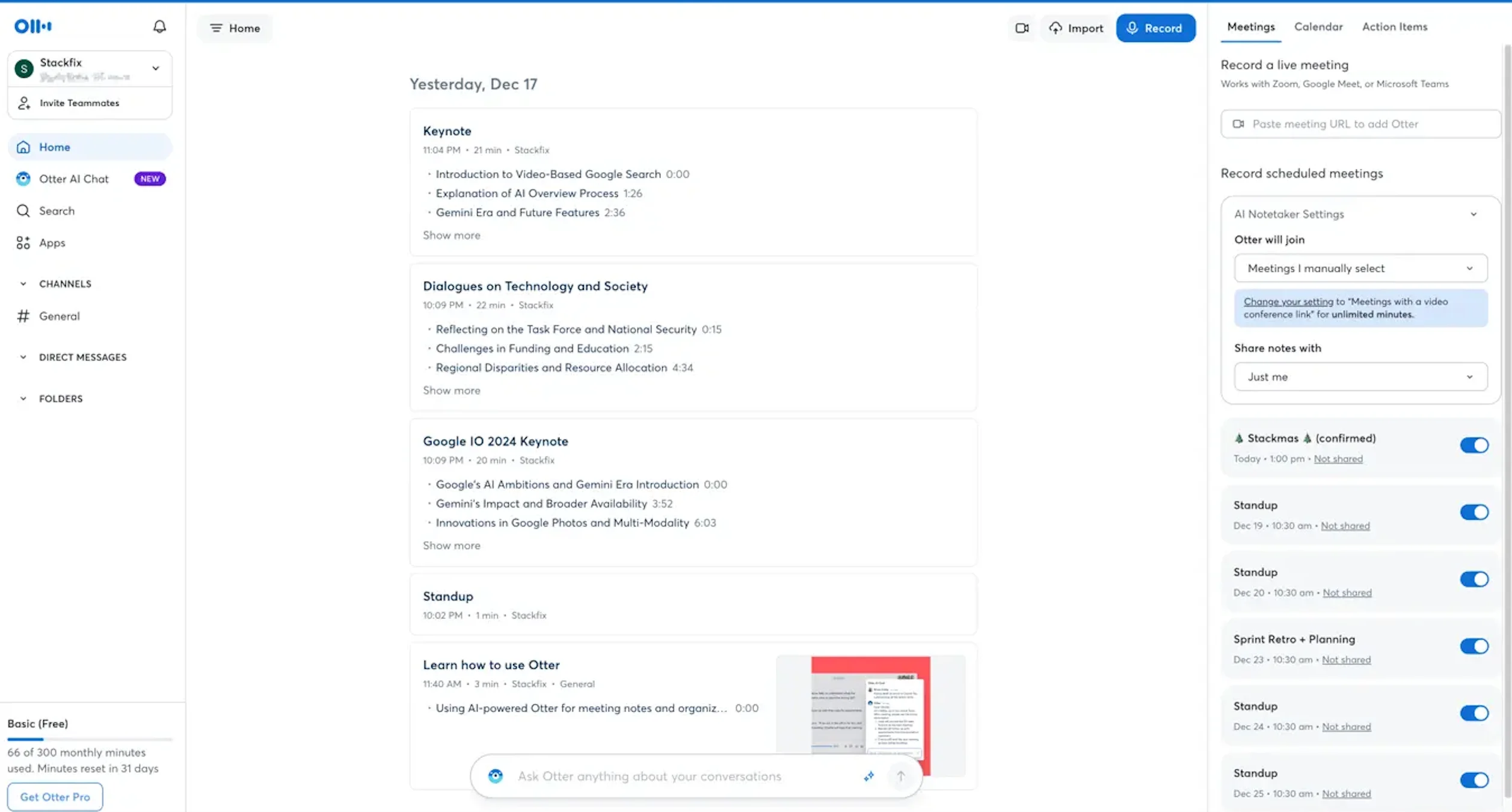
Otter.ai is an AI note-taker designed for taking notes of your meetings, interviews, and lectures. It offers real-time transcription, speaker identification, and searchable notes.
It seemed like a handy productivity tool, but after putting it to the test, I found that while it covers the basics well, it falls short in areas that matter most for power users or larger teams.
Otter still relies on a bot to join meetings. Transcription quality varies widely, especially when there's jargon, multiple speakers, or non-native accents involved. And although the free plan is a nice entry point, it's too limited for regular use.
Gains:
- Robust Export Options: You can export your transcripts in a range of formats.
- Otter AI Chat Assistant: Built-in AI lets you ask questions about your transcript. Not as intuitive as some competitors, but it's useful if you want to extract key insights and highlights.
- Searchable Notes: Fast keyword search makes it easy to find past conversations.
Losses:
- Inconsistent Transcript Accuracy
- Outdated Bot-Based Workflow
- Lack of Advanced Customization
Otter pricing
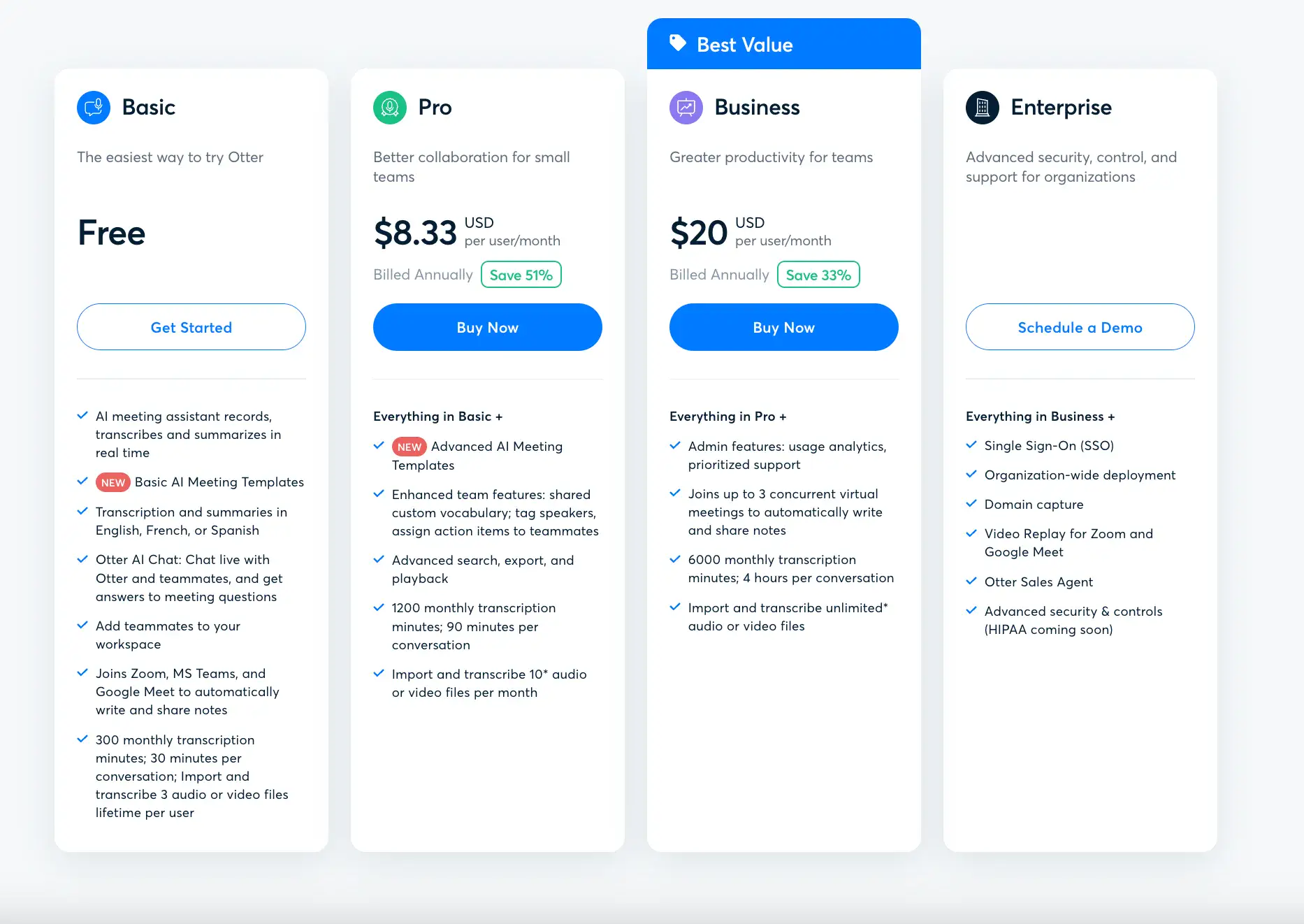
Customer reviews
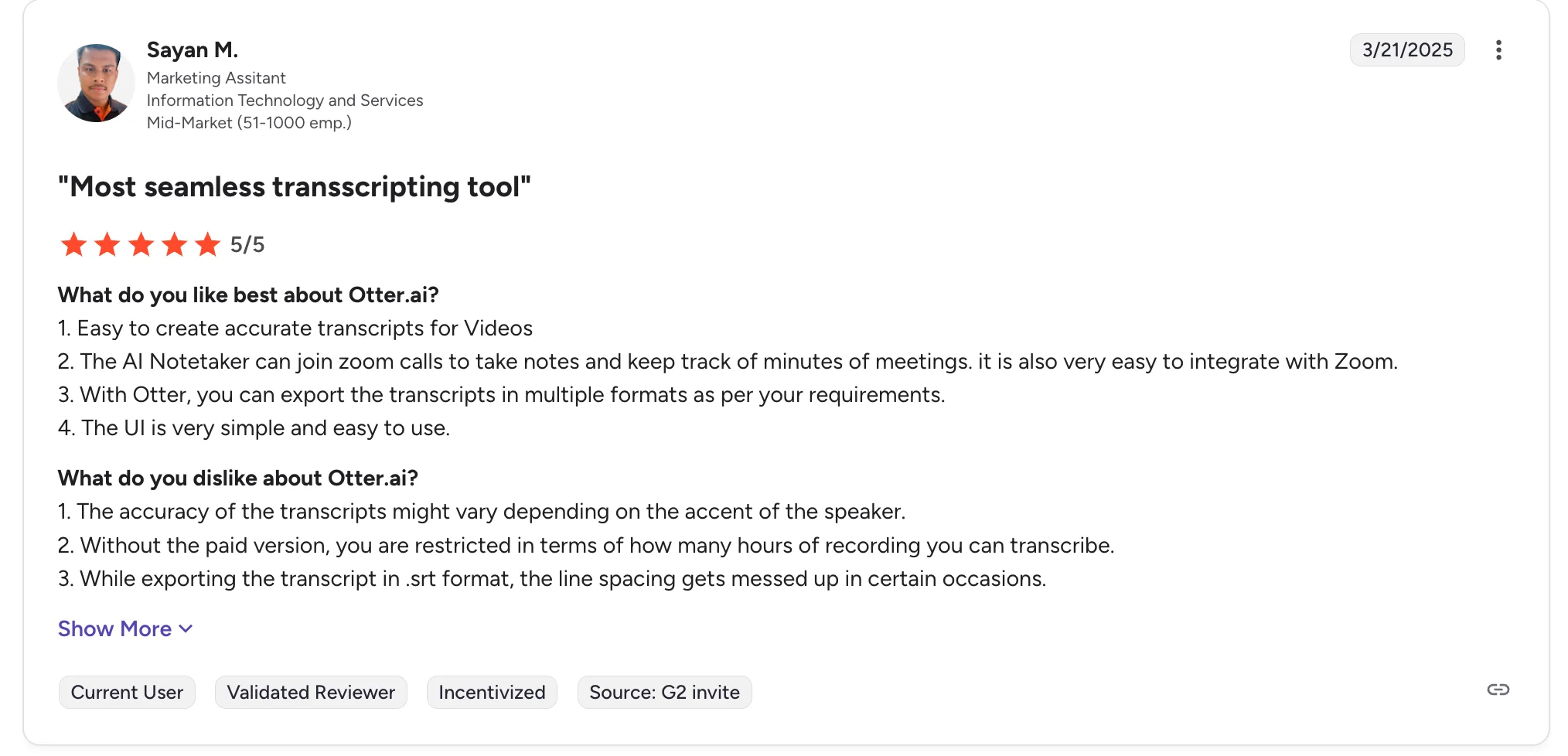
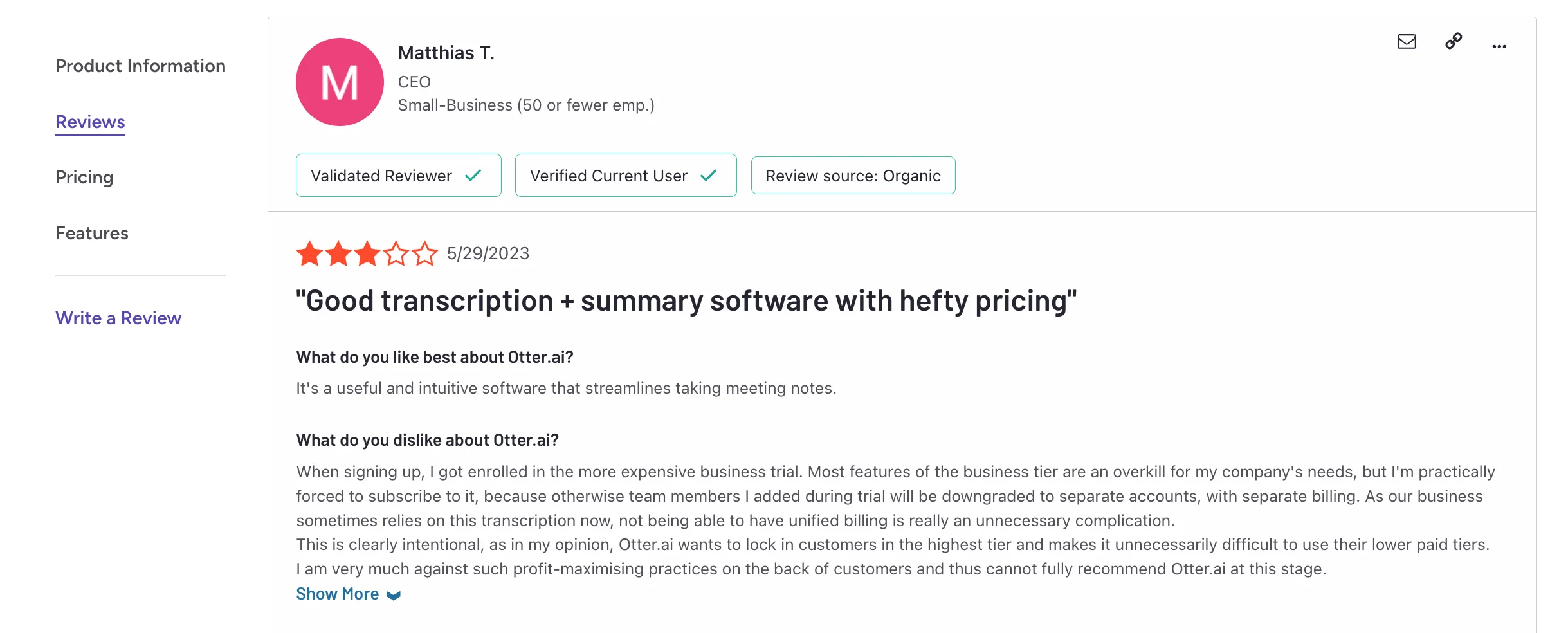
Source: G2
Verdict: Otter.ai checks the basic boxes for real-time transcription and searchable notes, with the advanced Otter AI chat feature. Its reliance on bots, inconsistent accuracy, and limited customization make it feel dated, especially for power users.
6. Fireflies.ai - Comprehensive Meeting Management
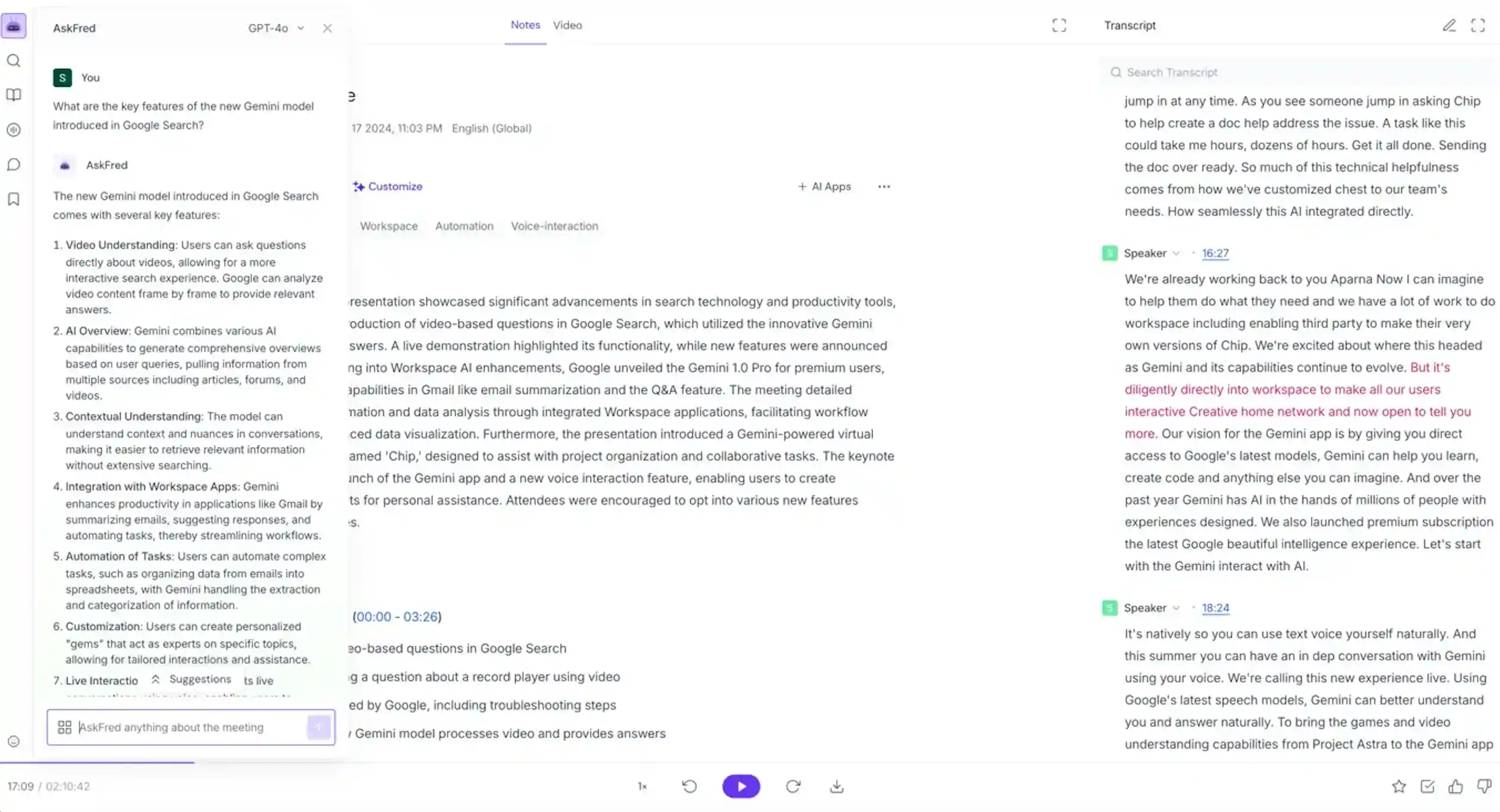
Fireflies.ai is a powerful AI note-taker that automates the entire note-taking process. Whether you’re running virtual meetings or capturing in-person conversations with its mobile app, Fireflies delivers accurate transcripts and smart AI call notes.
A major plus for Fireflies is its reliability and sheer breadth of features. You can have Fireflies auto-join scheduled calls, upload audio files manually, or use the mobile app on the go.
Its integrations cover everything from Zoom and Google Meet, to Google Docs, Salesforce and Asana. The biggest letdown? Its Chrome extension is gone, meaning you're stuck with the meeting bot or manual upload options.
Gains:
- Impressive AI Summaries: Fireflies delivered clean, insightful notes, complete with action items and key topics.
- High Transcription Accuracy: Even with overlapping speakers or light accents, the transcriptions held up well.
- Mobile Recording: Ideal for interviews or in-person meetings when you're away from your computer.
- Strong Integrations: Easily pushes data to CRM tools, Slack, Google Docs, and project managers like Asana.
Losses:
- No More Chrome Extension: Used to offer bot-free recording, but that’s now gone.
- AI Assistant Feels Basic: The built-in assistant can’t answer nuanced follow-up questions across meetings.
- No Custom Templates: You’re limited to pre-set summaries. There's no way to structure notes your own way.
Fireflies pricing
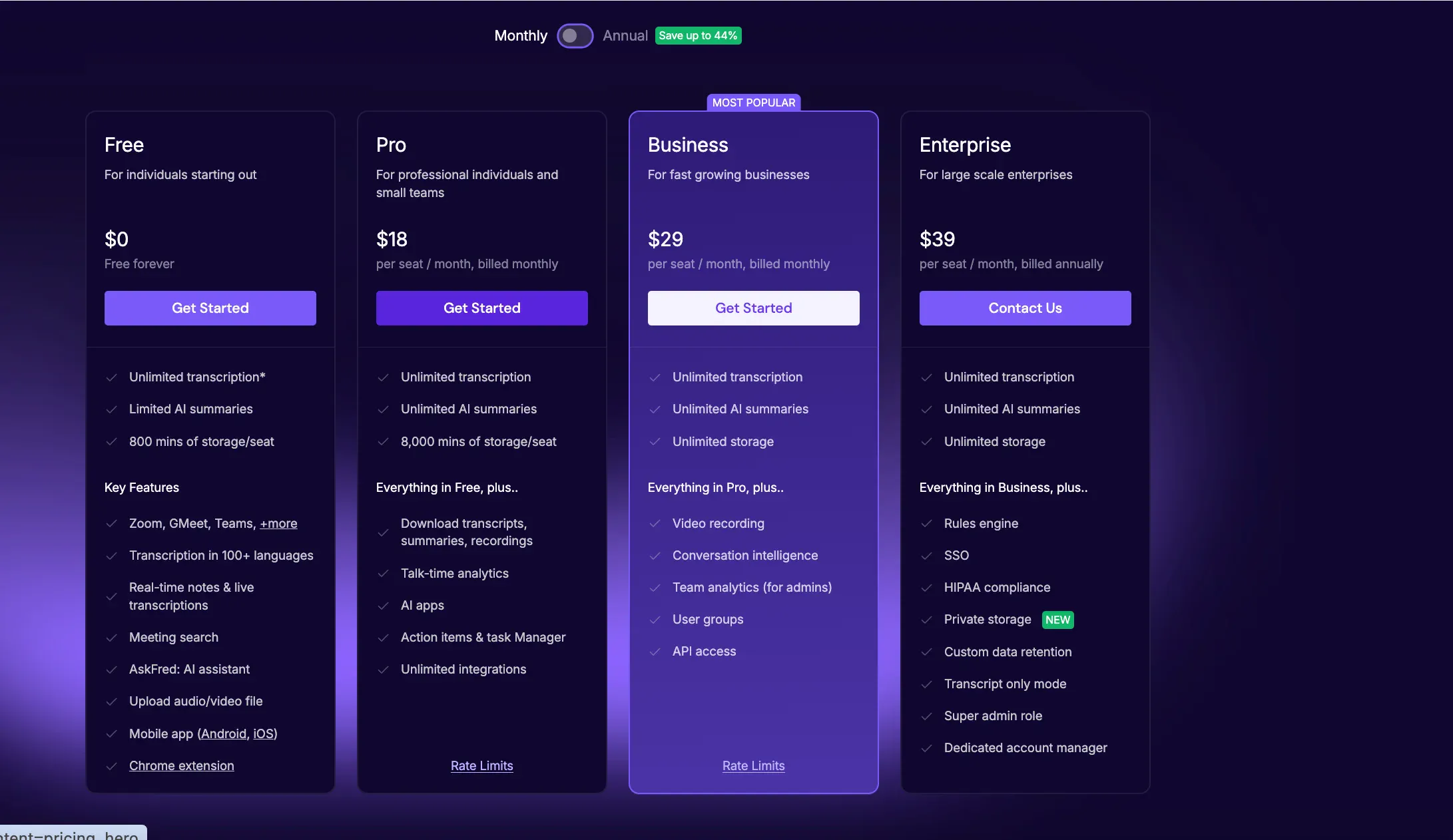
Customer Reviews


Source: G2
Verdict: Fireflies.ai delivers accurate transcriptions, smart summaries, and solid integrations, but missing customization and its retired Chrome extension keep it from being a seamless all-in-one tool.
7. Tl;dv - Smart Meeting Highlights and Effortless Video Summaries
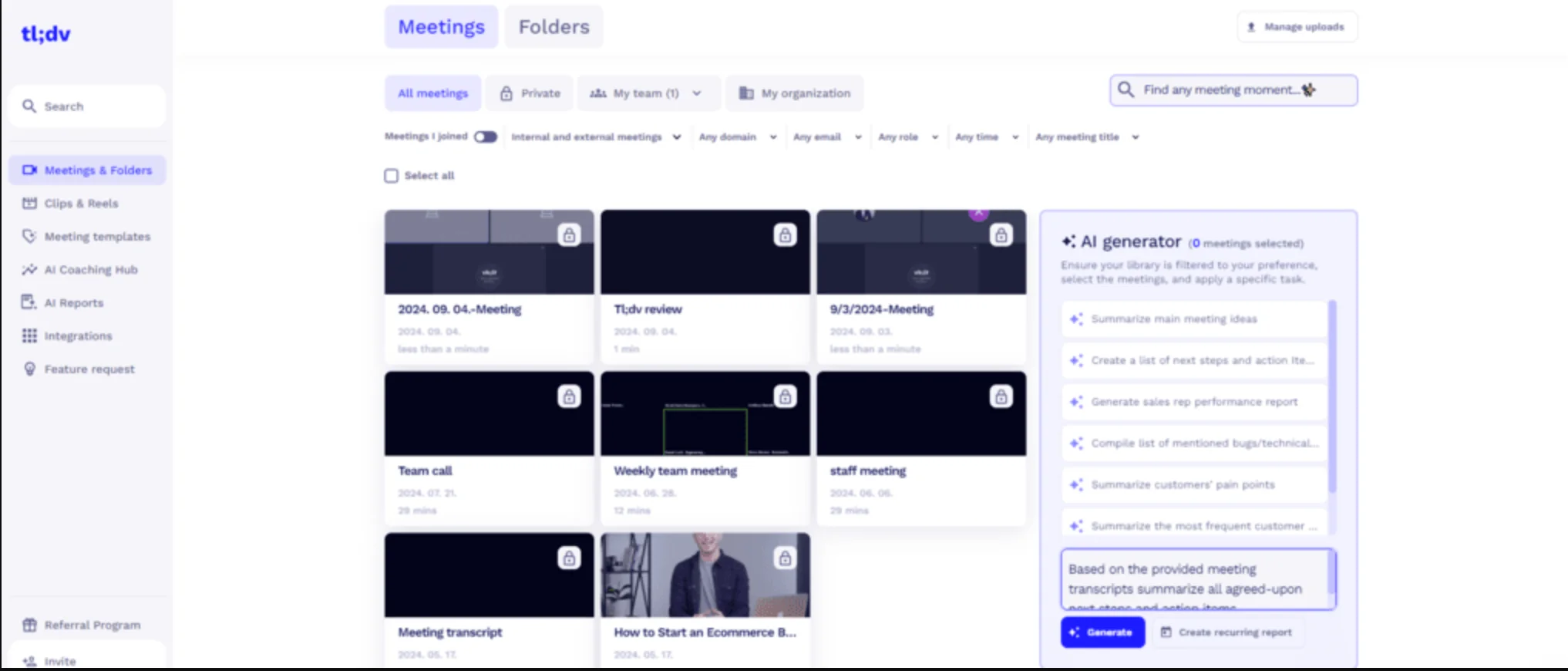
tl;dv (short for too long; didn’t view) is an AI-powered meeting assistant focused on recording, transcribing, and analyzing video meetings across Zoom, Google Meet, and Microsoft Teams. What sets it apart is its ability to summarize multiple meetings, spot trends, and create recurring reports.
In testing, tl;dv delivered decent transcription accuracy, but the product feels slightly rough around the edges.
You can’t edit transcripts, and visual bugs occasionally disrupt the user experience.
However, if your team runs a high meeting volume, tl;dv is worth considering, especially with its rather liberal free tier.
Gains
- Cross-Meeting AI Summaries: tl;dv can spot trends and generate insights across multiple calls.
- Recurring Reports: Automates follow-ups and recap emails with filtering by date, topic, or team.
- Powerful Search: Helps you dig through multiple transcripts using keywords, topics, or filters.
Losses
- No Transcript Editing: You can’t fix errors or reformat after the fact.
- Clunky Visual Design: Feels outdated, with occasional bugs and layout issues.
- Gated Exports: Exporting transcripts and summaries requires a higher-tier plan.
tl;dv pricing
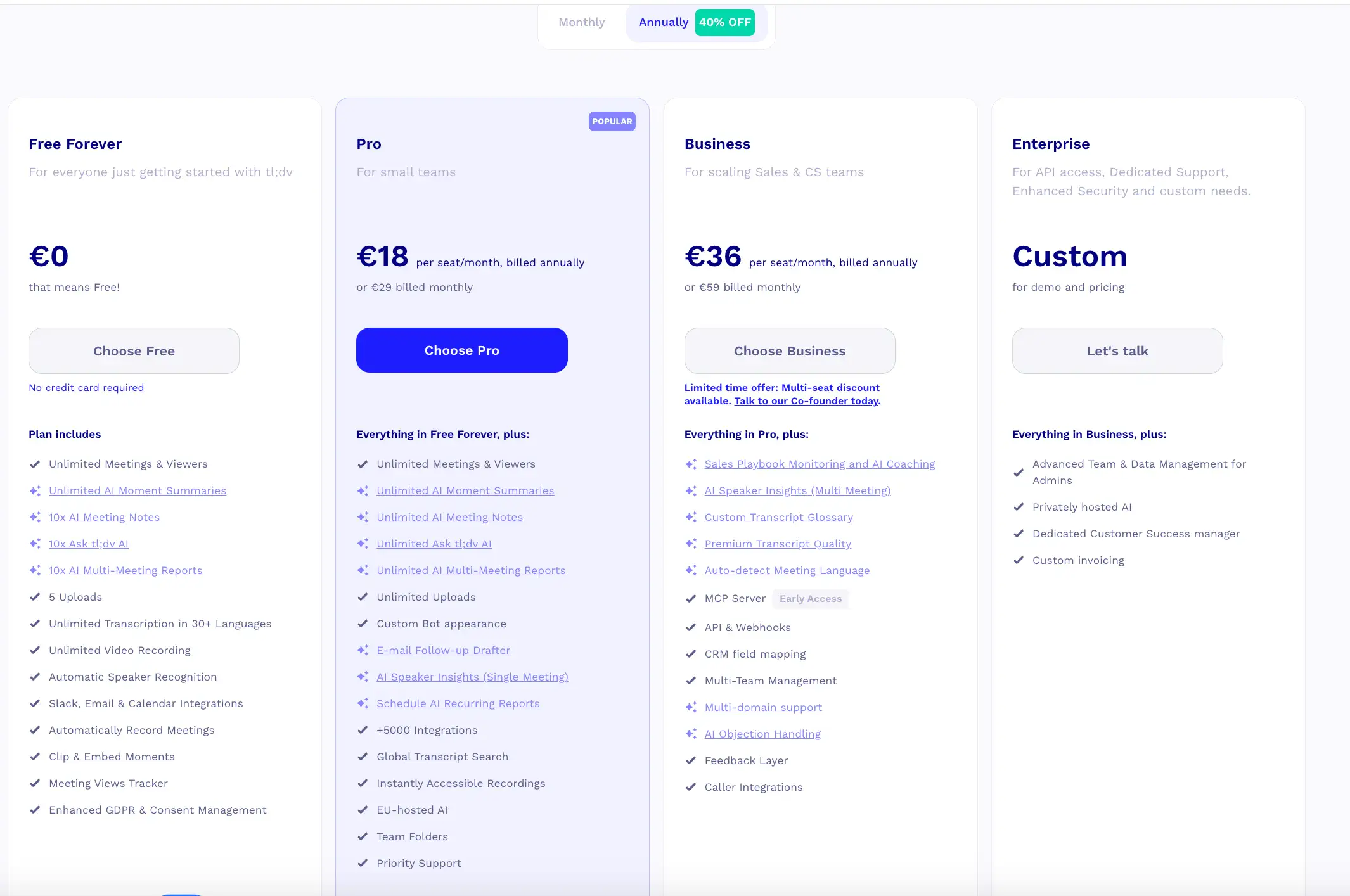
Customer Reviews
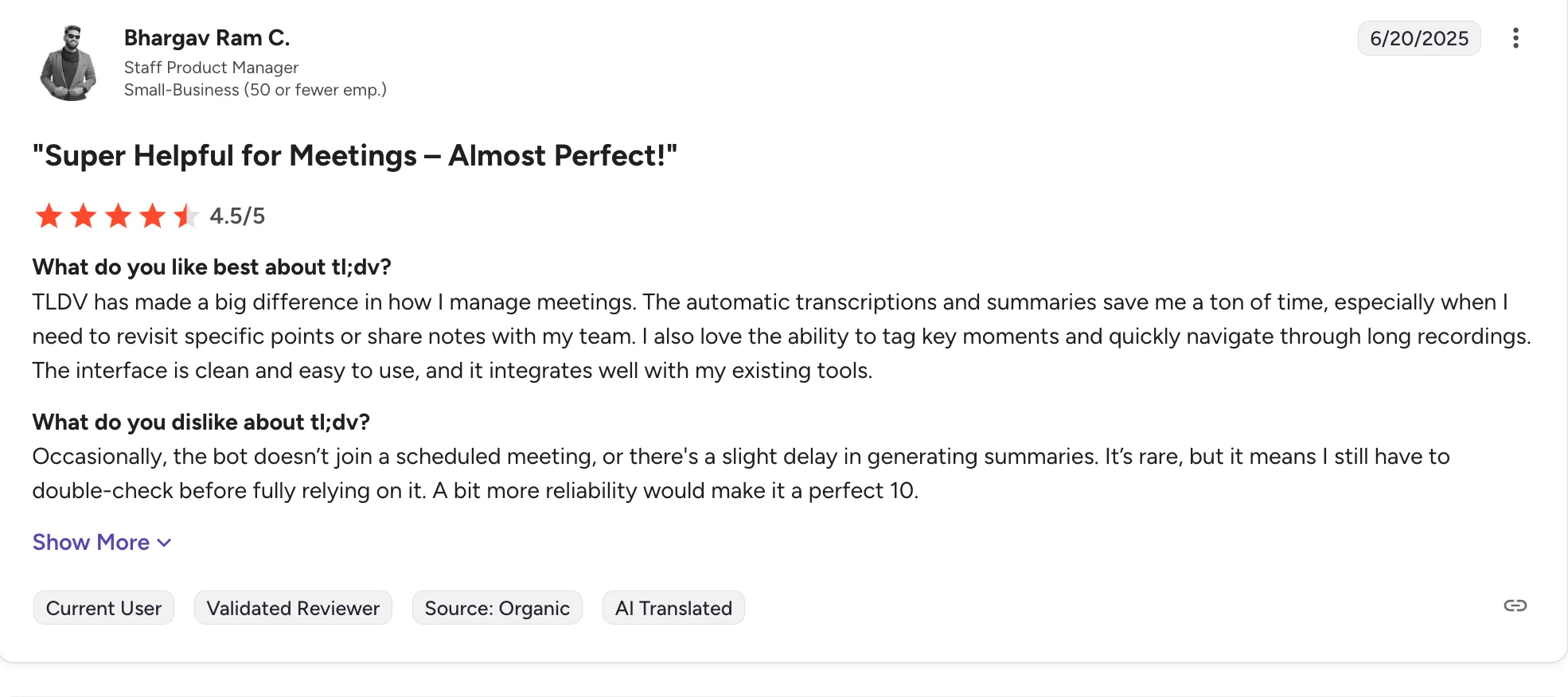

Source: G2
Verdict: tl;dv excels with its cross-meeting insights and a generous free plan, but a clunky UI, no transcript editing, and occasional bugs may frustrate detail-focused users.
8. Jamie - Fast and Multilingual
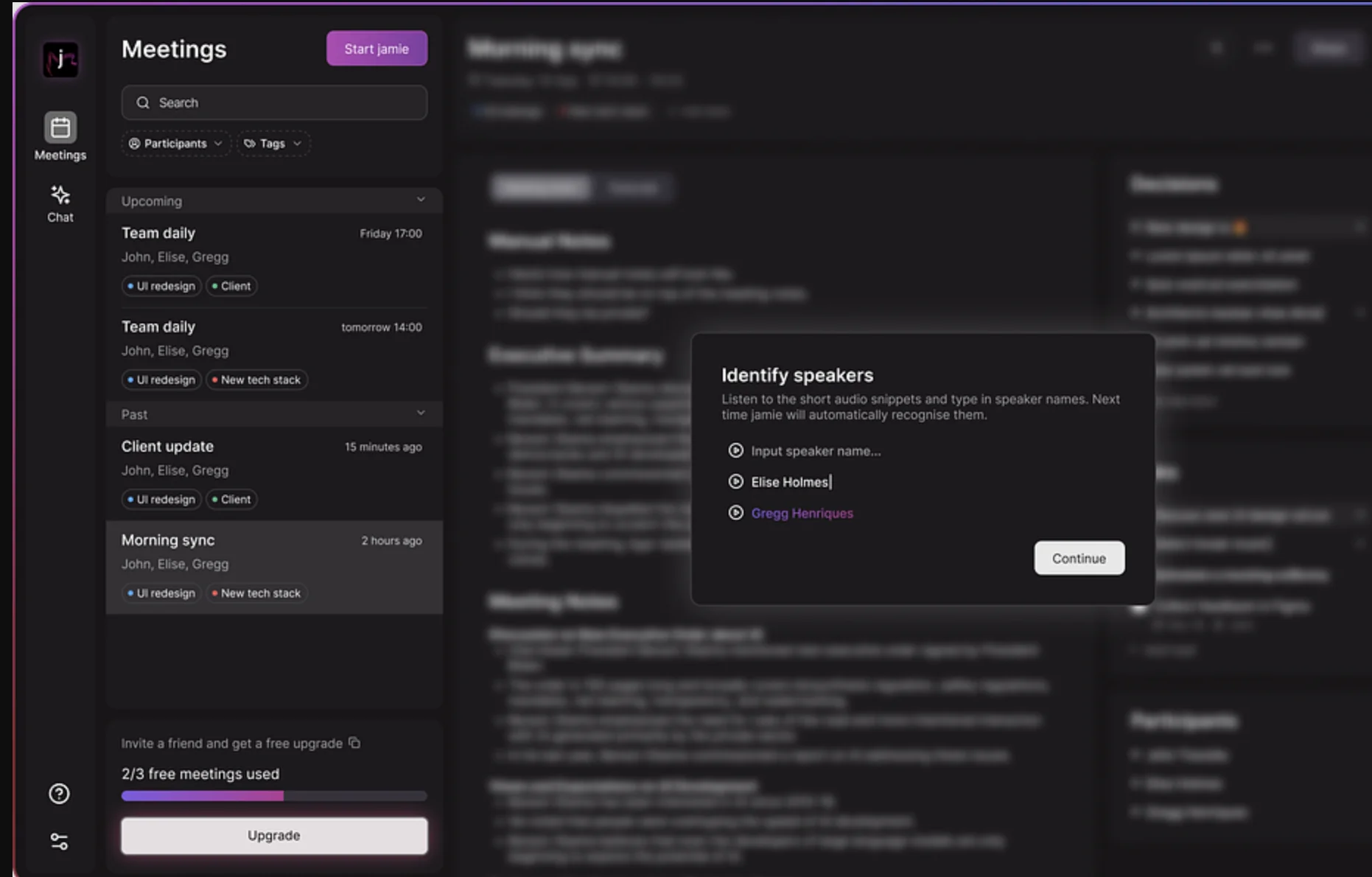
I tested Jamie with cautious optimism: it promises offline support, works across platforms, and offers cross-meeting AI insights, a rare angle in a crowded AI note-taker space.
It’s designed for users who want basic insights across meetings without using bots or recording video. While it offers some helpful features like offline uploads and recurring topic detection, the experience is held back by slow summary generation, weak speaker recognition, and a gawky UI. Jamie’s free plan gives you a taste, but its limitations become clear fast.
Gains
- Cross-Meeting Analysis: Surfaces common themes and decisions across multiple calls.
- Offline Audio Uploads: Great for in-person or unrecorded meetings.
- Simple Summaries: Clean formatting of notes, action items, and transcripts.
Losses
- Slow AI Summaries: Delays post-meeting insights.
- Weak Transcription Accuracy: Especially with multiple speakers or background noise.
- No Native Integrations: Doesn’t connect with tools like Slack, Notion, or CRMs.
Jamie pricing

Customer reviews:
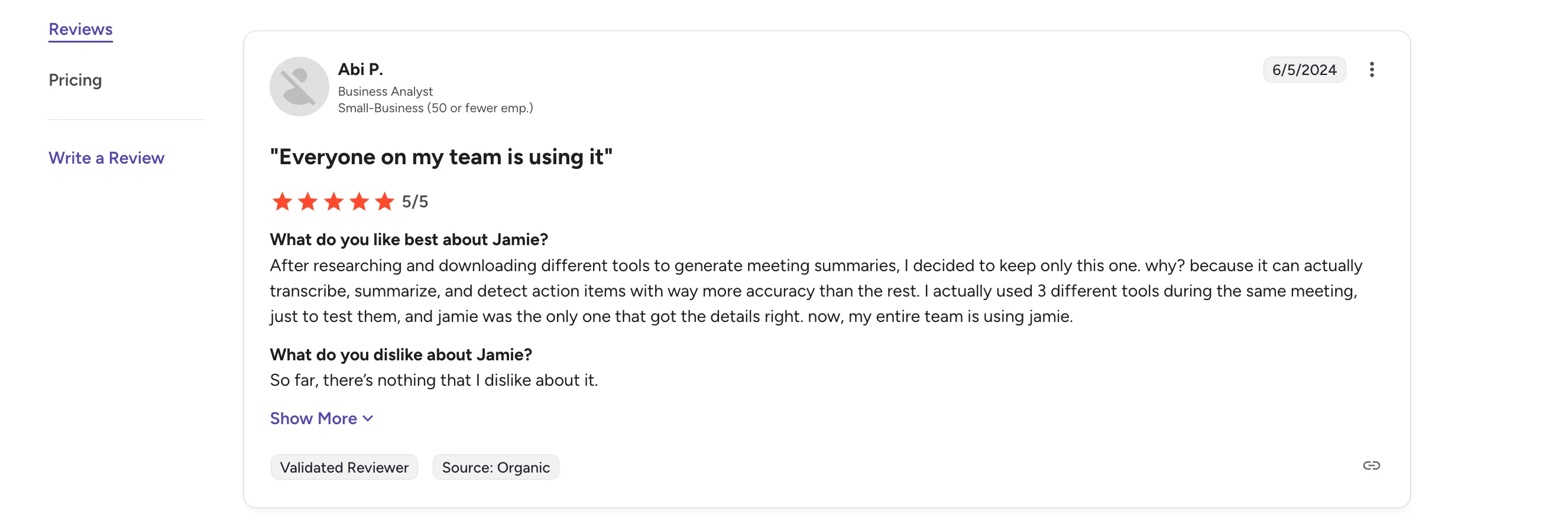
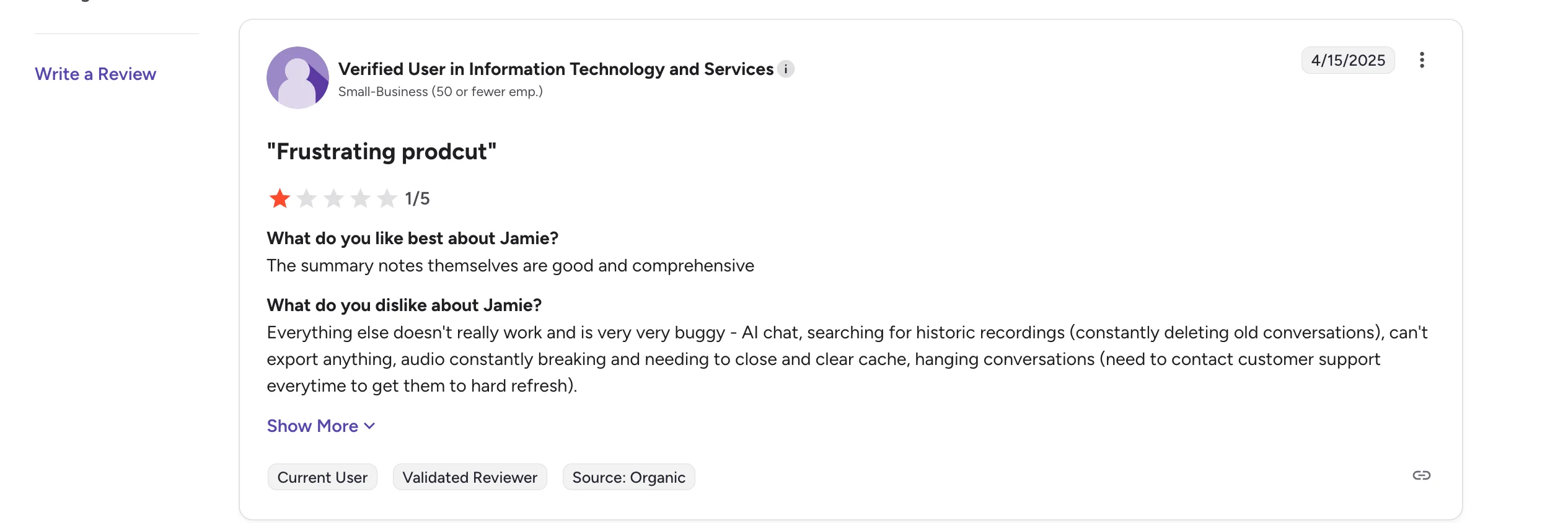
Source: G2
Verdict: Jamie means well but misses the mark - too slow, too limited, and best suited only for light, basic use. However, they are improving it really fast.
9. Grain - Clipping and Highlighting

The final gem in this note-taking collection is Grain, one of the more polished AI-powered notetakers. It's built for power users and high-volume teams. It automatically records, transcribes, and summarizes Zoom, Google Meet, and Teams calls, extracting rich insights like action items and next steps with impressive accuracy.
Its standout features? A beautifully designed UI, powerful search and tagging, and deep integrations with tools like HubSpot, Salesforce, and Slack.
That said, it still relies on a meeting bot to record and lacks mobile functionality, which may be a dealbreaker for some.
Gains
- Top-Tier UI & UX: Every screen and setting feels refined and intuitive.
- Rich Integration Options: Seamlessly connects with CRM tools, Slack, and Google Calendar.
- Custom Workflows: Set up templates, automations, and content routing to fit your process.
Losses
- Bot-Based Recording Only: No discreet note-taking without inviting a bot.
- Lacks Cross-Meeting Insights: Each meeting is siloed; no aggregated trends or summaries.
- Limited Task Management Integration: Doesn’t play as well with tools like Asana or ClickUp.
Grain pricing

Customer reviews


Source: G2
Verdict: Grain is an AI meeting assistant built for power users: smart transcripts, sleek design, and strong organization make it ideal for fast-paced, remote teams. Just note: recordings aren’t discreet.
The Key Benefits Of Using AI Note-Takers
1. Save Time, Stay Focused, Boost Productivity
It's not hard to determine the correlation between your team's productivity and time management, as shown in this study. Plus, we all know multitasking during meetings is a myth. With an AI meeting assistant, you can stop scribbling and actually listen, as they handle the transcription in real time.
They capture everything - verbatim. That means you can speak freely, stay engaged, and revisit the conversation later with full context.
2. Built-In Collaboration Features
AI note-takers don’t just capture content. They make it easier to share and act on it.
Many tools automatically distribute meeting notes and recaps to your team, so you’re not stuck copy-pasting into Slack or Notion. Some even let you tag teammates, add comments, or edit the notes together. Everyone stays on the same page, without the post-meeting scramble.
Heads-up: Not every tool does this automatically. Double-check whether the one you’re using includes sharing features or not.
3. Accurate, Jargon-Savvy Transcripts
Manually taking notes during a sales call or technical brainstorm? Good luck catching every detail and key points.
AI note-taker tools capture everything accurately - even industry-specific terms and acronyms. They’re trained to recognize specialized language, so nothing gets lost in translation, whether you're in a product review, client negotiation, or cross-functional sync.
4. Bot-Free Means More Private
Here’s a growing concern: privacy.
Many traditional AI note-taking tools rely on bots that join your meetings as virtual attendees. But in regulated industries - or client-facing work- that can feel invasive. It might even violate confidentiality rules.
Bot-free tools solve this by recording directly through your browser or device, often with end-to-end encryption. This approach minimizes data exposure, reduces the risk of unauthorized access, and helps maintain trust with stakeholders who expect secure, unobtrusive workflows - perfect for industries like legal, finance, and healthcare.
Less exposure - more trust.
5. Smarter Insights, Instantly Accessible
Forget digging through recordings or vague meeting summaries. AI lets you search across all your meetings for key moments, tasks, or mentions.
Want to find what someone said about a project last month? Type a keyword, and it’s there. Some tools even let you ask questions like, “What did we agree to do for Client X?” and get an answer from your meeting archive.
It’s like Google Search for your work conversations.
6. Better Decisions, Powered by Context
The real value of AI note-takers isn’t just what they record. It’s what they unlock.
When everyone has access to the same detailed, accurate AI powered meeting notes, decisions get better. You’re no longer relying on half-remembered comments or scattered action items. These meeting recaps are full of insights, follow-up tasks, and key takeaways.
Looking back at meetings also helps teams improve. It allows teams to identify what was decided, spot missed action items, clarify misunderstandings, and track accountability in the broader meeting context.
Choosing The Best AI Note-Taker For Your Needs
Features
Need every word? Prioritize tools with accurate real-time transcription. Prefer key insights and takeaways? Go for those with smart AI generated summaries.
Free AI note-takers often limit functionality. Advanced features like speaker identification, AI-powered search, or CRM integrations usually require a paid upgrade.
For global teams, multilingual support is a big plus. Tools that transcribe and summarize in multiple languages make it easier for teams in different regions to collaborate smoothly.
Budget
Cost matters. Many free AI note-takers offer the basics, transcription and summaries.
But if you run frequent meetings or need features like speaker ID, AI search, unlimited recaps, support for audio file uploads, or CRM integrations, a paid plan is likely worth it.
Compare what's included in the free plan and the paid one, to find the best value. Sometimes a solid free AI note-taker still gets the job done.
Privacy & Integration
If you handle sensitive data, choose tools with strong privacy measures like end-to-end encryption. Bot-free recording adds extra peace of mind.
The best AI note-takers also integrate smoothly with platforms like Zoom, Google Meet, Google Docs, Slack, Notion, and CRMs, turning meetings into shareable, actionable insights without extra effort.
Conclusion: AI Note-Takers - So, Which One’s Worth It?
After testing each tool in real-world meetings, one thing became clear: performance varies widely across AI note-takers. Some struggle with messy transcriptions or clunky interfaces. Others rise to the challenge.
Among the tools I tried, Bluedot clearly stood out. It handled messy, real-life meetings better than most, transcribing accurately even with overlapping voices and background noise, and doing it all without intrusive meeting bots. It just worked, quietly and effectively.
If you're looking to adopt an AI note-taker that fits seamlessly into your workflow, Bluedot makes a strong case. It's not about having the most features - it’s about getting the important things right.
Why You Can Trust This Guide
This guide is based on hands-on testing - not just feature lists or pricing pages. Over several weeks, I used each AI note-taker in real meetings: video calls, brainstorms, and team reviews. I assessed how well they handled real-world challenges like messy audio, crosstalk, and vague ideas.
I evaluated transcription accuracy, summary quality, speed, privacy, ease of use, and productivity impact. I also considered pricing and real user feedback to find the best AI note-taker that truly delivers.
AI Note-Taking Apps: FAQs
What is the best AI note-taker?
If you want a bot-free AI note generator that records audio and video, delivers 99% accurate transcripts, and generates AI-powered summaries, Bluedot is the top choice. It’s ideal for teams who need to capture every detail, from action items to critical information, and has a very low learning curve, making it ideal for teams of all sizes.
Is there a free AI note-taker?
Yes. Many tools offer free plans to test basic features like transcription and summaries. Bluedot, for example, has a solid free plan with essential AI features. You can always upgrade later if you need more advanced tools like unlimited recaps or integrations.
Are AI note-takers legal?
Yes, but you must follow consent and privacy laws. Make sure to always inform participants before recording. Companies should also ensure their tools comply with data protection regulations to avoid legal or ethical issues.
What benefits do AI note-takers provide to sales teams during video calls?
For sales teams and customer calls AI note-takers are a game-changer. They save time by auto-generating notes, summaries, and follow-ups, letting sales reps focus on conversations rather than typing. This improves both efficiency and accuracy during customer calls.
Are AI note-takers secure?
Security varies. Top tools use encryption and limit data use. Look for privacy-focused providers that don’t use your data to train AI - Bluedot is one example of this approach.
Can AI note-takers work in multiple languages?
Yes. For teams working across borders, these AI note-taker tools are perfect. They offer multilingual support, so you can get transcriptions and meeting notes in many different languages.
Can AI note-takers integrate with other tools?
Definitely. AI note-takers often sync with CRMs and project tools. However, integrations may be limited on free plans.
How accurate are AI note-takers?
Very. AI tools handle overlapping speech and background noise well, especially bot-free options like Bluedot. Quiet settings help, but even messy calls are manageable.
What kind of Ai note-takers are there?
AI note-takers generally fall into a few categories:
- Bot-based tools join meetings as virtual participants to record, transcribe, and summarize.
- Bot-free tools work silently in the background, generating notes without appearing in the meeting.
- App-integrated tools like Notion AI or Obsidian plug-ins live inside your existing workspace for more privacy and control.
- Industry-specific tools focus on fields like healthcare or legal, offering features like medical dictation or secure legal transcripts.

.png)



