AI Meeting Minutes & Summaries
Save hours with automatic and accurate AI meeting minutes. Bluedot turns every conversation into clear, actionable summaries, so you can stay productive.





















Why use an AI meeting summary solution?
Bluedot’s AI summary tool acts as your reliable meeting note taker. This way, you can stay focused on your teammates instead of typing notes. Record or upload, and Bluedot will use AI to transcribe every meeting, extract key insights, and create structured minutes with action items and decisions that boost meeting productivity.
Beyond summarizing, it analyzes discussions to highlight trends, recurring topics, and essential takeaways. Long calls become concise, shareable recaps that fit seamlessly into your workflow.
Instant automated AI meeting minutes
With Bluedot, you get a smart meeting summarizer for every meeting Google Meet, Zoom, or any recording you upload. The moment your file is processed, Bluedot’s AI summary appears alongside your video, letting you scan key points without replaying the whole conversation.
Upload by dragging and dropping from your computer, or import directly from Zoom or Google Drive. Whether it’s audio or video, Bluedot uses AI to create a clear, actionable meeting recap.


Clear transcripts for every discussion
Upload your recording in various formats (including mp3, mp4, wav), and Bluedot instantly transcribes the conversation into a clean, easy-to-read transcript with timestamps for quick reference. Generate AI meeting minutes you can tailor to your team’s workflow and priorities.
By delivering automated meeting summaries, Bluedot helps remote teams save time, reduce unnecessary meetings. Everything is organized into a structured, review-ready format no need to manually take notes.
AI-powered meeting highlights
Bluedot is more than basic transcription your AI meeting assistant captures key points, tracks action items, and helps you make informed decisions without manual note-taking. During your meeting, Bluedot’s AI automatically identifies and highlights important discussions, including meeting minutes and next steps, so every detail is synced and accessible.
With smart summarizer technology, Bluedot provides AI summaries that include speaker identification, making it easy to follow contributions. Instead of replaying long recordings, trim and share key moments to keep your team synced across meetings.
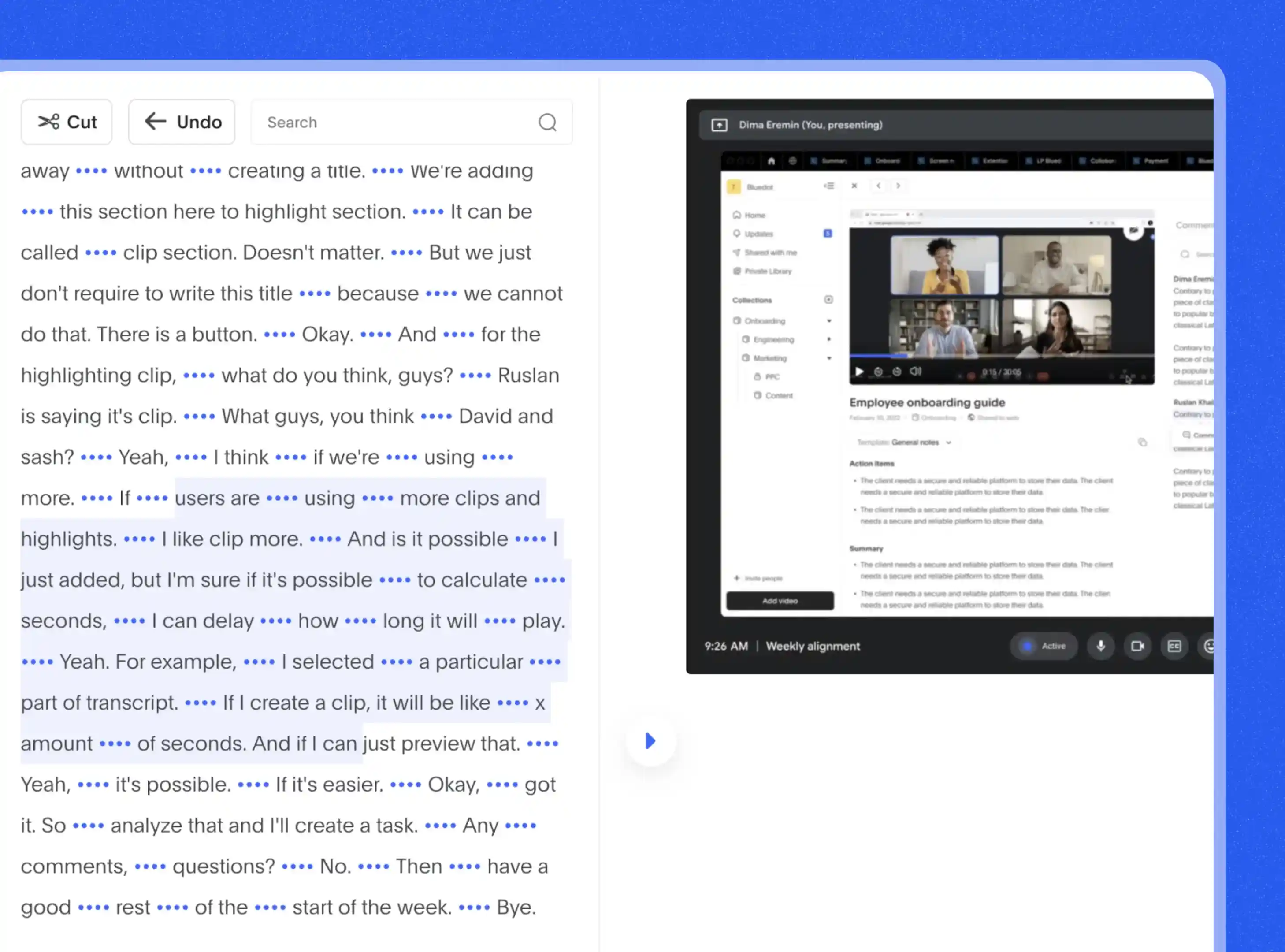
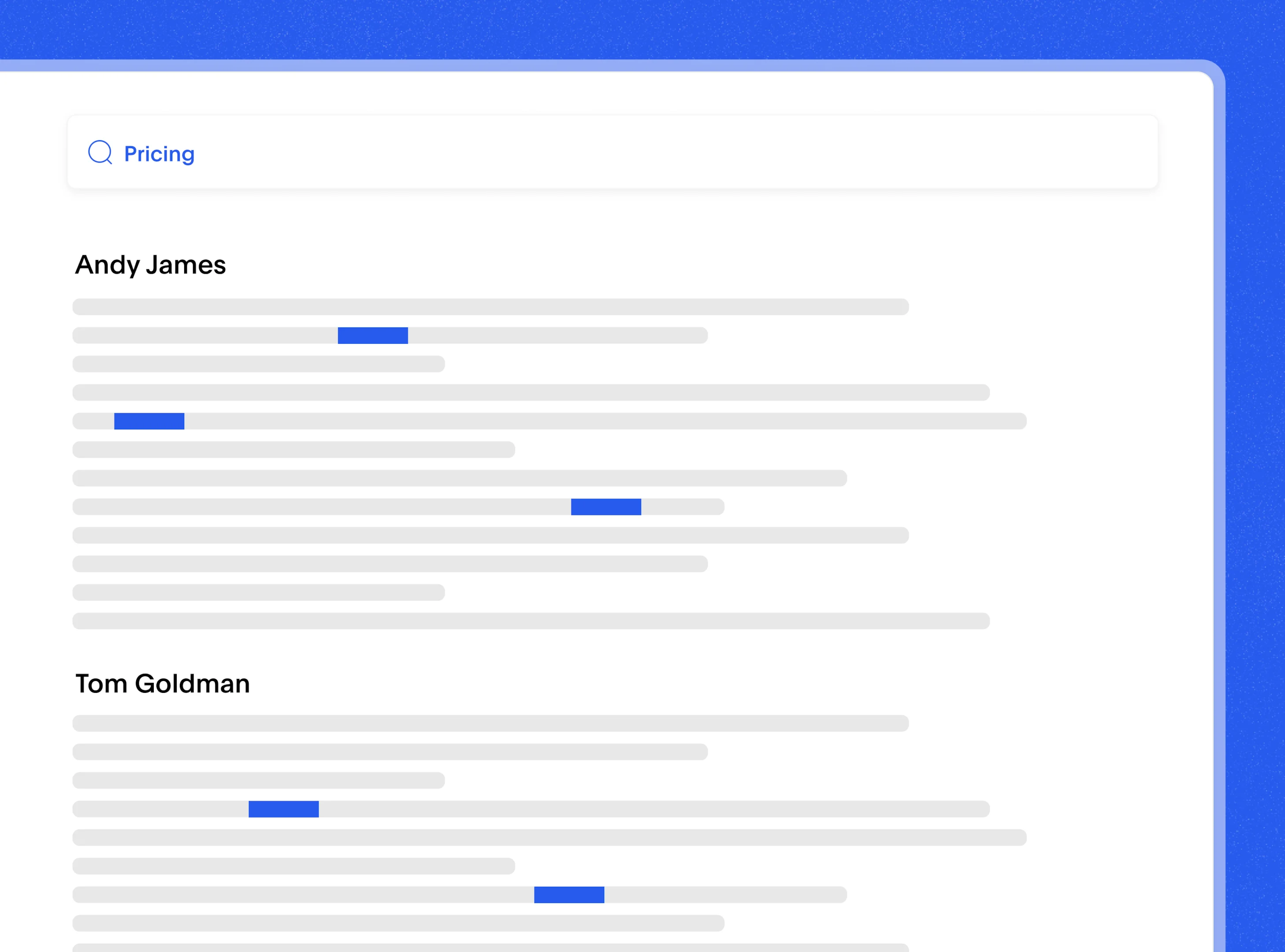
Find past meeting notes with ease
With Bluedot, your recorded meetings and smart meeting summaries are stored in an organized, searchable library, like having a personal assistant who remembers every detail. Simply enter a keyword, and the smart summarizer instantly retrieves relevant transcripts, key points, and action items, no more wasting time scrolling through endless recordings or flipping through notes. Once your Microsoft Teams, Google Meet, or Zoom meetings are transcribed, you can use AI chat to instantly search for specific discussions, decisions, or follow-ups.
Secure backup for meeting notes
With Bluedot, your AI-powered meeting transcripts and summaries are stored securely in the cloud with top-level encryption, ensuring your privacy and security at every step. You control exactly who can view or edit files, keeping sensitive information safe while enabling smooth collaboration.
Managing access is straightforward: set role-based permissions so the right team members can quickly find key points and action items. Once your AI meeting minutes are ready, sharing them is fast and hassle-free.

Explore tools related to AI Meeting Summary
Frequently asked questions
How do I enable AI meeting summary?
Once your recording is transcribed, Bluedot AI notetaker automatically generates a summary using your chosen template. You can pick from ready-made templates or create your own with a custom prompt. Templates can be changed anytime, even after the summary has been generated.
Can AI summarize without recording audio?
Yes. With Bluedot, you can upload an existing audio or video file, and the AI will transcribe and summarize it no live recording required.
Is my transcription safe with Bluedot?
Yes. Bluedot is built with privacy and security at its core. All meeting transcripts and summaries are encrypted in transit and at rest, stored in secure Amazon Web Services data centers, and protected with role-based access controls and SSO. We are fully GDPR and CCPA compliant, and every feature undergoes rigorous security review. You can download all your transcripts at any moments.
Can I edit an AI meeting notes?
Yes! After Bluedot has created the summary, you can easily edit the text to refine any part of the template. This allows you to add missing details, adjust wording for clarity, or tailor the summary to your team’s workflow, ensuring every meeting recap is accurate, actionable, and aligned with your needs.
Does Bluedot work on all platforms?
Yes! Bluedot works seamlessly with all major desktop meeting platforms, including Google Meet, Zoom, and Microsoft Teams, as well as uploaded recordings. While it’s designed for desktop use, you can still access, share, and manage summaries from any device, keeping your team synced and informed.
How can I share my transcription?
Sharing your transcription with Bluedot is simple and flexible. You can send summaries directly via email, share via link, or export them to your favorite tools, including CRMs, Notion, Slack, with API integrations through Zapier and webhooks. This makes it easy to sync key insights across your workflow, keep everyone on the same page, and ensure actionable items are never missed.
Can I get real-time AI transcription?
Bluedot provides real-time transcription during your meeting, capturing every word as it happens. The complete AI meeting summary is then generated right after the recording ends, ensuring it’s accurate, comprehensive, and ready to share.
Bluedot works wherever you work
Integrate Bluedot with your favourite tools.

































