AI Notes Generator
Effortlessly create, organize, and share comprehensive notes for professionals with Bluedot’s AI Notes Generator for Google Meet, Zoom, and Microsoft Teams.





















Automated AI Note Generator For Any Of Your Needs
Bluedot’s AI note-taker captures and organizes your meeting discussions, so you don’t have to. Our AI omits the need for messy handwritten notes and missed details, and allows you to focus on the important details being spoken in the meeting. Our AI note creator automatically generates clear, structured meeting notes when your meeting ends.
Once you start your meeting, our meeting notes generator does the work for you. It listens, understands, delivers, and neatly summarises the record of everything discussed. You can even integrate it with Slack, Notion, and other tools to keep your team on the same page easily. Our AI notes maker makes remembering action items and key points much easier.
Bluedot also offers 100 languages for your transcription needs, so you can work with global teams without language barriers.
You can easily share notes with one click. Accessing your AI-generated notes anytime, anywhere – with no extra software required. Allow Bluedot to simplify your meetings easily.
Bluedot's AI notes generator
Bluedot’s notes generator enables remote teams to cut down on meetings and automate the creation of detailed notes. It offers automatic generation and captures to highlight key points, insights, decisions, and ideas, making it easy to share essential information in a digestible format. Instead of sending full recordings, you can distribute concise notes and crucial information.
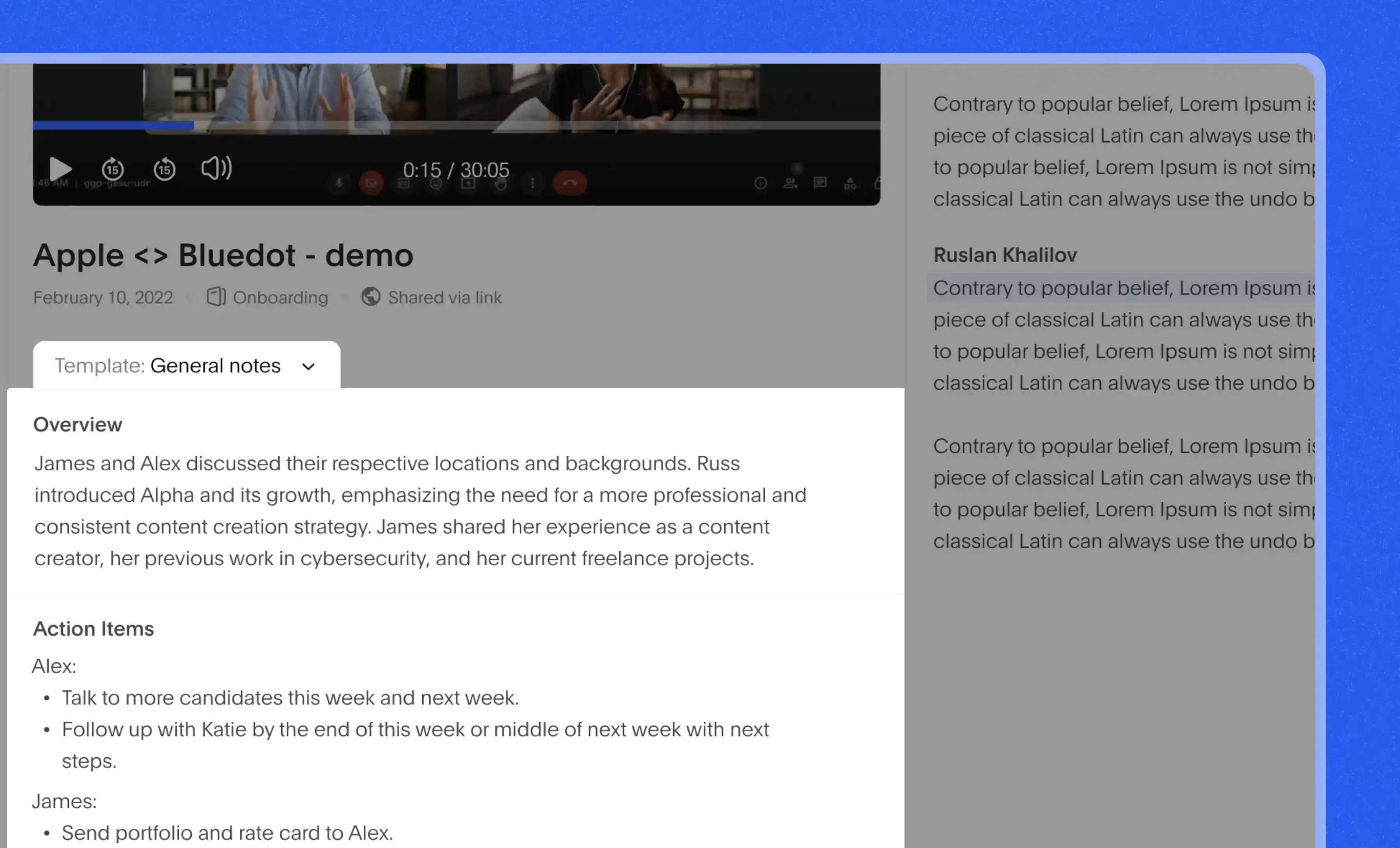

The most accurate transcriptions in over 100 languages
Bluedot's AI-powered transcription service provides real-time transcription for meetings with an impressive 98% accuracy for generated notes. It expertly captures technical jargon, abbreviations, acronyms, action items, important points, and specialized terms to create a precise meeting transcript.
You can choose from 100 supported languages, including English, Spanish, German, Italian, Portuguese, Hindi, Ukrainian, Finnish, Korean, Polish, Russian, Turkish, Vietnamese, Dutch, Japanese, Chinese, and French, ensuring your transcripts are tailored to your needs.
Analyze conversations with meeting insights
Bluedot’s notes generator provides valuable speaker insights, and additional information including who speaks the most, analyzes speech pace, measures patience, and tracks questions.
Additionally, Bluedot's AI highlights key points and important moments, creating well-structured and organized notes. This feature identifies patterns, context and insights that support better decision-making, ensuring you have comprehensive notes for follow-ups after the meeting ends.


Automated email follow-ups
After your meeting ends, Bluedot automatically generates follow-up emails based on the notes and summaries from the session. This feature streamlines post-meeting communication, making it easy and free for users to send tailored follow-ups for anything from one-on-one check-ins to annual business updates.
Sharing and collaboration
Bluedot’s notes generator allows you to automatically distribute meeting notes, AI-generated summaries, action items, and key insights to your team through platforms like Slack, Notion, or any CRM.
With customizable permissions, you can manage who has access to view, edit, or share notes and meeting minutes, ensuring confidentiality while keeping stakeholders informed.

Explore tools related to AI Notes Generator
Frequently asked questions
What is an AI Notes Generator?
An AI Notes Generator, like Bluedot, automatically processes meeting recordings or audio files, generating detailed summaries of key information, action items, and transcriptions. It enables you to focus on discussions while Bluedot takes care of the manual note taking re-taking, providing concise, well-structured notes that are easily searchable. With Bluedot, you can enhance your meeting productivity.
How does Bluedot’s AI Notes Generator work?
Bluedot’s AI analyzes your uploaded recordings or audio files, transcribes them, and creates comprehensive notes and summaries. The tool is designed to save you time and streamline the note-taking process, whether for writing a business review or notes on Microsoft Teams.
Can Bluedot generate notes for every uploaded meeting?
Yes, Bluedot generates detailed and well-organized notes and summaries for every recording or uploaded audio file, using natural language processing to ensure accuracy. These detailed and organized notes include bullet points for easy reference, allowing you to generate meeting notes and meeting minutes effortlessly.
How accurate are Bluedot’s notes and transcriptions?
Bluedot's discreet AI notetaker provides highly accurate transcriptions and notes, even for complex discussions. Although no AI is 100% flawless, Bluedot continually updates its AI features to ensure reliable, high-quality results, allowing you to create comprehensive documentation of your meetings with relevant information.
Can Bluedot generate notes from audio-only files?
Yes, Bluedot supports audio file uploads for meetings where video is not necessary. It transcribes and generates detailed notes from high-quality audio, making it an indispensable tool ideal for interview transcription software, sales calls, and conference calls.
Which languages does Bluedot’s notes generator support?
Bluedot’ can transcribe meetings in 100 languages, ensuring your video conference content is accurately captured in any language spoken.
What video and audio formats does Bluedot's AI note generator support?
Bluedot supports popular video formats like MP4, MOV, and WEBM, as well as audio formats such as MP3. This ensures compatibility with a wide range of meeting recordings and audio files for seamless note generation and transcription. For capturing audio directly in Chrome, you can use the Audio Chrome Capture to easily record audio during your sessions.
Bluedot works wherever you work
Integrate Bluedot's AI notes generator with your favourite tools.

































