Zoom AI Assistant
Discover how a Zoom AI assistant improves calls with Bluedot. Get help, insights, and more from Zoom meetings with this smart AI tool!





















Why Add a Zoom AI Assistant to Meetings?
Adding a Zoom AI assistant to your meetings brings a whole new level of efficiency and support. With the help of a Zoom AI tool, you can automate key tasks like note-taking, action item tracking, and meeting summaries, giving you more time to focus on the conversation itself. The AI-powered Zoom assistant works in the background, providing real-time Zoom call AI support and suggestions to keep the meeting on track and productive.
An automated Zoom AI helper takes care of repetitive tasks, such as generating AI-generated content like meeting summaries and follow-up emails, saving you significant effort after the call. This helps streamline post-meeting tasks and ensures that no important detail is overlooked. Whether you’re managing a small team or coordinating large meetings, adding a Zoom AI assistant means less work for you and more time for meaningful collaboration.
Easy Zoom AI Assistant Setup
Setting up Bluedot’s Zoom AI assistant is quick and simple. All you need to do is install the extension, connect it to your Zoom account, and you’re ready to go. The Zoom AI tool integrates seamlessly into your Zoom platform, so there’s no complicated setup process. Once activated, the AI-powered Zoom assistant starts working behind the scenes to capture key points, suggest follow-ups, and make your meetings more productive - automatically.
It’s designed to be easy to use, so you can focus on your conversation instead of managing settings or technical details.


Live Tips During Zoom Calls
Bluedot’s Zoom AI assistant is there to help in real-time with live tips during your Zoom calls. As the meeting progresses, it provides suggestions to keep things on track, like reminding you to stay on topic, pointing out key moments, or even recommending action items. This Zoom meeting AI helper helps you maintain focus and make the most of your time without having to think about every detail.
Zoom Meeting AI Helper with Suggestions
Bluedot’s Zoom meeting AI helper doesn’t just track the conversation - it can actually help make your meetings better. As the discussion unfolds, the AI-powered Zoom assistant offers helpful suggestions, like recommending follow-up tasks, pointing out key topics to revisit, or even suggesting ways to improve the flow of the meeting. It’s all powered by AI technology, so you get insights that help you stay on top of things without missing a beat.
Think of it as your personal assistant, quietly making sure the meeting stays productive and organized while offering tips to make your next Zoom call even smoother.

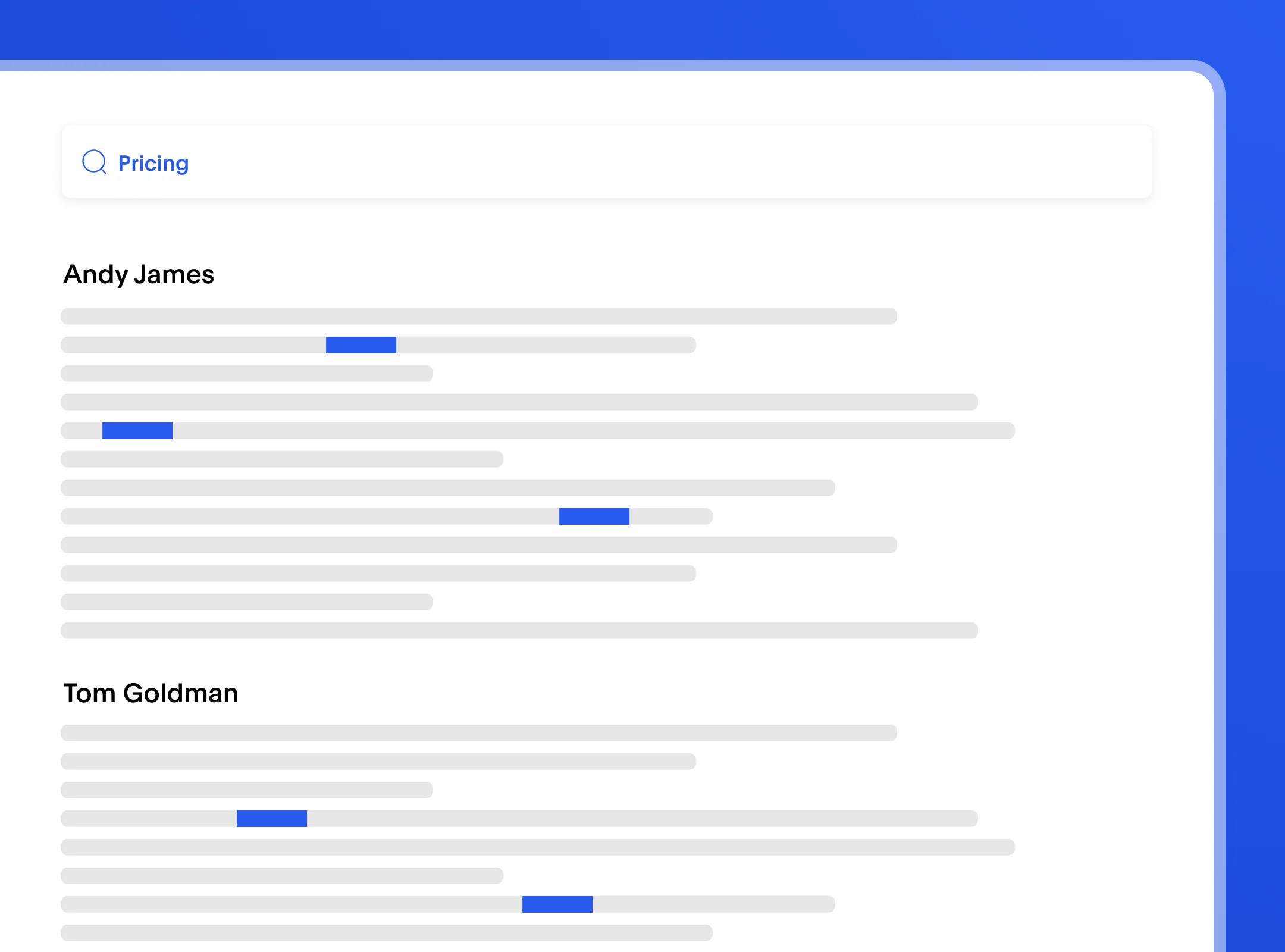
Track Meeting Details With AI
Bluedot’s AI meeting assistant helps you track every important detail of your Zoom meetings without the stress. It automatically captures key points, action items, and important discussions, then organizes them into clear, searchable AI-generated content. This makes it easy to stay on top of what was covered, even if the meeting was long or fast-paced.
With the Zoom AI tool working in the background, you won’t have to worry about missing anything. The Zoom AI assistant is always there to help you track details, so you can focus on the conversation and access insights later without digging through the entire meeting recording.
Save Zoom Insights for Later
With Bluedot’s AI-powered Zoom assistant, you can easily save important Zoom meeting insights for later. The Zoom AI tool automatically captures key points and creates AI-generated content like meeting summaries, making it simple to reference or share later. Whether you’re looking to revisit specific details or need a recap, Bluedot stores everything in an organized way, so you don’t have to worry about losing important info.
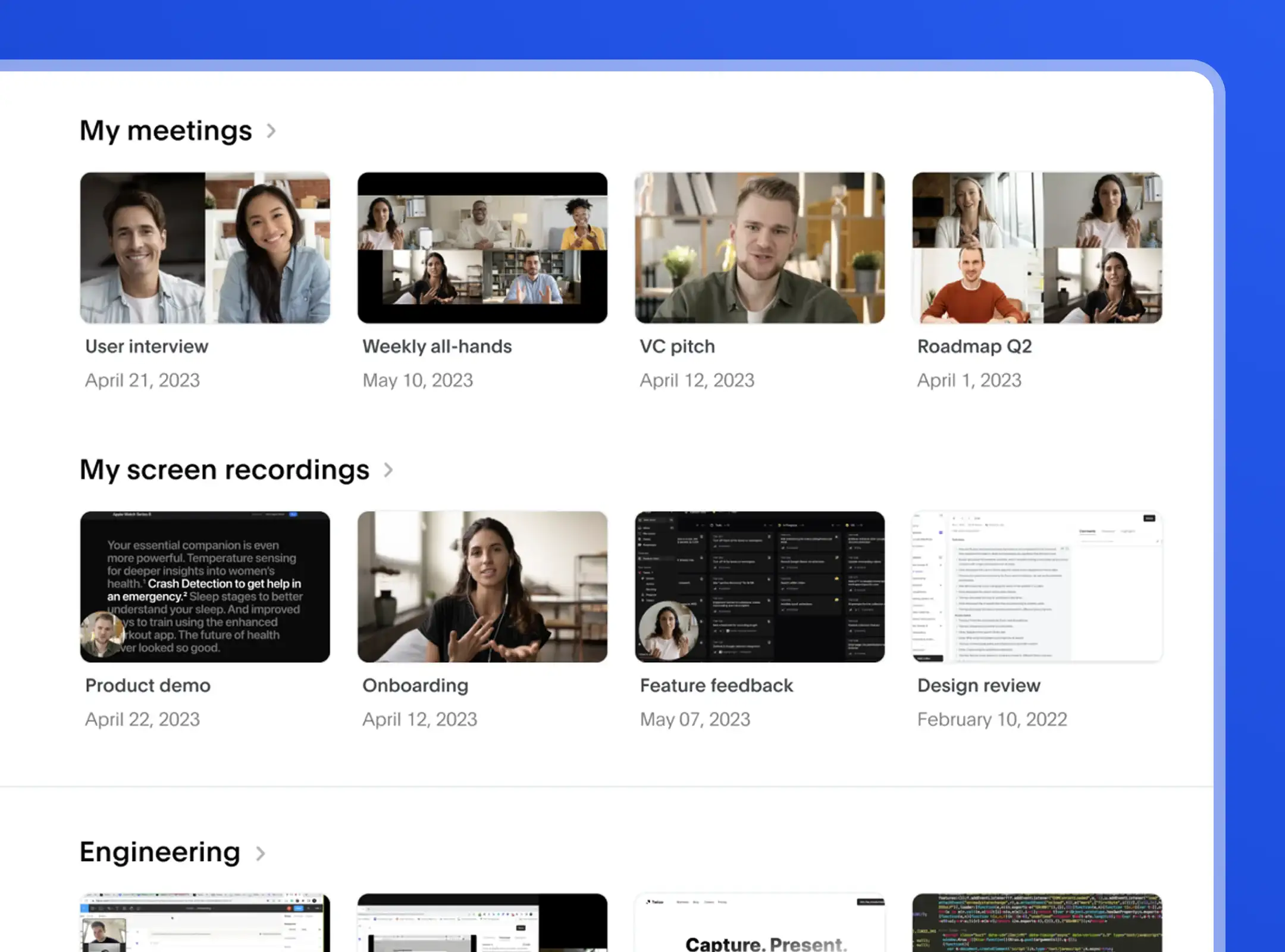
Explore tools related to Zoom AI Assistant
Frequently asked questions
Can Zoom AI Assistant Answer Questions in Calls?
While Bluedot’s AI meeting notetaker for Zoom doesn’t actively answer questions like a chatbot during calls, it can help in other ways. The Zoom meeting AI helper automatically captures key points and organizes the conversation, so you can focus on the discussion without worrying about missing anything important. If you need to revisit something later, the AI-powered Zoom assistant provides clear, searchable summaries and notes to answer questions you might have after the call.
How Does It Deal With Zoom Meeting Interruptions?
Bluedot’s AI assistant for Zoom is designed to handle the unexpected. Whether someone drops off, there’s background noise, or the conversation gets sidetracked, this Zoom AI tool keeps tracking the discussion and capturing key points. Even during choppy calls or mid-meeting pauses, the Zoom meeting AI helper stays focused on summarizing what matters most.
Thanks to smart features like speaker detection and AI-generated content, Bluedot can deliver a clear meeting summary - even when the meeting doesn’t go perfectly. It’s your behind-the-scenes automated Zoom AI helper, making sure you never miss out on important takeaways, no matter the distractions.
Bluedot's AI video recorder doesn’t just generate a meeting summary and leave you stuck with it. You can always go back in, review the AI-generated content, and edit anything that feels off or unnecessary. Whether the Zoom AI assistant captures something irrelevant or you just want to rephrase things, it's fully customizable.
Does It Give Ideas for Zoom Agenda Items?
Yes, Bluedot’s AI assistant for Zoom helps you plan smarter by analyzing past conversations and suggesting relevant agenda topics, as well as great meeting templates to make use of. Even better—it can automatically generate meeting templates tailored to your team’s workflow. These templates often include suggested talking points, recurring key points, and space for action items or follow-ups.
By combining AI-generated content with insights from your previous Zoom meetings, Bluedot acts like a proactive Zoom meeting AI helper, giving you a head start on planning. Whether you're organizing a check-in or a strategy session, this AI-powered Zoom assistant helps you stay focused and prepared.
What If Zoom Participants Talk Over Each Other?
Bluedot’s AI-powered Zoom assistant is built to handle messy moments in meetings. If people talk over each other or go off-track, the Zoom meeting AI helper can still separate speakers and capture the conversation clearly. It uses smart transcription and AI technology to identify key points and provide a clean meeting summary, even when things get a bit chaotic.
Unlike basic tools, Bluedot’s automated Zoom AI note generator tool is trained to work in real-world scenarios like fast discussions, overlapping dialogue, or large team calls. So whether you're in a structured meeting or a lively brainstorm, the AI assistant for Zoom keeps things organized and easy to review later.
Can I Turn Off Zoom AI Assistant Mid-Call?
Yes, you’re in control. If you’re using Bluedot’s AI meeting assistant during a Zoom call, you can pause or stop the assistant at any time. Whether you're on camera or just using audio, the automated Zoom AI helper can be turned off mid-meeting through the Zoom meetings controls toolbar or directly in the Bluedot interface.
Even though the Zoom AI companion and Zoom AI assistant are separate tools, Bluedot works seamlessly alongside them. So if you're using Bluedot instead of Zoom's built-in tools, you can still manage AI companion settings like when to start or stop recording, summarizing, or generating follow-up notes - all without disrupting the meeting.
How Does It Help With Zoom Follow-Up Tasks?
Bluedot’s AI assistant for Zoom makes it easy to stay on top of what comes next after a meeting. It automatically writes clear, well-crafted follow-up emails and even creates meeting templates you can reuse later. With help from the Zoom AI companion, you’ll get a neat meeting summary with all the key points, so you don’t have to dig through notes or rewatch recordings.
This kind of smart, AI-powered Zoom assistant makes follow-ups faster and smoother—no more forgetting what was discussed or who’s doing what.
Does It Work in Zoom Calls With No Video?
Yes, Bluedot’s audio recorder tool works even when video is turned off during Zoom calls. Whether you're sharing your screen, using team chat, or just having an audio conversation, the AI-powered Zoom assistant continues to capture, transcribe, and summarize the discussion. This means your Zoom meeting AI helper still provides a full meeting summary, key takeaways, and AI-generated content - even in audio-only sessions.
So whether you're camera-ready or not, your team can still benefit from the automated Zoom AI helper and stay on track with actionable notes from every meeting.
Bluedot works wherever you work
Integrate Zoom AI Assistant with your favourite tools.






























