AI Audio Recorder
Learn how AI audio recorder transforms meetings into clear recordings. Simplify audio capture with Bluedot’s smart AI-powered solution!





















Why Select an AI Audio Recorder?
Bluedot’s AI audio recorder makes it easy to capture audio with just a few clicks. Whether recording from a browser tab, window or system audio, no technical skills required. So you can focus on your content not when you record audio.
Bluedot’s AI voice recorder supports transcription in over 100 languages so you can turn recordings into written text quickly. The AI summarization tool condenses long recordings into short summaries, highlighting key points and action items.
You and your team can edit, search and share transcripts in real-time, everything is organized and accessible. Bluedot’s AI also analyzes recordings, identifying speech pace, key moments and important questions.
With seamless integrations for collaboration tools, Bluedot keeps your meeting notes structured and shareable. Whether recording live meetings or uploading past sessions, Bluedot automates audio capture, transcription and analysis so you can focus on what matters most.
Seamless AI Audio Recorder Automation
With Bluedot’s AI-powered audio recorder, capturing high-quality sound is simple. The AI audio recorder Chrome extension lets you start recording in just two clicks, saving files in multiple formats - whether from a browser tab, window, or system audio.
No complex setup is needed - Bluedot ensures automated AI recording, so you can focus on your content instead of the technical details. With AI recording software, you get accurate, easy-to-read transcripts instantly that you can download. Whether you're using an AI speech recorder for Microsoft Teams meetings, interviews, or lectures, Bluedot makes it easy to save, search, and share your recordings anytime.

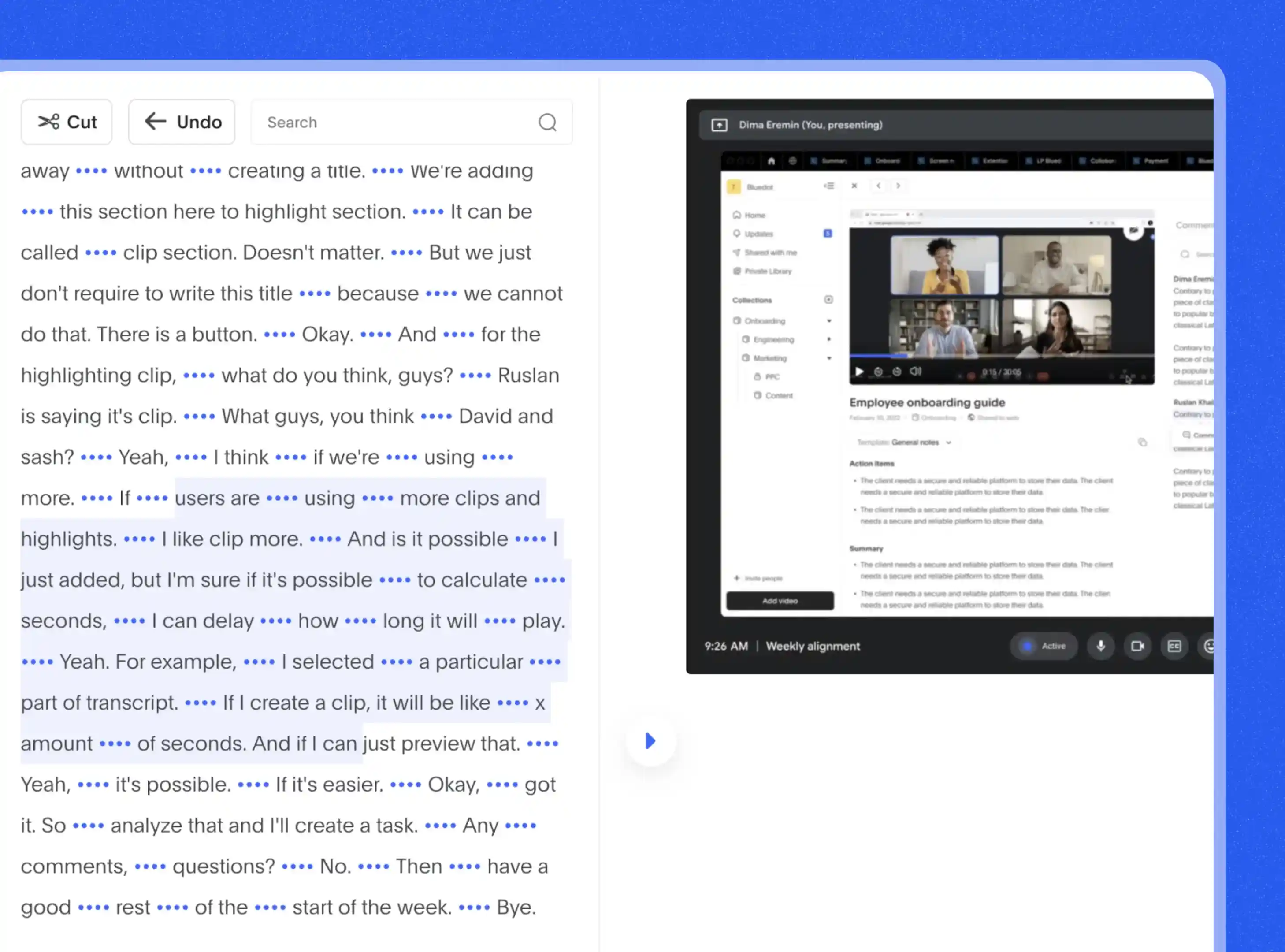
Crisp Sound Quality for All Sessions
Bluedot delivers high-quality audio for your recordings and takes care of the rest by automatically transcribing voice conversations with 98% accuracy, and amazing audio quality when voice recording. It then generates clear, easy-to-read transcripts that you can fully customize by picking up on your natural speech. Every transcript is timestamped for quick reference whenever you need it.
AI-Powered Audio Recording Insights
When you record or upload your recording, Bluedot handles the rest - automatically transcribing the conversation into a clear, well-structured transcript. Every detail is timestamped for quick reference, and you can customize summaries to fit your needs.
With Bluedot’s automated AI audio recording, remote teams can reduce unnecessary meetings and streamline the process of generating detailed Microsoft Teams summaries. It captures key decisions and important insights, presenting them in an easy-to-read format. This AI-powered audio recorder ensures you never miss critical information, making collaboration more efficient and productive.

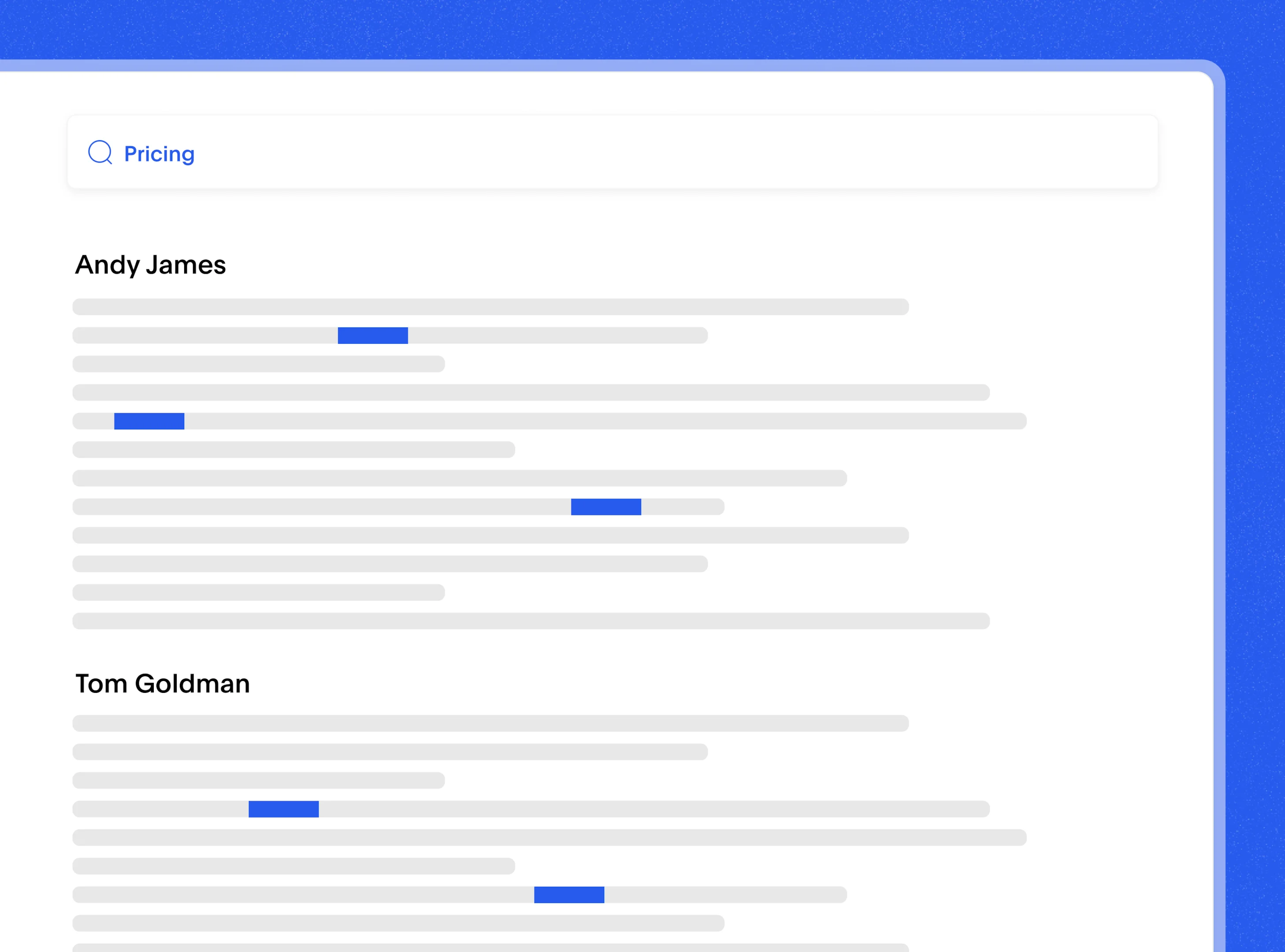
Searchable Audio Clips from Recordings
No more scrubbing through long recordings - just type in a keyword, and Bluedot pinpoints the exact moment in your audio files. Whether you need key insights, spoken words, or action items, AI-powered audio recording software helps you find them in seconds. Perfect for business meetings or content creation, this smart tool saves time and keeps everything easily accessible
With Bluedot’s AI audio recorder, finding past meeting summaries is quick and easy. All your recorded meetings and transcripts are stored in a searchable library, so you can instantly pull up past discussions by keyword.
Protected Storage for AI Audio Files
Bluedot makes sure all your AI audio files and transcriptions are safely stored in the cloud with top-notch encryption. Whether you're using an AI audio recorder or voice recorder, you can easily set up who can view, edit, or share your recordings. This keeps your sensitive information secure, while still allowing authorized team members to access it when needed.
Bluedot lets you assign different levels of access, from new hires to senior leadership, ensuring that everyone has the right permissions. This simple, secure process helps protect your audio files and makes collaboration easy with our AI transcription and audio recording tools.

Explore tools related to AI Audio Recorder
Frequently asked questions
How Do I Launch an AI Audio Recorder?
Getting an AI-powered Google Meet summary with Bluedot is quick and effortless. Here’s how:
- Install Bluedot’s AI Audio Recorder – Search for “Bluedot” in the Chrome Web Store and click “Add to Chrome.”
- Grant Permissions – Allow access so Bluedot can capture spoken words and generate AI-powered transcriptions.
- Join Your Meeting – Start Google Meet, and you’ll see the Bluedot icon alongside your meeting controls.
- Start Recording – Click the AI voice recorder icon to record audio. After your meeting, Bluedot’s AI technology transcribes, summarizes, and enhances audio files for easy access and acts as an Zoom AI note-taker.
Does It Function Without Connectivity?
Bluedot’s audio recorder AI requires a stable internet connection to work. Since it integrates with Google Meet, Microsoft Teams, and Zoom, it relies on these platforms having proper network coverage. If your connection drops, Bluedot won’t be able to record audio, generate AI-powered audio transcriptions, or provide summaries. To ensure smooth automated AI audio recording, check your connection before starting a session. Once recorded, your audio files and transcripts are securely stored in the cloud, allowing you to access, share recordings, and improve audio quality whenever needed.
Is My AI Audio Recorder Data Secure?
At Bluedot, we take your AI audio recorder data security seriously. We follow strict privacy standards like GDPR and CCPA, so your information is always protected and only collected with your permission. You have full control over your audio files, transcripts, and meeting summaries, making it easy to manage who can access them and keeping them safe.
To keep everything safe, we use 256-bit AES and TLS encryption for both storage and transfer. Your data is securely hosted on AWS Frankfurt (SOC 1-3, ISO 27001 certified). Plus, with SAML SSO, only authorized users can access or share recordings safely.
Can I Adjust Recorded Audio Output?
Bluedot AI audio recording software gives you full control over your AI-powered audio recorder output, so your transcription includes only what matters. Meetings cover a lot, but not every detail is relevant. With Bluedot, you can edit, clarify, or remove sections to keep things concise and make sure your team focuses on the most important parts without getting distracted.
If you missed something, need to refine wording, or want to highlight action items, Bluedot makes it simple to edit your meeting. You can even rephrase sections to fit your team’s style. This flexibility ensures your audio files, transcripts, and summaries are clear, relevant, and easy to follow, keeping your team focused on what’s important.
Does AI Audio Recorder Support All Tools?
Bluedot makes it easy to integrate with the tools you already use. You can sync your meeting recordings and transcripts directly to Google Drive, keeping everything organized and accessible in just a few clicks.
Bluedot also works seamlessly with apps like Slack, Notion, and your CRM, allowing you to quickly share meeting notes, summaries, and transcripts with your team. This integration saves you time and eliminates the need for manual sharing. It keeps your team on the same page and ensures your Chrome audio capture integrates smoothly within your workflow. While Bluedot does not support all tools, it does support the majority of integrations for your team's needs.
How Can I Distribute AI Audio Recordings?
Bluedot makes it easy to share your audio recordings and transcripts. Once your meeting is recorded, you can save transcripts to OneDrive and export them as Docs or PDFs for seamless sharing or archiving.
With integrations for Slack, Notion, and CRMs, you can instantly share transcripts with your team. Whether sending via direct link, email, or within your collaboration tools, Bluedot's AI note taker ensures your meeting notes remain organized and accessible. You can even copy and paste your transcripts into Docs, Word and PDF format if you wish to make more adjustments for later use or reviewing offline. No more manually distributing files - Bluedot keeps everything streamlined so your team stays up to date effortlessly.
Can AI Record Audio Live?
Bluedot captures live meetings with high-quality results, so you can stay focused without worrying about taking notes. Once your meeting ends, it automatically generates clear meeting transcripts and summaries, making it easy to review key points.
If you have older recordings that are gathering dust, you can simply upload it to be transcribed. Bluedot will create a detailed meeting transcript and summary for you that you can save or have a look at later. Whether you're joining a live meeting or catching up on a past one, Bluedot ensures you never miss important discussions or action items, helping you stay organized and on top of your meetings effortlessly.
Bluedot works wherever you work
Integrate AI Audio Recorder with your favourite tools.

































