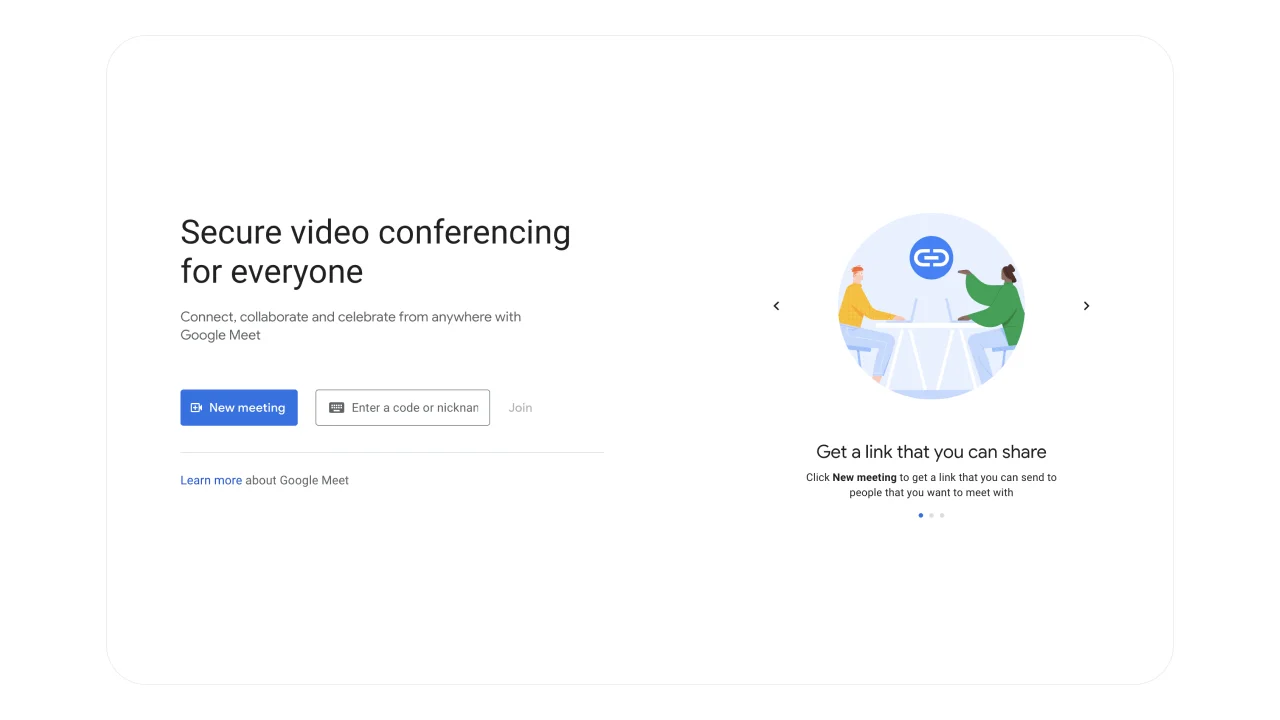
Google Meet is a widely used platform for video conferencing, but it can consume significant data, especially during extended meetings. Understanding the amount of data Google Meet uses and learning how to optimize its settings can help users manage their data consumption effectively.
We'll provide detailed insights into Google Meet's data usage, practical tips for reducing data consumption, and solutions to common problems related to data limits.
Factors Influencing Data Consumption
Several factors can influence the amount of call quality of data used during a Google Meet session:
- Video quality settings: Google Meet allows users to adjust the video quality. Lowering the video quality to SD can significantly reduce data usage compared to HD.
- Number of participants: More participants typically mean more data usage as each participant’s video stream adds to the overall data consumption.
- Duration of the meeting: Naturally, longer meetings will consume more data. Keeping sessions concise can help manage data usage.
- Screen sharing and presentation: Sharing screens or presentations can also increase data consumption, though typically not as much as HD video.
- Internet connection quality: Meet adapts to the quality of your internet connection. A stronger connection might use more data to provide higher video quality, whereas a weaker connection might reduce data usage by lowering video quality.
- Background apps: Other applications running on your device that use the internet can also impact the data usage of Meet. Ensuring that unnecessary applications are closed can help manage overall data consumption.
How Much Data Does A Google Meet Call Use?
Google Meet's data consumption can vary significantly based on factors such as network conditions, quality, and the number of participants. Understanding these usage patterns can help users better manage their data plans and optimize their meeting settings.
Optimizing Google Meet settings
Here's how to optimize your data usage in Google Meet settings to save more bandwidth and data overall:
- Reduce video resolution: This is the biggest factor affecting data consumption Switch from HD (720p) to SD (480p) for significant savings. In Meet, this setting is usually under "Video" in the Settings menu.
- Turn off video when not speaking: Especially during presentations or listening to others, disable your camera to conserve data.
- Use audio-only calls: If video isn't essential, opt for audio-only calls. This drastically reduces data consumption.
- Limit screen sharing: You can only share your screen when necessary since it uses more data than audio and video.
- Enable data saver mode: To limit data usage option, go to Settings > Network & Internet > Data Saver. Toggle it on to restrict background data for all apps.
- Use Wi-Fi: Whenever possible, connect to a Wi-Fi network instead of mobile data usage to avoid high data charges.
Android
Using Google Meet on an Android device can consume significant data, especially during long video calls. Here are several strategies to help you minimize cellular data call usage during Google Meet calls:
Adjust your Google Meet data usage
1. Lower video quality:
- Open the Google Meet app.
- Tap on your profile picture or the three horizontal lines (Menu) in the top left corner.
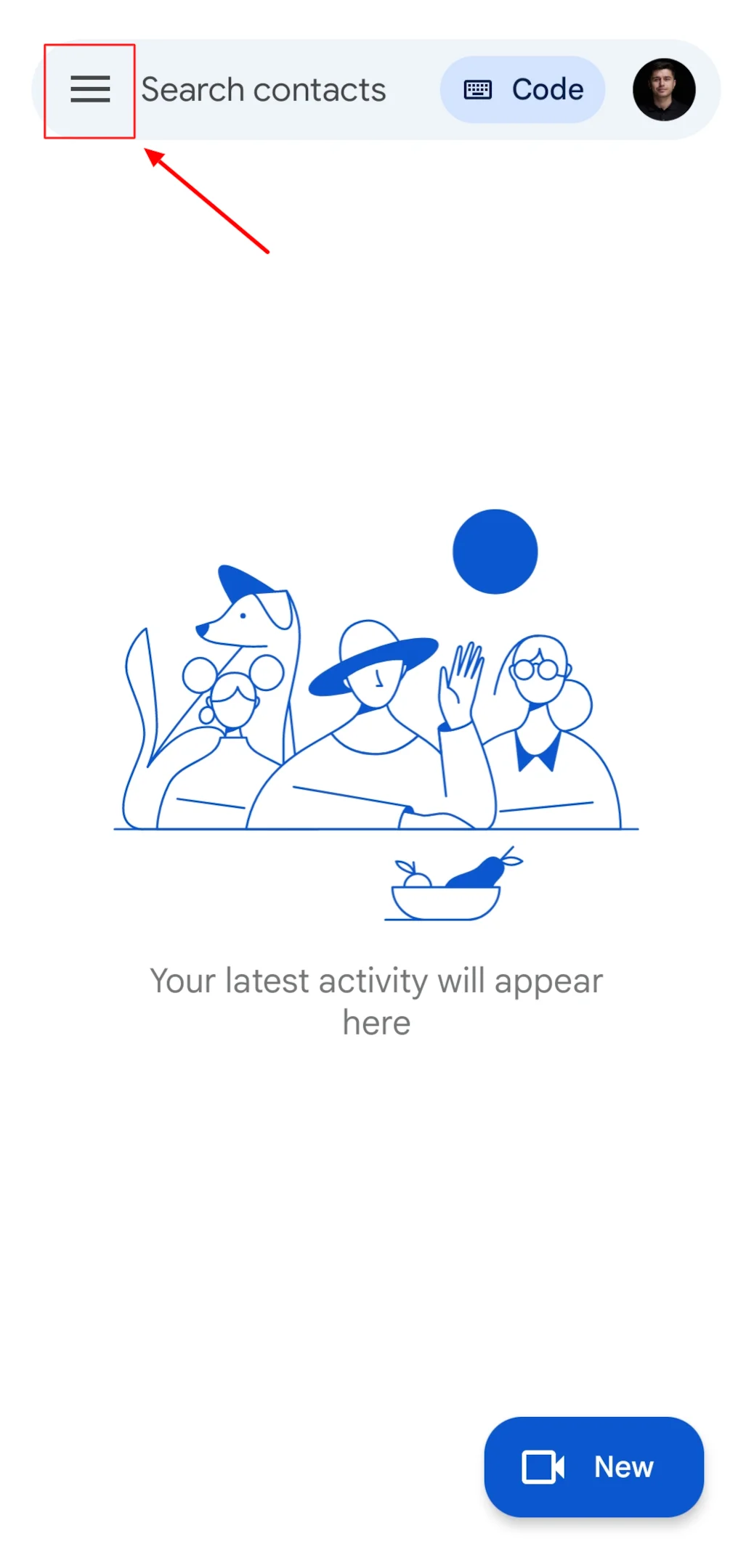
- Go to "Settings".

- Select "General".

- Toggle on the "limit data usage" option.
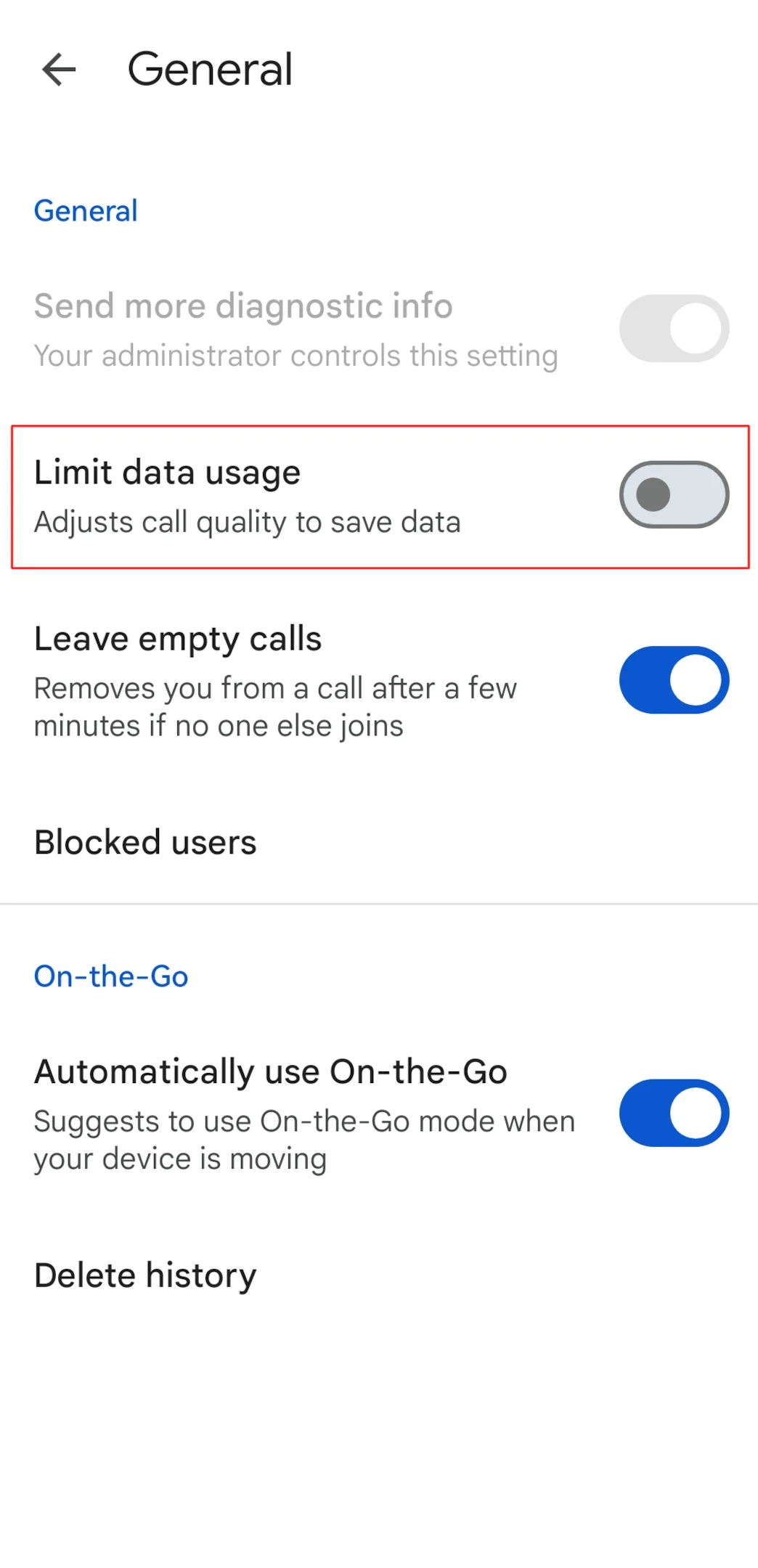
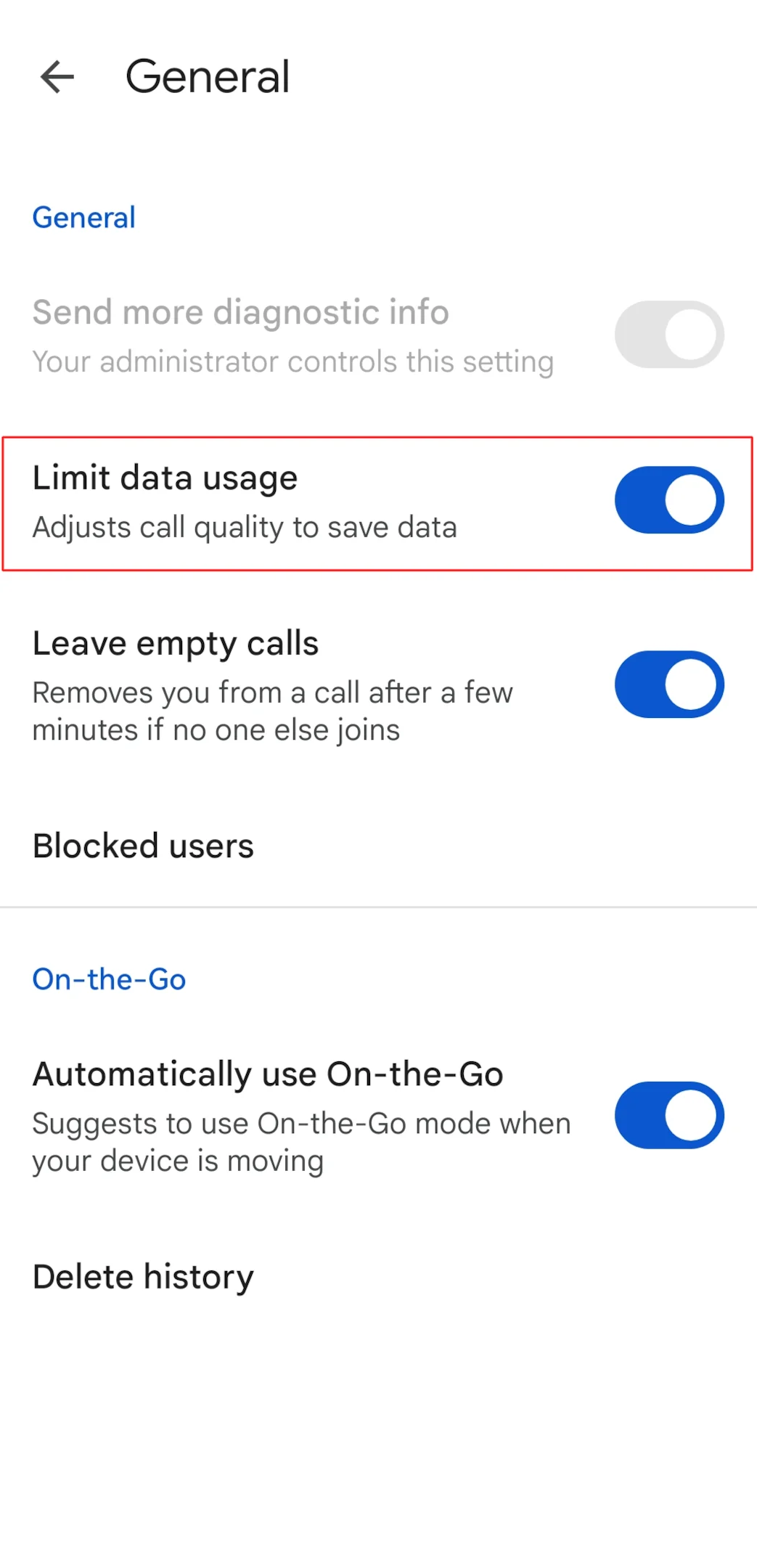
2.Turn off video when not needed:
- During a call, tap the camera icon to turn off your video. This switches the meeting to audio-only mode, which significantly reduces data usage.
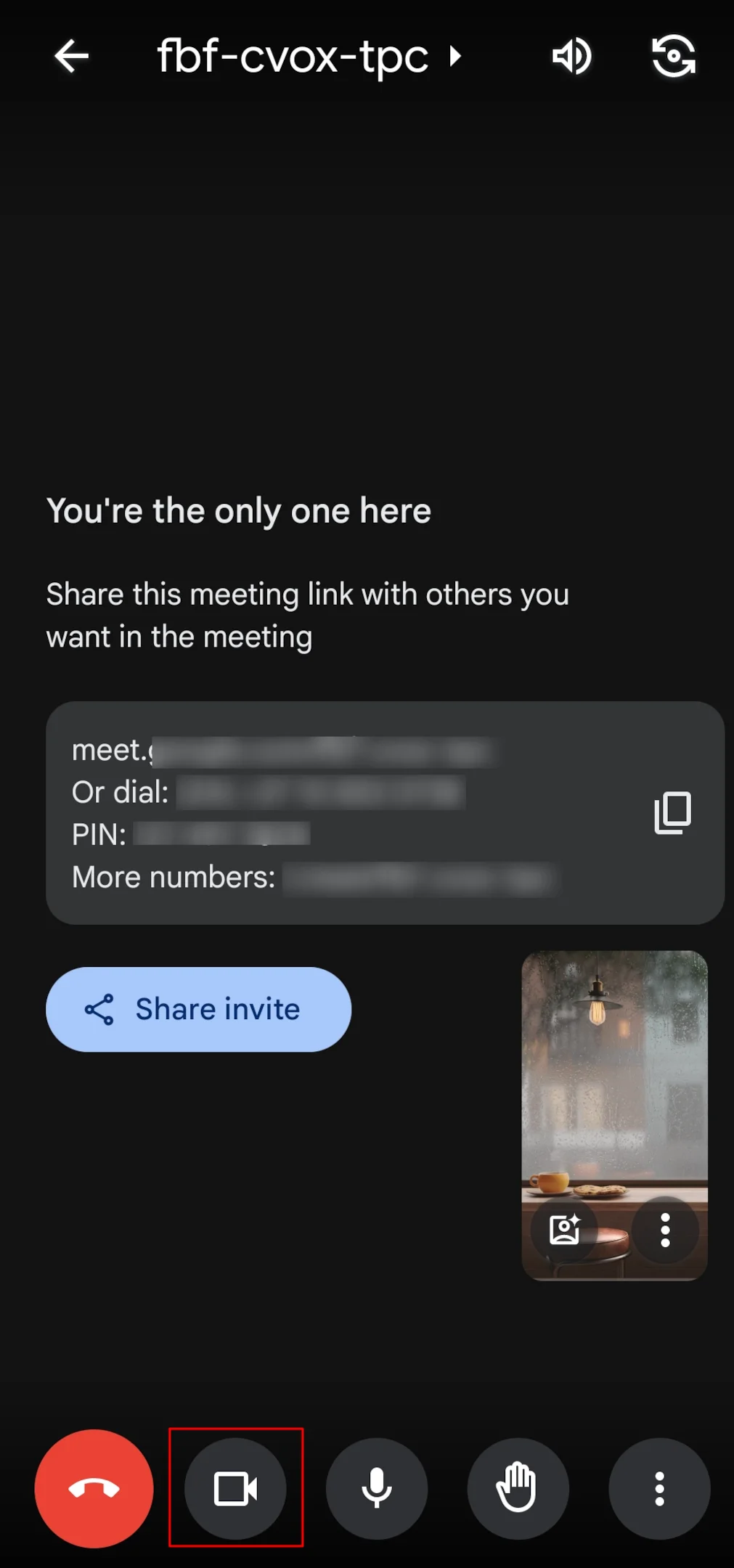
iOS specifics
To save data during Google Meet calls on an iOS device, you can adjust various settings and internet access and adopt specific practices to reduce data consumption. Here are some effective mobile plan-using strategies:
Adjust your Google Meet settings
- Lower video quality:
- Open the Google Meet app.
- Tap on the menu icon (three horizontal lines) in the top left corner.
- Go to "Settings".
- Select "Video".
- Choose a lower resolution for both "Send resolution" and "Receive resolution" (e.g., Standard Definition or 360p).
- Turn off video when not needed:
- During a call, tap the camera icon to turn off your video. This will switch the meeting to audio-only mode, which significantly reduces data.
How Much Data Can Google Meet Use In 1 Hour Without Video
Without a video call, Google Meet's data usage for a 1-hour call is significantly lower compared to video calls. Here's an estimate:
- Data: While Google Meet video calls don't provide official figures, estimates suggest around 50-100 MB of data per hour for audio-only calls.
Conclusion
By following these tips, you can significantly reduce the amount of data Google Meet uses and keep your calls running smoothly. However, for a more comprehensive meeting and video calling experience, consider using Bluedot alongside Google Meet.
Bluedot goes beyond just data optimization and video conference calls. It acts as a powerful companion to Google Meet, offering a suite of features designed to streamline your meetings and ensure you capture every detail. While data saving is important, recording meetings becomes even more crucial when someone shares their screen. Bluedot seamlessly integrates with Google Meet, allowing you to record these critical screen-sharing sessions, along with the entire meeting audio and video, and securely save these recordings for later.
But Bluedot doesn't stop at recording. It also leverages advanced AI to generate clear transcriptions, meeting templates, and follow-up emails of video conferences and create collaborative note-taking environments.
FAQs
Can I limit data for Google Meet on my device?
Some devices offer options to limit data usage for specific apps, including the data usage in Google Meet. You can explore these settings in your device's network or data settings.
Does Google Meet use more data on mobile devices compared to computers?
Generally, the data on mobile devices may be slightly higher due to factors like background processes and network optimizations.









